About This File
*** Updated for Initial Support for LaunchBox v.Next ***
AddToGamesDb: A plugin to help automate the process of submitting all of your game information and images from your collection to the LaunchBox Games Database.
About the Plugin
This plugin makes use of an application traditionally used in automated testing (Selenium) to automate the process of submitting games to the LaunchBox Games Database. It will open an instance of your default browser (provided that browser is either Chrome or Firefox. If some other browser is your default, it will try to open Chrome), and attempt to submit the selected game to the LaunchBox Games Database based on the information provided in your collection.
- If the game does not exist in the database, it will create a new game entry and submit it to the database.
- If you have added additional information or images to a game that already exists in the database, it will enter the title and platform, then pause to let you choose the existing game, then add any additional information from your collection to the LaunchBox Games Database.
Installation Instructions
Note: For this plugin to work, you will need to have either Chrome or Firefox installed. If you have both installed, it will use whichever you have set as your default browser. If you are using Firefox as your default browser and have enabled Firefox Profiles, please note that this will run under the default profile. For any and all other cases, Chrome is the preferred browser.
- Unzip everything to the Plugins folder.
Usage Instructions
Note: If, in editing your collection, you are prompted to download an update for the LaunchBox Games Database, afterward you will need to close and re-open LaunchBox for the plugin to detect the changes.
-
Open LaunchBox and browse to a game that is either missing from the Games Database, has additional information not in the database, or has images not in the database -- right click that game, and select the appropriate option, it will show either:
- Add Game to LaunchBox Games Database
- Update Game in LaunchBox Games Database
- Add New Images to LaunchBox Games Database
- The first time you run the plugin, you may be prompted to login to LaunchBox Games Database. If so, the plugin will pause here to allow you to login as normal. Check "Remember Me" to skip this step going forward. Your login information is not read or stored in the code, it is stored in Chrome or Firefox's normal AppData cache on your system. If you do not login, the plugin will time-out after 5 minutes and close the browser.
- Depending on the game, you may be prompted with a screen that identifies similar titles and you will be asked to either select the correct title, or click the button to add a new game. If so, the plugin will pause here until you make your desired selection, then automation will resume for the remainder of the process.
Logging
By default, the logging is only set to a general "Info" level and up that contains generic start and submission successful messages, along with any errors encountered. If you continue to encounter an error somewhere along the way, please take the following steps:
- Browse to the plugin's folder -- LaunchBox\Plugins\AddToGamesDb
- Open NLog.dll.nlog in Notepad or another text editor.
- Scroll down to the bottom and find the <rules> section of the configuration.
-
Find this line:
<logger name="*" minlevel="Info" writeTo="file" />
And change it to this:
<logger name="*" minlevel="Trace" writeTo="file" />
-
Try to submit the problem game, if it is a particular game causing the issue, or another game in general otherwise.
-
Browse to the log file in the plugin's folder -- LaunchBox\Plugins\AddToGamesDb\log\AddToGamesDb.log
-
Feel free to post the error and preceding trace either on the plugin's support page or PM me either the entire log or the part pertaining to the last issue, whichever is easier for you. From there, I'll investigate and make any updates necessary.
Supported Fields
Auto-population of the following fields is currently supported:
- Name/Title
- Platform
- Release Date
- ESRB
- Developers
- Publishers
- Genres
- Wikipedia URL
- Overview
- Max Players
- Cooperative
- Images
Known Issues
- Context Menu (right-click menu) does not refresh on Audit window.
- If you update the information for a game in LaunchBox (clicking Edit from the right-click menu for the game), you will need to click away from the game (click some other game, for example), and then right-click on the updated game again for the context menu to update. Even without doing so, however, the correct process should run even though the text and icon on the menu haven't yet updated.
A lot of work has gone into stabilizing the initial release and this latest release, but if you encounter any issues, please let me know and I will be glad to work with you to update the plugin accordingly.
Thanks, Jason, for providing your amazing software and thanks again to Jason, the LaunchBox staff and the community for your support in developing this plugin.
What's New in Version AddToGamesDb v.Next See changelog
Released
AddToGamesDb v.Next:
- Adding initial support for LaunchBox v.Next. This only works with Chrome. Please let me know if you encounter any issues.
AddToGamesDb 2.5.0 Update:
- Support for LaunchBox 8.0+.
- Confirmation dialog after successful game submission.
- General bugfixes to support the latest releases.
AddToGamesDb 2.4.0 Update:
- Fixed issue causing LaunchBox to crash.
- Updated to latest drivers for browser automation.
AddToGamesDb 2.3.0 Update:
- Updated for .NET Framework 4.7 being used in the latest beta of LaunchBox.
- Updated automation.
- Updated error checking to skip any Image Types that are not yet implemented in the form.
- An issue was identified with custom platform names, so for now, when it is time for the automation to enter the platform name, if you have set a custom platform name, the automation will pause while you manually select the platform, then resume after you click "Add Game".
AddToGamesDb 2.2.0 Update:
- Made the Chrome version portable! You will need to enter your username and password on the login form and select Remember Me again, but now your Chrome profile for the automation will be stored in a Profile folder within the plugin's folder. No more AppData for it.
- Also, Chromedriver.exe was updated from 2.2.9 to 2.3.0 this week, and the latest version is included here. A changelog for the latest version can be found here.
- Maintenance changes -- stability, flexibility and re-usability improvements in the code. Now that I've finally gotten around to it, please note that if you're also using Startup Video Manager, you will likely need to update it as well. They share a DLL or two and that will ensure both are running optimally. Now that everything's in order, it shouldn't be an issue going forward, but since this is the first time I've moved the code around in this way, both plugins may need to be updated to the current release to guarantee full functionality.
AddToGamesDb 2.1.0 Update:
- Found a race condition that could be encountered when adding images to an existing game that already has other images on it. This update solves for this possibility.
AddToGamesDb 2.0.0 Update:
- Supports the latest versions of the LaunchBox Games Database submission pages.
- Relaxed automation code where possible to be more resilient to page changes.
- Added pop-up dialogs if an error is encountered that caused submission to fail so that the user gets some feedback on any issues.
- Re-write of all automation code with extensive error handling and logging.
- Improved support for various metadata fields.
- Tweaked automation timeout settings to allow for a reasonable amount of time for slower internet connections, without causing too much lag for faster connections.
- Activated configurable NLog logging to capture everything needed for any debugging issues that may arise from form submission page changes.
AddToGamesDb 1.5.0 Update:
- Fixed an edge case where the automation will pause for an extended period when populating existing games that do not have any images associated with them.
AddToGamesDb 1.4.0 Update:
- Re-wrote the implementation that checks for existing games being updated. This functionality is working now.
AddToGamesDb 1.3.1 Update:
- Solved for a race condition when choosing to update an existing game that could cause the automation to stop.
AddToGamesDb 1.3.0 Update:
- Added support for multiple Developers, Publishers and Genres.
- Added support for Max Players and Cooperative fields.
AddToGamesDb 1.2.0 Update:
- Increased timeout for image uploads to ensure that all image uploads have time to complete.
- Added support for all remaining Image Types -- thanks @Jason Carr!
AddToGamesDb 1.1.0 Update:
- Support added for Screenshot - Gameplay image type.
- Added initial logging support.
- Cleaned up underlying code -- better stability, reduced total file size, getting everything ready for more testing and logging capability.
- Changed the way Metadata.xml (LocalDB) is being loaded to see whether or not a game already exists in the database.

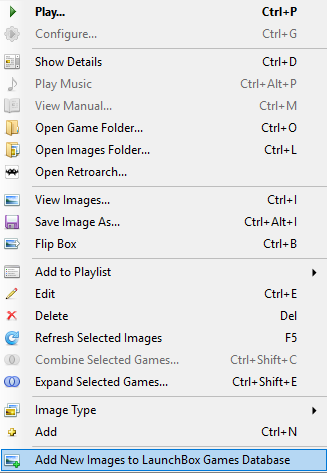
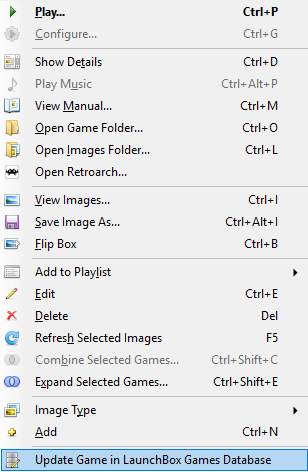


Recommended Comments
Join the conversation
You can post now and register later. If you have an account, sign in now to post with your account.