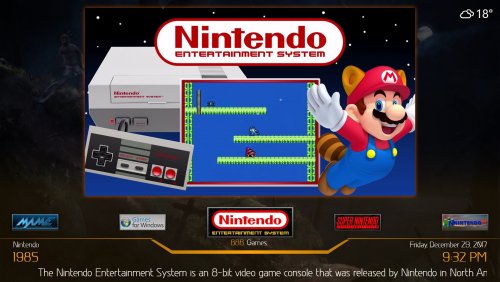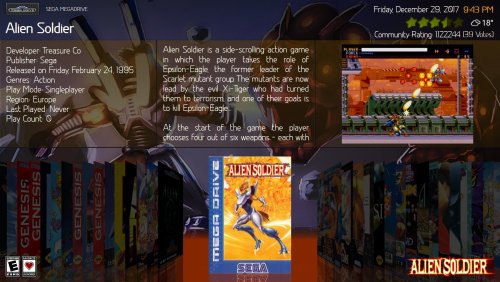About This File
This is a loose port / interpretation of the Aeon MQ7 skin for Kodi. It’s one of my absolute favorite skins for Kodi and was a huge inspiration for my first BigBox theme: CriticalZone
After @NJDave71 already brought Aeon Nox to BigBox I thought it would be time to bring Aeon MQ as well.
This theme was designed for 16:9 and 16:10 aspect ratios and tested on 1920x1080 and 1920x1200 resolutions!
This is just an early preview version that I built last September. Due to my new job I hadn’t much time to finish it up as an extensive theme like CriticalZone. I used the holidays to polish the Views that I already had as I don’t want to just sit on it any longer and I have definitely planned to add a ton of new Games Views to this, but I don’t know when I will find the time to do it. So for now just take it as it is and tell me what you think about it and what do you wish for potential updates. ![]()
This theme currently features 4 Platforms and 3 Games Views.
How to install:
1. Just download the archive and extract it to: “..\LaunchBox\Themes\”
2. Go to the “Plugins” folder inside of the extracted folder and right-click on of the .dll file. Choose Properties -> Click on “Unblock” at the bottom of the window. Close the window. If the "Unblock" button isn't there than you are already good to go.
3. Open the Options menu in BigBox -> go to “Views” and change the Theme to "Aeon MQ7".
IMPORTANT: This theme requires at least LB v9.4 to work properly!
Showcase video of the Game Views by @pipes78
I like to thank the following persons for their indirect help to create this theme:
@eatkinola for his guide on how to add fonts as a plugin
And of course everyone who was working on the original Aeon MQ skin!
Known issues:
- The navigation for the game boxes doesn’t work in the Horizontal Wheel Platforms View 1
- The available space for the horizontal scrolling text gets smaller the higher the DPI settings are on your PC.
What's New in Version 0.1.1 See changelog
Released
Fixed: Some logos were cut off in the Platform Views