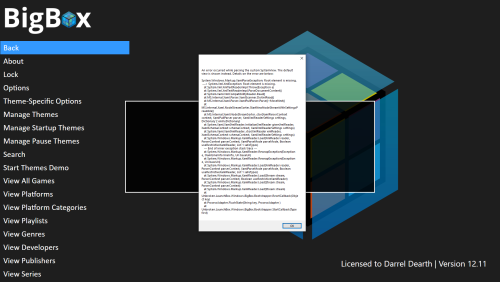-
Posts
200 -
Joined
-
Last visited
Content Type
Profiles
Forums
Articles
Downloads
Gallery
Blogs
Everything posted by darreldearth
-
Yeah the black looks a little easier to read 👍
-
is there a chance it's because you don't have the option selected to import duplicate roms? the importer might see them as all the same game since they all have the same name. Other thing it could be is that since they have the same name the importer may have consolidated them all into one game during import, but only if you had that checkbox checked during import.
-
I personally think the fan art option looks great especially if u had an option to enable/disable them. Would it be on the vertical wheels also? Yeah the cards could just have like a 25% transparency or something so u can read them 🤷♂️, but overall I think it looks great.
-

Vidsnap Scraper
darreldearth replied to maikeru1986's topic in Third-Party Applications and Plugins (Released)
Not sure if this is your problem but I was having this issue a while back, and turned out to be that if you have a video link pasted in the metadata then this program will only download that video. Otherwise it will actually search youtube for a video. It shouldn't be using the rom name though from what I know to do the search. It should be using the name you gave it in launchbox. -

CoinOps Redux V 1.06 - Ludicrous Speed Edition
darreldearth replied to necropath's topic in Big Box Custom Themes
Oh I see, yeah that makes sense then. Also just realized coinops redux already uses box art and cart art on seperate views lol. So if all you did was delete lines trimming the fat then maybe it's already implemented 😅. I'll check it out in a bit when I'm in front of my computer🤦♂️ -

CoinOps Redux V 1.06 - Ludicrous Speed Edition
darreldearth replied to necropath's topic in Big Box Custom Themes
It's just nice having the option to use them (through a separate view) adding another layer of immersion. -
You might already know but just in case after you setup your emulator correctly the way he stated the XML he posted needs to be changed slightly to work. You'll need to use notepad to replace this line to match the number that launchbox created for your vita3k emulator.... (you can find your emulators number in your own xml that launchbox created) <Emulator>3e5d187b-fc20-4067-92c7-4541fb3cff22</Emulator> also, if you want all the games to scrape then also replace all the ®️ and ™️symbols with spaces because launchbox wont scrape them with those symbols. Lastly... here's my xml. I used teamgt19's and cleaned it up and matched the majority of the games to the launchbox database which took a little while if you wanna skip the hassle. 1583151279_SonyPlaystationVita.xml
-

CoinOps Redux V 1.06 - Ludicrous Speed Edition
darreldearth replied to necropath's topic in Big Box Custom Themes
Does it support box/cart art? -
the batch file you made doesn't seem to work when trying to use it from a NAS Drive (Unless you know how). if possible and if you still have them could you zip all the txt files you made from the "archive" link you posted and post them in the chat? thanks!
-
hows anyone scraping their games? because the Title ID which looks like PCSA00001 isnt listed as a title name in the launchbox database.
-
Is there a way to get playlists to show custom art like the platforms do? Other themes let you so figured it might work, but When I place custom backgrounds, pointers, logos, and video boarders in their respective folders they don't do anything, and the only thing that shows up is the platform art which is the parent to the playlist. Using the playlists because some platforms are broken down from "Sega mega Drive" into "sega genesis" and "Sega mega drive" playlists which each need seperate artwork
-
In themes such as Unified Redux is there still a way to make the original 3D box shown? if so I can't figure it out (and setting the platform to 3D boxes in launchbox doesn't work), because some systems don't have boxes or flyers, such as tiger handheld games which only has 3d boxes which look ugly when placed on the 3D rotatable box. Or is this a theme specific problem and it's based on the theme developer?
-
Didn't know they had to be set on a per platform basis in launchbox. Kinda tedious switching when u have a large setup😵. Oddly I was using 3D box for everything in lauchbox but 1/3 of the platforms were still using the 3D rotatable boxes in big box which made it hard to figure out. However, setting everything to use box front images made them all work. Thanks
-
Little confused why while using the "default theme" in "Vertical View" some platforms are letting me use the 3D rotatable boxes and others are just displaying the old static 3D box. All the platforms are setup the same, so any reason they're not all displaying the rotatable boxes? All the boxes are rotatable when using the cover flow view, its just happening in the vertical views.
-
Is this theme going to be updated to use the new 3D rotatable boxes? or is it going to stay with the 3D static images?
-

Launchbox Has Audio but No Picture for Videos Randomly
darreldearth replied to darreldearth's topic in Troubleshooting
Thanks for the reply. video playback is using VLC, and I've only tried it for normal videos consoles/handheld/arcade. Haven't tried steam trailers because I never setup steam through launchbox yet. Seems to have started around the same time I upgraded to 12.6, but for all I know it could have been present in 12.5 also. -
Randomly while scrolling through games in launchbox the video will play with a black screen, but you can still hear the audio in the background. Then, if you click off of the game and back on to it it'll will work correctly. it happens once every 10-20 games I click through, so wasn't sure if it's just me or a new bug introduced in the newest version of lauchbox.🤷♂️
-
Looks great!
-
Thanks for the reply but I think you misinterpreted my question. Maybe I'm explaining it wrong. If I'm using theme #1 I can save a different View for every platform within that theme. However. If i switch to using Theme #2 and start customizing views using the new theme and then switch back to theme #1 all the views will be using the incorrect settings, because I changed them while using theme #1. So I was asking if there's a way to save each theme's view customizations independently of one another so they don't share the same settings.
-
Does Bigbox have the ability to save individual platform views for multiple themes yet? Before it was able to save one theme with a custom view for every individual platform, but when opening another theme you had to set in the options menu that every platform use the same view, otherwise if you changed the individual platform views using the "V" key it would mess up the original themes custom views.
-
Is it possible to make the platform wheels not fade out completely and be the same as the games wheels when you're within a system looking at the games? They seem to fade to about 25% which i personally like if it's possible.
-
The theme seems to be broken after the recent update. i get the error in the screenshot. Not sure 100% if its the theme or launchbox is just bugged in general but figured id ask if anyone else is having this issue with this theme. also none of the themes views work anymore as if they cant be found so the views revert back to default views
-
When in big box (if I forget to run BB as administrator) and try to run a game which needs to be run as administrator I will get the error " The requested operation required elevation", which is normal, but the issue is that once I receive this error I will no longer be able to use the escape key to back out of the game and I'll be stuck on the current screen forever unless I force quit BigBox.
-