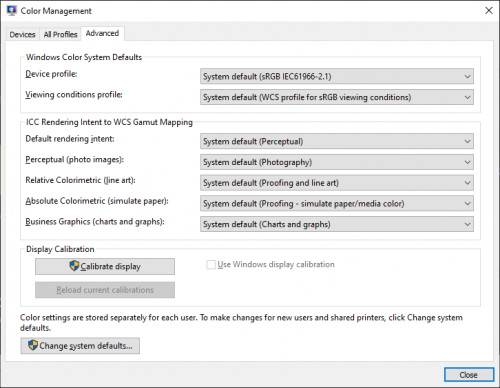-
Posts
5,226 -
Joined
-
Last visited
-
Days Won
18
Content Type
Profiles
Forums
Articles
Downloads
Gallery
Blogs
Everything posted by C-Beats
-
LaunchBox will run on exFat, but some of the functionality of Themes will not. Any theme that uses relative paths in their bindings will fail to work properly on an exFat drive without a little extra effort on your part.
- 3 replies
-
- 1
-

-
- kernelbase.dll
- not loading
-
(and 3 more)
Tagged with:
-

Custom Badges
C-Beats replied to jayjay's topic in Third-Party Applications and Plugins (Development and Beta Testing)
Currently they are ordered in the order they are registered to the Badge Management system. Please open a feature request ticket if you would like to see any different logic in regard to that. Make no promises we will be able to deliver, but better to have it on the radar than not. -

Steam error "an item with the same key has already been added"
C-Beats replied to dariodb's topic in Troubleshooting
What version of LaunchBox are you on @dariodb? -
The way you are wanting to do this cannot be done correctly. Using the same field several time joins them all with an OR and so the last criteria would cause things you didn't want to show in the playlist. How I did my James Bond playlist is I set all my bond games series to "James Bond" and then made a playlist where the Series equals James Bond.
-
Unfortunately this is a known issue in 11.12. You can opt into the 11.13 beta via Tools > Options > Updates (inside of LaunchBox) where that issue has been resolved.
-

Custom Badges
C-Beats replied to jayjay's topic in Third-Party Applications and Plugins (Development and Beta Testing)
Always willing to help those helping the community. Thanks for putting the work into the plugin. -

Custom Badges
C-Beats replied to jayjay's topic in Third-Party Applications and Plugins (Development and Beta Testing)
You misunderstand how we acquire the achievement information and are assuming that logic is cached when it is not. When changing the game inside of LaunchBox and opening Game Detail, we at that time send calls to the appropriate APIs to get real time achievement data for that game. With RetroAchievements we aren't even 100% it's the right ROM file, its a Platform/Title match. We NEVER do this en masse (none of the APIs we hit even support batch processing that I'm aware of), and we NEVER save the information because when they should or should not appear relies on several data points, and changing even one of them could potentially change the results given (depending on the information source). What achievements are available to a game isn't static information either and can change at the whim of the achievement source. It is because of those reasons that we don't save any achievement data to file, which also means we cannot create a badge for them. We COULD potentially do this scan every time you entered a platform but that would take quite a bit of time to process and you could quickly hit API limits and get any API keys you are using banned. If you were ok with the badge potentially showing outdate or bad information, someone could create a plugin or app that queries your library much the same way we do for games that have achievements and then save what ever information you wanted to in a Custom Field, and then create a badge off that field. You could then just update the field with the plugin or app whenever you wanted. -
-
FauxVert View File I have for you a very unique theme. This is a vertical theme for horizontal monitors! I have a virtual pinball cabinet I am working on and because of how the VPin software works it was just easier to set up my machine so that my monitor was in landscape (horizontal) mode, but physically rotated to a vertical position. Unfortunately this mean Big Box was pointing the wrong direction. Rather that use some third party tool to rotate my monitor in Windows settings back and forth I just decided to make a faux vertical theme. I wasn't sure how many people had similar cabinet set ups but though I'd share in case there was anyone out there that needed it or wanted to look at the XAML for inspiration for your wacky theme ideas. NOTE: This theme assumes you have acquired background images and videos ALREADY in the right orientation and does NOT try to rotate and horizontal images to make them appear in the right direction. Clear Logo images work as is and are rotated appropriately. Submitter C-Beats Submitted 07/09/2021 Category Big Box Custom Themes
-
Version 1.0.0
128 downloads
I have for you a very unique theme. This is a vertical theme for horizontal monitors! I have a virtual pinball cabinet I am working on and because of how the VPin software works it was just easier to set up my machine so that my monitor was in landscape (horizontal) mode, but physically rotated to a vertical position. Unfortunately this mean Big Box was pointing the wrong direction. Rather that use some third party tool to rotate my monitor in Windows settings back and forth I just decided to make a faux vertical theme. I wasn't sure how many people had similar cabinet set ups but though I'd share in case there was anyone out there that needed it or wanted to look at the XAML for inspiration for your wacky theme ideas. NOTE: This theme assumes you have acquired background images and videos ALREADY in the right orientation and does NOT try to rotate and horizontal images to make them appear in the right direction. Clear Logo images work as is and are rotated appropriately. -
Took a look at the file you sent me. You have multiple things going on. Please do the following to correct: Remove the SavedFilters.xml file Remove the Settings - Copy.xml file Go to Platforms and remove the "Unknown Platform.xml" file Open LaunchBox, go to View drop down. Uncheck "Hide games missing box front image" Your game should then show in Windows platform (it was being hidden because of missing images)
-
Can you throw your entire \\LaunchBox\Data\ folder into a zip file and PM it to me? I'll take a look and see if there anything I can find that may be causing what you're seeing.
-
I do see it saying to "Unknown Platform" though I'm not sure off hand what would cause that. In the AddEditGame window, after setting the platform to Windows, can you click into another text box, and then into another tab (in that order) before pressing OK and let me know if it still happens after doing that?
-
Can you turn on debug logging and then try again and post your log file?
-
I'd check to make sure you don't already have a game by that name in that platform in your library, also check to make sure it isn't being added as an additional app. If you have confirmed that neither are the case please navigate to your \\LaunchBox\Data\Platforms\ folder and ensure you don't have backup files in there that don't belong.
-
Could check and make sure you don't have Nahimic service running (just open to task manager and look for it in services) though I'm not sure I've seen it do THAT before it does make some weird graphic bugs happen.
-
Use Windows search and type in "Color Management" (without quotes). Settings are on the last tab. Should look like this (with everything reading System Default)
-
Can you take a picture of what you are seeing? That may help diagnose the problem.
-
Make sure all the dependencies are installed on the computer LaunchBox is failing to run. Need Direct X as well as the .NET Core 3.1 desktop runtime installed.
-
Do you have custom color management settings applied? I've seen those cause issues saving images that caused things similar to this.
-

LaunchBox choosing beta versions over release by default...
C-Beats replied to PurpleTentacle's topic in Troubleshooting
Beta version has logic in it to help with this. I would delete the entries (not artwork) and then reimport in the beta to see if this helps you out. -

How do i force big box to use custom images?
C-Beats replied to ModerateNOOB's topic in Troubleshooting
What theme are you using? Have you confirmed that theme is supposed to display screenshots there? -

Error when downloading metadata and media
C-Beats replied to Multimedia Softwares's topic in Troubleshooting
The newest beta release should help with this error. We have a user reporting the process taking a long period of time to update that we are still attempting to resolve but you should notice this error far less on the most recent beta release (11.13 beta-2) -
You are accurately describing what is causing the 404. If you don't touch an EmuMovies link in 15m or so your session expires and we have to generate new links. The issue you personally are having in the process is that the "generate new links" step is taking an absurd amount of time and is actually taking LONGER than that 15 minute window meaning we are essentially doing it every download. I am working to see why that process is taking so long on your machine and seeing if there are ways to expedite that process.