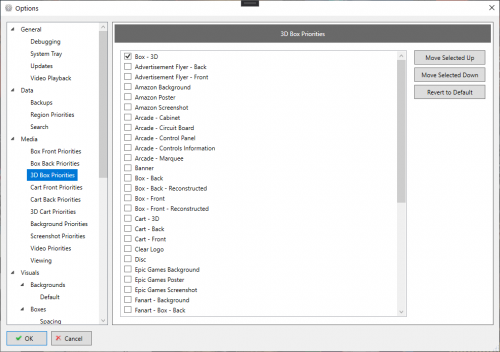-
Posts
5,225 -
Joined
-
Last visited
-
Days Won
18
Content Type
Profiles
Forums
Articles
Downloads
Gallery
Blogs
Everything posted by C-Beats
-
Microsoft hasn't supported Windows 7 in over a year, for that reason alone I would upgrade, but up to you.
-
If you are talking about the animations not feeling smooth you can try to increase the refresh rate in Big Box options and this will make animations fire layout updates more often which could potentially help (assuming your CPU can keep up with the increased calculation requirements)
-
Update to 11.14, 11.12 has known issues changing image types in the Add/Edit Game screen
-
LaunchBox and Big Box are not a video game... we do NOT have a render tick, we render when the layout changes (similar to how web browsers render a web page). If you don't update the layout at all within a given timeframe (like a second) we don't call a frame update (which clears and updates the GPU buffer that most frame rate trackers use to determine the displayed rate). The frame rate option in Big Box speeds up the update tick used in layout animations which DOES increase FPS (because we call layout updates more often) but can be wasteful and resource intensive depending on your computer specs which is why we leave it at 60hz. If you notice the animations are playing slow you can crank that up to update them more regularly which will could help make them appear smoother, how much so greatly depends on your machine however.
-

Can't get to the system menu if the hold back option is enabled
C-Beats replied to Knowcontrol's topic in Troubleshooting
Not sure how you would even be able to exit the options menu without a back key bound. -
The functionality uses the exact same function call as when a user double clicks a game or right clicks in LaunchBox and presses play.
- 878 replies
-

Project retroNUC - 8TB Self-Contained HTPC Build!
C-Beats replied to retroNUC's topic in Collections and Builds
Isn't fully featured at this point but should help with basic migration needs. -
XML to LaunchBox View File Hey all, This is a little app that can be used to convert XML files to a LaunchBox compatible Platform XML file. This application is currently VERY early in functionality and does not do much to help sterilize bad data. It is something I built in my spare time (which is pretty limited) to help me import some third party XMLs into my library. Right now you can only scrape data inside an element, attributes are not scrapable. There is functionality not yet in this app I would love to get added but haven't had the time, if you find there is functionality missing that you'd like to see let me know in the comments and I'll see what I can do. I would NOT expect a fast turn around though. Install Notes: Should be able to just extract the zip file wherever you want the app. You MAY need to unblock both the zip file before extracting and the executable after extracting depending on system settings. Submitter C-Beats Submitted 07/26/2021 Category Third-party Apps and Plugins
-
Version 1.0.0
370 downloads
Hey all, This is a little app that can be used to convert XML files to a LaunchBox compatible Platform XML file. This application is currently VERY early in functionality and does not do much to help sterilize bad data. It is something I built in my spare time (which is pretty limited) to help me import some third party XMLs into my library. Right now you can only scrape data inside an element, attributes are not scrapable. There is functionality not yet in this app I would love to get added but haven't had the time, if you find there is functionality missing that you'd like to see let me know in the comments and I'll see what I can do. I would NOT expect a fast turn around though. Install Notes: Should be able to just extract the zip file wherever you want the app. You MAY need to unblock both the zip file before extracting and the executable after extracting depending on system settings. -

Project retroNUC - 8TB Self-Contained HTPC Build!
C-Beats replied to retroNUC's topic in Collections and Builds
Also may be better to just copy/paste what I assume are image links in your post instead of those links as they are requiring Google sign ins to navigate to. -

Project retroNUC - 8TB Self-Contained HTPC Build!
C-Beats replied to retroNUC's topic in Collections and Builds
I may be able to help with that. I made myself an app that does just that not too long ago. I only built it to convert tags to fields I needed to use, but I could add other fields and polish easy enough. If it isn't something you need in the next day or two I'll see what I can do to get it to a useable point and share it on the forums. Is the source XML using attributes to store the data at all or just field tags? -

Big Box not importing games with missing clear logos
C-Beats replied to Zeaede's topic in Troubleshooting
If a view in Big Box is supposed to use a Clear Logo and the game does not have one Big Box creates a clear logo for it and loads it into the cache. The logo created is just a plain text transparent logo of the game's title. -
You can install LaunchBox where ever you want (though it sounds like you just left it at the default install path). Frankly I would just start from scratch if there isn't a ton of personally modified data in your old set up you're hoping to preserve. You are migrating soooo many versions that I could see you having a whole host of potential issues.
-
Did you put the License.xml in the root folder of the new install?
-
Your directory doesn't look right at all. Is this still the really old version you had before, or is this a new install?
-

Launchbox 11.12 Download Metadata and Media
C-Beats replied to launchretrogirl2562's topic in Troubleshooting
From what I'm reading your media wasn't replaced. We simply downloaded the media you didn't already have (as instructed). LaunchBox does NOT have a "primary" image, we pick any applicable images at random. Clear Logo's ARE cached though and so once one is picked if you don't clear the cache it will keep using the same one (which may be causing the confusion). This sounds like the intended functionality of the tool. It works this way so that people can easily grab media that was uploaded since the users last media scan without grabbing stuff they already have. -
@RULLUR - Your reported sound issue should be corrected in this build. Please confirm. @malarrya - Your reported background image should be resolved in this build. Please confirm.
-
Audit tool uses your priorities options to determine WHAT is a 3D box image. It could be that you have more than just the Box - 3D image type in that image group. If you go to Tools > Options what do you see here?
-

How to Enable FANART Images for Playlists in the BigBox DEFAULT Theme?
C-Beats replied to malarrya's topic in Troubleshooting
Thanks for the assist. Seems like @malarrya is encountering a bug. Was able to replicate with their data files and will get it corrected as soon as possible. -

How to Enable FANART Images for Playlists in the BigBox DEFAULT Theme?
C-Beats replied to malarrya's topic in Troubleshooting
I'm not able to reproduce the problems you are having. Anyway you could throw your data folder into a zip file and PM it to me so I can verify your settings when I try to test? -
Select all the items in the Audit tool, right click and open the Download Metadata and Media tool.
-
Use the Audit tool. Does the same image check logic the "Games Missing Media" filter does before showing the results. There are columns for the various image groups that tell you how many images a game has in each group. Just click the column to sort by and all the games with 0 images should group together to make what you're trying to do easier.
-
I personally just use Find and Replace in a text editor and edit the XML files. Would replace ".wbfs</ApplicationPath>" (without quotes) with ".zip</ApplicationPath>" (without quotes). I'd make sure to back up the file you are editing before you do it though just incase you screw something up and need to revert the changes.
-

Actively changing colour of menu objects
C-Beats replied to Jacksaur's topic in Custom Theme Tutorials
Depending on how you do it this should be possible without the need of a plugin using WPFs built in FormatConvertedBitmap control -
lol it happens from time to time . Would appear though that your version is older than when we put that menu option in. Will have to follow the mods provided steps then or just get the installer from the website.