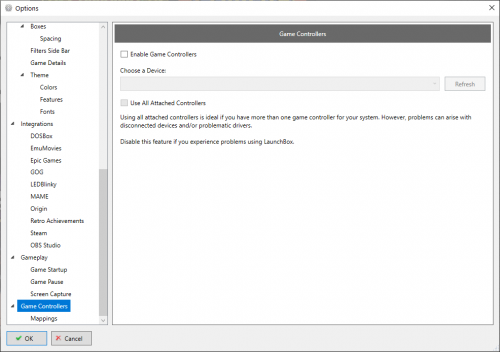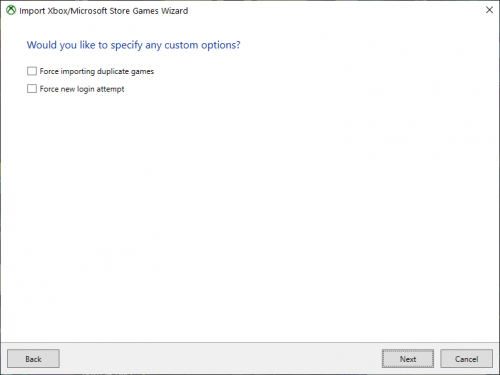-
Posts
5,225 -
Joined
-
Last visited
-
Days Won
18
Content Type
Profiles
Forums
Articles
Downloads
Gallery
Blogs
Everything posted by C-Beats
-

I'm able to log into Emumovies on the Browser but not Launchbox
C-Beats replied to NoleColt's topic in Troubleshooting
We use their API to check whether the credentials you entered are valid or not so either your computer is having issues hitting their API and getting the response back, or their API is telling us the credentials are wrong. -
Just do a fresh LaunchBox install to a new location and import what you want to that install. The two installs (if both using defaults) won't interact/conflict with each other at all. They are both self contained.
-

Issues with getting my Marquee monitor to display in big box.
C-Beats replied to Maniac-Uk's topic in Troubleshooting
It shouldn't be but would be interested if flipping them solves your issue. I've not seen too many users with a cut marquee like that so would be curious your findings so we can make that process as smooth as possible. -
If you could go to LaunchBox options menu and go to the "Game Controllers" option page (see picture below). If those options are on (the "Use All Attached..." especially) but no controllers are plugged in I've seen the scan process mess with the cursor on some machines. Basically we ask Windows to give us a list of controllers and it does what SHOULD be a quick scan for us and then we update. I've seen that process cause issues for some users though and typically turning it off when not needed solves the issue.
-

Big Box auto launch into specific game at startup?
C-Beats replied to Northwind Arcade's topic in Troubleshooting
There is no current way to tell Big Box to launch a specific game on start up, the thought being if you wanted that game opened, just open it. You could do something like what you are wanting with a custom plugin though. If it a feature you'd prefer to see integrated into Big Box though you can go to the top of this page and click "Help & Support" > "Request a Feature" and ask there. -
You would need to create a Big Box plugin to do something similar to that. We don't have anything built into the UI that would let you bind a "View specific platform" key
-
If you don't already can you turn on debug logs via the LaunchBox options menu. Your screenshots indicate that LaunchBox is failing to create the symlinks we normally create on startup which is causing the error you are seeing. The debug log would help us see any errors related to creating the symlinks and would help us resolve the issue.
-

Turn off retro achievements notification pop up?
C-Beats replied to thesupercomboy's topic in Troubleshooting
Can you take a screenshot of the popup you're seeing and paste it, I'm not real sure what you'd be referring to then. -
You'd want to take a look in the Keyboard mappings section of Big Box, all the options to do things similar to what you are looking to do are located there.
-
Is each game launching the SAME exe or one specific to them? If all the same just create a new emulator and assign it to those games. If specific to the game create an additional application for the game and in the Edit screen check the "Launch before game start" (or something similar to that, I don't have it open right now) checkbox.
-

Turn off retro achievements notification pop up?
C-Beats replied to thesupercomboy's topic in Troubleshooting
We don't contact RetroAchievements when you launch a game. Are you seeing this when launching a game via RetroArch? Could it be you're seeing the RetroArch notification saying it failed to contact RetroAchievements? If so I believe you can shut that off in the menu. -
Can hide in Game Details screen
-
Can find free audio file converters pretty easily to convert mp3 to wav if you need it
-
This usually happens because we fail to be able to create the symlinks we use in the core folder on start up. The most common reason for this is the drive is formatted exFat instead of NFTS. Could you confirm how your drive is formatted? We can go from there.
-
Not sure I understand this one. You can already hide games in Big Box.
-
Yes, Essentially you would go to Add/Edit Game, make changes and save them (without closing the window) and then able to hit Next/Previous to move to next game and then rinse/repeat.
-

downloading media just hangs/is stuck and wont continue
C-Beats replied to klepp0906's topic in Troubleshooting
The first image is media found on LaunchBox and store fronts, the second is media from EmuMovies. Essentially you would only check boxes in the first one, let the import and image queue run, then if you still needed certain media (like videos) run the Download Metadata and Media tool and then uncheck all images from the page that looks like the first image, and check the images you still need in the page that looks like the second. -

downloading media just hangs/is stuck and wont continue
C-Beats replied to klepp0906's topic in Troubleshooting
Close LaunchBox and in the \\LaunchBox\Data\ folder is an ImageQueue.xml file. You can modify or delete that to affect the queue. The best way right now would be to grab media from LaunchBox first, let the queue run, then go from platform to platform scraping EmuMovies to fill in any gaps you have in your collection. -

downloading media just hangs/is stuck and wont continue
C-Beats replied to klepp0906's topic in Troubleshooting
Yeah, the goal would be to drastically lower the number of EmuMovies assets in the queue. -

downloading media just hangs/is stuck and wont continue
C-Beats replied to klepp0906's topic in Troubleshooting
I've seen this happen with queues that large when you have a large number of EmuMovies item in the queue, if we don't download an item every 15m from them we have to reacquire all the download URLs and reapply them, in queues that large we run into an issue where it can take a most of that window (if not all) to do that process which causing issues. It's something I'm actively looking to improve, For now I'd suggest working on a smaller set of images, or downloading from our database where possible and then use EmuMovies to fill in any gaps. -
You should be able to already do what you are hoping for via theming. Right now video priorities are global. We do have controls theme creators can use to display a certain video type though that doesn't have to follow that priority though.
-
Open LaunchBox and navigate to Tools > Options > Video Priorities and make sure those priorities match what you are hoping to achieve.