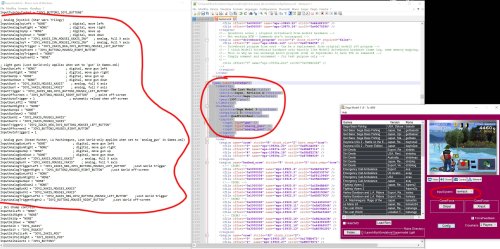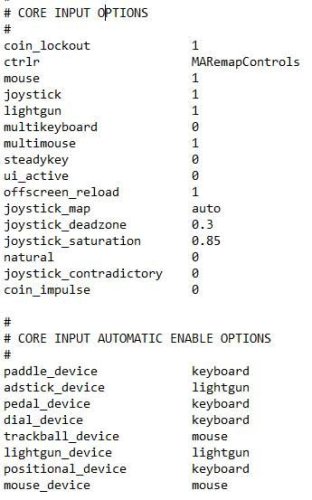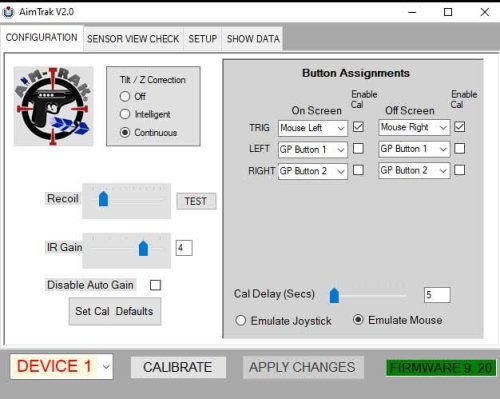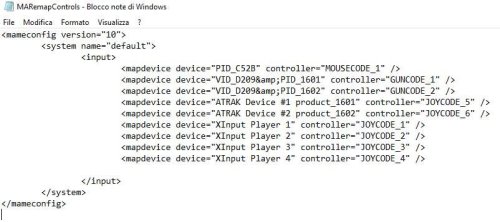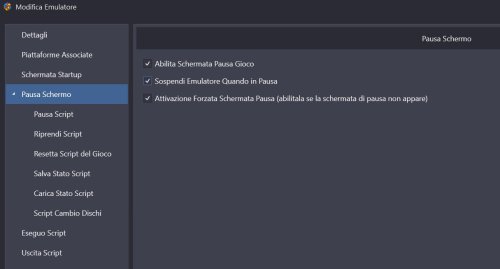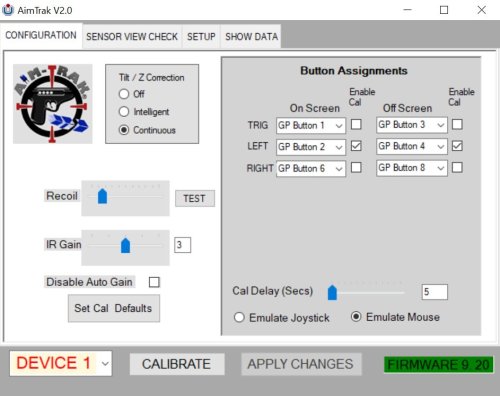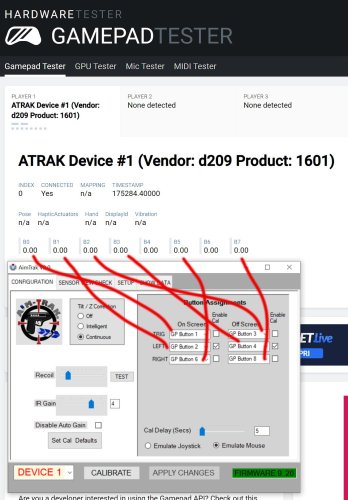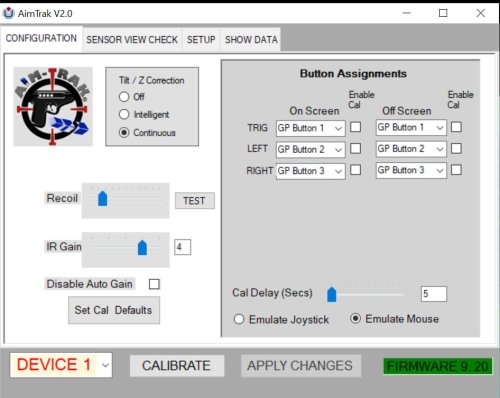-
Posts
241 -
Joined
-
Last visited
Content Type
Profiles
Forums
Articles
Downloads
Gallery
Blogs
Everything posted by marcosgaming
-
I do the same but i have always same problem. Please help me @Maddoc1007!! Hikaru it's not in full screen!
-
Hi guys, i'm trying to configure my Supermodel last version with Sega Model 3 UI but i have many problems... I one picture you can see my configurations... I use 2 lightguns Aimtrak of Ultimarc and in my settings are Mouse2 (with Joy1 as buttons) and Mouse3 (with Joy2 as buttons). I'm sure because i try to do click on Config in Sega Model 3 UI and click on them If i launch for example lost wsga with this setting, maybe there is a conflict beetween 2 triggers, i don't know.. But the result is that doesn't works buttons of each light gun. Please, help me. I lose one day for this setting without solution. Are only 4 games with lightgun on this platfrom. Please can you send me right settings, right ini file and games.xml files ?? I have one supermodel emulator only for this 4 games , and one other for the rest that works perfectly. I'm waiting friends. Thanks.
-

Perfect, uniform and matching Box Art for all your games...every time!
marcosgaming replied to Osirix's topic in Game Media
Hi guys, thank for the content. I would try to do this but automatically because i have a lot of games. Doesn't exists a plugin for to do this ??? Thanks. -
Hi have last version of MAME 0.263 and i do a new importation on launchbox, it's very easy. Normally i have 2953 games while with your xml i have 3543 games but i have many problems: In playlist's MAME there aren't any games now.... And others... for example miss Area 51/ Maximum Force duo v2.0 respect original installation. Why this ? How to do ??
- 79 comments
-
I'm sorry but i don't undersand... I'm setting my light gun on RA for NES game with core FC-EUMM but i'm confused beetween core remap etc.. because with a right core remapped for any games not works start and select and others not works. How to do ? Anyone has done it ?
-

pcsx2 Launchbox and PCSX2 - A convoluted approach
marcosgaming replied to Sunnyhat's topic in Emulation
Hi, i have last version of PCSX2 qt but doesn't recall profiles in LaunchBox. I not use any command. While in PCSX2 for any games works correctly any profiles. In LB maybe is used default profile, always ?? Maybe i forgot any box checked in emulator ?? Or why ??? Thanks -
Hi, i've configured all platforms emulators on my LaunchBox / BigBox and i have only a great question for you. Windows use random ID everytime you connect a controller to a computer so when you map buttons on different emulators sometimes works well, other time have a problem because order and id change always. How to do for to fix all IDs of controllers on Windows ??? I have 4 controllers xbox360 and 2 Aimtrak LightGun for now. I see on MAME there is guide for ID Stable and works correctly. I've tested it. But for others emulator ???? PCSX2 ? FS-UAE etc... ?? I read of Tur-Game Controller Order online but works really ? How to do ? Anyone fix this issue ??
-

PCSX2 now has QT GUI - how to launch with LB
marcosgaming replied to TheNewClassics's topic in Troubleshooting
Hi guys, i have last version of PCSX2 but when i launch a games directly from emulator all works perfectly and they takes rights profile input controllers, while when i launch games by LaunchBox or BigBox maybe they use default setting and not specific. How to do ??? Please. -
Hi guys, i set any games of SONY PS2 with different input profile in controller setting. I configure games with this new profiles correctly and if i launch games from PCSX2 they starts with right profiles... When i launch games in LaunchBox or BigBox all games starts with default profiles. How to help to LaunchBox /BigBox find the rights profile settings in PCSX2 ?? This is very important for my collection Light Gun Games settings. Thanks.
-

LaunchBoxPCSX2, an in-between launcher for LaunchBox and PCSX2
marcosgaming replied to XoRRoX's topic in Features
Hi guys, in my PCSX2 i have a different settings profile input for Light Gun Games, but if i launch games by LaunchBox or BigBox the game starts always with ddefault profile and not personal profile. If i launch a game directly from emulator every games call his right profile as setting. How to correct this ???? Maybe i can add a command line in launchbox for every game that recalled right profile (about teknoparrot) ????? Please help me.. I'm not programmer... -
Hi guys, i have just now last MAME 0.263 non-merged + MAME CHDs (merged). Roms are zipped (138GB) and CHDS are folders (938GB), now i put all together in one folder Games called MAME and install last version of same MAME and finally can i use this setting for preconfigured all ??? IT's tested with last version of mame ? It's ready to play ? 4 players are configured ? no-nag etc... ?? Thanks for all guys !
- 79 comments
-
Hi guys, i would try Tur-Game Controller because devreorder not works with XINPUT devices. I have 4 xbox360 controllers and 2 aimtrack ultimarc. I would be all much clare possible and i need this tool. Now from link hyperspin not is avaible for download. Anyone have a last version and can attached here please ? Thanks.
-
Hi, i'm doing this too manually one by one. But under playlist Light Gun Games, it's possible insert other playlist for example Sony Playstation 1, Sega Dreamcast, MAME etc... So games are separated for platforms and not all mixed. I think it's impossible to do this. You confim ? Thanks. *Can you attach xml complete please ? How many games contains ?
-
Hi guys, thanks your help too i'm understanding always more and now my Light Gun Games on MAME seems works perfectly. I use this setting in Aimtrack setup and i change mame ini in this way : So i remapped controllers GUN for Stable IDs thanks to "ctrlr" -> MARemapControls.cfg so : In this way i have 2 guns and then i press TAB in MAME i remap buttons and i can play well all MAME Games. I think if i change pc i must change mame ini with new IDs of new pc it's right or not ? Thanks guys. Now i pass to the other platforms for example Sega Model 2. Anyone knows how to do ? Or you try only on MAME ? Thanks.
-
Hi, thank you for fast answer. I don't know this Utility. But works only for Mame? So don't need to create a file remap cfg with ctrlr in mame. Ini? I'm really confused and I have questions to do... Please can you help me from start to configure my lightgun Aimtrack on my platforms of Bigbox? If you want i can do you a little donato for your time. If you can we can talk on Skype, WhatsApp or Teamviewer too for a fast solution. I would finish all in next dream. Thanks for all, Mark.
-
Hi guys, Redream has a simply setup, but with Pause Theme have any problems... I don't use any script. I have this settings. When i click on EXIT all ok but when i click on Resume Game, Exit the same... How to fix this ?? Why ?? Thanks.
-
Hi guys, finally today are arrived my 2 Light Gun Aimtrack of Ultimarc and now i would configure them on all my platforms. Has anyone here done this? Configured with any emulators ? All ? 🤩 On this post we can talk only of MAME settings for Aimtrack. I follow this video : And this for Stable ID : The solution maybe is here but i'm really confused. I'm lost!!! I must start from begin. Point 0. I install Aimtrack v2.0 on my pc windows and run as admin and calibrate, set the buttons and set id. Here first dubt. All people use different combination. What is the best, flexible for to works every platforms and games ? Usually i have 4 players (xbox360 controller) so maybe i can set first gun with ID5 and second gun with ID6. It's right ? Other dubt Firmware 9.20 or 9.21 ? Then... I must change mame.ini and i must create a file MARemapControls.cfg I'm doing all this but when launch a for example Time Crisis on Mame works well with this settings but for to insert coin i must click button 2 (right of Aimtrack) i must click out of screen only and works well. If i try to change a botton in TAB MAME, for example START, when i click on Gun button, Mame knows it as Joypad and not Gun as i click trigger. Why ? It's strange! How to fix this ? I don't understand. Now i try to test my gun and this is results : It's strange. I don't undersand. This is only start, first emulator. I'm worry. Please if you can help me. Thanks guys.
-
Hi guys, I would configure my 2 Aimtrack on MAME, RetroArch and all others emulators. I need a an universal solution that works on others pc too... "PORTABLE". I'm starting just now. I connect my first Light Gun to my pc and set id to #1 for first gun and #2 for second gun. It's ok or it's better for example 5 and 6 ??? Later for each devices i do calibrate and for now ok. I set buttons as like picture. It's ok ? I'm here now. I start from RetroArch i think...i create a copy of Emulator RetroArch called RetroArch for Light Gun and i'm trying to set Guns here. Please i need your help. I'm not very good with lightguns Thanks.
-
Hi guys, this is great post and now it's in my favorite. I bought 2 lightgun Aimtrack and I would configure them on all my platforms games on my launchbox. At first i create a Playlist called Light Gun Games and then i add all games that support light gun, for every platform. But i will need to configure them for every different emulator. I would that all is portable and preconfigured for others pc as rest of my settings. At this point i start from Mame. I follow the guide and tomorrow i refresh you. See you tomorrow guys. Bye bye. Mark.
-
- 2 comments