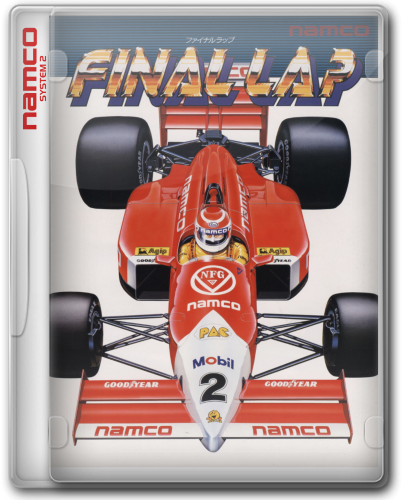-
Posts
41 -
Joined
-
Last visited
-
Days Won
1
Content Type
Profiles
Forums
Articles
Downloads
Gallery
Blogs
Everything posted by kim_sama98
-
-

Photoreal Controller Vectors by Pineapple Graphics
kim_sama98 commented on Dan Patrick's file in Platform Console Images
- 33 comments
-
- 1
-

-
- 38 comments
-
- sega
- sega model 2
-
(and 1 more)
Tagged with:
-
CoinOps Forgotten Worlds Atarashi Theme View File For those who like the CoinOps theme, this theme is perfect for you. Based on the Forgotten Worlds Atarashi build with some new assets. Amazing and beautiful views. Like candy cabinet views and retro arcade nostalgia view with ambience sounds This theme also includes startup theme, two sound packs, and text templates to add your own platform or playlist text Known Bugs: In some views, the cabinet doesn't show for a split second When you launch a game when in the Retro Arcade view, the audio from BigBox will still be playing Submitter kim_sama98 Submitted 11/20/2023 Category Custom Themes
-
259 downloads
For those who like the CoinOps theme, this theme is perfect for you. Based on the Forgotten Worlds Atarashi build with some new assets. Amazing and beautiful views. Like candy cabinet views and retro arcade nostalgia view with ambience sounds This theme also includes startup theme, two sound packs, and text templates to add your own platform or playlist text Known Bugs: In some views, the cabinet doesn't show for a split second When you launch a game when in the Retro Arcade view, the audio from BigBox will still be playing -
That theme only
-
I made a new BigBox theme with the CTC, but when I have BigBox set to that theme, it doesn't run right. When I enter a new page, it freezes and fails to load the images. I have to press the Start key to load the whole page bigboxssue.mp4
-
-
-
30 downloads
Alpine Surfer has been playable for about a year and nobody has made a video snap or theme for the game. So I decided to make them myself. The theme seems lazy since I suck at making themes (I used Vegas Pro to make the theme) I decided to add the 3D Box I made, and added the Japanese flyer in case the Japanese version ever gets dumped -
Hello. I've been adding and updating games on my Launchbox. Especially arcade games. I'm using the Japanese versions the arcade games so I'll be using the Japanese flyer for the display. A lot of games on the Database have the multiple flyers for the games but for some reason it doesn't download all of them. Just 1 flyer. Even when I go to Download Media, all images have (1) which when I look on the database for that game, it has multiple flyers and logos.
-
I'm making an update on the NesicaxLive 2 and Pandora's Box, and both of those have a sound playing when you start a game. I'm wondering if it's possible to play a .wav file on the startup theme when you start a game.
-
-
-
NESiCAxLive 2 View File NESiCAxLive 2 theme. Made with Community Theme Creator 2.3 There was no option to use banners or Steam banners in the CTC so it's clear logos it is. The only off stuff in the theme are the fonts, I'm no coding expert but I can't find the fonts that are used in the original NESiCAxLive 2 so I had to use fonts that looked similar. Screenshots: Submitter kim_sama98 Submitted 02/24/2022 Category Custom Themes
-
Version 1.0.0
423 downloads
NESiCAxLive 2 theme. Made with Community Theme Creator 2.3 There was no option to use banners or Steam banners in the CTC so it's clear logos it is. The only off stuff in the theme are the fonts, I'm no coding expert but I can't find the fonts that are used in the original NESiCAxLive 2 so I had to use fonts that looked similar. Screenshots: -
-
No. I mean like a png file behind the text
-
Is there a way to add a image as the background for a text wheel instead of a solid color? I use the Community Theme Creator and there's no option to do it. I tried adding some code with the text style source and I just get errors since I'm not good at coding.
-
Pandora's Box Special Startup View File Just a cheesy intro I made for the Pandora's Box Special theme just like the real Pandora's Box, with the same music as the Pandora's Box 4S intro (Phoenix - Fall Out Boys) You can get the theme here: Submitter kim_sama98 Submitted 02/09/2022 Category Big Box Startup Videos
-
-
Pandora's Box Special View File Pandora's Box Special Theme Based off the RetroFE theme "Pandora's Box HD" by Ryuuji and Pandora's Box 4 Made with Community Theme Creator Available in Blue and Green (Located in Colors folder, just copy them in Media/Theme) Contains 1 of each Option, System, Text for games and platforms, and horizontal wheel for games and platforms views This also includes a Startup Theme and Startup video Submitter kim_sama98 Submitted 02/08/2022 Category Custom Themes
-
Version 4.0
785 downloads
Pandora's Box Special Theme Based off the RetroFE theme "Pandora's Box HD" by Ryuuji and Pandora's Box 4 Made with Community Theme Creator Available in Blue and Green (Located in Colors folder, just copy them in Media/Theme) Contains 1 of each Option, System, Text for games and platforms, and horizontal wheel for games and platforms views This also includes a Startup Theme and Startup video -
- 639 comments
-
- bigbox
- custom bigbox themes
-
(and 1 more)
Tagged with:
-
Pandora's Box 4, 5, 6 UI Sounds View File A clean rip of some sounds from the Pandora's Box Jamma board for use in Big Box. Place the files in LaunchBox\Sounds and go to the sound options to change it. Happy gaming XD Submitter kim_sama98 Submitted 01/28/2022 Category Big Box Sound Packs