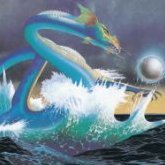-
Posts
13 -
Joined
-
Last visited
Recent Profile Visitors
The recent visitors block is disabled and is not being shown to other users.
ojed4r's Achievements
-
@faeran Hi! Thanks for replying to my post and listening to our feedback. However, I can confirm that this is not an issue related to the Archive Cache Manager plugin made by @fraganator His plugin got a .NET 9.0 update and I did the testing with and without the plugin and this bug happens regardless on all versions since v13.19. I immensely appreciate if you can do further testing and help fix this issue that prevents me from updating. Still, thank you so much for hearing me out. Best!
-
Hello everyone! First of all, I want to thank you for all the updates, features and improvements that you've implemented to LaunchBox all these years. I've been a LaunchBox user for half a decade now and is still my frontend of choice. Nevertheless, and I'm not sure if this is the right place to post this, there has been a bug since v13.19 that has made me unable to update and has to do with LB archive extractor. Long story short, if you extract any zipped game that is less than 100mb while having startup screens enabled, LB creates a second instance once you launch the game, and even if you shut down LB completely, the program stays open in the background. I go more in depth regarding this issue in the following forum post where I demonstrate that this issue wasn't present on v13.18. Probably related to the .NET 9.0 update? https://forums.launchbox-app.com/topic/35010-archive-cache-manager/page/12/#findComment-489632 Since I have 90% of my roms archived and I like the startup screens, I had to stay on v13.18 since. I just wanted to inform you about this issue and see if it could be fixed for the next update. Thank you and keep up the great work.
-
Same here. The API is probably down
-
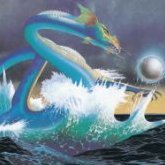
Archive Cache Manager
ojed4r replied to fraganator's topic in Third-Party Applications and Plugins (Released)
@snaphat Did any of the admins replied to the bug report you made on the feedback forum? -
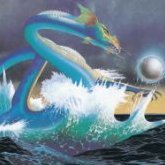
Archive Cache Manager
ojed4r replied to fraganator's topic in Third-Party Applications and Plugins (Released)
@snaphat So, I wanted to do some testing and see if that bug regarding small size archives could also be replicated on my end, and turns out that YOU WERE RIGHT! I installed v13.21 without the ArchiveCacheManager plugin and if I run a small zipped game with startup screens enabled, the progress bar won't show up. Then, I shut down BigBox and the program hangs as I have to close it via task manager. Can confirm this in the following video were I did the test with a Master System game (a <1mb ROM): v13.21 (small rom).mp4 In the next video, I did the same test but I tried a PS1 game instead (a >100 mb ROM) and this time the progress bar displays and BigBox shuts down properly: v13.21 (large rom).mp4 This is definitely a LaunchBox issue present in all versions since 13.19. In the last video I will show you, I go through the same test I did on the first video but this time on v13.18, the last version where I didn't encounter this bug: v13.18.mp4 And as you can see, I opened the same Master System game as the first video and the startup screen worked without issues and BigBox shut down properly. Perhaps something should've happened during the .NET 9.0 conversion that broke startup screens for small archives. -
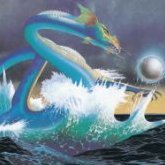
Archive Cache Manager
ojed4r replied to fraganator's topic in Third-Party Applications and Plugins (Released)
@snaphat Thank you for taking the time to test it out. It is odd since I had different results on v13.21 in that when I ran a zipped game for the first time (the ROM wasn't cached yet) the progress bar displays and BigBox doesn't hang when closing it. Then, when I ran the game again (this time it should be already cached by the plugin) the bar fails to load and the program hangs when closing it. This led me to think that the issue was the plugin since if you don't use the plugin at all and run archives on LB, the program keeps the ROM on a temp folder and deletes it once you close the game. And did you tried any other emulators besides retroarch? -
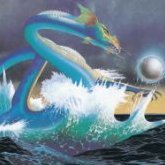
Archive Cache Manager
ojed4r replied to fraganator's topic in Third-Party Applications and Plugins (Released)
@snaphatThanks man, appreciated. Looking forward to any update regarding this issue. I've just downgraded to LaunchBox v13.18 to test out the plugin's v2.16 made by @fraganator and can confirm that his version doesn't have this bug. Another oddity I've noticed regarding this bug is that usually when you have startup screens enabled (the default theme at least), when launching a game it displays a progress bar that fills out normally on v2.16, but on all .NET 9.0 forks of the plugin I've tested, the bar won't show up at all. Could it be that when launching a game the plugin is attempting to extract the archive even though it already has? Hence it creates a second instance of LaunchBox? -
ojed4r started following Nostalgia |16:9| video Set
-
ojed4r started following Archive Cache Manager
-
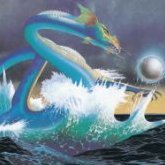
Archive Cache Manager
ojed4r replied to fraganator's topic in Third-Party Applications and Plugins (Released)
@sbamsbamsbam @snaphat Hey guys! Thank you so much for keeping this plugin updated, as someone who keeps the majority of his ROMs zipped, this plugin is a necessity. However, I found a weird bug that wasn't on v2.16. It seems that if you have both the plugin and startup screens enabled, LaunchBox creates a second instance once you launch the game and if you close LB altogether, it doesn't shut down properly. In the video I've attached, you can see that even if I closed bigbox, the program is still active since you can still hear the background music and I have to end it through task manager. I'd like to keep both the plugin and startup screens enabled so I will have to downgrade to version 13.18 of LaunchBox, the last one that supported the old plugin. I'll appreciate if any of you guys could take a look into this and fix it for the next release. Nonetheless, thank you for keeping this great feature alive and let's hope that it gets natively implemented into LB. Keep it up! 2) STARTUP SCREEN ENABLED.mp4 -
SOLVED!!!!... Well, kinda. Turns out this is a bug that has been present since v13.19 and perhaps has something to do with the .NET 9.0 update. For more information regarding this bug read this forum post: If you encounter this bug, the only way to get rid of it is to disable startup screens or downgrade to v13.18, the last version where I didn't encounter this bug.
- 1 reply
-
- 1
-

-
ojed4r started following Archive Cache Manager
-
Hey guys. Since I updated from v13.18 to v13.20 I’ve been having this weird bug where BigBox doesn’t close properly if I have the startup screen enabled for emulators with the exception of Retroarch. I thought it might’ve been a bug on v13.20, but it still happens on v13.21. I will attach two videos: One with the startup screen disabled, and the other where it’s enabled and I demonstrate this issue. As I shown in the second video, if I have the startup screen enabled and then I close BigBox, it doesn’t close properly (or perhaps creates a second instance) as you can still hear the background music and I have to end the program via task manager. Like I said, Retroarch is unaffected by this issue, but it happens with every other emulator, which is odd since all emulators share the same settings for the startup screen, they just have different startup delay. I don't think this is an emulator issue since the emulators close just fine, it's BigBox that is not shutting down properly. If I disable startup screens all together it will (pretty self-explanatory) get rid of this problem but I want to keep the startup screens enabled. I'd like to not downgrade to a previous version, so I'll appreciate any help with this. Thank you. 1) STARTUP SCREEN DISABLED.mp4 2) STARTUP SCREEN ENABLED.mp4
-
ojed4r changed their profile photo
-
ojed4r started following Platform Fanart for Startup & Shutdown Screens , Steamy , DarkRoom and 3 others
-
-
@C-Beats @cliffrip2k2 Can confirm that this is happening for me as well once I updated to v13.20. The boxart including videos + screenshots have disappeared for almost all games, a few have retained them though. Fortunately, the image and video files are still there, it's just that the theme can't display them for some reason. One thing I've noticed is that if you click in one of the games that doesn't display media, switch to any other game and then go back the previous game you were, the images and videos come back but disappear after a while. Could be related to the .NET 9.0 update? It's a shame since this was my go-to LB theme. Any way to fix it?
-
What's up guys. I just updated to version 13.11 of Launchbox and I've noticed that on BigBox if you open a game's manual, images or pdf docs, the background music that you had set for that game stops playing and I have to go back to the game's details menu to replay it. This didn't happen on the previous release and it was a nice feature since you could listen to the music while viewing media from that game, and BigBox lowered the music a little bit while on the pdf viewer as well. Don't know if this is a bug, but it would be nice if it could be fixed for the next update, or if there's a way to tweak a setting file and prevent this from happening. Appreciate any help.
-
- game music
- background music
-
(and 2 more)
Tagged with: