
dsync89
Members-
Posts
86 -
Joined
-
Last visited
-
Days Won
1
Content Type
Profiles
Forums
Articles
Downloads
Gallery
Blogs
Everything posted by dsync89
-
Thanks @seaview59! That is so profesionally touched! Not sure if you could remove the rounded and white background to make it transparent? Will add it to my banner pack. Thanks much!
-
Thanks that was fast and sharp! Will be creating 16:9 banner using these logo for the obscure system I've only able to found some of the following logo from Silver Rings, but it's blurry or having jagged lines. Not sure if anyone have the Clear Logo for these as well? Thanks much! Sega Beena Koei Pasogo Takara e-kara VSmile Motion Commodore VIC-10 Just the VIC-10, not VIC-1010 EACA EG2000 Colour Genie
-
-
I suggest turning on LEDBlinky log and check the logs, keeping eye for the Event name. Most probably its typo. For your reference, this is my LED Blinky Debug.log when I select a game in Nintendo Wii Platform. My LEDBlinky Controls Editor
-
D.Sync's Nintendo Switch Games Video Snap Project (HD)
dsync89 replied to dsync89's topic in Game Media
Added video snaps for Bioshock and Bioshock 2 Remastered, 40s and 1 min version. Let me know if you prefer the long version. I felt the cutscene is simply too amazing to ignore, and the bass drop that transition to the game title screen couldn't felt more right! Bioshock Remastered (40s version) BioShock_ Remastered-01-h264.mp4 Boshock Remastered (1 min version) BioShock_ Remastered-01-long-h264.mp4 Bioshock 2 Remastered (40s version) BioShock 2_ Remastered-01-h264.mp4 Bioshock 2 Remastered (1 min version) BioShock 2_ Remastered-01-long-h264.mp4 -
I used to make MS-DOS video snaps back in 2015 and submitted to Emumovies, and now I am back to making video snaps, starting with Nintendo Switch since I like the platform and the video snaps submitted, even Official ones are sort of a mixed bags. Most of them are either game trailer or having inconsistent video length. Not to mention the subpar edits that sometimes doesn't reflect the interesting part of the game. E.g. character dialog, meaningless wandering in town. In short, I simply don't like it. I prefer actual game play footage since the trailer could be a hit or miss, some only showing FMV. Not to mention the annoying few seconds ESRB/PEGI rating that announced the start of the trailer that really game browsing experience continuity when using frontend like BigBox. Most videos are 40s in duration, in which most of them consist of 35s of gameplay + 5s of title screen. A few of them are 30s gameplay + 10s of title screen if I couldn't find a suitble cutoff point to fit that 35s gameplay duration. An alternate version of 40s length is included if I find the snap interesting such as having different battle music. I also included a couple of long version video snap that are 1 minute in length if I find the gameplay interesting. But the long version is always accompanied with the regular 40s version. I am OCD when it comes to content creating. I meticulously and manually pick all scenes in hope that those capture the hightlight and essence of the game. Cuts are also combined with music transition so that the transition from one scene to the next are smooth. I even go as far as picking the interesting part of the title song that is attractive, rather than always the start of the theme song. On average, each video edit took me 20-30 minutes. All video snaps are edited using Da Vinci Resolve. Few of the video snaps are recorded by myself if I already have the recordings. For the rest, I manually search and download those game footage from YouTube that contains NO Watermark. I only resorted to video having subtle watermark if I couldn't find otherwise, such as several Atelier titles. Loudness are controlled so that True Peak (TP) is < -1.0dB and LUFS is < -14dB. All file are named according to Launchbox naming format, where any special character is replaced with underscore _. Enjoy this video snap pack, and leave me a comment or reply to this thread if you find my work interesting or need improvement. Pick your favorite snaps so I know the editing preference that you like. If you want, feel free to request any Switch title that you find subpar and I will try to best it out! Enjoy! Download it from Launchbox now! Game List Atelier Lydie & Suelle_ The Alchemists and the Mysterious Paintings DX.mp4 Atelier Lulua_ The Scion of Arland.mp4 Atelier Totori_ The Adventurer of Arland DX.mp4 Atelier Rorona_ The Alchemist of Arland DX.mp4 Atelier Meruru_ The Apprentice of Arland DX.mp4 Atelier Ayesha_ The Alchemist of Dusk DX-long.mp4 Atelier Ayesha_ The Alchemist of Dusk DX.mp4 Atelier Escha & Logy_ Alchemists of the Dusk Sky DX.mp4 Atelier Escha & Logy_ Alchemists of the Dusk Sky DX-long.mp4 Atelier Shallie_ Alchemists of the Dusk Sea DX-02.mp4 Atelier Shallie_ Alchemists of the Dusk Sea DX.mp4 Astral Chain.mp4 Atelier Ryza_ Ever Darkness & the Secret Hideout.mp4 Atelier Ryza 2_ Lost Legends & the Secret Fairy.mp4 Atelier Ryza 2_ Lost Legends & the Secret Fairy-long.mp4 Atelier Ryza 3_ Alchemist of the End & the Secret Key.mp4 Atelier Marie Remake_ The Alchemist of Salburg.mp4 Asterix & Obelix XXL3_ The Crystal Menhir.mp4 Tales of Vesperia_ Definitive Edition.mp4 Tokyo Mirage Sessions #FE Encore-02.mp4 Psychic 5 Eternal.mp4 Radiant Tales.mp4 Rune Factory 4 Special.mp4 Shantae and the Pirate_s Curse.mp4 Shantae_ Half-Genie Hero Ultimate Edition.mp4 Super Neptunia RPG.mp4 Tactics Ogre.mp4 SaGa Emerald.mp4 Earth Defense Force.mp4 Etrian Odyssey 3.mp4 Etrian Odyssey II HD.mp4 Akiba_s Trip_ Undead & Undressed - Director_s Cut.mp4 Attack on Titan 2.mp4 Bloodstained_ Ritual of the Night.mp4 DEEMO.mp4 DEEMO -Reborn-.mp4 Kingdom Hearts_ Melody of Memory.mp4 Melon Journey.mp4 New Pokemon Snap.mp4 Moving Out 2.mp4 The Legend of Legacy HD Remastered.mp4 Mon-Yu_ Defeat Monsters And Gain Strong Weapons And Armor. You May Be Defeated, But Don’t Give Up. Become Stronger. I Believe There Will Be A Day When The Heroes Defeat The Devil King.mp4 Superbeat_ XONiC.mp4 SUPER CRAZY RHYTHM CASTLE.mp4 Tokyo Mirage Sessions #FE Encore.mp4 Super Bomberman R 2.mp4 Super Street Racer.mp4 Darkest Dungeon.mp4 Star Ocean_ The Second Story R.mp4 SnowRunner.mp4 Monster Hunter Rise.mp4 Layton_s Mystery Journey_ Katrielle and the Millionaires_ Conspiracy Deluxe Edition.mp4 Langrisser I & II.mp4 Valkyria Chronicles 4-long.mp4 Valkyria Chronicles 4.mp4 Trouble Witches Final! Episode 1_ Daughters of Amalgam.mp4 Tristia Restore.mp4 WarioWare_ Move It!.mp4 Trine 5_ A Clockwork Conspiracy.mp4 Zombies Ate My Neighbors and Ghoul Patrol.mp4 Yu-Gi-Oh Legacy of the Duelist.mp4 Yu-Gi-Oh Legacy of the Duelist-long.mp4
-
Version 1.0.0
293 downloads
I used to make MS-DOS video snaps back in 2015 and submitted to Emumovies, and now I am back to making video snaps, starting with Nintendo Switch since I like the platform and the video snaps submitted, even Official ones are sort of a mixed bags. Most of them are either game trailer or having inconsistent video length. Not to mention the subpar edits that sometimes doesn't reflect the interesting part of the game. E.g. character dialog, meaningless wandering in town. In short, I simply don't like it. I prefer actual game play footage since the trailer could be a hit or miss, some only showing FMV. Not to mention the annoying few seconds ESRB/PEGI rating that announced the start of the trailer that really game browsing experience continuity when using frontend like BigBox. Most videos are 40s in duration, in which most of them consist of 35s of gameplay + 5s of title screen. A few of them are 30s gameplay + 10s of title screen if I couldn't find a suitble cutoff point to fit that 35s gameplay duration. An alternate version of 40s length is included if I find the snap interesting such as having different battle music. I also included a couple of long version video snap that are 1 minute in length if I find the gameplay interesting. But the long version is always accompanied with the regular 40s version. I am OCD when it comes to content creating. I meticulously and manually pick all scenes in hope that those capture the hightlight and essence of the game. Cuts are also combined with music transition so that the transition from one scene to the next are smooth. I even go as far as picking the interesting part of the title song that is attractive, rather than always the start of the theme song. On average, each video edit took me 20-30 minutes. All video snaps are edited using Da Vinci Resolve. Few of the video snaps are recorded by myself if I already have the recordings. For the rest, I manually search and download those game footage from YouTube that contains NO Watermark. I only resorted to video having subtle watermark if I couldn't find otherwise, such as several Atelier titles. Loudness are controlled so that True Peak (TP) is < -1.0dB and LUFS is < -14dB. All file are named according to Launchbox naming format, where any special character is replaced with underscore _. Enjoy this video snap pack, and leave me a comment or reply to this thread if you find my work interesting or need improvement. Pick your favorite snaps so I know the editing preference that you like. If you want, feel free to request any Switch title that you find subpar and I will try to best it out! Enjoy! --- Game List Atelier Lydie & Suelle_ The Alchemists and the Mysterious Paintings DX.mp4 Atelier Lulua_ The Scion of Arland.mp4 Atelier Totori_ The Adventurer of Arland DX.mp4 Atelier Rorona_ The Alchemist of Arland DX.mp4 Atelier Meruru_ The Apprentice of Arland DX.mp4 Atelier Ayesha_ The Alchemist of Dusk DX-long.mp4 Atelier Ayesha_ The Alchemist of Dusk DX.mp4 Atelier Escha & Logy_ Alchemists of the Dusk Sky DX.mp4 Atelier Escha & Logy_ Alchemists of the Dusk Sky DX-long.mp4 Atelier Shallie_ Alchemists of the Dusk Sea DX-02.mp4 Atelier Shallie_ Alchemists of the Dusk Sea DX.mp4 Astral Chain.mp4 Atelier Ryza_ Ever Darkness & the Secret Hideout.mp4 Atelier Ryza 2_ Lost Legends & the Secret Fairy.mp4 Atelier Ryza 2_ Lost Legends & the Secret Fairy-long.mp4 Atelier Ryza 3_ Alchemist of the End & the Secret Key.mp4 Atelier Marie Remake_ The Alchemist of Salburg.mp4 Asterix & Obelix XXL3_ The Crystal Menhir.mp4 Tales of Vesperia_ Definitive Edition.mp4 Tokyo Mirage Sessions #FE Encore-02.mp4 Psychic 5 Eternal.mp4 Radiant Tales.mp4 Rune Factory 4 Special.mp4 Shantae and the Pirate_s Curse.mp4 Shantae_ Half-Genie Hero Ultimate Edition.mp4 Super Neptunia RPG.mp4 Tactics Ogre.mp4 SaGa Emerald.mp4 Earth Defense Force.mp4 Etrian Odyssey 3.mp4 Etrian Odyssey II HD.mp4 Akiba_s Trip_ Undead & Undressed - Director_s Cut.mp4 Attack on Titan 2.mp4 Bloodstained_ Ritual of the Night.mp4 DEEMO.mp4 DEEMO -Reborn-.mp4 Kingdom Hearts_ Melody of Memory.mp4 Melon Journey.mp4 New Pokemon Snap.mp4 Moving Out 2.mp4 The Legend of Legacy HD Remastered.mp4 Mon-Yu_ Defeat Monsters And Gain Strong Weapons And Armor. You May Be Defeated, But Don’t Give Up. Become Stronger. I Believe There Will Be A Day When The Heroes Defeat The Devil King.mp4 Superbeat_ XONiC.mp4 SUPER CRAZY RHYTHM CASTLE.mp4 Tokyo Mirage Sessions #FE Encore.mp4 Super Bomberman R 2.mp4 Super Street Racer.mp4 Darkest Dungeon.mp4 Star Ocean_ The Second Story R.mp4 SnowRunner.mp4 Monster Hunter Rise.mp4 Layton_s Mystery Journey_ Katrielle and the Millionaires_ Conspiracy Deluxe Edition.mp4 Langrisser I & II.mp4 Valkyria Chronicles 4-long.mp4 Valkyria Chronicles 4.mp4 Trouble Witches Final! Episode 1_ Daughters of Amalgam.mp4 Tristia Restore.mp4 WarioWare_ Move It!.mp4 Trine 5_ A Clockwork Conspiracy.mp4 Zombies Ate My Neighbors and Ghoul Patrol.mp4 Yu-Gi-Oh Legacy of the Duelist.mp4 Yu-Gi-Oh Legacy of the Duelist-long.mp4 -
Yeah exactly, fill means the image is zoom in so that the whole horizontal width of the image fully fill the screen width, but that means some of the outer part will be chopped off.
- 191 replies
-
- third screen
- platform marquee videos
- (and 3 more)
-
@superrob3000 Hey there again from another avid fans of your plugin! Currently we have Stretch option for a video/image file, is it possible to add additional Fill option so that it doesn't look arkward when stretching a 16:9 to a 3.28:1 (1280x390) aspect ratio marquee screen which is commonly used for marquee? Thanks again! P/S: Your plugin is one of the main reason I still stick with Launchbox/Bigbox compared to other even faster and less resource intensive frontend such as Retrobat/EmulationStation Other frontend doesn't really have plugin that support indefinite amount of screens
- 191 replies
-
- third screen
- platform marquee videos
- (and 3 more)
-
- 77 comments
-
- theme
- classic mini
-
(and 2 more)
Tagged with:
-
@superrob3000 Awesome feature! Thanks for implementing it in such as short time, confirmed it does work in my setup and I could finally display those video snaps on my arcade topper monitor and have sounds playing 😄 Hope this benefits those that use their primary screen to display coverflow but video snap playback on other monitors!
- 191 replies
-
- third screen
- platform marquee videos
- (and 3 more)
-
A game changer indeed! It would be good if we can selectively enable playing the audio for any screen, which is desirable in a setup that uses primary screen to show a theme that only show flashcart but no video preview, but having the video preview playing in secondary screen.
- 191 replies
-
- third screen
- platform marquee videos
- (and 3 more)
-
- 77 comments
-
- theme
- classic mini
-
(and 2 more)
Tagged with:
-
Wow that was fast!~ Thanks! Will give more feedbacks as I used it, I have a feeling this theme will stick with me for coming months, just like Unified has been for the past year. This theme really entices me to use BigBox to navigate games instead of LB. Will post a YouTube video showcasing how it looks on my platforms. Cheers!
- 77 comments
-
- theme
- classic mini
-
(and 2 more)
Tagged with:
-
Hey there most likely it runs Autohotkey v1 exe by default instead of V2. Try to select `Open With` and then select `Autohotkey\v2\AutoHotkey64.exe` In Launchbox, simply create a emulator called `AutoHotKeyV2` to separate from v1, then point to the right EXE. I used AHKv2 for my platforms below Let me know if you''re still stuck, the pack should work as-is.
-
This is simply responsive and a gave a refreshing look to my long used Unified Theme! Covers most major platform and I could see your dedication on it! It would be even awesome if you could add the current date/time to `Main > Platform View` in the upper right since that area is empty/blank for now. as well. So far only `Text Details` has the time Looking forward for more platforms! Will give it a whirl for a couple of weeks to see how it perform! Right now on 150+ platforms and 100k+ games, it feels snappy!
- 77 comments
-
- 1
-

-
- theme
- classic mini
-
(and 2 more)
Tagged with:
-
Hey there, I'm currently importing various MAME/MESS system that might have different media/medium for a system, e.g. Atari 800 that has cartridge, floppy disk, and casette. Is there any recommended way to create only a single platform but easier way to group by Media? Reason being the emulator command differ depending on the media, especially when using MAME emulator, using -cart for cartridge, -flop1 for floppy, etc. Wish LB has a native field called Media or Medium for us to sort. Also thinking of using Version field but it's best reserved for its original purpose. Initially I was thinking to use a Custom Field: Media, then generate auto playlist based on the filter. Unfortunately the auto playlist field didn't support custom field. Another approach is to create separate platform for it, such as Atari 800 (CS), Atari 800 (CT) and Atari 800 (FD). But doing is is convoluted and make BigBox navigation more cumbersome. Wish to see how you guys did it!
- 1 reply
-
- media
- organization
-
(and 1 more)
Tagged with:
-
Thanks a lot for the effort! It looks awesome when viewed in BigBox! Funny how I'm only missing one parent wheel now for Translated En set.
-
Hey guys, just wondering where should I put my Game Clear Logo for each platform if I wanted to override in my selected Bigbox Themes? Seems like the image path that BigBox Theme uses to override the default Images folder is a bit different. Example: Platform Clear Logo in default Images folder = Launchbox/Images/Platforms/<Platform Name>/Clear Logo Whereas the folder to override in Bigbox Theme is LaunchBox/Themes/Unified/Images/Platforms/Clear Logo Notice the absence of <Platform Name> in BigBig Theme Image
-
Both looks splended! I'm leaning towards the one on the right as I noticed some platform clear logo might be too high to fit in that bottom frame. Not sure how it look on all the platform list I listed? Or perhaps sharing the template and I could edit as well? Thanks!
-
This is a simple Python Qt5 UI app I designed to audit Launchbox Media, and also to learn about Python QT5 UI framework at the same time. Two birds in one stone eh? I found that the default audit mode in Launchbox is naiive, takes time to process, and doesn't do much. There are times where I wanted to quickly look at how many Clear Logos I am missing out for a playlist or platform, or platform games. Features: Perform fuzzy matching for media (pictures) that matches the XML (platform, platform games) with a selected matching ratio. (currently hard coded for now and not in UI) Ability to select the best matched pictures for a matching platform, platform games, etc. Ability to output all selected images to a single output folder. Current version v0.1 support only Playlist, Platform, and Platform Games audit mode. Let me know your thoughts!
-
Hey guys, just spent time to compile all the logos uploaded here from page1 till 70 and grouped by categories, enjoy! It's still WIP but the grouping helps me to decide which one to keep for my Unified Bigbox theme. All credits goes to the original uploader/content creators! I renamed most of the files in _Collection folder because that's the one I used the most. Others might remain unamed. https://mega.nz/folder/Y9EwHLxD#3Mg70fmxPJLWPw2Ca3OwIA
-
That is an impressive work there! Very clean and no jagged edges. If it’s not too much of a request, is it possible to remove the rounded frame and white background for the first one and keep just the text logo? Thanks again !
-
Can anyone do design for Translated En set using the Hacked style or template for the following system? Thanks much! Hacked style. Probably replace the HACKS word at the green background with En. HACKED in purple background with TRANSLATED.

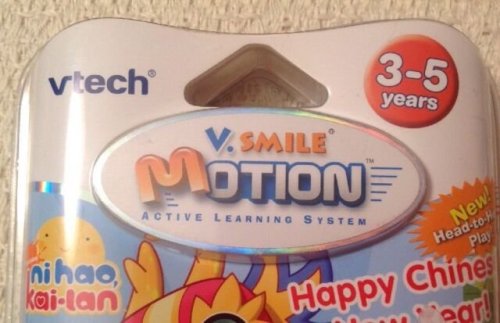
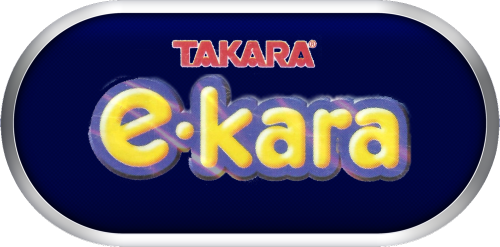
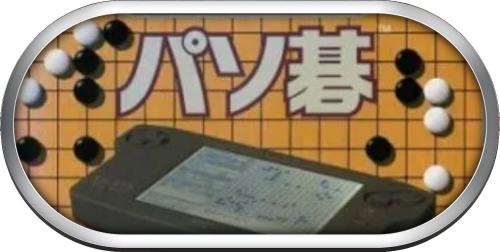

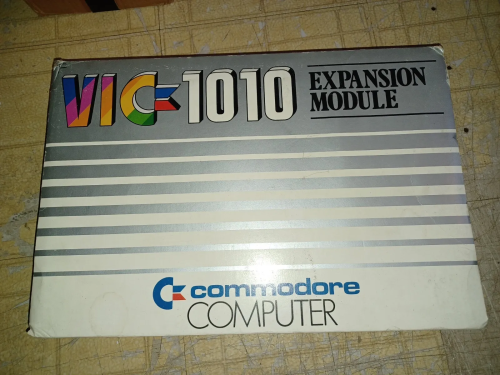




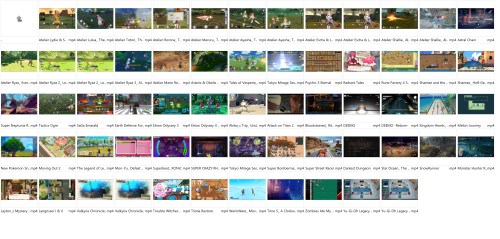

.thumb.png.83dcf83ef17bd58458b90edd83312ca3.png)






