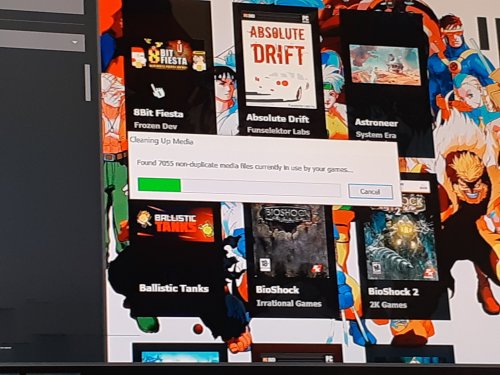-
Posts
327 -
Joined
-
Last visited
Content Type
Profiles
Forums
Articles
Downloads
Gallery
Blogs
Everything posted by Mute64
-
i have also noticed that LB/BB does not close properly which makes it hard to delete images unless you force close it. @faerani, i want to create a some fan art backgrounds for a few systems, you wouldnt know what the font is on the top right corner of the current backgrounds that where made by chicuelo/nil06 over on the retropie page would you?? Edit: Think i found it with the help of What the Font, here are a few other systems if anyone wants them. capcom play system II capcom play system III capcom play system Sega Model 2 Sega Model 3
-
First off im not very good at explaining things nor do i very often contribute to the LB forums since my typing skills are horrifying painful, but while i have some covid 19 down time i thought i might try contribute just a little. BB can crash if you open the pause menu & manual while the BB start up screen is still running - so i have my BB start up screen set for 30secs b/coz some titles that have to cache shaders or load textures take a while to boot especially on the 1st system start up. I found that some of my systems that boot up to full-screen quickly override the 30sec start up screen but it still runs in the background, and then if i open the pause screen and browse a manual b4 the " in background " startup screen finishes it can crash BB. Its not a big issue but thought it may be worth pointing out. Also found that binding volume or manual/pdf zoom to right Analog stick can cause issues with the pen support for RA for DS titles. - so i bound my volume to left and right on my Right Analog stick and PDF zoom to up and down on my Right Analog stick aswell, unfortunately this must stay bound while in game for RA in the DS & Mupen core ( yet to test others ) as when i went to move the "DS emulated pen" with my right Analog stick it would also put my system into an almost like slow motion or half speed state. i then also tried other systems thru RA like Mupen64+ and the same thing happened so i unbound my BB volume and PDF zoom from the right stick and all went back to normal. now its also not a big issue but thought it may be worth pointing out. Also having issues with startup screens and Rocket Launcher but im not to worried about that as i have almost phased out RL for my build..... just need bezel support for some standalone emulators and i would be sorted * hint * hint
-
would i be correct in saying this feature is only available for mame .194 ??
-
I have just recently cut RL out of my system apart from for Dolphin/gamecube,ps2 dreamcast.
-
For example ( as what i found on the interwebs ) 490x355 At least that's what the game reports. Very odd resolution. 640x474. One of the few games that actually runs at 640x480. 400x440, like all Factor 5 games. 640x222 or 448x268 depending on region. A wide variety of resolutions scene-to-scene, but not 640x480. Also 400x440 Can't remember what this one runs at. Factor 5 didn't make it. 480x360 480x360 in High Resolution mode. Using the MAX_RESOLUTION cheat will allow you to run the game at 640x480, but the performance is atrocious. Bit misunderstood, this one. Jumps around a bit in the menus, but the ingame framebuffer resolution is always 320x238, even in letterboxed mode.""
-
Ok so I want to bulk edit my n64 games scaling in retroarch to fit my custom bezzels and I thought if I could get my n64 games separated into there own "resolution" folder I could do my scaling adjustment in retroarch and then "save content directory override" so I could bulk adjust many games that have the same resolution at once. Now does anybody know of a list somewhere that states all the n64 resolutions?
-
Perfect thanks
-
Can I have launchbox launch different cores for different games for N64?
-
Ahh yes that's it
-
-
Just got this error while trying to update to 9.8 beta 6 Could not find a part of the path 'Z:\BigBox - Launchbox\PauseThemes\Default\Default.xaml'. App: Big Box Version: 9.8-beta-6 Type: System.IO.DirectoryNotFoundException Site: Void WinIOError(Int32, System.String) Source: mscorlib at System.IO.__Error.WinIOError(Int32 errorCode, String maybeFullPath) at System.IO.FileStream.Init(String path, FileMode mode, FileAccess access, Int32 rights, Boolean useRights, FileShare share, Int32 bufferSize, FileOptions options, SECURITY_ATTRIBUTES secAttrs, String msgPath, Boolean bFromProxy, Boolean useLongPath, Boolean checkHost) at System.IO.FileStream..ctor(String path, FileMode mode, FileAccess access, FileShare share, Int32 bufferSize, FileOptions options, String msgPath, Boolean bFromProxy, Boolean useLongPath, Boolean checkHost) at System.IO.File.InternalWriteAllBytes(String path, Byte[] bytes, Boolean checkHost) at Unbroken.LaunchBox.Wpf.BigBox.App..ctor() at () at Unbroken.LaunchBox.Wpf.BigBox.BigBoxProgram.Main() Recent Log: 10:14:46 AM Exception Just got this error when updating to 9.8 beta 6 Could not find a part of the path 'Z:\BigBox - Launchbox\PauseThemes\Default\Default.xaml'. App: Big Box Version: 9.8-beta-6 Type: System.IO.DirectoryNotFoundException Site: Void WinIOError(Int32, System.String) Source: mscorlib at System.IO.__Error.WinIOError(Int32 errorCode, String maybeFullPath) at System.IO.FileStream.Init(String path, FileMode mode, FileAccess access, Int32 rights, Boolean useRights, FileShare share, Int32 bufferSize, FileOptions options, SECURITY_ATTRIBUTES secAttrs, String msgPath, Boolean bFromProxy, Boolean useLongPath, Boolean checkHost) at System.IO.FileStream..ctor(String path, FileMode mode, FileAccess access, FileShare share, Int32 bufferSize, FileOptions options, String msgPath, Boolean bFromProxy, Boolean useLongPath, Boolean checkHost) at System.IO.File.InternalWriteAllBytes(String path, Byte[] bytes, Boolean checkHost) at Unbroken.LaunchBox.Wpf.BigBox.App..ctor() at () at Unbroken.LaunchBox.Wpf.BigBox.BigBoxProgram.Main() Recent Log: 10:14:46 AM Exception EDIT: Just ended up creating that path, fixed the error for now.
-
Well not even half way thru a clean up and I'm at 7000+ media files... safe to say I might save a fair bit of space here.
-
or use symbolic links,
-
-
-
Yea and then when you want to see all your games just go into your options and tick " show hidden games". My mate likes to google weird and obscure Japanese games to see if i have them, at first glance if i dont have it i unhide my games and most times its there, dam there are some weird Japanese titles lol.
- 11 replies
-
- big box
- james baker
-
(and 2 more)
Tagged with:
-
Yea i do this if a systems roms are missing alot of clear logo's or artwork but if a system is only missing a few here n there i just go thru n hide them.
- 11 replies
-
- big box
- james baker
-
(and 2 more)
Tagged with:
-
Pretty much what i do as well , then hide all my gamea without clear logo's.... if there was a couple different kinds of arcade style fonts for missing clear logos that would be cool, wouldn't have to hide so many games then.
- 11 replies
-
- 1
-

-
- big box
- james baker
-
(and 2 more)
Tagged with:
-
Dude...... literally just came online to post this. Need to have an option like, hide games with no " clear logo" or Front box art sort of option would be great.
-
I use CHD's and eboots for ps1 games, just for the ease of having a single file instead of bin/cue files. Not sure about the compression but i think CHD compression isn't to bad.... oh yea updated my mednafen core and yea the ps1 CHD's booted up straight away.. In the mame pack i recently download they had a bunch of other systems there too wich i assume are chds as well.
-
Im pretty sure mednafen has been updated just recently to be able to read chd's, so yea ill be using the mednafen core on retroarch
-
Ha! , i didn't even check that, and yea you're right the file it self is named correctly. Thanks.
-
All right so ive recently downloaded Mame 1.89 CHDs merged ( 1.8TiB ) to my seed box...... and then found that it includes the complete psx collection and a few other systems as well so im currently grabbing the psx collection off my seedbox but i see that the naming structure of the files are named a bit different than the games proper name more like how mame names its Arcade games.... very abbreviated, now i was wondering if the LaunchBox Games Database is going to have trouble with the way these files are named?
-
Hopefully a fix for scalling above 100% comes out tho.... the way i have my setup i need large txt to read your basic windows stuff but it ruins my BigBox setup.