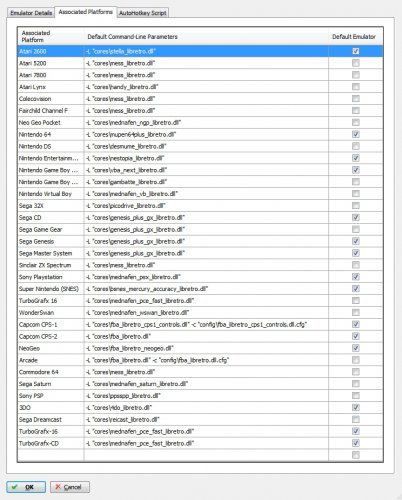-
Posts
4,025 -
Joined
-
Last visited
-
Days Won
54
Content Type
Profiles
Forums
Articles
Downloads
Gallery
Blogs
Everything posted by Zombeaver
-
There's definitely some amount of that, yeah. I honestly think in most cases that sort of response is just an excuse though - Mike even basically admits as much in the video when he talks about his own thoughts on it prior to his "enlightenment". I mean look, I get it - I love collecting too, but emulation doesn't devalue that collection at all. In fact, it's precisely because of emulation that some games are worth as much as they are; because without it many of the better obscure titles would have remained just that - obscure - and nobody would care about them. I drove to another state to pick up a physical copy of Suikoden II, but I only did that after I played through it on an emulator. But for the people that actually do feel really strongly about it in earnest (that a lack of accuracy has been the deciding factor) yeah, you're absolutely right - it's come a LONG way. I can't shit on ZSNES too much because that's kinda where I got my start with emulation so long ago, and I still remember it fondly, but I'm not deluded - obviously we have much better options today; options that frankly are so close to the real thing that anyone bemoaning them is really just looking for something to complain about. When you get into the nitty-gritty details of things like input lag, something that's long been bemoaned by purists, in a lot of cases you're looking at something like 5-6 frames of delay with the proper equipment and settings in RA. People that would complain about something like that just want something to complain about. I could beat Contra III just fine long before the arrival of Retroarch. Most people that have super negative things to say about emulation don't really know much of anything about it, in reality; in my estimation anyway. A lot of it I really think comes simply from the negative stigma and connotations that have long been associated with emulation because it's too often discussed without the proper context.
-
I appreciate anything that spreads goodwill for emulation which has been horribly misconstrued, misunderstood, and maligned over the years. I'm really really happy to see more and more mainstream proponents of emulation in recent years. For me it primarily comes down to the basic principle that this stuff needs to be preserved for the future and emulation is the only viable and reliable way to ensure that. I don't care how immaculately you maintain your hardware and games - they will all break down someday regardless (and this is coming from someone who's an avid retro collector). Chances are it'll happen outside our lifetimes but it will happen. And then what? It's just lost forever because emulation is so eeeeeeeevillll? Seriously? 90% of American films made prior to 1930 are lost forever - with no known remaining copies in existence. NINETY freaking percent. 75% of all silent films are lost. That's an absolute tragedy. Laugh, Clown, Laugh (1928) is one of my favorite films of all time, but I'll never be able to compare it to London After Midnight (another Lon Chaney silent film) because it's lost forever. I'd love to hear someone justify how the world is better off for that loss, just because people didn't have the foresight (or, in the case of emulation, were actively told not to) make backups of this stuff. I know I rehash this same rant every time this comes up, and I realize it's probably just preaching to the choir given the focus of these forums, but people really need to understand how important emulation is; it's not just a neat facilitator to play SNES games on your phone - it's a way to ensure that those same games can be appreciated and examined by generations to come.
-
So I tested this out on my work PC which doesn't have LB but I do have RA on it. For whatever reason, in order for me to be able to get this to work I did have to specify the configs (and "Configuration Per-Core" is on with "Load Override Files Automatically" turned off). I'm not sure why I don't need to on my home PC but do here, but whatever works I guess. As I don't have LB here, I had to make do by making custom Windows shortcuts to achieve the same effect, modifying the target path in the shortcut as necessary - one specifying the core + config that I'm using for the bezel and the other specifying the core + config that doesn't use it. C:\path\to\retroarch.exe -L "cores\bsnes_accuracy_libretro_bezel.dll" -c "config\bsnes_accuracy_libretro_bezel.dll.cfg" "C:\path\to\rom\rom.zip" C:\path\to\retroarch.exe -L "cores\bsnes_accuracy_libretro.dll" -c "config\bsnes_accuracy_libretro.dll.cfg" "C:\path\to\rom\rom.zip" Based on this, once you append the config files to your Retroarch emulator entry in LB, you should be good. I hope anyway... again I'm not sure why there's a discrepancy between this instance of RA and the one I'm using at home (they should be the same version) but I was experiencing the same troubles you described on my work computer. "Big Blur" overlay shader that I set for the _bezel one (using a traditional Overlay works fine too, but for some reason the overlay doesn't show up in screenshots, even with GPU screenshots enabled): No shader for the normal one:
-
I don't have any that have 2 cores (at least not within the same LB emulator entry) - some have a specific config file specified though. That's what the -c "config\blahblah.cfg" sections are for. You shouldn't need that for what you're wanting to do though. I don't for the instances that I mentioned before where I loaded up one, set X shader and loaded up another and set Y shader. That brings up something pertinent to this though - do you have "Configuration Per-Core" set to on? It needs to be. It's in "Configuration" in RA. If it's not turned on, turn it on and test again. If it still doesn't work, we can try actually specifying the configs. In your Retroarch folder there's a folder just called "config". If you have Configuration Per-Core turned on it should generate configs for each of your cores when you load them. It should be named [core name].dll.cfg. If you want to try adding those in, update your Retroarch emulator entry in LB with them like I have in my screenshot: -c "config\[configname.dll].cfg" and when you load one of the corresponding games, check to make sure that config has been loaded in the RA menu - normally where it will say Retroarch.cfg but instead you'll see the one you specified. I think "load overrides" may need to be disabled in Configuration as well. I can't recall what I have mine set to as I'm not at home to look at my RA but I can confirm when I get off work in a couple hours. I think overrides are basically designed to do what we're talking about here, except that it doesn't seem to work if you're duplicating core dlls like this. It'd probably be fine if you just wanted each core to be configured differently, but dividing up the same core to do different things like what you're wanting seems to give it some problems.
-
-
3.jpg.742da72ac43a94705002c210c5b6f7fd.thumb.jpg.f8fc1cacc611a7156fb5cc60847b357f.jpg)
program, only close process "no, alt+f4"
Zombeaver replied to paulmichel21's topic in Troubleshooting
No problem! Happy to help -
3.jpg.742da72ac43a94705002c210c5b6f7fd.thumb.jpg.f8fc1cacc611a7156fb5cc60847b357f.jpg)
program, only close process "no, alt+f4"
Zombeaver replied to paulmichel21's topic in Troubleshooting
Sorry it was formatted a bit weird. Try this: ; This section closes [emulator] when pressing Escape $Esc:: { Process, Close, {{{StartupEXE}}} } -
Err... the video doesn't really show anything. Was RA loading up during recording? It's not visible in the video.
-
So with that setup when you load a GameGear game and set the bezel to GameGear, exit RA, load up a genesis game and then set a Genesis bezel, when you switch back to GameGear you're getting the Genesis bezel? Because that definitely should not be happening. Do those steps, in that order, one more time to make sure. As an example, I use the same core file, but duplicated multiple times, for FBA. Below you can see that I've got several different variants for the same .dll like "fba_libretro_neogeo" for example. I can load up a CPS-2 game, set a shader, then load up a NeoGeo game, set a different shader, and they're independent of one another (despite actually being the same core dll, just renamed).
-
Hmm it sounds like you did it correctly then. Can you upload a screenshot of the associated platforms tab of your Retroarch emulator entry in LB? If you're using two separate core .dlls they shouldn't have crossover like that (unless maybe something funky is going on with configuration files).
-
3.jpg.742da72ac43a94705002c210c5b6f7fd.thumb.jpg.f8fc1cacc611a7156fb5cc60847b357f.jpg)
program, only close process "no, alt+f4"
Zombeaver replied to paulmichel21's topic in Troubleshooting
How do you have this "jukebox" program setup in LB? Do you have it setup as an emulator? If so, you could add an AHK script to close it when pressing Esc. You would paste this into the "Autohotkey Script" tab of the emulator entry in LB: ; This section closes [platform name] when pressing Escape $Esc:: { Process, Close, {{{StartupEXE}}} } -
There will always be certain dependencies likes this, yes. That doesn't mean it's not portable. Portability just means you can move the folder and its contents from one folder to another or one computer to another and it will run, and the emulators/roms/media/metadata will still exist/function (if they're contained within LB's folder structure or, if not, so long as their paths are still valid) so long as those dependencies are met. If Retroarch (or any other emulator you're using) has its own set of dependencies (like d3dx9_43.dll) then those will be needed as well. That's not something LB really has any control over. .NET Framework is also necessary, although it's included when updating. Portability means it doesn't have to be located in a specific folder on a specific computer for it to work - you can pick it up from one place and move it elsewhere. The computer you move it to may or may not innately have the ancillary software/drivers installed in order to support it though. That's true for basically anything though, portable or not. I think keeping a copy of the xinput dll and the DirectX Runtime on the flash drive is a good call though.
-
3.jpg.742da72ac43a94705002c210c5b6f7fd.thumb.jpg.f8fc1cacc611a7156fb5cc60847b357f.jpg)
IDP.ARES.GENERIC virus detected in 6.11 update?
Zombeaver replied to TCommTek's topic in Troubleshooting
On this last update (6.10 not 6.11) Avast actually did prompt with a window that said something like "Hang on, this file might be malicious..." but after a few seconds of scanning it said it was all clear. I can only assume there's something weird prompting a false positive for some AV software. This has been reported a few times previously on earlier updates, though it's the first time anything has presented itself for me. If I had to throw something out there, I'd wager it had something to do with Controller Automation+AHK for controlling things outside of LB/BB. That's not exactly new though so I'm not sure why it would present an issue now. -
It's the same basic instructions as that - you just assign a button in the advanced settings to: [your button] = action_warp
-
3.jpg.742da72ac43a94705002c210c5b6f7fd.thumb.jpg.f8fc1cacc611a7156fb5cc60847b357f.jpg)
v6.11 - how to disable backgrounds on game select?
Zombeaver replied to The Psychologist's topic in Noobs
You could always delete or move the fanart if you don't want it. I'm not a fan of most of it myself. It's in Launchbox -> Images -> [platform name] -> Fanart by default. You could do a Windows search of your LB folder for "Fanart" and cut out the folders it finds with that name and move or just outright delete them if you wanted. I wasn't aware Image Priorities was a premium feature if that's indeed the case. -
Interesting, I'll have to try that. Does it indeed say to use backspace though? Must be a typo if so.
-
Based on a few other posts, there seems to be a 6.11 version. Typically the only time you'll see a new official version released very quickly after a previous official version is for bug fixes. I'm not sure what the fixes are as I'm not home to see the log.
-
Regular old MAME is pretty great for all of those. I've used MAMEUI as well and it's very easy to setup. I really didn't/don't like the way RA handles custom controls for some of the more complex/unusual control layout arcade games. HLSL is also generally better than the shader options you get from RA if for no other reason than the fact that RA doesn't rotate the shaders for rotated screen games, and they look awful as result. Only a few shaders (like CRT Easymode) actually work properly regardless of screen orientation. HLSL in MAME, however, rotates properly.
-
It will say when it prompts you to update whether it's official or a beta. If it's official it'll say something like "A new official update is available" and if it's a beta it'll say something like a "A new beta update is available."
-
Being able to select folders as a rom would theoretically have benefits outside of just Higan usage - ScummVM functions the same way (you direct it to a folder which contains the relevant data files, not a traditional rom file) and it's part of the reason ScummVM importing is such a hassle currently. There are other complications beyond that, but I could see the ability to choose a folder as your "rom" in LB contributing to the streamlining of the ScummVM import process in the long run - which has been on the to-do list for quite some time now.
-
Yep, that's definitely one way (maybe the only currently) to do it. I'm not sure if there's a dedicated button usable within the UI to do this though. It seems like there should be - like with the Delete key or something. I don't think there is currently though.
-
Ah, I see. Well I can't really help much in that regard. I know that starting BB via a dedicated shortcut in W7 doesn't exhibit this behavior for me (and I don't think I've seen it when going from LB to BB, but I don't launch BB via that method very often). I don't recall people with the setup your describing reporting this issue though. @Mute64 and @lordmonkus (and I think a few others) have some experience with this, so perhaps they can help.
-
I don't use bezels myself, but if I wanted to do this I would probably do it via the method I mention in the below post. Basically you would duplicate the core dll, rename it to something different (like adding _Megadrive at the end of one and _MasterSystem at the end of another) and then direct LB to each one in your Retroarch emulator entry - then you can set the bezels/shaders/whatever individually for each when you load RA.
-
This is odd. The only reason this should happen is if you click on something else like your desktop during the BB boot sequence. If you do that, then yes it will lose focus. If you don't though, it shouldn't. You're certain you're not clicking on something else while it's in the process of starting? Also, are you starting BB via the button for it in LB, or by a dedicated shortcut for BB?
-
Well as I said, it doesn't show up in the game details. In Coverflow the name of the platform shows up in the bottom right of the screen. It uses the platform's clear logo:

3.jpg.742da72ac43a94705002c210c5b6f7fd.thumb.jpg.f8fc1cacc611a7156fb5cc60847b357f.jpg)