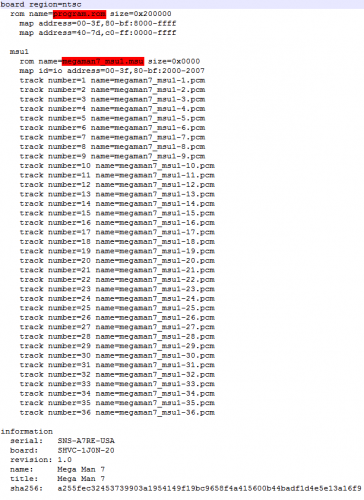-
Posts
4,025 -
Joined
-
Last visited
-
Days Won
54
Content Type
Profiles
Forums
Articles
Downloads
Gallery
Blogs
Everything posted by Zombeaver
-
Are you using a custom theme? The default theme most assuredly shows it in some views.
-
You don't - that's what I'm saying. It's view-dependent. Attract mode uses whatever view you're using normally in BB. If that view shows the platform name, you'll see it while attract mode is running. If it doesn't, you won't. I've actually wondered this myself - I'm not sure if you can. I haven't figured it out either if you can.
-
I don't think it is, but you can overwrite the version that's included with LB with a standalone version that you download from their site and it'll work fine.
-
3.jpg.742da72ac43a94705002c210c5b6f7fd.thumb.jpg.f8fc1cacc611a7156fb5cc60847b357f.jpg)
v6.11 - how to disable backgrounds on game select?
Zombeaver replied to The Psychologist's topic in Noobs
You can do this in the image priorities section in LB. I can't recall the exact verbiage from memory, but it's something like Tools -> Options -> Image Priorities -> Background and then uncheck "fanart". -
Ugh, sorry I really need to do that tutorial video - had a bunch of personal crap going on lately and haven't had a chance to do it yet Full disclosure, it won't include RocketLauncher at all as I don't use it. The current outline for things I want to cover is as follows: -Changes from default settings in FS-UAE -Importing Kickstart files -Connecting to the Open Amiga Games Database -Importing Games into FS-UAE -Exporting UUIDs from FS-UAE -Setting up FS-UAE (normal/non-UUID) and FS-UAE UUID in LB -Importing UUIDs into LB -Creating custom configs in FS-UAE -Importing custom configs into LB -Using a custom WHDLoad.prefs file to override the QuitKey for all WHDLoad games -Adding custom controller hotkeys (warp, QuitKey, etc.) in FS-UAE -Fixing "half color" bug games -Miscellaneous fixes (Hostages fix; games that use A600)
-
I'm not sure what you're asking.
-
This is theme/view dependent. There are certain views where the platform name is displayed and others where it isn't. If you assign a button to switch to different views you'll see some where the platform name is displayed. It's not actually in the game details though, it's just shown on screen.
-
I'm not sure if there's a way to do this honestly. In the case of MAME cores, RA's own settings will override those settings, like custom controls for example. Are you doing this through the Core Options menu? Those settings should stick. You should be able to enable diagnostics/service mode, etc.
-
Use a shader that has scanlines. Probably the best place to start for this is a CRT shader. When you start a core, go to Quick Menu -> Shaders -> Load Shader Preset -> shaders_cg or shaders_glsl -> crt Just try experimenting with shaders in there. I'm a big fan of CRT Easymode Halation. Another good one is CRT-Royale Kurozumi. It's in the CGP shader folder.
-
Alright, I finally got DKC2 working. You have to dump the attached into your DKC2 folder, your .sfc needs to be named "dkc.sfc" and your .msu needs to be named "dkc.msu" and all of your .pcms need to be named as simply "track-1.pcm", "track-2.pcm", and so on. manifest.zip
-
Huzzah, I've got SMW working in RA using the files from the "Super Mario World_msu1.sfc" folder in the attached. I tested it with both Coline's and Kiddo's patches and it works for both. smw_msu1+.zip
-
Yeah, exactly. It's funny because Con (one of the guys that's made some of these patches) even said as much in that thread over on the SMWCentral forums. When you combine this with the fact that, as has been well established, Byuu releases little to no documentation on any of this crap it's a wonder any of these work. I'm basically just fumbling around in the dark until something works. I'll still try messing with these some more to see if I can get them working. I don't like this kind of thing getting the better of me
-
They might not be, I'm not sure. The ips wouldn't be if the rom is already patched. I'm not sure about the .xml and .asm though. Fair enough. Just trying to help man
-
Here's the actual patch zip that I found (where that manifest came from) - I'm not sure if what you have already has the .asm, .ips, and .xml files included in this, but presumably those are needed as well. This came from a thread over on SMWCentral. smw_msu1.zip
-
I actually just found one for SMW after some digging. It may need some adjustment as well, I don't know yet. It's a starting point though. manifest.bml
-
So where it has "program.rom" you have the name of your .rom or .sfc file (depending on what file type you have) and where it has "megaman7_msu1.msu" you have the name of your .msu file, and the names of the .pcm tracks match what you've got? I'm surprised it doesn't work if so. All of the files need to be in the same folder too, in case they're not due to the way you've got them setup through BSNES or something. Just hanging on a black screen is what I was getting on F-Zero until I eventually got the .bml sorted out. I'll try out MM7 and SMW tonight.
-
If they actually have the exact same title, you may have to use the "force import of duplicates" check box in the wizard. Otherwise it'll see that you've already got a game in your library with the same title and decide that "you don't actually want to import this one". Forcing duplicates makes it import everything you tell it to import, even if you already have a game in your library with the same name as what you're importing. Don't select this option unless you know this to be the case and you specifically want it to import the duplicates. Yep, exactly. You can drag in anything new you want to import, tell it what platform they are, and the proceed through the rest of the import wizard as normal. It'll only scrape media/metadata for those games.
-
There shouldn't be any discrepancy from one to the other. It could have been a fluke (maybe launching the game too quickly while scrolling through titles?) or it could actually be a bug in BB. Can you try it again just to make sure? Are you using the launch game button (X button on a 360 controller by default) or are you going into the game's sub-menu (A button on a 360 controller by default; assuming you haven't disabled the sub-menu in BB's options) and starting it from there?
-
Huh? Are the ones that you're going to add later actually different games or not? If they're different games I'm not sure why it'd be downloading "media again". You can just drag whatever new files you want to add directly into the LB UI and import them - it doesn't completely rescrape/redownload everything in a platform just from adding new games.
-
I wouldn't recommend using .nibs - those are from the Preservation Project (that's what the PP stands for) and contain all the original copy protection which, in many cases, will render them unusable. For C64 there are quite a few usable file types: PRG, P00, T64, TAP, D64, G41, G64, and CRT. The majority of my roms are D64s as that's my preferred format - those are disk images. The reason I prefer those is I use CCS64 for C64 emulation, and it has a "maximum 1541 speed" option which vastly speeds up loading times on disk images and toggles on/off automatically. You can still speed up load times with other formats (like cartridges or tapes) by turning on warp mode (which increases the emulation speed to something like 500%) but that still requires you to do it manually whereas with the maximum 1541 speed option (the 1541 was the C64's floppy drive) it speeds up while loading data and slows back down to normal when the load is complete, which is extremely handy.
-
Oh and for Mega Man 7, try this manifest. Check your file names and adjust this if necessary. I haven't actually tried it, but I found it over on github and all the ones I've taken straight from there have worked great. There are ones for X, X2, and X3 as well. manifest.bml
-
I did manage to get the F-Zero one working, but it went kicking and screaming. The file name adding/renaming was fine but for the memory addresses I ended up just opening up every other working manifest I had and just trying out different ones from those until it worked. I'm not sure what the proper method is for figuring those out - I'm sure the answer is in here somewhere but that's a bit over my head so brute force trial and error it is! So far I've got the following working in RA: Chrono Trigger Flashback F-Zero Legend of Zelda: A Link to the Past Rock n' Roll Racing Super Metroid Secret of Mana TMNT IV: Turtles in Time There aren't too many left at this point.
-
Yeah several of mine didn't have a .bml either. I've found some of them on github if you just google [game title] MSU manifest.bml. It seems like this is basically the base for all of them, with "AUDIO.sfc" and "AUDIO.msu" being replaced with the actual .sfc and .msu files you're using. At that point you need to add in the actual tracks in place of "Audio-0.pcm" with the appropriate track numbers. I'm working on that now for an F-Zero one that didn't come with a .bml and I couldn't find a premade one.

3.jpg.742da72ac43a94705002c210c5b6f7fd.thumb.jpg.f8fc1cacc611a7156fb5cc60847b357f.jpg)