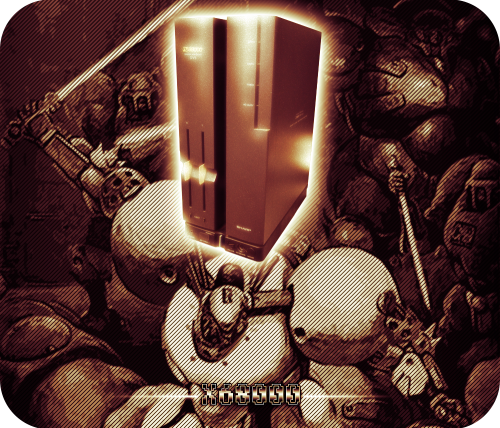-
Posts
4,025 -
Joined
-
Last visited
-
Days Won
54
Content Type
Profiles
Forums
Articles
Downloads
Gallery
Blogs
Everything posted by Zombeaver
-
Err...alright haha. That's dedication right there If that doesn't work you could maybe try changing it from fullscreen to windowed and then closing (SSF should remember your screen size settings) and then reopening and going fullscreen. You could also try right-clicking on SSF.exe and going to the compatibility tab and checking "Disable visual themes" and/or "Disable desktop composition". Just throwing stuff out there!
-
And I assume the NAS drives are mechanical right? If so, that's an even clearer indication - USB 3.0 is up to 5gbps transfer speed whereas Gigabit LAN is only 1gbps and only in the most ideal of conditions which probably no one will meet - in most cases you're probably looking at more like 400-500 mbps at best. EDIT: In fairness, there's still the potential for bottlenecks in USB 3.0 transfers just like there are in a LAN scenario, but my point was that USB 3.0 itself isn't one of them. You're sooner run into issues with read/write speeds than you will with transfer rate.
-
Odd. Is it doing it for everything? Have you tried restarting your computer?
-
-
3.jpg.742da72ac43a94705002c210c5b6f7fd.thumb.jpg.f8fc1cacc611a7156fb5cc60847b357f.jpg)
How to get Multiple Disc games to work with Additional Apps
Zombeaver replied to tgotr's topic in Troubleshooting
Not necessarily. D2 for example, doesn't. It doesn't prompt you to save for each disc swap either. Most games do though. The complication is that the way different games implement disc swap detection is different from game to game - some do it based on reading the lid open/close state and others do it by detecting read errors to see if the disc it's expecting is in the drive or not (D2 and RE: Code Veronica do this). -
3.jpg.742da72ac43a94705002c210c5b6f7fd.thumb.jpg.f8fc1cacc611a7156fb5cc60847b357f.jpg)
How to get Multiple Disc games to work with Additional Apps
Zombeaver replied to tgotr's topic in Troubleshooting
I don't believe there are, no. Demul is about the only DC emu worth using; it's not perfect by any stretch but it's a lot better than nullDC or Reicast. -
3.jpg.742da72ac43a94705002c210c5b6f7fd.thumb.jpg.f8fc1cacc611a7156fb5cc60847b357f.jpg)
How to get Multiple Disc games to work with Additional Apps
Zombeaver replied to tgotr's topic in Troubleshooting
I gave instructions on Demul above for Dreamcast. PCSX2 is essentially the same thing - in PCSX2 go to CDVD -> Iso Selector and then select the next disc image. -
3.jpg.742da72ac43a94705002c210c5b6f7fd.thumb.jpg.f8fc1cacc611a7156fb5cc60847b357f.jpg)
How to get Multiple Disc games to work with Additional Apps
Zombeaver replied to tgotr's topic in Troubleshooting
Yep. -
3.jpg.742da72ac43a94705002c210c5b6f7fd.thumb.jpg.f8fc1cacc611a7156fb5cc60847b357f.jpg)
How to get Multiple Disc games to work with Additional Apps
Zombeaver replied to tgotr's topic in Troubleshooting
PSX and Saturn are covered under Mednafen so you can (and should) use .m3us for them. All you need to do for those is create a text file with the name of each .cue, in order, one per line, and then save it and rename the file extension from .txt to .m3u and then use the .m3u as your "rom" in LB. In RA you then need to assign buttons to the open/close disc tray, next disc, and previous disc functions. When prompted to insert the next disc, you press the open/close button, the next disc button, and then the open/close button again and then continue on. I've never tested multi-disc 3DO games, but I found this post regarding them as it pertains to 4DO. It sounds like you should be able to just "eject" the disc and then put in the next one. For Dreamcast via Demul, you go to Config -> GD-Rom, click "Eject", select your next disc, and then select Ok. For Gamecube, pull up the Dolphin UI and then go to File -> Change Disc and select the second disc image and press open. This isn't necessary for any of the methods mentioned above. The only thing you need DT and potentially a batch file for is for use with SSF. If you're able to use Mednafen Saturn you should definitely go that route. None of these involve additional apps, mind you. You need to understand that there are limitations to additional apps when it comes to multi-disc games. If you have multiple disc images setup as additional apps, the only thing launching one of them through that method is doing is launching the emulator with that specific disc image, just like it was a separate game. It's not swapping anything. All it's doing is allowing you to start the emulator with a different disc image. In nearly all cases this isn't ideal because even in the best of cases, it means the game has prompted you to save your game as part of the disc swap, you save, you exit the emulator, launch with the next disc as an additional app, and then load your game. In the instances where a game doesn't prompt you to save your game as part of the swap, this won't work at all (unless you get a bit creative with save states). In pretty much all cases you're going to want to swap discs through the emulator itself. There are cases where additional app separation of discs works well but that's basically just for games that have multiple discs but you're not actually swapping between them - things like Resident Evil 2, Gran Turismo 2, and Rival Schools. Those games have multiple discs but they're separate and independently playable. -
All of my roms are on an external USB 3 HDD and they work just fine. An SSD is certainly faster but the difference shouldn't be as significant as what you're describing. I feel like there's probably some other underlying issue at work there.
-
Bah, it must have been a fluke or something. I can't seem to replicate it. *shrug* I guess it's actually a good thing in this case
-
Yeah I know your pain with setting up the additional apps for every game. Before Mednafen came along that's how all of my Saturn games were setup. It's a real pain but it works at least.
-
Nice! I'll have to check this out. I dabbled with Daphne briefly a while back. @lordmonkus should find this interesting.
-
If you're not using the development build that's more than likely the issue. I don't think WHDLoad games launch directly from LB without it. They might with UUIDs, I'm not sure, but I don't think they do with just the game zip + (non-dev) FS-UAE. At least that was my understanding when I started looking into using FS-UAE + LB.
-
You need to be using the latest dev version. This one. In it, it's just called Launcher.exe. I'm using portable as well. It's the empty file that's generated by Eirulan's exporter. They're just a long string of letters and numbers.
-
Alternately you could create a windows shortcut to Launcher.exe, right-click on it and go to properties, and in the target field just paste in the UUID string after Launcher.exe.
-
Ah, yep good point.
-
@flores9 have you actually imported your games into FS-UAE? You have to do it through the file updater in FS-UAE. You also need to make sure that your FS-UAE UUID emulator entry in LB has the "don't use quotes" and "use file name only without file extension" boxes checked like Eirulan has in his screenshots above.
-
3.jpg.742da72ac43a94705002c210c5b6f7fd.thumb.jpg.f8fc1cacc611a7156fb5cc60847b357f.jpg)
Resolved - Cannot Scrape NeoGeo roms Properly - Informational
Zombeaver replied to djweevil's topic in Troubleshooting
It's not based on the folder they're imported from - that could be anything. You could have roms imported from 10 different folders on your computer and put them all into one platform if you wanted to - it's based on what platform you tell LB to associate them with. If you tell LB during import "Hey LB, these are Arcade games that I'm importing." that's the platform LB will put them in after the import is complete. If you try to import files with the same file name again after that, unless you have "force importing duplicates" checked in the importer, it won't add anything new because it sees that you already have them in your library. If you imported a bunch of MAME games beforehand and then imported some NeoGeo games afterwards, and there's duplicate file names between them, it's not going to pull them in again unless you force it to. -
Yeah I guess that's possible. I'll try it again tonight and restart LB after changing the rom file. Renaming existing image files and then refreshing a game's images while LB is open for sure works, but maybe not for rom files to images - there isn't a "refresh rom file name cache" button It's a pretty weird/specific scenario but I could see it causing some confusion for people if they encountered it. I'll poke it some more tonight and see what I can come up with
-
Yep, I did. All of the testing I've done is just by alt-tabbing between LB and an image folder - I rename an image and then go back to LB and hit F5 to refresh. I even went as far as doing a refresh of all images in the scenario with FF3.jpg above; just because I too was confused why it was happening.
-
Ah okay, understood. I thought it might be something like that I was just a little surprised when I noticed it. One other kindof unusual thing I noticed last night during testing was that there seems to be an issue with matching to the rom file name if the rom name changes after the initial import. I had a rom titled Final Fantasy III (USA).zip which had a library title of Final Fantasy III. I renamed the rom for testing purposes to FF3.zip and then updated the rom path in the game entry accordingly. Changing the image file to FF3.jpg did not match afterwards. So then I deleted the library entry, and reimported the rom fresh and FF3.jpg did match at that point. Any ideas why this would be the case?
-
You can add a game to favorites in BigBox via the game's submenu (A button on a 360 controller by default). It's only in the submenu so you won't see it if you either launch the game directly via the start game button (X button on a 360 controller by default) or if you have the submenu turned off in BigBox's settings. I don't think there's an option to delete or hide a game from BigBox. There isn't currently a hotkey/button assignment to add a game to favorites but there's a feature request ticket for that.

3.jpg.742da72ac43a94705002c210c5b6f7fd.thumb.jpg.f8fc1cacc611a7156fb5cc60847b357f.jpg)

.thumb.png.f91a11bca1b38f690feb3210560784f2.png)