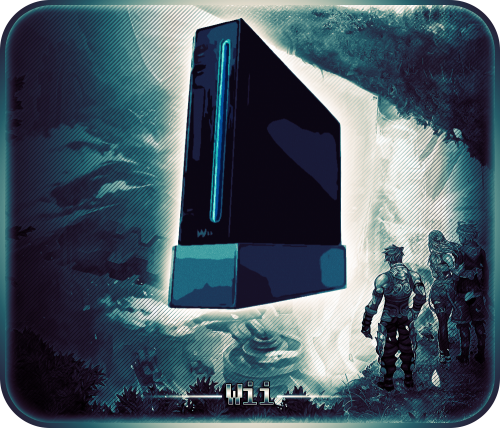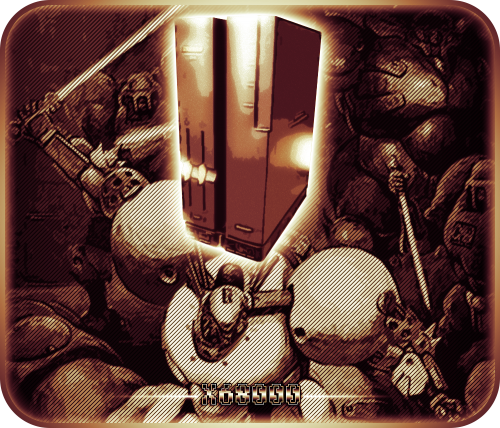-
Posts
4,025 -
Joined
-
Last visited
-
Days Won
54
Content Type
Profiles
Forums
Articles
Downloads
Gallery
Blogs
Everything posted by Zombeaver
-
How are the game files themselves (what you have listed in the application/rom path) named? The reason I ask is that it LB looks for a number of different possibilities for the purposes of matching media - the standard is by your library title (this is how it will name any media that you download via the LB DB or Emumovies) but it will also match based on the application/rom name. I remember having this particular issue when I was adding in media for two games - Blood and Captain Blood. Obviously the library titles are different for these, but it just so happened that they both launch via a file named BLOOD.BAT (or .exe, I can't remember) and as result it was cross-associating the media. I believe what I ended up doing was just renaming one of them. You may want to take a look at the below post where I provide some more detailed information on what LB looks for to auto-associate media.
-
Yeah, it definitely needs some love. Jason is aware of it. It's on the to-do list. Importing them is still possible, but it is a bit time consuming. I've got some instructions on the process here if you need them. Welcome to the forums!
-
Yep, not only are they separately configurable, but in my experience updating LB can sometimes turn Controller Automation off in one or both places post-update. I'm not sure why
-
I forget, is FBA different from most cores in that it wants the bios in the same folder as the roms? Most cores want bios files in the "system" folder. Based on this post over at Libretro it sounds like you've got it correct though (assuming it hasn't changed since then - that was from over a year ago). You could always copy it into your system folder just to be safe (and to test), it won't hurt anything.
-
What I would do is duplicate your Gambatte_Libretro.dll (or whatever it's called) and rename the duplicate to "Gamebatte_Libretro_Color.dll" (or whatever you want) and then update your Retroarch emulator entry in LB to direct your Game Boy Color platform to that .dll instead of the normal one - now the two can have their shaders set separately. Load up a Game Boy game and set your shader. Load up a Game Boy Color game and set your shader. Done. Normally I would just create an entirely separate "emulator" entry in LB for the purposes of dividing out certain options that I want to be able to quickly switch between (as mentioned in the post below) but so long as you have Game Boy and Game Boy Color divided into separate platforms, you wouldn't even need to do that - that method is what I use when I want to divide out the same platform for a number of different options.
-
You're missing the point of this - it's not just to create folders for importing - it's to hook into FS-UAE's built-in configs for a very large number of games so that individual configuration isn't necessary. It takes the UUID associated with each one from the Open Amiga Game Database and dumps it to a blank file named after the UUID, and when launched via LB with "no quotes" and "no file extension" checked it launches not only the appropriate game, but the appropriate pre-made config to go with it. This benefits not only ADF versions but WHDLoad as well, because while WHDLoad games will technically launch by simply directing a zip to FS-UAE, without the corresponding config they normally won't run ideally. The PRELOAD WHDLoad argument needs to be added on nearly every WHDLoad game in order to keep the screen from flickering like crazy when it's loading data, some games need the BUTTONWAIT argument to keep the game from blasting through images faster than it should because WHDLoad games load significantly faster than ADF, and some games have custom viewport settings that are necessary for the screen to be the appropriate size; simply throwing a WHDLoad zip at FS-UAE won't do this. With this tool, you're hooking into all the premade configs so that you don't have to do any of this by hand. Granted, there are some games that aren't in the OAGD (typically some of the more obscure stuff that you may or may not care about) so those will still need to be configured manually, but a significant number of games are already covered.
-
So I've run into a snag with this. When you load a game like this it does not overwrite the "config_name" field in the settings.ini. The reason this is significant is that those are how FS-UAE divides up its save games. If you load up a game and the the "config name" that it has in the settings.ini is named "Default", it's going to search for your saves in (and save to) a folder structure of FS-UAE -> Save States -> Default -> DH0 -> [the name of your specific game]. This wouldn't be a huge deal if you used nothing but UUIDs because then you could just have them all in one folder and it would never change. The problem is that any time you A) simply click on a game title or a config in the FS-UAE UI or B) launch your own user-made config (for games that don't have a predefined one already) it updates that config name and now it's looking for/saving them in FS-UAE -> Save States -> [the name of your specific game/config] -> DH0 -> [the name of your specific game]. Since launching via UUID doesn't update the name, it'll search by whatever was in there previously... and now you've got a problem because it can't find them. I'm not sure what to do about this, honestly. If you were using nothing but UUIDed games and you never used the FS-UAE UI itself (because like I said, it updates the name just by clicking on a different title) it would be okay, but that's not the case. I guess one possible solution would be to create my own configs for every game that requires saving because those are the only ones that this affects and the "config_name" would update correctly in that scenario. That would kinda stink though
-
I won't apologize or lose any sleep for defending something I care a great deal about from people who would take advantage. Nor do I think it makes me look particularly bad doing so, even if I exude more than a pinch of vitriol in the process. Ignoring this kind of thing is the only thing that would make me look bad. Jason works his ass off to bring people new features and fix bugs and respond to the community. If I see something egregious like this I'm not gonna just be like "Mmmkay." I can't do that, and I won't. We've built up a community of helpful, intelligent, friendly people here and we've been brought together thanks to the hard work and dedication that Jason's put into this thing. Something that I can only see as spitting in the face of that isn't gonna fly with me. mingmong, Porl, whatever your name is, it's technically possible you're telling the truth and it's just an astronomically unlikely coincidence as you say, but I have an extremely hard time believing that. The convergence of multiple low-probability elements simultaneously just makes it a bit much for me. I'm not sure how or if you could prove the truth of your claims honestly, all I know is everything I see is pointing to the contrary.
-
I'm not accusing you of using a cracked version - because when a crack was unable to be found, the plan in the thread then became for one person to buy a license and then share it among several members of the forum, splitting the cost between them. So you buying a license doesn't mean jack - that's exactly what was being proposed. Yeah no, clearly you're so right. Clearly two people, both named mingmong24, both inquiring about a piece of software as specific as Launchbox, within the span of a couple days, both from the UK - no biggie. Just a big ol' coinkidink. Seriously guy? How completely retarded do you think people are?
-
That's only kinda true. Yes, typically they'll "work" without configuration, but not necessarily ideally. In my experience you need to have PRELOAD enabled in nearly all cases with WHDLoad games in order to keep them from going into full-blown seizure-inducing mode whenever it's loading data. Just try loading up say Defender of the Crown without any configuration - the screen flashes about 15 times before you even get to the character selection screen. Many WHDLoad games do this without PRELOAD enabled. The beauty of this method is that it's hooking into all of the premade community configurations so that for any of them that already have a community config, it pulls that config and uses it with your files. I will say that there are some games that just don't have an existing config so you'll still need to have a non-UUID FS-UAE emulator entry in LB because the "no quotes" and "no file extension" checkboxes make it unusable with anything other than UUIDs. In those cases I just use a default config that I made, add in the WHDLoad file in the hard drive section, add in PRELOAD in the WHDLoad Arguments section, and save the config as the name of the game. Then I use the config as my "rom" in LB and use the non-UUID FS-UAE emulator entry. The default config that I use as a starting point uses A1200, 8mb Fast RAM, Empty Floppy Drive Volume: 0 These were the settings that basically all of the community configs for WHDLoad games use. They would be different if you're using floppies.
-
Right, except the entire "plot" in that thread was that one person was going to buy a license and they were going to share it among them. So no, I can't really do that.
-
Yeah that was something I was actually gonna mention about PJ haha. The last time I gave it a go it had all this crap in the installer for like toolbars and junk. I was just like "Nope!". Yeah I use Mupen in RA.
-
I believe Demul is only portable though right? There isn't an actual install version of it is there? There wouldn't be anything to do "fresh" if so. I mean you could just download it again and drop it in another folder to test I guess. I think PJ does have an installer though.
-
What happens if you try to launch them outside of LB - just by themselves.
-
Which emulators aren't working?
-
@mingmong24 sorry bud, but I don't believe a single word you're saying. Beyond the already highly unlikely event that there are two people, both with a username as specific as "mingmong24" (same lack of capitalization no less) inquiring about the same niche product, I noticed a very interesting bit of information in that thread Jason mentioned: Fun fact: mods can see your IP address. Did you know that? It's pretty neat! Would you be interested to know what a geolocation lookup revealed for your IP address? Now that is one hell of a coincidence. Still gonna keep up the act?
-
What do you mean by "a lot of haze"? Can you include a screenshot? I guess it might not be something that would show up in a screenshot though, I'm not sure... Maybe update the video drivers? I found this post while searching for something similar. Admittedly I'm still on W7 so it's kindof a shot in the dark.
-
So I decided that I wanted to revise these to add in a border because I think it makes them look a bit snazzier. I just got finished updating them all. I will probably only be doing them all like this going forward, I just think they look better this way. These are all from the "sketch" variants and, going forward, I think that's the only kind I'm going to do just because again - I think they look better. Download link for the entire set
-
It's really odd. Out of curiosity, is it doing this both when launched via LB and if simply run normally on its own?
-
Ah okay, gotcha. Well my point was if you're getting sufficient speeds from a mechanical drive over a LAN there's no reason a mechanical drive connected directly through USB 3.0 should be insufficient for anyone. If switching to an SSD did the trick for bujinkanrn it did the trick, but I'm inclined to think it's more of a problem with the specific hard drive in question than anything to do with USB 3.0.

3.jpg.742da72ac43a94705002c210c5b6f7fd.thumb.jpg.f8fc1cacc611a7156fb5cc60847b357f.jpg)

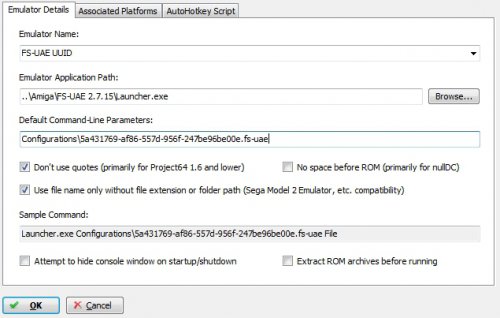
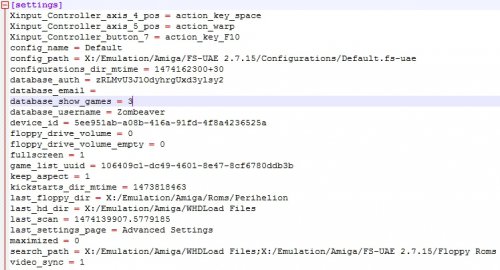
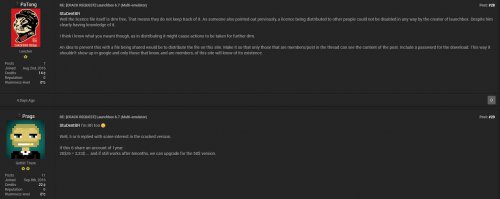
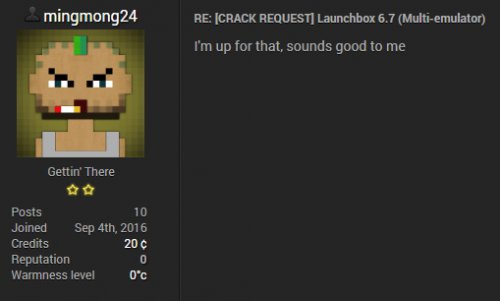
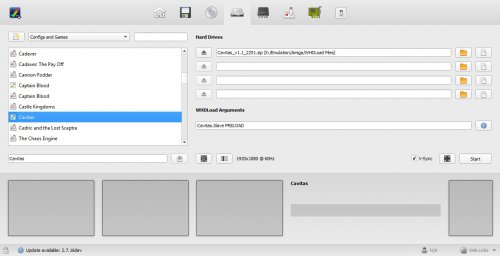
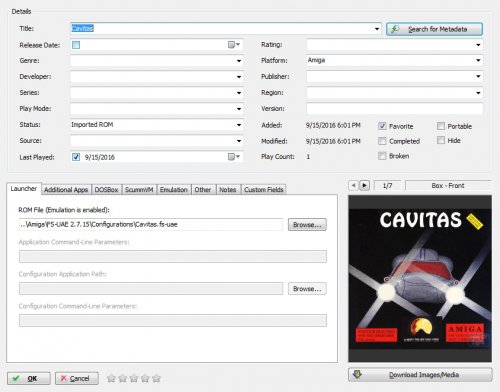
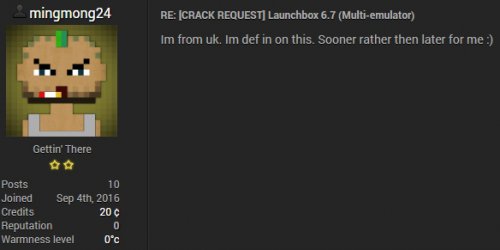


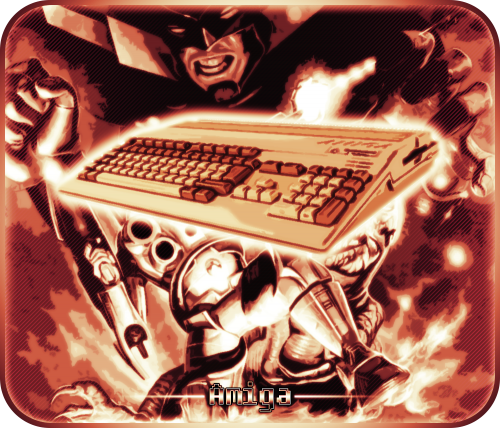



.thumb.png.d2a0c2e0aba27fac1e49be8e88adc2ab.png)
.thumb.png.c318c257ba983b82bea444f1303b657a.png)

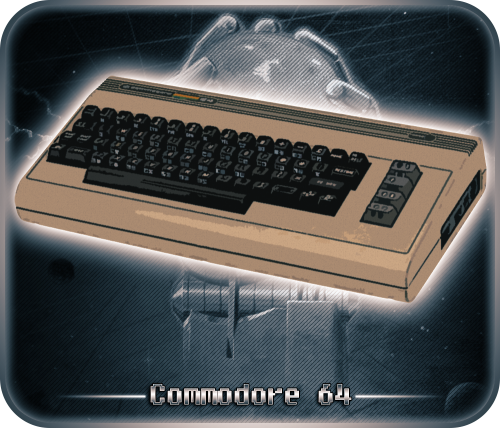
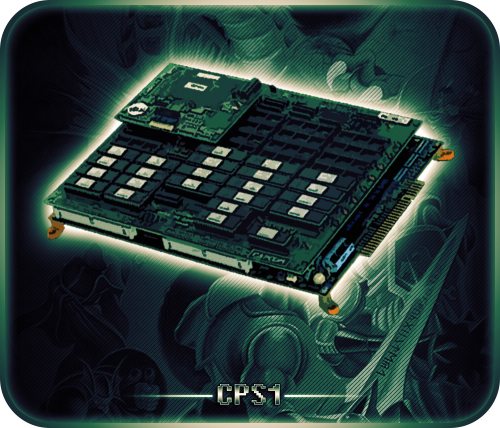
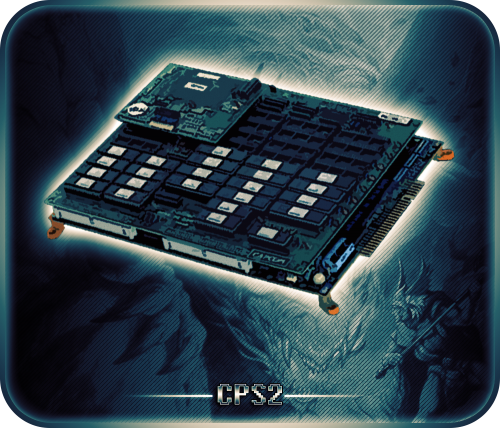

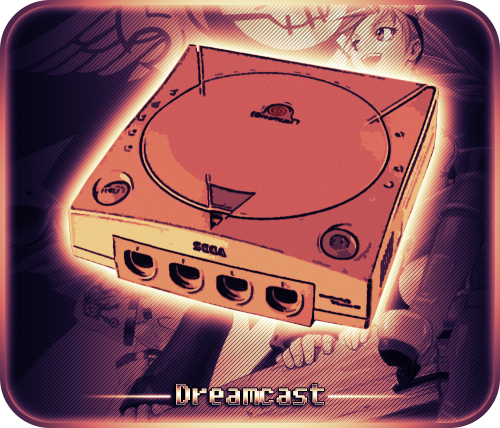
.thumb.png.58673ba25f28e5af9d6232569525784c.png)
.thumb.png.1c722ef1e989edb52c449c9bd64e41e5.png)





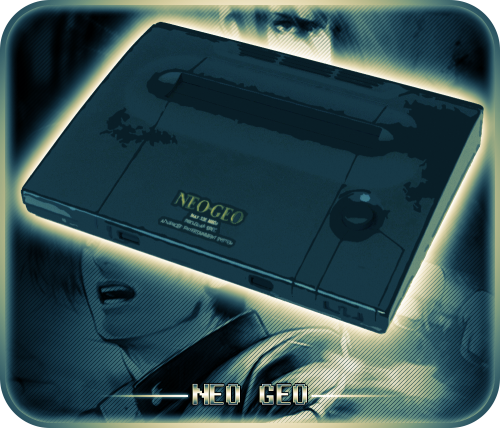
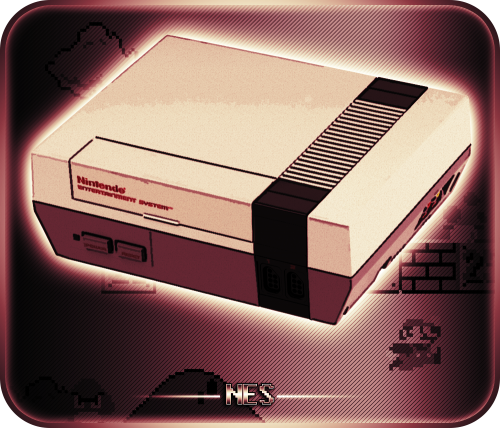
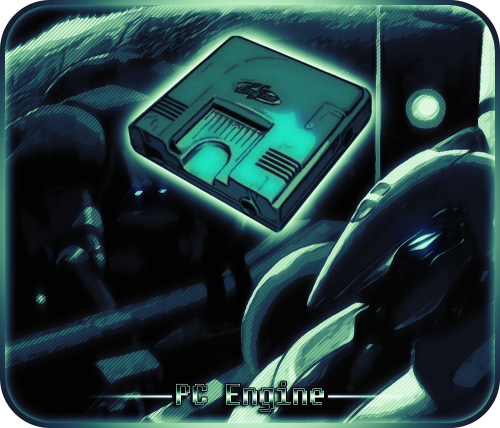
.thumb.png.1dd37c434518f11d71f0081b96c33a46.png)
.thumb.png.b46364ae0c3bff089b75bfde7acbfefa.png)
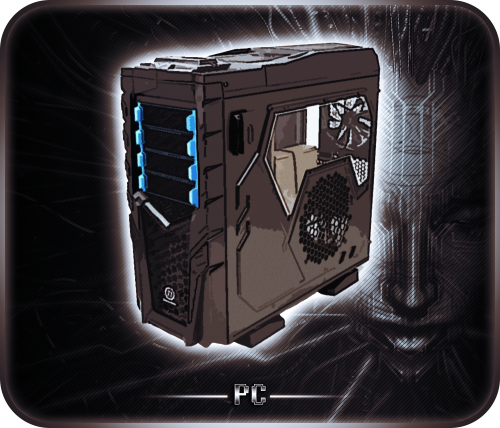
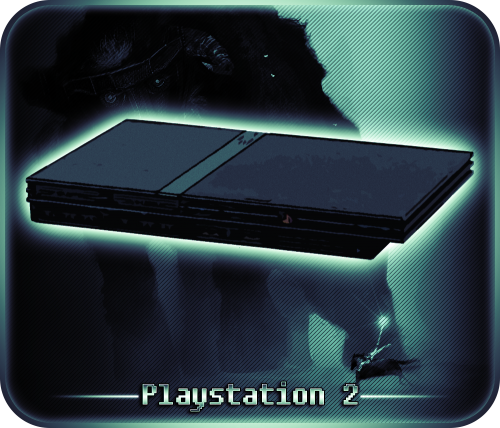

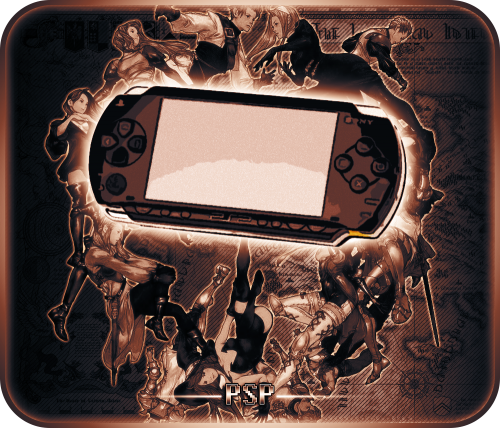
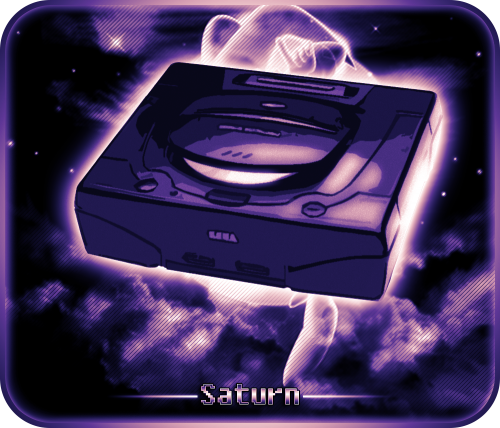
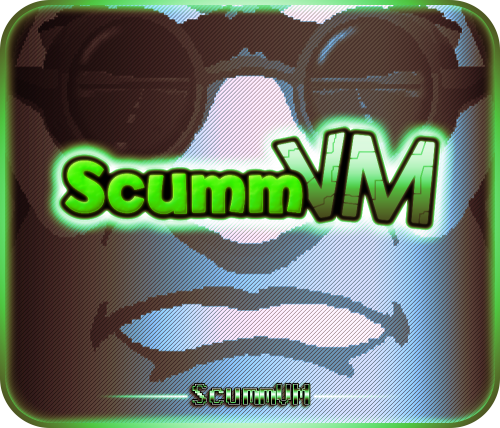

.thumb.png.b6bfe2602ff094e3b6a55d99a242ddb3.png)
.thumb.png.a32608c856b7079e8c864e1156cfd600.png)


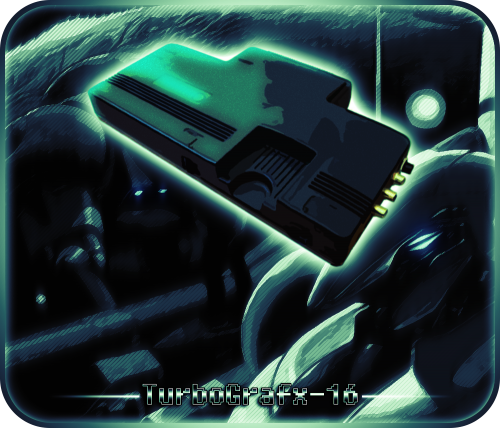
.thumb.png.a61def85d01010dce03d9a5f25e3b2a5.png)
.thumb.png.9d7c656dd7dd1b80e55adffa42301ebd.png)