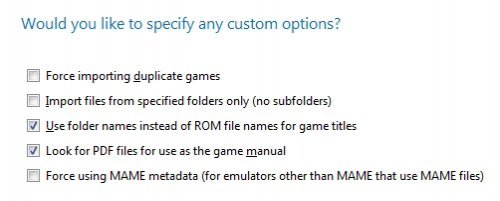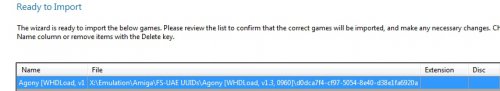-
Posts
4,026 -
Joined
-
Last visited
-
Days Won
54
Content Type
Profiles
Forums
Articles
Downloads
Gallery
Blogs
Everything posted by Zombeaver
-
So just so I'm absolutely certain I'm on the same page, you're saying that you can have Game X.zip Game X.jpg And in this scenario it doesn't match, but then changing it so that you've got Game X.zip Game X-01.jpg And it suddenly starts working? Because something is very wrong if that's the case. Those numbers are designed to be added on top of preexisting matching conditions - not as a prerequisite for them to match. All of those 7th Saga examples I listed above were literally tested while writing that post. They do not exhibit the behavior you're describing. Can you provide a complete rom file name along with your library title and the complete image file name as an example of this? I feel like we're missing something here.
-
I added an additional note based on some further testing that appended numbers don't work if the image file has the "partial" name i.e. the rom file name minus special characters. I'm not sure if that's intentional or not.
-
Did you actually read the linked post that I included above? I'll quote it directly since you seem to have missed it: So no, I'm afraid you're incorrect. It matches based on any of three possible ways, four if you include appended numbers ala -01, -02, etc. which can be added on top. It'll match based on your library title, the rom file name minus special characters, or the rom file name with all special characters. Now, is it possible you're using prexisting files from other frontends that don't fit into any of those scenarios? Of course. But your statement above simply isn't correct. Again, it's based on your library title, the rom file name minus special characters, or the rom file name with all special characters. Any of those will work. And at no point do any of them require -01 to be at the end. Let's look at an even more complex example. The 7th Saga [Library title] 7th Saga, The (USA).zip [rom name] The box image for this can literally be named any of the following ways and it will be recognized. The 7th Saga.jpg 7th Saga.jpg 7th Saga, The.jpg 7th Saga, The (USA).jpg That's probably the most robust name matching logic that I've encountered in any front-end frankly. Edit: One additional thing I noticed while testing the above is that appended numbers were passed through in the case of the full library title (The 7th Saga) and the full rom name (7th Saga, The (USA)) but not in the case of the partials (7th Saga and 7th Saga, The) so you could have The 7th Saga-01.jpg or 7th Saga, The (USA)-01.jpg and it would be recognized but not 7th Saga-01.jpg or 7th Saga, The-01.jpg. I'm not sure if that's intentional or not. Any of them will work minus numbers though.
-
Glad to hear it
-
I'm not sure if the .bat method is usable in combination with mine. It may be, but I can't confirm as I've never used it. Try just directing it to your normal SSF.exe.
-
It's not in the pictures because it's not really something being done through LB - by unchecking "use an emulator" what you're essentially doing is just creating a shortcut to the .cue file. When you start it, what should happen is DT should mount it, assuming you have .cue files associated to use DT in Windows (which should happen by default after you install DT). If you can double click on the .cue in windows and it mounts it, what you're doing here is no different. The additional app doesn't come into play until the mounting process is complete. You run the "game", it mounts the disc, it starts SSF after it's mounted. And yes, it'll tell you you need to use an emulator, but the way we're doing it you don't. Or...not in the way it thinks anyway.
-
I've attached my .confs for Crusader: No Remorse and King's Quest VII. I was thinking I already had Tie Fighter but apparently I don't. I'll get back to you on that one and the others. For Crusader, the main application is Crusader.exe, the configuration is Install.exe, and my disc image is in the Mounts tab assigned to drive D and is CD-ROM/ISO type. These should all be picked up by default via the DOS importer in LB. For King's Quest VII, the main application is KQ7.BAT and the configuration is INSTALL.BAT. The configuration application should be picked up by default via the DOS importer but I'm not sure about KQ7.BAT. Crusader - No Remorse.zip King's Quest VII.zip
-
I double checked, by the way, and integer scaling is off as I thought. Like I said, this issue is specific to this core for me. The custom settings I created turn it from this: To this (but zoomed in accordingly, so it stretches to the top and bottom of the screen): Settings (presumably these could only be used for 1080p):
-
Yeah honestly I'll just export folders that don't include the variant tag for the time being and then when the bug is fixed I'll do a tutorial video. One thing that might be nice in your exporter would be the option to choose which variant you want to use if you choose to only use one - so any time it finds a game that has multiple variants it prompts you with a box showing a drop-down of the variants and you can choose one. As of right now it seems to just pick one of them.
-
So based on where it was stopping the game name, I tried on a hunch to change the folder name to "Agony [WHDLoad, v13, 0960]" (removing the period between 1 and 3) and it then pulls just "Agony" on the final screen. So for some reason the period is causing it to get hung up. I assume that's not intentional right?
-
I'm honestly not sure. I am on the latest beta. Hopefully Jason can answer that. For the time being I just exported to two separate temp folders - one including the variant (for verification purposes) and one without (for importing purposes) and then for any games where I have multiple variants I just double-check that I'm using the correct UUID based on the folders that have the variant names included.
-
Firstly, I've just tested this out and it's working beautifully! I think I'll probably make a tutorial video for setting everything up and including using your app if that's okay with you. Secondly, I'm a complete moron - I didn't realize you could just double-click on a controller in the joystick list in FS-UAE to see/reassign the inputs. DERP! I've got it working great now with Xinput_Controller_axis_5_pos = action_warp Yay!
-
"You can discover everything you need to know about everything by looking at your hands." -Jaden Smith Wait, what kind of quotes were we looking for here? "Prepare for unforseen consequences." -Half Life 2: Episode 2
-
Yep, there it is. When I see stuff like that I just want to ask "So you're telling me you've never looked up any information or asked for any, at any point, during the time that you've been messing with emulation? Your entire experience has been relegated to NES, SNES, and Genesis emulation then, I take it?"
-
You've named all the ones I'm aware of other than like...deviantart (which I try my best to avoid). Pinterest actually is pretty good for this sort of thing, surprisingly.
-
Hahaha. My... PRECIOOOUS The sad part is there are people that really do think like that... "Hey guys look at this really cool thing that I got to work. I will now give you no explanation of how I achieved this or where to even begin. Don't ask me any questions. I figured it out, so can you." As completely retarded as that sounds I've encountered people that really have that attitude. Like "How dumb could you be to even ask?" or they act like something should just be super obvious (even if it clearly isn't). I've seen a ton of that on reddit and elsewhere and it drives me insane.
-
No problem, happy to help! Emulation has a proclivity to turn convoluted and overwhelming real quick, so if there's something I've prodded and fought with until it worked and somebody asks about it down the line, I might as well share that information - there's no reason to hoard it.
-
From the VCC manual pdf: That's not exactly a good sign. There might be a way to get it to work but normally my first step is looking to see what you can do with it through command line - that's normally the easiest route. Have you tried MESS for this out of curiosity?
-
@tribe1lI've never heard of any of those but based on some reading Dice should work by simply setting it up as an emulator in LB and then checking the "don't use quotes" and "use file name only without file extension" check boxes assuming your roms are named the way it's looking for (like pong.zip for example). Launching it like that would send a command line of [emulator] pong which is what it should be looking for.
-
Alrighty, no problem. If you've done all those steps, it should work, assuming DT is actually working in W10. If you're able to mount the image but it's just not loading in SSF, double-check to make sure SSF is looking at the correct virtual drive. I believe it's in the "Peripherals" section in SSF's options. There's a section for "CD Drive" - just make sure it's looking at the one that corresponds to your DT virtual drive.

3.jpg.742da72ac43a94705002c210c5b6f7fd.thumb.jpg.f8fc1cacc611a7156fb5cc60847b357f.jpg)