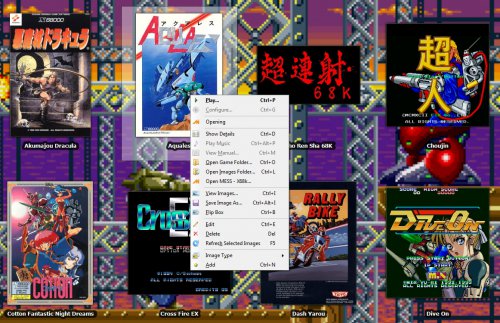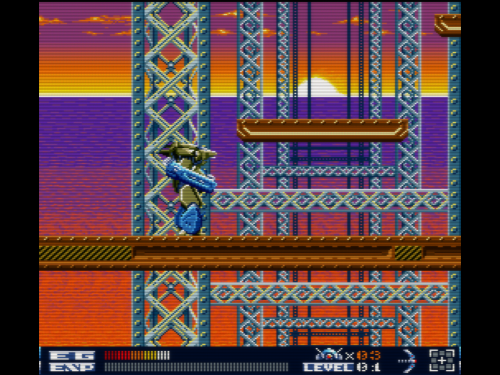-
Posts
4,025 -
Joined
-
Last visited
-
Days Won
54
Content Type
Profiles
Forums
Articles
Downloads
Gallery
Blogs
Everything posted by Zombeaver
-
No problem!
-
Do a google search for "sega saturn region patcher srp 3.0 gold edition" Open the one that didn't work on it and see what region code it has listed on the right. If it's one of the pal ones, uncheck it and then click "U: North America" and then click "Let's patch your image" and then try it in Mednafen again.
-
If it is a PAL game though you can region-patch it to change it to NA. I've done that with a few games and it works.
-
Are you using a PAL game? It's not supported currently - just NA and JPN.
-
So I was a little bit off here because it turns out there was an opening sequence that I was missing. It's kinda weird because it'll basically load either the game or the opening depending on the combination of disks you're using - 2 + 3 for the opening and 1 + 3 for the game. What I ended up doing is creating an additional app for the opening and using the normal launcher as the game. The normal launcher is directed to disk 1.dim and then with additional parameters of x68000 -flop1 %romfile% -flop2 "X:\Emulation\X68k\Roms\Aquales\Aquales (1991)(Exact)(Disk 3 of 3).dim" Then add in an additional app directed to mess64.exe with command line parameters of x68000 -flop1 "X:\Emulation\X68k\Roms\Aquales\Aquales (1991)(Exact)(Disk 2 of 3).dim" -flop2 "X:\Emulation\X68k\Roms\Aquales\Aquales (1991)(Exact)(Disk 3 of 3).dim" and titling it "Opening" I got Phalanx working and in its case Disk 3 by itself is the opening and 1 + 2 are the game. In this case, because the opening is just from one disk, I can just tell it to "Use emulator" in the additional app and direct it to the opening disk.
-
So I was able to successfully get a 3-disk game to work. The game I experimented with was Aquales. It occurred to me that an actual x68k only has 2 disk drives so nothing should require more than that in order to simply get a game to boot and start properly. I tried just using -flop1 %romfile% -flop2 "[path\to\disk2].dim" but that didn't work. So then I thought "Maybe one of these is actually a save disk or something - let me try a different one" so I then tried -flop1 %romfile% -flop2 "[path\to\disk3].dim" And...it worked! So then I tried -flop1 %romfile% -flop2 "[path\to\disk3].dim" -flop3 "[path\to\disk2].dim" and that also worked. Whether or not it'll actually access that third disk when needed (for whatever it's needed for) I'm not sure - worst case scenario you could always select it when prompted via the MESS file selector and insert it into floppy drive 2. It does show all disks inserted in the selector though. x68000 -flop1 %romfile% -flop2 "X:\Emulation\X68k\Roms\Aquales\Aquales (1991)(Exact)(Disk 3 of 3).dim" -flop3 "X:\Emulation\X68k\Roms\Aquales\Aquales (1991)(Exact)(Disk 2 of 3).dim" I'm not sure if the weird disk order thing is some kind of common convention for this platform that I'm just not aware of or if it's just a fluke in this case, but if something doesn't work in the normal order, this would indicate that you might need to try a different order and seeing what'll boot. I've got some other games that are over 2 disks that I'm going to test out as well.
-
Controller automation won't close MAMEUI without the AHK script. You can, however, just set controls in MAMEUI itself to close upon input of a combination of keys just like you would with Controller Automation so you can still achieve the same thing within the emulator itself. I think Controller Automation works with just regular old MAME, though I'm not sure. If you close MAMEUI via AHK script it doesn't save changes you make in the tab menu (like customizing the controls).
-
3.jpg.742da72ac43a94705002c210c5b6f7fd.thumb.jpg.f8fc1cacc611a7156fb5cc60847b357f.jpg)
Sites with Save States/ Memory Card saves for PCSX2
Zombeaver replied to snoopaloop83's topic in Emulation
Gamefaqs does. You can search for a specific game and then go to the saves section. This is a guide for importing them into PCSX2. -
Yeah it definitely threw me for a loop when I discovered it as well. I was like "...why does this work exactly?" haha. Like I said, the only thing I can assume is that some part of the way Controller Automation's close function is setup involves sending an ESC input and the AHK script is seeing it, and executing as result. Just be aware that some emulators present some issues if closed via that script. Some emulators don't save their settings properly if force-closed via AHK (such as MAME). Others use ESC as part of the emulator navigation itself (such as CCS64) so for those I changed it to exiting on an "End" keyboard input (controller automation's close function ceases to work at that point though).
-
There have been a number of fixes to video playback in the latest betas, although I think they were all VLC-specific so if you're experiencing this with both VLC and WMP it may be a BB bug. I'll test tonight to see if I can replicate it. This one is very strange. I honestly have no idea what would cause this other than possibly an audio driver issue - it's strange that you're only experiencing it in BB though, so maybe that's a bug as well. @Jason Carr any ideas on these?
-
Yep, select the games that you want to rescrape and then go to Tools -> Download metadata and then when you get to the point where there's a checkbox list of what you want it to search for, uncheck everything except for the music. Probably not in the sense that you're thinking, but you can just delete the appropriate music files. Go to your LB directory -> Music -> [whatever platform you're looking for] and then find the ones with the names of the games that have bad music and just delete them.
-
3.jpg.742da72ac43a94705002c210c5b6f7fd.thumb.jpg.f8fc1cacc611a7156fb5cc60847b357f.jpg)
Issue with Games List View / Background Images (in BigBox)
Zombeaver replied to SrLANGuy's topic in Troubleshooting
Check to make sure that you have fanart enabled in your image priorities list. It's accessible in LB via Tools -> Options -> Images -> Background Priorities. Make sure you have "Fanart" checked. In BB you can also enable an option to use screenshots if fanart isn't found. I believe it's under Options -> Images in BB. -
There are a few instances where the controller automation doesn't work to close, such as CCS64 and MAMEUI. In those instances, an AHK script is usually necessary - and if you use the "Close on ESC" AHK script, specifically, the automation function works at that point. I don't know why this is the case exactly as the underworkings of controller automation are backend/obfuscated, but any time I've added in that AHK script on top, the automation function has worked if the AHK script is assigned specifically to an ESC input. If you change it to something else, it doesn't. All I can assume is that Controller Automation's close function is somehow hooked into an ESC input. I mentioned this to Jason a while back: EDIT: For some reason the direct link-to-post isn't working, but I posted it on the last page of this thread.
-
Whether or not it actually works is emulator-specific (and even RA-core specific). The only thing it does is hide the console window (it's a CMD window). Personally, I use it on a couple of things like the MAME and FBA cores of RA as it's necessary to prevent the console window from stealing focus, which is a problem if you do any Steam In-Home Streaming (which only sends inputs to the active window).
-
I just installed Rayman from scratch from a CD image (bin+cue) and made a quick little video of it (no commentary, just going through the steps). Most of it was pretty straight forward but there were a couple of quirks to it - namely that you need to use the -freesize switch when you mount your C drive (I used -freesize 1024). This is basically indicating to the software that you have 1 GB of free hard drive space in that location. This switch isn't often necessary but it crops up every once in a while. The other thing is that it won't allow you to install it directly to a path of "C:\" or to any path if it already sees an existing folder there with the same name - so if you've already got a folder called "Rayman" in the path you mount as "C:", you won't be able to install into "C:\Rayman\" in the installer. That's why you'll see that I used a second temporary folder that I called "Rayman Install" to hold my disc image until I installed the game - at which point I just move it over. Normally I just create a folder with the name of the game, then mount that as C: and then tell the game to install directly to C:\. That won't work in this case though. Sorry for Dosbox being in a window, but OBS doesn't seem to like recording it if it's in fullscreen (so you'll probably need to watch the video fullscreen). The commands used were: Mount C "[path to wherever you want Rayman installed]" -freesize 1024 Mount D "[CDrom drive letter]:\" -t cdrom D: dir /p Install
-
Is this for Rayman?
-
Is LB directed to the right .exe? It could have picked up the wrong .exe (the install/setup exe) when you imported it. It just kind of guesses at what it should be named based on common names. Right-click and edit the game entry in LB and see what it's being directed to.
-
You could be directed to the wrong .exe in LB, it could be the game is setup with the wrong audio driver settings, it could be that an .ini in the game folder is directed to a file in the wrong directory... all kinds of possible stuff. I usually do a proper "install" of a game through DOSBox itself before I start importing it into LB, that way you know it's setup correctly and running before you get to LB.
-
Yep, that's kindof an issue for any of them. Some games you set your cycles to max and it'll run fine, others will actually increase the speed at which the game runs - it just comes down to how they were programmed. I've got a few games that have to go up to 100k+ cycles to run well and others that need to be around 3000, it just depends on the game.
-
Well, like I said you'll have to adjust. Use Ctrl+F12 and Ctrl+F11 to increase and decrease the cycles until it's right. If you press Alt+Enter while Dosbox is running (if it's in fullscreen) it'll go to a window and you can see the current cycle count at the top of the window. Once you find a good amount, update your .conf accordingly.
-
No problem! I highly recommend creating individual .confs per-game as a general rule. There's really not a one-size-fits-all solution for DOS games. For cycles, specifically, you can try setting it to "auto" (which it may be on already) but it doesn't always work quite right. Manual tweaking is often necessary.
-
Yep, drop the cycle count in the .conf file. If you open the file (you can create them directly though LB) you'll see a line for "cycles="; just reduce it to say 3000-5000 cycles. Once you load the game you can hit ctrl+f12 to increase them or ctrl+f11 to decrease them to further test. Save it once you find a good amount.
-
Well, like I've said before, even if an emulator doesn't support xinput it doesn't mean your controller is going to be rendered useless if it uses xinput. I've got a couple of emulators like standalone 4DO and some C64 emulators that don't support xinput and the 360 controller works just fine with them (because they hook in through dinput instead).
-
If so I can't notice it. Just tested out Starfox and I remember playing that on something years ago (proabably SNES 9x?) and it played at 60fps and the game was completely unplayable for me at that speed. I can play it just fine in BSNES Mercury Accuracy though.

3.jpg.742da72ac43a94705002c210c5b6f7fd.thumb.jpg.f8fc1cacc611a7156fb5cc60847b357f.jpg)