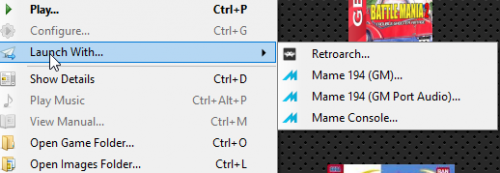-
Posts
11,556 -
Joined
-
Last visited
-
Days Won
76
Content Type
Profiles
Forums
Articles
Downloads
Gallery
Blogs
Everything posted by Lordmonkus
-
This is how I do things. I use File Manager and navigate to where my roms for a system are and select all the roms I want and just drag them into LB to start the import wizard. I never use the tools>import. I then go through the imported collection and remove any junk I don't want. Then when I add new games to my collection I import them the same way. I never use the "Scan for added roms, it's problematic in LB and other frontends for the exact same reason you describe, it re-imports junk files you don't want. If you have a game tagged as a favorite why would you remove it ? I'm not sure why this would be a problem that LB forgets that you had a rom removed from your library and if it did remember it, this would only serve to bloat the xml files with useless data. I too keep my roms outside of the Launchbox folder.
-
Yeah Launchbox will run on your system but performance may or may not be what you expect depending on certain things like how much other stuff is running on your system at the same time, what theme you use and how many games you have. I run BigBox on a very old PC hooked up to my TV but I keep my game selection limited, use a lightweight theme and turn off all the fancy effects in BigBox but still looks great. For reference my system specs are the following: Windows 7 AMD Athlon 3800+ @ 2.4 GHz 2 gigs ram Radeon 7850 (1 gig DDR5 vram) Some generic 160 gig hard drive 2500+ games A dedicated graphics card does help with BigBox and I would suggest if you were looking to build a more powerful dedicated PC for emulation that would be a good thing some point later. I always tell people you can never have too much hardware for emulation even though you can get away with lower specced hardware for the basics. Mame mainly emulates arcade games but it does emulate other stuff like consoles and home PCs as well but that is a more advanced subject. Oh and welcome to the forums, feel free to ask any questions you may have and we will do our best to help you with anything. Since you seem to be new to emulation allow me to point you to a guide I recently write up just for people such as yourself.
-
You may want to try out GroovyMame and HLSL then. You can learn more about it here: http://forum.arcadecontrols.com/index.php/topic,151459.0.html?PHPSESSID=9tmcng4q57rekvsems3qppg554 The download link itself is there but a little bit hiddenThen you can get my HLSL presets here: Setting up GroovyMame is for the most part identical to normal Mame. Set your rom path and any option you may need like syncrefresh to get rid of screen tearing and your video driver to D3D. GroovyMame even has the added benefit of a frame delay setting which normal Mame doesn't have which helps with input lag. This is a setting 0-9 representing a percentage of delay, the higher the number though the more CPU power is required to drive, you will have to experiment to find the setting that works best for you. Or you could even try out the new Retroarch 1.7.1 release which has D3D11 support, though I don't know if the Mame core supports it or not, I haven't tested it.
-
They come with Mame already as long as you aren't using a version of Mame that predates it.
-
Either your disk image is bad or your disk has a really long and awkward name. Try simplifying the name of your .cue and .bin files, don't forget to adjust your .bin file name change in the .cue file using notepad. If that doesn't work you can try repairing it using CDMage, I did a tutorial video on how to use it here: If that doesn't work you will need to get a better dump from somewhere else.
-
For the vast majority of people performance with BigBox is quite good especially on modern hardware. I even run it on pretty old out of date hardware and it is fine. I can only suggest to look at the Performance thread I just linked and your system for possible software conflicts causing issues. One example of recent software causing issues and not just with BigBox but other programs as well is Nvidias Geforce Experience software. Saying that Kodi runs better on your Pi is a not a direct comparison because a Pi is a known set piece of hardware and has far less stuff running in the background along side it while a Windows based PC has a near infinite amount of possible hardware combinations and even more possible software conflicts.
-
NeoGeo Rom Copy 190 Non-Merged View File This is an updated batch file to copy out a full NeoGeo rom set from a Non-Merged 190 Mame rom set. The zip file contains both a batch and a plain text file so you can see what is being copied out. Simply place the bat file into the folder where your Mame roms are located. Run the bat file and it will create a folder in that folder called NeoGeo and then copy the files located in that folder over to the folder that was created. It will copy all the game roms and the bios files. @ckp deserves the bulk of the credit for compiling this list, all I did was convert it to a batch file and upload it. Submitter Lordmonkus Submitted 02/21/2018 Category Third-party Apps and Plugins
-
Version 1.0.0
191 downloads
This is an updated batch file to copy out a full NeoGeo rom set from a Non-Merged 190 Mame rom set. The zip file contains both a batch and a plain text file so you can see what is being copied out. Simply place the bat file into the folder where your Mame roms are located. Run the bat file and it will create a folder in that folder called NeoGeo and then copy the files located in that folder over to the folder that was created. It will copy all the game roms and the bios files. @ckp deserves the bulk of the credit for compiling this list, all I did was convert it to a batch file and upload it. -

Launchbox and RetroArch 1.7.0 Troubleshooting
Lordmonkus replied to kidloser0426's topic in Troubleshooting
If the PC can handle it I would suggest looking into a cheap graphics card for it. You don't need anything fancy at all, anything with 1 gig of GDDR5 vram would be adequate and shouldn't run you more than 30-50 bucks. It would open up a lot more options for you in terms of emulators and if you wanted to get into the shaders. -

Launchbox and RetroArch 1.7.0 Troubleshooting
Lordmonkus replied to kidloser0426's topic in Troubleshooting
It may, I know the new 1.7.1 RA has D3D11 / 12 support so you could try it out with D3D11 and see how it goes. It would still depend on the core however. -

Launchbox and RetroArch 1.7.0 Troubleshooting
Lordmonkus replied to kidloser0426's topic in Troubleshooting
It varies from emulator to emulator, Mame does have D3D option though, if the regular version of Mame doesn't GroovyMame does. -

Launchbox and RetroArch 1.7.0 Troubleshooting
Lordmonkus replied to kidloser0426's topic in Troubleshooting
The core itself requires GL as far as I am aware. -

Ugh - Delayed button presses going into Platform Categories
Lordmonkus replied to Guywiththegun's topic in Troubleshooting
Beyond what I have posted in the Performance thread I don't know what to tell you other than to look for anything running on your system that might be causing problems. -
That I cannot help you with, I use a wired 360 and Hori FC4 without issues.
-
A new PCM pack for Illusion of Gaia has been put together and uploaded: http://www.zeldix.net/t1604-illusion-of-gaia-time-msu-1 Also it appears that the pre packaged MSU packs have been pulled from the archive.org so people will have to download the PCM packs and patch their own roms. Here is a video guide on how to do it from Smokemonster:
-
Both are for the most part equal with minor differences but I prefer the stand alone personally. If you do go the RA route though just keep in mind that if you upgrade the core to the newer versions make a backup of your previous core first. It's a real pain in the ass rolling back to a previous core because they don't keep regular archives of past versions.
-
Yeah, I would suggest a new rom set and Mame so many great games not in the old 0.37 days and much better emulation quality as well. Well worth the upgrade.
-
You can do it in Launchbox using the Custom Command line when you edit a game which is the more time consuming way or you could setup separate emulator entries and which you could then tell the game to load with. This method takes some up front setup time and clutters up the emulators menu in Launchbox but makes it easier to assign an emulator per game.
-
Yup, that's basically all the Pi hardware candle performance wise.
-
Unless it has changed since the last time I looked at it the rom set the Pi used was the 0.37b version which is from 2000/2001.
-
You mean like the curves ? I think there are parameters for it but I don't like that personally. You can try the BGFX Geom shader if you like, just pick the one you prefer.
-

Additional Apps - Use Emulator AND Extra Arguments
Lordmonkus replied to akatoosh's topic in Troubleshooting
Instead of using additional apps what about just adding new emulators to LB that point to the same Cemu install but with a different name and command line parameters ? Cemu User 1 Cemu User 2 Cemu User 3 For example. You can then choose which emulator loads using the Launch With... function. -
Nope, that's an error for @Jason Carr to respond to.
-
Did you turn on extra roms when you were messing with you Sega CD stuff ?