-
Posts
11,556 -
Joined
-
Last visited
-
Days Won
76
Content Type
Profiles
Forums
Articles
Downloads
Gallery
Blogs
Everything posted by Lordmonkus
-

Launchbox for Linux - Preliminary Discussion
Lordmonkus replied to Lordmonkus's topic in News and Updates
@Jason Carr I am actually being quite positive but I won't polish a turd and call it a diamond. I believe the RL devs don't really understand what their UI is like to someone who hasn't spent years of making and using it. The program is amazing at what it does, I give them full credit for it, it just needs a whole new UI redesign to make it more user friendly. I am just offering friendly opinion / criticism of the UI itself, nothing more and I am doing it here not over on their forums. Now that this thread is more about RocketLauncher integration rather than a Linux port I would just say I would love if you could "port" RL into Launchbox somehow with a much more user friendly UI, that would be amazing. -
No to both at this point in time.
-

Launchbox for Linux - Preliminary Discussion
Lordmonkus replied to Lordmonkus's topic in News and Updates
I'm taking this quote from brolly over on the RocketLauncher forums: "I think many users see RocketLauncher as being way more complex than it really is, I mean as long as you have the emulator working already shouldn't take you more than 5 minutes to get a system added and running (having a working emulator setup is what many users fail to understand imo)." I have learned how to use RocketLauncher in the past and it really is a nightmare to learn. I am saying this as someone who has been using computers and learning new software for well over 20 years now. I have learned how to use complex software such as Photoshop, 3D Studio Max, SoftImage and I even learned how to play Eve Online which for anyone who has ever played it has a crazy ass complicated UI and all of those programs / games are not as hard to learn how to use as RocketLauncher. Yes I did learn how to use RL and it still sucks once you do figure it out and get used to it. I can appreciate the fact that more customization options comes at a price, even Launchbox is more complicated now than it was when I first started using it. It still doesn't change the fact that RL and the UI is laid out is just awful. Now of course the devs of it are used to it and know exactly where everything is and how it all works so it is basically 2nd nature to them at this point but from a new user and an end user in general it is a mess and could use a major UI overhaul to streamline and make more sense out of it. I am certainly not shitting all over their work, what RL does is amazing, it just needs a major cleanup. People want to pick up a piece of software and have games up and running with as little time and effort as possible. When I first picked up Launchbox I had it running in 5-10 minutes. I think it took me several hours with RocketLauncher and that is with the help of a buddy of mine who uses RL on voice chat walking me though it. He was used to the software and he was getting completely lost in the menus because there are so many tabs within tabs. The problem with the whole tabs with sub tabs and those have more sub tabs is there is no clear indication of where you actually are in the UI, it all becomes a massive blur to the end user. -
No problem.
-
Glad it worked for you. Though I guess I should edit it now with the changes in how to import games that don't require an emulator specificlly such as bat files, shortcuts or executables.
-
No idea, like I said I don't use CHDs, can't be bothered to download them. Software lists are used for non arcade games like consoles and computers. If you use Mame to emulate other systems you will need a rom set that matches up with the ones in those lists.
-
The large one has the CHD files which are quite large. It's up to you whether or not you want them, some people such as myself don't bother with them but that's just me. We do however recommend using either the split or non merged sets, the merged sets don't leave much flexibility for picking and choosing specific versions of games you want (example: TMNT or Ganutlet 2 player / 4 player) those are just much easier handled with split and non merged.
-
Yup and you can name sites here, just no links. We used to have a rule about naming sites but it got silly with the cheesy code words so we just decided naming the sites without links was fine.
-
If you don't have a relatively up to date romset and there are games you want that you don't have already then yeah go for it. I know this doesn't help you download a filtered out set of roms but it will give you a good solid base of roms picked out of a full set of split roms you have downloaded. It's the No Filler bat file, just put it in your Mame rom folder and run it, it will make a folder and copy out about 640 games to it with all the necessary bios and system files needed and of course you add to it from there.
-
Launchbox's importer will let you filter out the bulk at the last step, you will have approx 2800 games imported when filtering it all out.
-
That has been removed, it was problematic, I believe now it will just play to the end or you can end the video by pressing the button on your controller.
-
No problem though I stand by my original suggestions
-
Also just in case you haven't finished watching the whole video yet did you turn on "Don't use quotes" and "Use file name only without extension" ?
-
My suggestion is to ditch the stand alone version for Retroarch and the FBA core or just switch over to using Mame and its rom set.
-
No problem, there's generally someone around watching the forums and if you need more hands on help you can hit up the public Discord channel https://discord.gg/X3Cwsyw
-
Hi and welcome, I will answer the questions I can. No idea, I use the FS-UAE emulator with WHDload files. No, for the more common stuff stand alone emulators and Retroarch are best. I prefer Retroarch. Mame is very good at some of the lesser emulated stuff though when the stand alone options are very limited and not very user friendly. Yes and pretty much anything you can throw at it as long as it supports command line loading. Things can get problematic if something requires you to go through a UI and has no command line support. Fortunately that is extremely rare and I can't think of anything off the top of my head that does this and doesn't have a better emulator available. No idea, DOS is something I only dabble in, I am sure someone will be able to give you a better option.
-
Here's another Daphne thread that you may wanna have a look at. I did Daphne a bit different and here is the copy / paste of my method, there is a little bit of effort involved but it's not difficult. Step 1) Make a batch file for each game, call the batch file whatever you like. I made these batch files right in the directory which contains the daphne.exe Step 2) This step will be repeated for each game. Open your DaphneLoader.exe and for each game you have and want to import into Launchbox click the Configure button and go to the Advanced tab. The bottom drop down menu "Display command line", set this to Enabled, click apply and ok. Now when you start that game it is going to popup with a bunch of text, select it all and copy. The game will launch but just exit back out. Step 3) Open the batch file you created for the game in notepad you just copied the command line information from and paste it in and save. Step 4) Drag the bat file into Launchbox and put into whatever platform you choose. I use the platform Daphne. Step 5) Right click the game and click edit. Go to the emulation tab and uncheck "Use an emulator to play this game". After you click apply it will popup with a message saying you need to specify and emulator do you want to do this now, click no. Now you can go back into each game and reverse Step 2 to disable "Display command line" When you launch a game from Launchbox if you get an error message repeat Step 5 just to double check it. This may not be an elegant solution to this emulator and Launchbox but it is the simplest that I know of and it does work.
-
Hello and welcome i'll start you off with a couple of handy links: Youtube channel with all sorts of stuff including tutorials: https://www.youtube.com/channel/UCSIht6UXIEXIgz4eXAEShxA Here's thread about Daphne, there's a couple of ways to handle it so you can pick the one that suits your needs best. As for setting up an X-Arcade stick with Launchbox goes there are no tutorial that I am aware of but since it's seen as a keyboard just go into the keyboard mappings in BigBox's options and you can remap to your liking in there. I did that on my X-Arcade Tankstick and it works just fine. Unfortunately I cannot help you with anything theme related, I have a super simple no frills theme on mine so now fancy backgrounds or anything like that but I am quite sure someone will be along and give you the info you need. I am sure though it's just a matter of dropping the art you would rather have into the appropriate folder for it.
-

Launchbox for Linux - Preliminary Discussion
Lordmonkus replied to Lordmonkus's topic in News and Updates
I'm all for implementing the features of RL that make sense and isn't a royal pain in the ass to do. -

Launchbox for Linux - Preliminary Discussion
Lordmonkus replied to Lordmonkus's topic in News and Updates
As long as I don't ever have to install RocketLauncher i'm good, if I have to install it then I don't want anything to do with it. I never want to touch that software ever again. -
Has now been completed, patch and music files available here: https://www.zeldix.net/t1598-donkey-kong-country-3
-

Launchbox for Linux - Preliminary Discussion
Lordmonkus replied to Lordmonkus's topic in News and Updates
Ok, we're not going to get into a RocketLauncher discussion here, but: RocketLauncher is a convoluted mess and easily broken because of its "module" system. Some people are comfortable with using it because they were forced to learn how to use it with HyperSpin. The whole point of Launchbox is to never ever have to look at RocketLauncher because it's UI is an absolute abomination. -

Launchbox for Linux - Preliminary Discussion
Lordmonkus replied to Lordmonkus's topic in News and Updates
He's my banana man. -

Launchbox for Linux - Preliminary Discussion
Lordmonkus replied to Lordmonkus's topic in News and Updates
-

Launchbox for Linux - Preliminary Discussion
Lordmonkus replied to Lordmonkus's topic in News and Updates
Confirmed: Jason is rich.


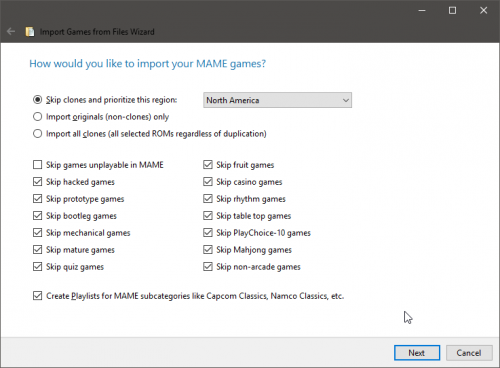

-LaunchBoxTutorial-YouT.thumb.png.b0d78c09fcd31ed6190be5fa229e3983.png)

