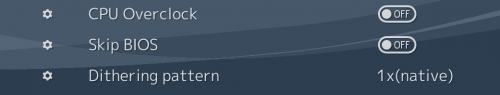-
Posts
11,556 -
Joined
-
Last visited
-
Days Won
76
Content Type
Profiles
Forums
Articles
Downloads
Gallery
Blogs
Everything posted by Lordmonkus
-
And of course if you do update the Mame core make a backup of the old one first, just in case. With pretty much all the other cores it's pretty safe to update with very little fear of major breakage but with Mame and how stuff can change drastically it's best to be safe.
-
Just keep in mind though that as the next versions of Mame come out the Retroarch core will be updated to match so if you want to stick with the 193 version don't update the core until you are sure you want to.
-

Retroarch Hatari Core (Atari ST) Crashing Issue
Lordmonkus replied to Dreamwarrior77's topic in Troubleshooting
Yeah 1.02 is the TOS image I got. -

Retroarch Hatari Core (Atari ST) Crashing Issue
Lordmonkus replied to Dreamwarrior77's topic in Troubleshooting
Not sure exactly, im fairly certain it's my roms more than anything. -
While BSnes is the more accurate emulator it has a relatively high system requirement to run it effectively, it also requires special chip dumps to work properly. Snes9x is much more system friendly and easy to use without sacrificing much in the way of compatibility. BSnes for NES is actually a very poor relatively speaking right now, it could and probably will improve with future releases of Higan. Mesen is my recommended NES emulator right now, both the stand alone and Retroarch core are amazing and 99.9% accurate.
-
The Castlevania HDNES pack has been converted from this hack https://www.romhacking.net/forum/index.php?topic=24125.0 CastlevaniaHdPack.zip
-

All Killer No Filler Mame Rom Copy
Lordmonkus commented on Lordmonkus's file in Third-party Apps and Plugins
-
-

Retroarch Hatari Core (Atari ST) Crashing Issue
Lordmonkus replied to Dreamwarrior77's topic in Troubleshooting
Doing some testing and while this does indeed work it's not without its issues, games will load and some will play just fine while others will either crash out at some point during loading or freeze up. Steem for now still feels like the better and more user friendly ST emulator. -

Retroarch Hatari Core (Atari ST) Crashing Issue
Lordmonkus replied to Dreamwarrior77's topic in Troubleshooting
@harryoke awesome, I never really set out to get this working fully and you just pop up with this simple cfg file and works like a charm. -

Launchbox for Linux - Preliminary Discussion
Lordmonkus replied to Lordmonkus's topic in News and Updates
I will start off by saying that I would love to see a Linux version of Launchbox / BigBox. While I am not a daily user of Linux I do have a Linux computer here in my setup for occasional tinkering. I always want to see more support for the OS and one day I would love to be able to move full time to it, been wanting to that for many many years now. Unfortunately for Linux though it is stuck in a chicken and egg situation, no one uses it cause there is very little support for it and there is very little support for it because no one uses it. My heart says please make a Linux port of Launchbox but my brain says this is not a good use of current resources. If you can figure out a good solution that doesn't take dev time away from the Windows version, the "Small Things List" and bitbucket feature requests is a mile long and so many features on both of those lists are still badly needed long before ever seeing a Linux port. I know in the video you talk about a Kickstarter to gauge real interest and to see if there's enough money there to hire a dev for it that is a good idea if it's something you decide you want to do. I also know in the video there was some thoughts about about open sourcing it for Linux and this would be a great idea as long as it doesn't compromise the Windows version code making it easier to pirate. There is definitely a lot more discussion to be had and things to consider but those are my thoughts. -
Shush you, it was the elves I tell you
-
Very nice, just checked and it does find it now, someone must have changed something in the background. The Launchbox elves were at work overnight or something.
-
This was the discussion today on the live stream so I am opening this thread here for discussion on the matter. Please feel free to post your thoughts and opinions. I am going to think for a while before posting my thoughts but I will come back and update later. The poll is now live here: https://www.surveymonkey.com/r/WPVG975 Please vote everyone!
-

Big Box isn't regaining Window Focus after game exit
Lordmonkus replied to Aabra's topic in Troubleshooting
Ok well this helps narrow it down and since it only happens for you with one specific app then it is most likely that app is the cause of the issue. -
Ok well that's just a database thing rather than a Launchbox specific thing. This depends on which version of Pinball FX you are using, some older versions don't support command line loading of specific tables and some newer ones do, I have no idea if the latest versions do or not but I can't imagine them removing that feature once it was added in. Make sure the "Use file name only" box is checked in the the edit emulator window.
-
There is no automated way right now but I suppose it is possible to add at some point. But since you can just add the pxp table files like any other rom I don't really see a need to automate it further, it's pretty simple to add them now as it is.
-

Big Box isn't regaining Window Focus after game exit
Lordmonkus replied to Aabra's topic in Troubleshooting
I agree fully but like I said, it was an issue that happened for a short period and now it doesn't happen and I have no idea what made it not happen. So i don't know if it was just a bug in a previous build of LB or maybe something else changed outside of LB to make it stop behaving that way. -

Big Box isn't regaining Window Focus after game exit
Lordmonkus replied to Aabra's topic in Troubleshooting
I have experienced this problem on my HTPC but never my main PC. Somehow though the problem did fix itself and I really don't know what changed to fix it, one workaround I did use to deal with the issue was to set up an Alt + Tab function on the controller useing Xpadder (or AntiMicro) so that when the issue did arise I simply used that to get LB to regain focus. Like I said though that is no longer an issue on my HTPC and I wish I knew what changed to fix it. -
Agree with @damageinc86 if you have the CPU to drive Mednafen it really is the much better emulator, either the stand alone or Retroarch core are excellent, it is both much more accurate and easier to use.
-
Doing aquick google search it looks like that is something you cannot actually do when using a bat file, you would have to use some other sort of scripting or 3rd party software.
-
Yabause is the most buggy of the 3 Saturn emulators so it might just be that game with the emulator. Try putting this at the beginning of your bat file: @echo off Not sure if it will hide the command prompt or not but I think that is what it does. I'm not enough of an expert on these things, I just know enough to muck my way through things at times and get in trouble lol.
-
Doesn't Yabause support just loading the bin files though ? It's been so long since I even looked at it my memory might be wrong.
-
Cool, good to hear someone has gotten the issue with Windows 10 and Daemon Tools worked out.


(RevA)-180122-210904.thumb.png.6a42f7f82e36b4607ce4ea5c654bd420.png)
(RevA)-180122-210946.thumb.png.80e6cdf5c71622b618c86b1f7d0fce4f.png)
-180122-202624.thumb.png.63d0eac04eedbb913f32a2a4a295ab1c.png)