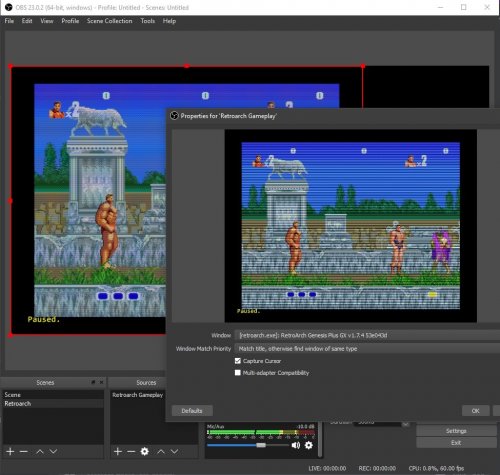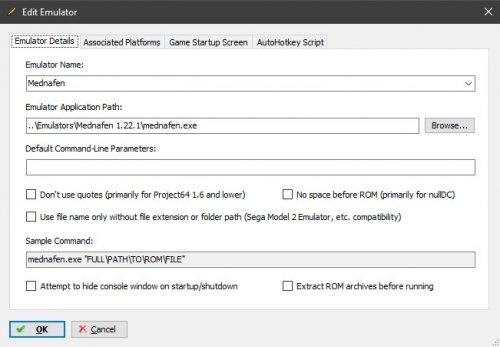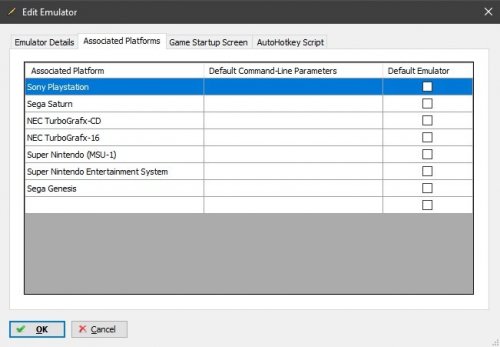-
Posts
11,556 -
Joined
-
Last visited
-
Days Won
76
Content Type
Profiles
Forums
Articles
Downloads
Gallery
Blogs
Everything posted by Lordmonkus
-
Load Retroarch with no game or core loaded: Settings > Configuration > Save Configuration On Exit Off Settings > Configuration > Load Content Specific Core Options Automatically On Settings > Configuration > Load Override Files Automatically On Main Menu > Configuration File > Save Current Configuration Close Retroarch and restart it, load up a core and a game: Bring up the Quick Menu, go to Shaders and load the shader you want for the core. Then Quick Menu > Shaders > Save Core Preset. This should now load that specific shader every time you load up that specific core. If that doesn't work do it again but after the above step back up to Quick Menu > Overrides > Save Core Overrides. Hopefully this all works for you, this is how I do it in my setup.
-
Look for the line: video_shader = It probably has some shader stuff after the =, you want to remove that so it looks like this: video_shader = ""
-
1080Ti
-
Yeah I had that as well.
-
You can check this thread here for possible answers to your question.
-
Yeah it seems like Streamlabs OBS is having issues with Retroarch but the standard OBS is fine here. Capturing the Launchbox window though does appear to be a problem, capturing BigBox is fine though. Using the standard OBS not Streamlabs OBS Studio.
-
Actually there is very little if anything that is needed to be configured in the config file via notepad, mainly it's just video settings such as shaders. But if you can use Mednaffe to configure stuff and launch the games through Launchbox with all the settings in tact then that's fine as well.
-
Ok, I just downloaded and installed the latest version of OBS and it's working just fine with Retroarch.
-
I'll take a look and see, I should also point out I am using OBS Studio, not the old OBS.
-
Yes. Mednafen is the emulator and it's a command line only emulator. Mednaffe is a GUI made for it, there are others GUIs for it as well but they are just a GUI to configure the emulator and use it on it's own. You could configure everything through the mednafen.cfg file found in your Mednafen install folder but that is all done with notepad instead of a nice looking mouse driven GUI.
-
Ok, I just wanted to be sure you didn't confuse the 3rd party GUI for it as the emulator or including the emulator. Personally I don't use any GUI's for Mednefen, I just use it straight up on its own.
-
I just did some playing around and it looks like OBS is having troubles with RA when just trying to capture that window. It will capture Mednafen perfectly fine but RA is just a black window.
-
You can call the emulator whatever you want to call it in the Manage Emulators window, i'd suggest calling it Mednafen for simplicity. You can then add multiple platforms for it like I have in the screen shot above in Associated Platforms tab. You have to have platforms added to this tab for the emulator to work in LB. Also while we're at it, you do have Mednafen installed ? Because Mednaffe is not an emulator emulator, it is juts a GUI for Mednafen. Here is a quick tutorial video I did for Launchbox and Retroarch, even though it is for Retroarch most of the same principles apply here except you don't need any command line parameters with Mednafen.
-
If you double click a game in LB and you get the Mdnaffe UI that tells me you have that exe set as your emulator, not mednafen.exe. You can call the emulator whatever you want in LB.
-
You are using a 3rd party GUI to load your games, you should be using the mednafen.exe to load your games through Launchbox.
-
Try re-installing a previous build which can be found in your \Launchbox\Updates folder.
-

Big Box 9.5 halts/crashes after exiting game
Lordmonkus replied to Swiddzy's topic in Troubleshooting
I don't know what version was your first version of Launchbox or how many updates you have done but you can check in your \Launchbox\Updates folder for previous updates which you can use to reinstall an older version with. Just be mindful of the install folder when you do it, you don't want to be installing to \Launchbox\Launchbox. I will tag @Jason Carr in hopes he might have an answer for you. -
That is just a standard message saying that there are known issues with the emulation. The Mame devs put that sort of message on lesser well emulated systems so that end users are aware that there are issues before coming to them saying "hey, your emulation is wrong here".
-
This is a common issue and I have been on Jason for a while to change this and it will be done eventually but for now that "Default Emulator" box is for import only. If you want to change your emulator for all your games in a platform you need to select your platform, then select all the games in the platform by pressing Control + A on the keyboard. Now with all the games selected press Control + E, this will start the bulk edit wizard. In the first dropdown menu select what you want to change which in this case is the emulator, then a 2nd dropdown menu will appear, select the emulator you want to change to. Now finish out the wizard and your games will be using the new emulator.
-
Try installing a previous version located in your \LaunchBox\Updates folder.
-

NES & SNES Won't Launch RetroArch (RESOLVED)
Lordmonkus replied to FastFeet's topic in Troubleshooting
No problem, it's a common mistake. -

How to keep various CD track data etc from showing?
Lordmonkus replied to DaveC1964's topic in Noobs
You should only be importing the cue file and not the other files.