-
Posts
949 -
Joined
-
Last visited
-
Days Won
4
Content Type
Profiles
Forums
Articles
Downloads
Gallery
Blogs
Posts posted by Rincewind
-
-
On 11/29/2024 at 3:22 PM, regismaltais33 said:
I have found a nice package of Lunchbox on the Web
The fact you say you found a nice package of Launchbox on the Internet is worrying.
-
XamimeD
View File
I've been playing around with the new animated wheels in the CTC and came up with this as a concept.
Any problems with it please let me know and all feedback is welcome.
INSTALLATION
Download the zip file and unblock it (right click the zip file, goto "Properties" then at the bottom put a tick in the "Unblock" box, hit ok when done) then extract the folder to --\Launchbox\Themes\_______________________________________
Thanks as always to @y2guru for his amazing COMMUNITY Theme Creator for BigBox.
-
Submitter
-
Submitted10/22/2024
-
Category
-
-
Just seen this and thought it might be of some interest to the community. Looks like it could be a good watch if it gets the backing.
Ctrl AI Delete, via @Kickstarter https://www.kickstarter.com/projects/ctrlaidelete/ctrl-ai-delete?ref=android_project_share
-
Wow I could of sworn we used to get them, so much so I would of put money on it 😄
-
Is it me or is this just how it is now. I have multiple installs on various machines and have noticed that the platform device images are not being downloaded when importing new platforms. At first I thought it was just the fact I hadn't done a fresh LB install for..... years, So I decided I would literally start from a complete fresh install. but after putting a couple of platforms into LB I found the device images are still not downloading.
@faeran @C-Beats or anyone else, Is this the default now as it seems you only get a Clearlogo and a Banner image?
-
Does anyone know of a plugin to update or fill in the Platform Device images. I have noticed that they were not created when I initially added all my platforms for some reason and I can't see a way to force update them in Launchbox so I wondered if anyone knew of a plugin that would do it?
Thanks for any responses
-
Platform is always displayed at the top so I don't really see why you would want the platform showing there as well, unless your in the all games view I suppose. It is possible to add it but I won't be making it a change for the theme. If you want a custom theme PM me and I'll send you it.
-
On 7/16/2023 at 4:18 PM, ChromiumEX said:
Also, is it possible to add images for games that lack built in backgrounds?
This could be achieved by having a default fallback image yes, and the opacity on the image can also be adjusted, if I remember correctly there might even be a coloured layer on top of the image that has opacity.
@The Papaw sorry for the late reply been really busy, yes I will be adding it. I'll always do my best to keep it up-to-date with the newer LB features.
-
 1
1
-
-
@Gamer1000 It's in

**Added - The new pop out game details window icon is now in. Simply choose the game and the icon appears in the top right of the game details panel.
-
8 hours ago, Gamer1000 said:
Do you plan to add support for Launchbox new Media Details popout window?
Yes I'll be looking into adding this over the weekend
-
Glad you got it sorted out and thank you for adding the answer for future users.
-
Animated effects.... awesome 👌
-
 1
1
-
-
@faeran Oh right could of sworn it used to
-
@Jason Carr Just as a related problem maybe... I noticed that on a recent fresh install of LB that every platform I setup never downloaded the platform device image
-
 1
1
-
-
Again another leap forward Dave, I can see this being a very handy feature. Cheers for keeping us updated 👍
-
 1
1
-
-
123 CRT
View File
INSTALLATION
Download the zip file and unblock it (right click the zip file, goto "Properties" then at the bottom put a tick in the "Unblock" box, hit ok when done) then extract the folder to --\Launchbox\Themes\This theme has been built to test out the new features and effect in the CTC, including Pixelate and Crt effects
_______________________________________
Thanks as always to @y2guru for the awesome COMMUNITY Theme Creator for BigBox.
-
Submitter
-
Submitted04/02/2023
-
Category
-
 1
1
-
 1
1
-
-
@Flotzky1 Thank you for the kind comments. I have taken a quick look and have found that the issue can be replicated by reducing the size of the game details panel on the right (see screenshots below) if you increase the size by dragging it from the left you will see the lettering move. I will take a look at the code and hopefully get a solution / fix out in the future.
-
I'm pretty sure that this is not possible in BigBox so for that reason it wouldn't work in the CTC either. This is due to the fact in a wallview you can move left, right, up and down to select a game, so there would not be a way to bring up the index.
-
Great video and really great NEW effects. Total agree with the direction your now going and your reasons.
-
 1
1
-
-
I don't but is there a reason you can't just use the newest version? Even if you have an old theme created in that version it's best to update it using the newest one
-
Hey @HannesRoets great to see your back working on this.
You can find the vector for the Atari 400 here :-
courtesy of @Dan Patrick, he has included the *.SVG vectors.
-
 1
1
-
-
@diamondgeezer Press the Windows key and also the Print Screen key, after that you can simply paste (ctrl +v)
-
 1
1
-
-
I'm not 100% sure but it could be a graphic driver issue. Or maybe your .net installation. I would update both as my first attempt to fix it. What gpu are you using?
-
Some views don't warrant the game notes true but you can't just say "nobody reads that crap" because there will be users that do like to read it, so my feedback would be maybe have one vertical game wheel with the recent games.... and favourites if you can get it in there. And then a second vertical game wheel with the notes. That way you keep everyone happy 😊
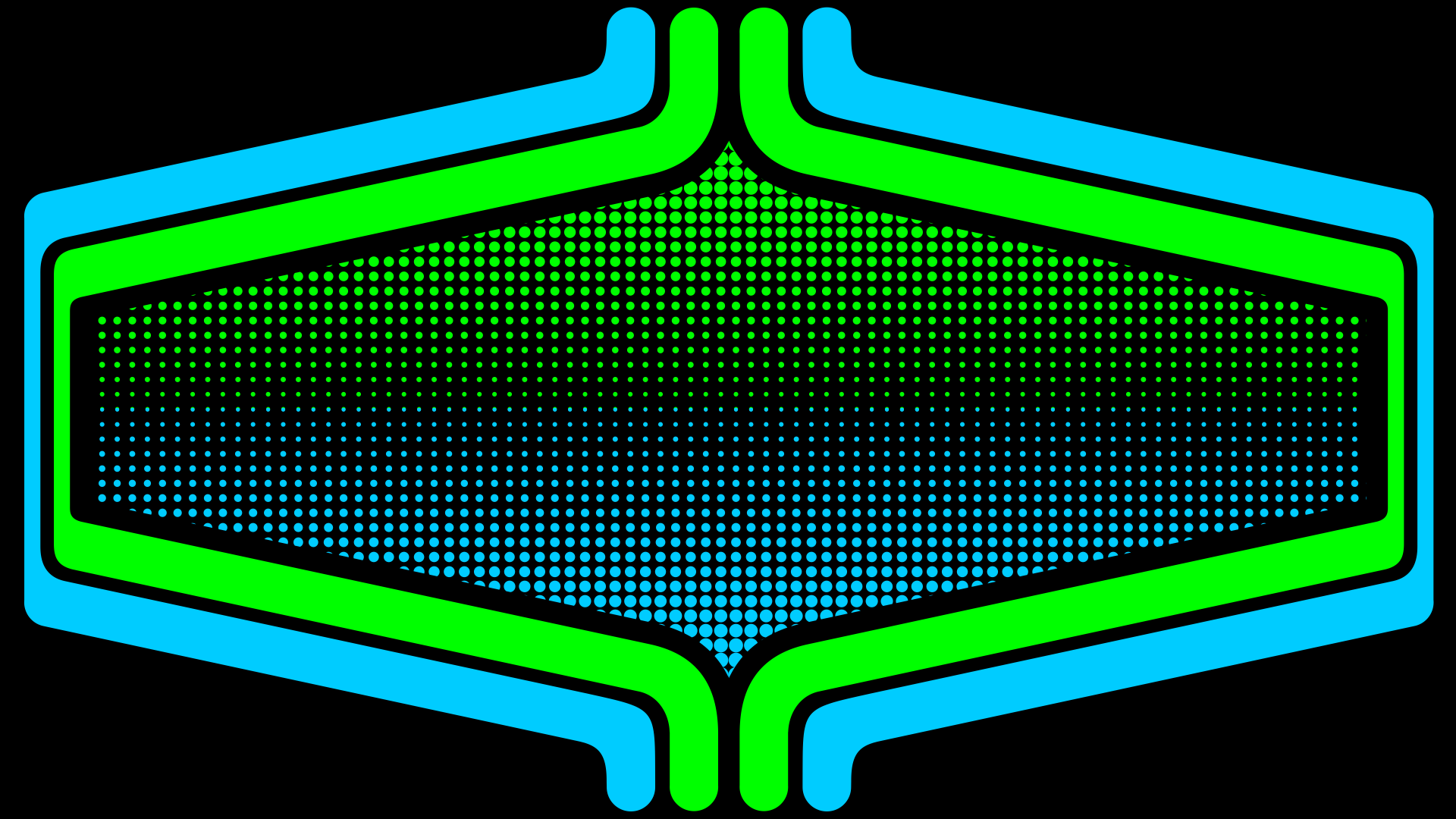

.thumb.png.87e9873ac12101d26a931c235bfae4e2.png)
.thumb.png.9bd321a1a908b262a51b9c90e77fde03.png)
The Game Discovery Center - Theme Tutorial
in Custom Theme Tutorials
Posted
I've not had a chance to play around too much with the 'Game Discovery Centre' (theme wise) but what I have seen, and the feelings I had were more being able to access the 'Platforms' the 'Platform Catagories' and the 'Playlists' from within the game discovery centre view all as separate wheels. Making it more of a mix between a 'Home Screen' and a 'Game Discovery' view.