-
Posts
962 -
Joined
-
Last visited
-
Days Won
30
Content Type
Profiles
Forums
Articles
Downloads
Gallery
Blogs
Posts posted by viking
-
-
This is not a bug. Problem addressed, some post/page back.
In LaunchBox, Genesis and MegaDrive are two separate platforms. For the moment, I have only done the MegaDrive video. So there is only this platform which has a color in the theme.
As soon as I make the Genesis video, there will be a color in the theme.In the meantime, you can manually add the color "MegaDrive" to the "Genesis" platform, in the theme. (In fact, it will probably be the same in the end)
Unzip and put this file : Ao.Bigbox.Themer.v3_9_7a-Colors.dll.zip
Here : \LaunchBox\Themes\Colorful\Plugins\Ao.Bigbox.Themer.v3_9_7a\AssemblyConfigThe only difference: I put the color of the MegaDrive video, for the Platform Genesis.
It should work well.-
 2
2
-
-
Hi all !
Some news from France :We are all in quarantine here, at home, with children. I could organize myself to work from home.
But yes, work at home with children around : "Nightmare! Playing Mode" ?

So it'll be difficult for me to work on Colorful updates, with all that to manage.
As usual, I'll do my best to send you all of this as soon as possible!Take care of yourself ?
-
 1
1
-
 1
1
-
 2
2
-
-
You forgot the # before color HEX code ?
-
 1
1
-
-
Maybe it's easier to add a new color to my theme + manually add my video to your platform?
To add (or custom) a color in may theme :
Everything happens here, with a simple text editor. Just respect the logic.In your LauncgBox directory > Theme > Colorful > Plugins > Ao.Bigbox.Themer.v3_9_7a > AssemblyConfig
-
in Ao.Bigbox.Themer.v3_9_7a.dll.config
Add your platfrom name. KEY=add a generic name, VALUE=add your exact platform name. -
in Ao.Bigbox.Themer.v3_9_7a-Colors.dll.config
Add your color. KEY= exact same name as previous one. VALUE= add the color. In this case : #82cdea
Make a backup. My future updates will overwrite this file by a new one.
-
 1
1
-
in Ao.Bigbox.Themer.v3_9_7a.dll.config
-
What do you mean by addons?
Hardware or Software? Some examples? -
On 3/1/2020 at 1:22 AM, eatkinola said:
Think I have a fix for this. @viking Here's an updated dll you can try (you have to right-click > properties > unblock it)
HUUUUUUUUGE thank you @eatkinola for your work! I integrate this update asap in the next theme release !! ?
On 3/1/2020 at 3:23 AM, ItchyRobot said:Is there a way for me to change the default green color in the theme to something of my choosing? I tried looking at some of your themes files using Notepad++ but I could not find any files that looked like they controlled those parameters (I'm not a coder but not afraid to edit a few files if needed). I have a generic "Pinball" platform that I created for my Visual Pinball X tables, and it is coming in as the default green color. I would like to change it to match the light blue color of the pinball video that you created.
It depends on which view you want to modify.
In LaunchBox> Themes> Colorful> View: choose the view to modify.
And look for this piece of code, and just change the HEX color code :<!-- ================================================================= --> <!-- ================================================================= --> <!-- PLATFORM NAME TO COLOR CONVERTER ================================ --> <!-- ================================================================= --> <!-- ================================================================= --> <aox:FilterSelectionColorConverter x:Key="FilterSelectionColorConverter" /> <SolidColorBrush x:Key="DefaultPlatformColor" Color="#5abc3c"/>
On 3/8/2020 at 2:33 PM, Moukrea said:It may sound like a request, but it's actually more of a suggestion...
I find this theme awesome, however... while it has quite a big "wow" factor upon first browsing and everybody find it awesome, having to wait so much between each games: switch to clear logo view, scroll clear logos, switch to game info, and wait for it to display) can become quite cumbersome while trying to find a game to play (it's not much of an issue when you know which game you wanna play though), so I came with an idea, and made a quick mockup of it:
(...)Your proposal is very nice.
But this is not quite the style I want to give to this theme.
I want less information, breaths aera, and big media.
But why not ! I would like to finish all views I have in mind and if there is a lot of demand for more data loaded version, why not!I take this opportunity to apologize again for my lack of post at this time. Lots of "real life" work these days.
I do my best!
I come back with the updated theme (Generalized optimization + new Eatkinola plugin) and some new video !!! -
Cool !! Good news ! ??
Thx @eatkinola !!!!!
-
OK. Here, I think it's time to make a point.
johnsanc, what do you call "Nostalgia"? My old theme "BigCouch"? Or mt old video set "Nostalgia"?
Now, I'm trying to develop a complete HQ media set, which I called COLORFUL.
For now, you have the "Colorful theme" and "Colorful Platform Video Set".For me, your problem comes from network assembly and/or virtualization.
In any case, if it comes from the theme, let's try to fix it!For me, the slowdowns encountered by @wallmachine are known. I have the same at home! (They pass after a first pass on platforms)
I dont think that it comes from a videos adress issu.
The problem comes from the fact that I ask too much of the XAML .NET display under windows, with fullscreen right slide platform video animation.
(According to the Microsoft doc, which does not recommend large fullscreen animation. Worse with a video...)
This is why there is no problem with GamesView: The gameplay video is not animated!But the video you posted, @johnsanc, shows loading times well beyond normal!
And I dont know WHY ! ?
- You tried removing the platform video slide animation: no change.
- I trie to change platform video call piece of code : no changes.
- I trie remove all call to "Color by Platform" : It fixe the problem!I'm lost and don't know what to do!
Johnsanc, have you tested my last platform view, in last update online?
PlatformWheel3FiltersView.xaml
This one :

Same problem ??? -
On 2/24/2020 at 1:48 PM, viking said:
OK, a little test during the lunch break.
@wallmachine asked me why not use the original code for the video ... No reason!! (now)
At the origin of this theme, I dont think to use the videos in full screen. So I needed Grila's code, for a perfect video crop. But not anymore!If you could try this test view: PlatformWheel1FiltersView.zip
Just unzip this view in: LaunchBox \ Themes \ Colorful \ Views
And be sure to test BigBox set on this view. (ClearLogo Wheel, White background)It works at home, but I have the impression that the animation is a little less fluid. And at your home ?
I especially need the return of people with small configuration.
@johnsanc Do you still have your problem with this view?@wallmachine I'm not sure I understand your video capture.
Do you show me the fluidity of the animation? Or the fact that you don't have platform videos?
If it is platform videos, it's setup in the BigBox options.
If it's about fluidity, please, can you try the test view I post on my quote message? The only difference with the Vanilla version, is the call video piece of code. I would like to know if that has any impact on the fluidity of the slide video animation. Better? Unchanged? Worst?
Thx !11 hours ago, eatkinola said:Sorry to hear of the slowdowns my plugin might have caused. I've been quite busy at work and home so have not checked in recently. Thanks @viking for keeping me in the loop.
@johnsanc -- so, the lag issue with Colorful goes away if you remove references to the game videos, and only occurs on the platform screens? Does this also solve the performance issue with the Nostalgia platform and game views?
@eatkinola Thank you! ?
For the moment and from my side, I have operated by elimination:
- Change platform video call piece of code : no changes.
- Remove all call to "Color by Platform" : It fixes Johnsanc's problem.8 hours ago, johnsanc said:@eatkinola - That is correct. Performance issues completely go away if I remove the references to game videos or purposely make them a bad path that does not exist. Colorful is only impacted by this on the Platform view. Nostalgia is impacted in both Platform and the Games view. There is a video earlier in this thread showing the lag with Colorful.
This is the weird part for me...
- It works for the Colorful platform view: Cool
- No problem for Colorful games view: Strange! Why? There is the same "color by platform" code as platform view.
- Nostalgia theme? You mean BigCouch? What the hell!? This theme is old and deserves a complete overhaul. OK. But he has no plugin here. Everything is vanilla, according to @Jason Carr's doc.I'm completely lost !?
PS: I will not be there next week: on vacation with kid's.
-
OK, the problem is isolated. But not solved!
In this last test, I deleted all pieces of code allowing to assign a different color by platform.
This system come from @eatkinola "Ao.Bigbox.Themer.v3_9_7a" plugin.@eatkinola , Do you have a solution for the problem of @johnsanc ?
Because there, nobody has a custom color by platform! ?About the platform video animation fluidity, the difference is between the "official" code and the Grila's version.
I am editing asap 2 comparison versions for test. -
Um, damn! What a mess! ?
SelectionSnoop is part of @eatkinola plugin, for color management by platform.
I really hope that's not it, because it is important in my design and Eat has to work hard on it!OK, new test version: PlatformWheel1FiltersView.zip
Always with the new "standard" video call, and without the colors by platform.EDIT :
You say "the animations look pretty much the same to me".
Exactly the same? Better? Worst? (I'm talking only about the video movement fluidity) -
OK, a little test during the lunch break.
@wallmachine asked me why not use the original code for the video ... No reason!! (now)
At the origin of this theme, I dont think to use the videos in full screen. So I needed Grila's code, for a perfect video crop. But not anymore!If you could try this test view: PlatformWheel1FiltersView.zip
Just unzip this view in: LaunchBox \ Themes \ Colorful \ Views
And be sure to test BigBox set on this view. (ClearLogo Wheel, White background)It works at home, but I have the impression that the animation is a little less fluid. And at your home ?
I especially need the return of people with small configuration.
@johnsanc Do you still have your problem with this view? -
About the code to call the Video platform :
It is pretty much standard. It was @Grila who helped me with this piece of code. The goal was to display the video without distortion and that filled the chosen space.Original Code, for Platform Video call : <transitions:TransitionPresenter Grid.Column="0" Grid.ColumnSpan="12" Grid.Row="0" Grid.RowSpan="11" TransitionSelector="{Binding ImageVideoTransitionSelector}" Content="{Binding ImageVideoView}" IsContentVideo="true" /> COLORFUL version, by Grila and adapted by me : (line 574 in PlatformWheel1FiltersView.xaml) <transitions:TransitionPresenter x:Name="vidsource" Grid.Column="0" Grid.ColumnSpan="12" Grid.Row="0" Grid.RowSpan="11" Content="{Binding ImageVideoView}" IsContentVideo="True" Visibility="hidden"/> <Border Grid.Column="0" Grid.ColumnSpan="12" Grid.Row="0" Grid.RowSpan="11"> <Border.Background> <VisualBrush x:Name="PlatformVideo" Visual="{Binding ElementName=vidsource, Path=Content}" Stretch="UniformToFill" AlignmentX="Center" AlignmentY="Center"> <VisualBrush.Transform> <TranslateTransform x:Name="PlatformVideoAnim" X="0" /> </VisualBrush.Transform> </VisualBrush> </Border.Background> </Border>
Note that it is the platform video that is the most tweak.
Do you have the same problem on GamesView? With the videos of the games?I do not know if you tested, but if it has to do with the number of games in the platform, maybe it comes from the counter?
Try this :
In "PlatformWheel1FiltersView.xaml" , line 716 : Replace this : Text="{Binding GamesCount}" by : Text="Test"It will no longer display the number of games in the selected platform, but the text: "test".
Does that change anything? -
17 hours ago, ItchyRobot said:
I'm sorry, I did not do a good job explaining. I see all the text highlight colors as they are intended. They match the different colors of all the videos you made. Where I am seeing green highlight is when I scroll. For a split second I see green on every text highlight, then it quickly switches to the correct color. It's not a big deal, but it definitely distracts away from the beautiful theme.
It's not a bug I think, but the way @eatkinola built its plugin. I think scrolling is faster than refreshing color. But I could be wrong!
In any case, there is nothing I can do about it.16 hours ago, johnsanc said:@viking - I am using the beta with your latest enhancements. Here is an overview of my hardware and setup, which I realize is not the norm, but I know what I am doing with VMs and the hardware is not an issue.
Software:
- UnRAID OS with a Windows 10 VM with hardware passthrough for a graphics card
- All images stored on a PCIE 4.0 NVME drive dedicated to the VM
- Platform videos on NVME drive
- Game videos on a mapped network drive (local machine using virtio drivers, but still slower than a local hard drive)
Hardware:
- Ryzen 3900X CPU (8 cores dedicated to VM)
- GTX 2070 Super GFX card (passed through to VM, benchmark scores same as bare metal)
- 32 GB of RAM (dedicated to VM)
Literally the ONLY performance problem i have is the theme checking for game video paths when switching platforms. I have no idea why this is happening and apparently no one else has an explanation yet either. I suspect this could be the root cause of performance problems with other themes as well that has gone un-identified. Because my videos are on a mapped network drive, this is expectedly slower. I just have no idea why the theme would check for these before they are needed. Perhaps a plugin you are using is doing this?
I did notice this in the theme Assembly log every time I changed platforms. Not sure if this is normal or not.
2020-02-20 16:21:11 [Ao.Bigbox.Plugins.SystemEventRouter] blocked duplicate OnEventRaised event (SelectionChanged)
Also regarding the colors, I noticed this in the color DLL config, so I assume thats my Genesis color issue root cause:
<add key="Platform.SEGA_GENESIS" value="" />I'm not sure it's a story of cache or path. The "problem" with my theme is the animation of the video. It is not recommended by Microsoft because it forces the system to calculate the animation of 100% of the pixels on the screen. From what I understood !
I'm not a coder, but a designer ?You can trie this :
In "PlatformWheel1FiltersView.xaml", line 181 : change the Value by 0 (Value="0")
With that, there is no more video animation. Is the problem still there?About Plugins, I used :
- Ao.Bigbox.Themer.v3_9_7a.dll : For text size, Responsive pixel distance and color by platform.
- GrilaBBControlsPlugin.dll : For gamepad icon and batterie level.
- ListBoxScrollCenter.dll : To center the selection in lists.
All these plugins are used in many other themes here.
About Colors :
Yes, I haven't made the GENESIS video yet. So no "official" color.
You can do this :
<add key="Platform.SEGA_GENESIS" value="#0e7acd" />
This is the MegaDrive color -
On 2/18/2020 at 4:47 AM, johnsanc said:
@viking - I just wanted to update you and say I resolved almost all performance issues with my setup. Now the only slowness is switching platforms for the first time like I posted earlier. I confirmed this still does not occur with the 4K videos with other themes. Is there anything your theme does with the game videos when switching platforms?
OK, nice. Are you using the "official" version or the "performance test" version that I posted on the forum?
On 2/18/2020 at 6:13 PM, johnsanc said:@Jason Carr - Yes for game videos only since I don't have enough space on my local NVME drive. Not the platform videos though, those are all local. It seems like something is checking video links upon switching platforms for the first time to cache them, and its particularly noticeable with this theme. Random access to SMB shares is expectedly kinda slow - I just wasn't expecting that when switching platforms.
The really weird thing is that when I moved the IMAGES locally the videos over the SMB share loaded MUCH faster when switching games. This is another reason I asked in my other post what is going on under the hood with the cache and such. I confirmed that when I purposely break the paths to the game videos this theme switches platforms very fast, so it believe it has to be related to those video paths
I have no idea how BigBox "realy" works. I just call the video, like any other theme. The only difference is the animation of the platforms video. This point can slowdown without a good graphics card. (Like Intel graphics)
On 2/18/2020 at 6:50 PM, johnsanc said:@viking - A few design suggestions on the Game View...
- I noticed that the video is cropped by the bezel, but the bezel doesn't put the video in context to a monitor or machine so it doesn't really make sense to me to crop the game video at all. Notice the "N" in "COIN" is cut off.
- The bottom corner of the video is covered by the up/down icons and the box art covers a significant portion of the right side of the video. If you make the video smaller and align the bottom edge of the video with the bottom of the info box on the right it would still look very clean and it would free up space so more of the video is visible. It would also add a bit more symmetry around the border.
Just food for thought!
I understand this need, but I will not change this design. The goal is not to display the maximum amount of info one after the other. Maybe for another view! ?
On 2/18/2020 at 6:54 PM, johnsanc said:Thanks for confirming, that tells me there is something unique about this theme and the game videos. Perhaps trying to load them before they are actually viewed. I'm hoping viking can clarify.
I don't think it's possible. In any case, I have no idea how to do it.
On 2/18/2020 at 6:58 PM, Jason Carr said:I've previously reviewed viking's theme, and haven't found any performance issues that can really be addressed, so I'm not sure that there's much he can do. Not sure why you would be seeing a delay in that situation, but I've confirmed that I am not seeing any delays on my systems when switching platforms for the first time.
It would be good if all those who have performance problems on my theme tell me and give their hardware/software configuration.
Instinctively, I would say that network support should not help.On 2/18/2020 at 10:27 PM, ItchyRobot said:Anyone else seeing green highlights for text, instead of the colors they should be? For example, I still see green text highlights in Nintendo, when it should be red. It's seems like some kind of a cache issue. This is an issue for me theme wide. And in some windows, the highlight color is correct, until I start to scroll through the game list, then it switches to the default green until I stop scrolling.
It's very strange that the color only works on a few platforms.
Do you use the default platform name?
Is this a platform for which I have created a specific video?
For example, I have not yet made the GENESIS video, but MEGADRIVE.
If you want to check / change the colors, go to: "LaunchBox\Themes\Colorful\Plugins\Ao.Bigbox.Themer.v3_9_7a\AssemblyConfig"- Ao.Bigbox.Themer.v3_9_7a.dll.config > If you have custom platform names, add them here. Or give it to me for the next update.
- Ao.Bigbox.Themer.v3_9_7a-Colors.dll.config > To add/customize all colors. For example, copy the MEGADRIVE color and paste it to GENESIS.
On 2/19/2020 at 3:05 AM, johnsanc said:Yes I get that too and its not consistent even within the same BigBox session. I just did it where Arcade was green one view then purple the next. Also my Sega Genesis seems to always be green so far.
Yes, I have that too. I think the scrool is faster than the refresh of @eatkinola plugin. I can't do much about it.
I would like to take this opportunity to tell you that I have not forgotten COLORFUL!
I just have a loooooooooooooooooot of work these days.
I come back quickly with updates !!!!?-
 1
1
-
On 2/6/2020 at 5:50 PM, shawn15oth said:
need ultra wide version. thanks
It is not a priority, but why not!
On 2/8/2020 at 1:55 AM, HannesRoets said:wow i love this theme, thanks for your hard work.
hoping to see more systems added in the future keep up the great work!
The goal is always to cover ALL platforms. Please be patient! ?
On 2/16/2020 at 12:24 AM, LordEvyl said:No offense, but don't you mean the Mattel Intellivision? Magnavox made the Odyssey 2
The goal is always to cover ALL platforms. Please be patient! ?
On 2/16/2020 at 2:17 AM, LiveFastCyYoung said:On the video page, you have images of the systems. They may be screenshots of the videos. Do you have images like that for all of the systems available?
I'm thinking of creating a BANNER SET to, based on photo montage. You will have all the PNGs available!
-
 1
1
-
-
All are already made. You have the full list in first page !
-
@Jason Carr Thanks for your feedback! ?
I think you're right about the CG power.
I'll generalize my optimizations to all views, but I couldn't do much better.On 1/25/2020 at 12:43 AM, Kevin_Flynn said:Honestly, I wouldn't have noticed a difference. Optimized withing compromise! The drop shadow scales perfectly on 1440p and should help lower-end machines. Keep it up the work.
Thx Kevin !
On 1/25/2020 at 2:29 AM, johnsanc said:@Jason Carr @viking - Here is a video of the platform switching lag.
I don't think it's the platform videos causing the delay because they load very quick with other themes. Any idea what is causing this?
Notice how when I try to view the platform after the first time its pretty quick.
Wow, OK! Thanks for this video feedback, it is clearer.
Indeed, this is not normal at all. The theme is not coded to wait for each element to advance. The entire animation segment is a time-based storyboard. Normally, if an element is not loaded, the storyboard still progresses. There must be a charging spike which blocks the advancement. But I don't know which one.
Can you try this:- test with another video set? (which works well for you on other theme) To see if it comes from the videos.
- Edit "Theme/Colorful/Views/ PlatformWheel1FiltersView.xaml , line 716 , replace Text="{Binding GamesCount}" by Text="test". To see if it comes from DataBinding.
On 1/25/2020 at 6:53 AM, BendBombBoom said:It runs much better for me on my surface pro 6. I get odd hitching on the movie sliding as you mentioned above. I have had this with a couple themes and I have found it has to do with loading. A half second or more of extra padding in the timing in video visibility fixes most everything for me. I have attached my modified version of your platform so you can see what runs well on my lower spec machine.
I would like to add that my machine slows every time I change views or themes in the Bigbox settings. I suggest people restart BigBox to make sure it's running at it's full potential after playing with.
Thx, I'll try quickly !! ?
On 1/26/2020 at 4:54 AM, dbinott said:this is awesome, but i can't use it. need 4:3 or 5:4 ?
Probably one day, I also have a 4:3 bartop.
But it will be a complete adaptation, not a simple scaling up. That is going to take time !13 hours ago, ed20910 said:With the addition of the dark options, is there a plan or is it possible to give the option to have the game details screen dark?
I can't. But at the end, I will probably split the theme into 2 separate versions. Light + Dark.
At this time, the GameDetail will be in agreement with the selected version.Thank you all for playing the game and making these feedback!
I don't think I can do much better for optimization. It's on the video slide design ...However, I am thinking of an alternative for low spec PC.
Radical: On other view, dont use videos, but create a Banner set, based on the video files. It will be much lighter to display and I gain the transparency of the PNG for more worked designs.What do you think ?
-
OK, I read some Microsoft optimization guide and started to fix my code.
The goal here, is to have the smoothest animation possible, even on lower spec PC.Here is a version that I would like you to test. (Not yet by official channels)
Colorful_beta_v.0.7.5_performance-test.zip
!! IMPORTANT !! I've only changed "PlatformWheel1FiltersView.xaml" (Light one) in this version.
You can compare the performance difference with "PlatformWheel2FiltersView.xaml" (Dark one) who hasn't changed.@johnsanc @BendBombBoom @Kevin_Flynn ... and all those with performance issues with Colorful, can you give me your feedback on this corrected view?? Thx ! ?
@Jason Carr I dont know if you can run your benchmarks on a single view, but I'll be curious to know the benefit of my work on that!
For information, here are the changes I made:
- On all Bitmap, I changed RenderOptions.BitmapScalingMode, from "HighQuality" to "LowQuality" = It's about scaling. No visible difference with my 4K assets.
- To reduce the number of elements displayed, I replaced all the Rectangle/Fill with Grid/Background.
- Remove the coded drop shadow from the info block. Replaced by a PNG Bitmap.
- BIG size optimization of all PNG files. Theme + ClearLogo.
- Replace the opacity value =0, with Visibility/Collapsed to remove temporarily invisible elements from the display process.
I hope it all helps! It seems more smooth on my PC.
I don't know what to do after that. ?
Give me your feedback Please!!The truth is, that is the video animation (slide) that slows everything down. It is strongly discouraged by Microsoft. But it is also the foundation of my theme design! I am trapped ! ?
-
 1
1
-
Thank you for your proposal @Jason Carr !
If I do some tests, you prefer that i send you :- 1 theme, with 1 test per platform view?
- 1 theme per test ?
-
15 hours ago, Jason Carr said:
@viking Are these new changes to your theme? Or is this the same code that's always been in the Colorful theme? I ask because I haven't seen any of those issues with it myself.
You could try taking out the TransitionSelector property of the TransitionPresenter (which would remove the transition) to see if that helps. Beyond that, I'm not coming up with any other ideas. Unfortunately it could just be a performance issue with XAML just from trying to do too much all at one time.
Yes, there has been a code change since v.0.1. But it is not recent.
Here are the 2 code extracts. Which seems more optimized for performance?<!-- ================================================================= --> <!-- CODE FROM V.0.1 ================================================= --> <!-- ================================================================= --> <Grid ClipToBounds="False" Grid.Column="0" Grid.ColumnSpan="12" Grid.Row="0" Grid.RowSpan="11" > <transitions:TransitionPresenter x:Name="PlatformVideo" TransitionSelector="{Binding ImageVideoTransitionSelector}" Content="{Binding ImageVideoView}" IsContentVideo="True" Visibility="Visible" Margin="0,0,0,0" Width="{Binding ElementName=Canvas, Path=ActualWidth}" Height="{Binding ElementName=Canvas, Path=ActualHeight}"> <transitions:TransitionPresenter.RenderTransform> <TranslateTransform x:Name="PlatformVideoAnim" X="0" /> </transitions:TransitionPresenter.RenderTransform> </transitions:TransitionPresenter> </Grid> <!-- ================================================================= --> <!-- CODE SINCE V.0.4 ================================================ --> <!-- ================================================================= --> <transitions:TransitionPresenter x:Name="vidsource" Grid.Column="0" Grid.ColumnSpan="12" Grid.Row="0" Grid.RowSpan="11" TransitionSelector="{Binding ImageVideoTransitionSelector}" Content="{Binding ImageVideoView}" IsContentVideo="True" Visibility="hidden"/> <Border Grid.Column="0" Grid.ColumnSpan="12" Grid.Row="0" Grid.RowSpan="11"> <Border.Background> <VisualBrush x:Name="PlatformVideo" Visual="{Binding ElementName=vidsource, Path=Content}" Stretch="UniformToFill" AlignmentX="Center" AlignmentY="Center"> <VisualBrush.Transform> <TranslateTransform x:Name="PlatformVideoAnim" X="0" /> </VisualBrush.Transform> </VisualBrush> </Border.Background> </Border>
Thank you for the "TransitionPresenter" advice. I will delete it. Always be one less instruction for the XAML!
May I have been too ambitious on this theme. Too much animation in 2sec for XAML ...10 hours ago, Kevin_Flynn said:After playing around I was able to reproduce it when I removed the video (or prevented BigBox from finding it). The default behaviour seems to fall back to the Device image in Launchbox/Images/Platforms/Devices.
See attached.
I could have sworn I encountered this on a platform where there was a video, but it failed to load, and only loaded after I switched platforms and back.
I don't think BigBox is loading the banner image before loading video.
The Banner is only loaded if there is no video available in its database.
According to Jason, the slowdowns on my theme are too much XAML instruction in a short time. The idea would be to remove some, rather than adding a new image to load.-
 1
1
-
-
22 hours ago, johnsanc said:
@viking - After several tests with various themes I can confirm that the 4k videos are not the problem. I tried using those videos with various theme such as Unified Redux and they all load perfectly fine when switching platforms. With my platform switching issue with the Colorful theme I can tell the previous platform video is playing in the background because I can hear it. Eventually after many seconds the next platform view will load along with the correct video. Is the theme somehow using coverflow images by any chance? I do not have a full image cache for those because I don't use and coverflow views.
Strange this problem. I have it sometimes too. After a BigBox reboot, the problem is solved. I have no idea what this is about. ?
I also have small lag in LaunchBox at startup. I feel like it's time for the check update. Trying to stop the automatic update search to see?22 hours ago, ABeezy13 said:Anyways, this theme is INCREDIBLE. I downloaded it (beta 0.7), dropped it in my themes folder, launched big box installed this theme and when I scroll through the consoles (only have 3 right now) its not loading up any thing on the right side or showing the console logo's etc like the video. I didnt edit or mess with anything. I tried updating from within big box didnt fix it it either. deleted the entire folder tried again, same thing... any ideas?
The easiest way is to use in LaunchBox> Tools> Platform Video Download Tool> Choose "Colorful HD or 4K". I explained everything on the download page of the video set.
22 hours ago, BendBombBoom said:Thank you for the color info. The "BlurRadius" setting under "DrapShadowEffect" for the "Big Bloc - Background" is what seems to slow down things on my surface pro. The higher the BlurRadius value the more it chugs. 4k videos run well but I do have the HD ones downloaded and it set to use VLC.
I'm not advocating for any change to your theme. Someone else on a lower spec machine might find it useful. It's easy enough to edit the xaml file with all your nice commenting inside the file:
The shadow cast create a slowdown? Um, thanks for the info! I could try other solution, like working with PNG based shadow image.
It's great to optimize the theme for lower spec PC. I will ask for your feedback at the next update!21 hours ago, ABeezy13 said:If you dont mind me asking... few more questions. In his video when he highlights a game it shows a box with rating, etc. I dont have that, how can I get that?
And when scrolling the through the systems, the wheel/ribbon whatever it is called shows the system logo/graphic. Mine is just text. how do I correct that? (Like shown in attached picture)
Normally, when you create a new platform, LaunchBox downloads all of these elements. (info, ClearLogo, rating, ...)
You can refresh all this in : LaunchBox > Tools > Download MetaData and Media
For GamePlay video, you need a Premium EmuMovies account.
The theme comes to collect this data in a standard way.16 hours ago, Kevin_Flynn said:Great work! I love everything from color choices to layout. I can't wait to see how this grows.
Note: I have noticed that videos tend to not always load and as a result, reverts to the device image. If I may suggest adding 'stills' of each video as part of the theme: Colorful/Images/Platforms/Device
The idea is good, but I'm afraid it will increase loading times even more.
@Grila @eatkinola @Jason Carr I need your help !
The platform videos don't seem to load very well on my theme. Slowdown, bad video loaded, blocking ....
I based my code on examples kindly given by Grila. Here is what it looks like :<!-- ================================================================= --> <!-- STORYBOARD PART ================================================= --> <!-- ================================================================= --> <DoubleAnimationUsingKeyFrames Storyboard.TargetProperty="X" Storyboard.TargetName="PlatformVideoAnim"> <EasingDoubleKeyFrame KeyTime="0:0:0.0" Value="0" /> <EasingDoubleKeyFrame KeyTime="0:0:2.0" Value="0"> <EasingDoubleKeyFrame.EasingFunction> <CubicEase EasingMode="EaseInOut"/> </EasingDoubleKeyFrame.EasingFunction> </EasingDoubleKeyFrame> <EasingDoubleKeyFrame KeyTime="0:0:3.0" Value="722"> <EasingDoubleKeyFrame.EasingFunction> <CubicEase EasingMode="EaseInOut"/> </EasingDoubleKeyFrame.EasingFunction> </EasingDoubleKeyFrame> </DoubleAnimationUsingKeyFrames> <!-- ================================================================= --> <!-- IN CANVAS / GRID PART =========================================== --> <!-- ================================================================= --> <transitions:TransitionPresenter x:Name="vidsource" Grid.Column="0" Grid.ColumnSpan="12" Grid.Row="0" Grid.RowSpan="11" TransitionSelector="{Binding ImageVideoTransitionSelector}" Content="{Binding ImageVideoView}" IsContentVideo="True" Visibility="hidden"/> <Border Grid.Column="0" Grid.ColumnSpan="12" Grid.Row="0" Grid.RowSpan="11"> <Border.Background> <VisualBrush x:Name="PlatformVideo" Visual="{Binding ElementName=vidsource, Path=Content}" Stretch="UniformToFill" AlignmentX="Center" AlignmentY="Center"> <VisualBrush.Transform> <TranslateTransform x:Name="PlatformVideoAnim" X="0" /> </VisualBrush.Transform> </VisualBrush> </Border.Background> </Border>
The idea is to load 16:9 videos without distortion, and apply a "TranslateTransform X" animation.
I don't realy need the default transition effects.
Ideas ? Ways of optimization?Note that there does not seem to be a problem with GamesView, which is not Translate animated.
-
 1
1
-
-
Yep. The "Style" folder, if i am not saying stupidity, is the old system which has been changed since.
Maybe, try to create in Colorful a "Styles" folder, and copy/past only "UserControlStyle.xaml" inside.
I don't know if it will create a problem with my theme.- or -
Try to deleat this part of PlatformMarqueeView :
<UserControl.Resources> <ResourceDictionary> <ResourceDictionary.MergedDictionaries> <ResourceDictionary Source="pack://siteoforigin:,,,/Themes/CriticalZoneV2 - Default/Styles/UserControlStyle.xaml" /> </ResourceDictionary.MergedDictionaries> </ResourceDictionary> </UserControl.Resources>
-
I'm not sure I understand. It works ?
I don't know which resources are called by the Critical Zone Theme PlatformMarqueeView.
I don't know if he calls the Banners for example. I cannot advise you on this point, not being the author of this theme.By the way, if I make a Marquee View for Colorful, it's not the banners, but the ClearLogos that I use, I think.




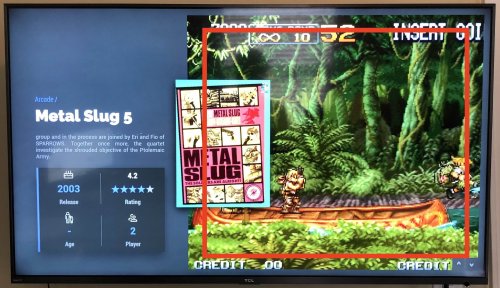
COLORFUL bigbox theme
in Big Box Custom Themes
Posted
A HUGE thank you to you for the support! ?
Difficult for me to move forward with strict quarantine in France, but I do my best!
There is a dark version for all GamesView, except the TextGamesView.
Because there can only be one per theme.
And yes, the TextGamesView and also the GamePlayOption view. Same file.
The next step is to divide the theme into 2 separate versions: Light and Dark.