-
Posts
12,613 -
Joined
-
Last visited
-
Days Won
38
Content Type
Profiles
Forums
Articles
Downloads
Gallery
Blogs
File Comments posted by neil9000
-
-
1 hour ago, Ahztek said:
I'm only talking about the 3D box art I already have in launchbox. Theoretically I dont want to edit the theme itself per-se, just change a "setting" somewhere to get it to pull the 3D images instead of the 2D ones? Can it be done using a quick xml path edit somewhere, or is rooting about with the content creator really the only long-winded way to do it?
The theme is designed to show what it does, there are no settings for that, you would need to edit it.
-
4 minutes ago, Ahztek said:
Loooove this theme! However I'm not a fan of using the 2D box art on the individual game fade-in and fade-out animation once you're in the game select menu (as quality is a bit hit & miss on some of the consoles). Is there an easy way to get the theme to use the 3D box art instead?
Cheers!
As said in the description on this page, you need to click the link to take you to the community files page and download those, then download the actual Community theme creator, also from these forums and load the files into it and make the changes you want.
-
37 minutes ago, MadK9 said:
Nice clean theme, i translated it myself, only took a few mins.
Thank you @MarianS3
Care to share the files you edited?
-
3 minutes ago, martin.hansson@live.se said:
I can when i get to my computer, but its in swedish, thats why i didnt include it in the first place ?
Id change your username if i was you, not a good idea to publicly share your email address.
-
The view in your second image is the Text List View, and it is just that, a text list. If you want clear logos instead of text you will need to cycle to a different view in the theme that supports clear logos.
-
Just now, Virtual Postman said:
The other logos are being rendered the correct size, its just these ones that i added in last night are showing as too large for some reason.
Themes should resize images to what they need, so it doesnt matter the size of the original image.
-
 1
1
-
-
-
The problem is the paths are wrong, you have them coded to a path on your C drive, nobody else has that path other than you, so it wont work for anyone else im afraid. Those paths should be directly inside the themes folder, and i do see the images in F:\LaunchBox\Themes\Bioshock\Media\Wallpaper, however your code is looking for them in C\Users\MAME\Desktop\Community Theme Creator............etc, so it cant find them.
-
3 minutes ago, nickn_08 said:
Hmm, this is my first time doing this so not sure what it could be. I do see a .txt in there that says to ensure using BixBox 10.0 or later.
Maybe it's the fonts in the "fonts" folder? Try double-clicking all font files in there to have them installed globally on the computer before loading. Not sure how BigBox handles those files when dropping the zip in directly. LMK!Its looking for images in a path that i assume is on your PC and not anything to do with the theme. Images the theme uses should be in the theme folder. It cant find those images as they are on your PC and not ours so Bigbox throws errors and returns to the default theme.
-
3 minutes ago, EMH said:
Hi, I'm new to this and would love to install this theme. Should I download and unzip the UnifiedRedux.zip and then download and unzip (replacing any files) the UnifiedRedux_v1.8? Or I need to download all versions and replace them 1 by 1?
Just download the newest version.
-
8 minutes ago, Ninjaman said:
hi how do i install this
You dont, it's just artwork.
-
4 minutes ago, Vastarien said:
Just DL'd 1.0.8.8 and when I open it, I just get an endless stream of this error message, firing over and over again:
Unblock the zip file first, as mentioned in the description.
-
21 minutes ago, WENDJA said:
Ola, muito maneiro esse seu tema, gostei muito. mas tenho uma duvida. como faço pra fazer com que os videos das plataformas fiquem encaixados nas VideoBorder pois o video aparece na parte inferior e não tenho ideia de como resolver, e outra coisa. como posso tirar da tela as informações "Resume Recently Played" e " Play My Best Content"? aguardo respostas, vleeew
Por favor, você pode usar o google tradutor primeiro e depois usar a tradução em inglês aqui nestes fóruns. Eles são baseados no idioma inglês, suas perguntas não serão respondidas em português. Obrigado.
-
1 minute ago, JaysArcade said:
"Options view is broken ¯\_(ツ)_/¯"
Hey man. I experienced the same thing with my vertical theme. At one point @y2guru said he wasn't interested in messing with the options page stuff, but then I think he might have changed his mind about it? I'm not really sure. I asked Faeran for permission to use his options code on my theme and I kind of repurposed it a bit to make it work. Perhaps @Jason Carr could take a look and see if there is a way to scale the font sizes down in the options page while in vertical orientation. As it is now, browsing the *default* options page in vertical orientation is almost impossible.
Anyhow. Just wanted to drop by and let you know your theme is coming along nicely.
Take care.
The problem is if the options screen view breaks, then there is nothing you can do other than deleting and redownloading the theme, as you cant get into the options to change things. Thats why there is limited customization there, it needs to work, always. Same reason why you cant directly edit the default theme, we always need a available working theme to fall back to.
-
6 minutes ago, Mr. RetroLust said:
Yes that view was in an older version it has been replaced by the bezel views
2 minutes ago, areysius said:ok thx how to put it back please? because it is the one that I prefer. It is only for this one that I took your superb theme: DUse the changelog dropdown to download a older version, there is no assurance that they will work on current versions of Launchbox though.
-
11 minutes ago, JohnDaimer said:
Good topic, someone has the ReignStumble console icon pack, I could not find it and the links of the previous comments are down
No, it was removed after a request from the author.
-
Just now, Jason Carr said:
The beta issue is not an issue in 11.4.
Ah OK, my bad.
-
 1
1
-
-
Just now, cemfundog said:
Then it must be something related to the location of the files. Please make sure your folder structure looks like this:
...\LaunchBox\Themes\Retro Console Light V3\(all theme files)
Also make sure that you have followed all instructions above exactly. Let me know if this matches your setup...
I see this was made with the theme creator, so it may in fact be a Launchbox issue, see this beta thread.
-
2 hours ago, cleverest said:
Well you would be wrong, at least in my case, as I've freshly installed it several times since it failed, completely RE-DID my collection at one point, and it still doesn't work. (also had bought a new PC, so that's ALSO NEW)
Are you using other plugins as well? Its working just fine here on 11.5 Beta 2, but i have seen evidence in our Discord of it not working if you are also using the Playtime Tracker plugin. So i would remove all plugins and see if it works. If it does work simply add plugins back one by one and test until it stops working to isolate what is interfering.
-
3 minutes ago, bbneo said:
No. Just that PCSX2 plugin.
I did a fresh installation of LB 15.1 Beta1 on a spare SSD and just added PS2 emulator and a couple of games to test. There the plugin work as it should. That's odd. There must be some settings on my main LB that conflicts with the PCSX2 Configurator. I will continue the investigation to what is preventing the plugin to load. Said, there is no log generated by the plugin.Yeah its working fine for me on the same 11.5 beta 1.
-
10 minutes ago, bbneo said:
I tested the recent Hotfix in LB 11.4 and now on new 11.5 Beta1. I see the PCSX2 Configurator and its PS2 logo on the context menu when I right-click on a PS2 game but then when I select it, the Menu does not show up. I made sure I delete the previous "PCSX2 Configurator Next" folder from the LB Plugins folder. I am also using PCSX2 version 1.6.. Have you guys, just overwritten the new Hotfix over the previous version or changed something?
Are you using any other plugins, like the playtime tracker for example?
-
12 minutes ago, alec100_94 said:
@neil9000 Any idea of the details on what's actually changed and needs to be updated?
Im not sure exactly, but 11.3 has moved to .net core instead of Standard .NET, and that necessitated moving a lot of files as .net core requires the .dll's and .exe's to be in the same folder, so a few files and folders in the Launchbox folder are now just links to the same files in the Launchbox/core folder.
-
18 minutes ago, alec100_94 said:
I don't know what the problem is with Launchbox and why the new update suddenly breaks it. It might be an issue to take up with @Jason Carr rather than myself as it did work perfectly fine in older versions and doesn't really do anything none standard that a plugin wouldn't be expected to. The new version is in development although I have kind of put that on hold for now, and not sure when I'll get back around to finishing it. The current version of the new app can be downloaded from here (also linked on my github, above). It is not quite complete yet It, but works reasonably well for general use (I use it myself to launch and play PS2 games). It is a standalone app and the Launchbox integration is one of the big features that is missing currently. I can't make any promises on when I'll get back around to working on this again (some other things came up), but will try and have a stable release at some point before the end of the year. As for this legacy version, again I am not sure. If it's something relatively simple I can fix it otherwise it's not really worth my (limited) time.
Stuff was moved around, new folders exist. Plugin needs updating or removing.
-
1 minute ago, Ace971 said:
so yeah I'm picky when it comes to that.
Thats one way of putting it, id say more "nit picky" personally.
5 minutes ago, Ace971 said:so yeah my feedback was about being constructive
No it wasnt, your original post was you stating that the files you wanted were not there, they were as i pointed out in my reply and image. Thats not "constructive feedback" thats you not looking correctly and blaming the theme creator for your lack of observation and your personal lack of patience, both of which have nothing to do with this theme or the creator of it, which is what i took exception too in your original post, you blaming other people for your own shortfalls.





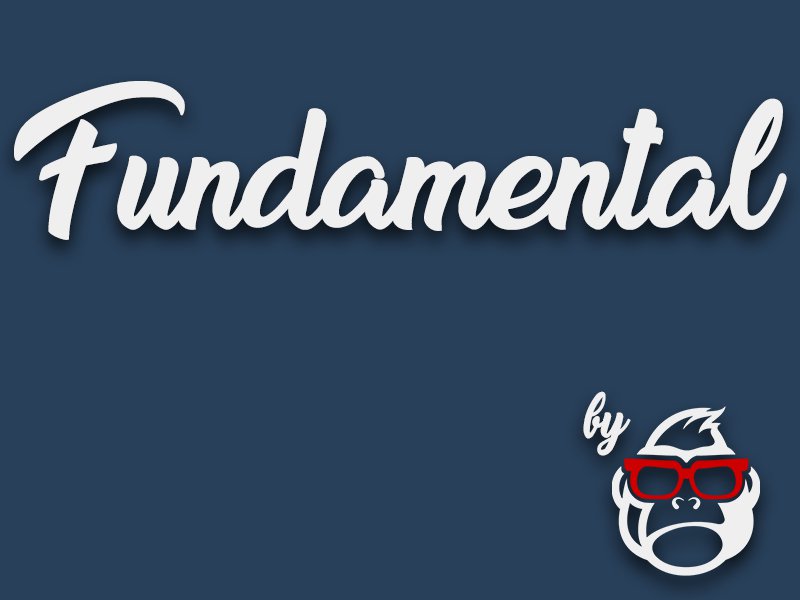



.thumb.png.8e92caac72a7a43141040257fac15026.png)

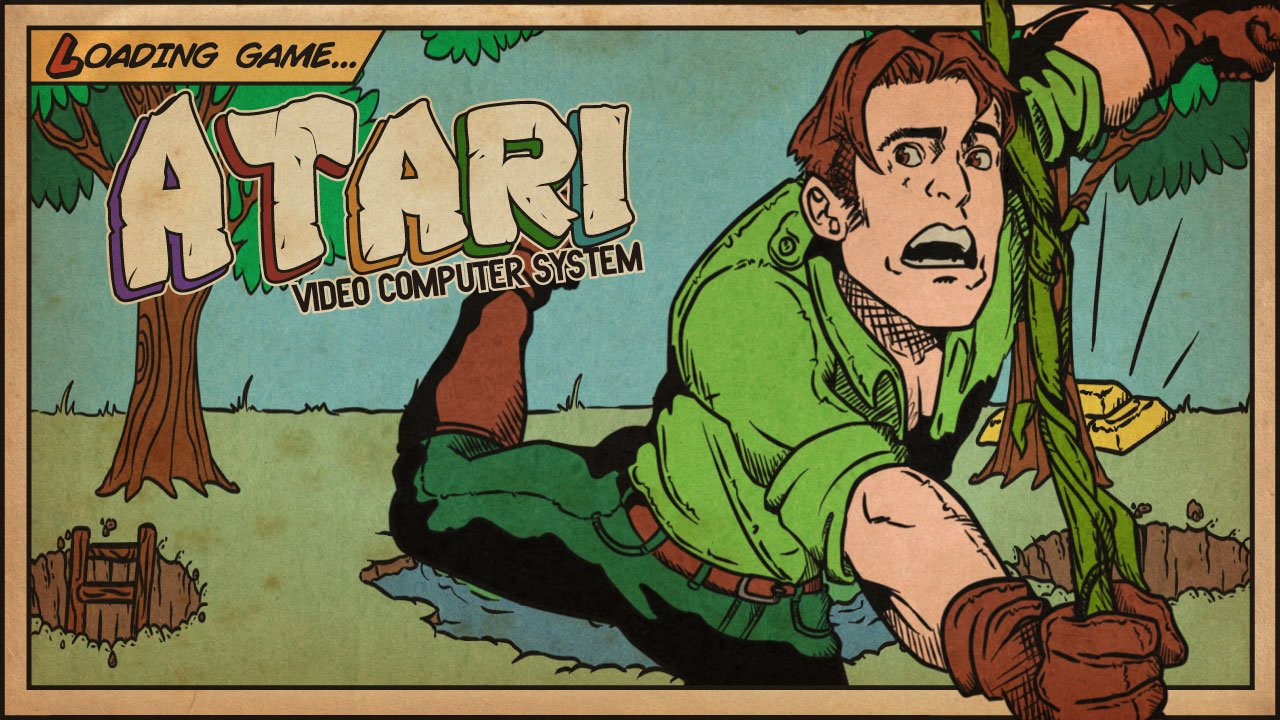
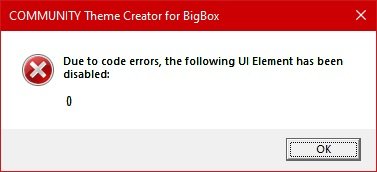
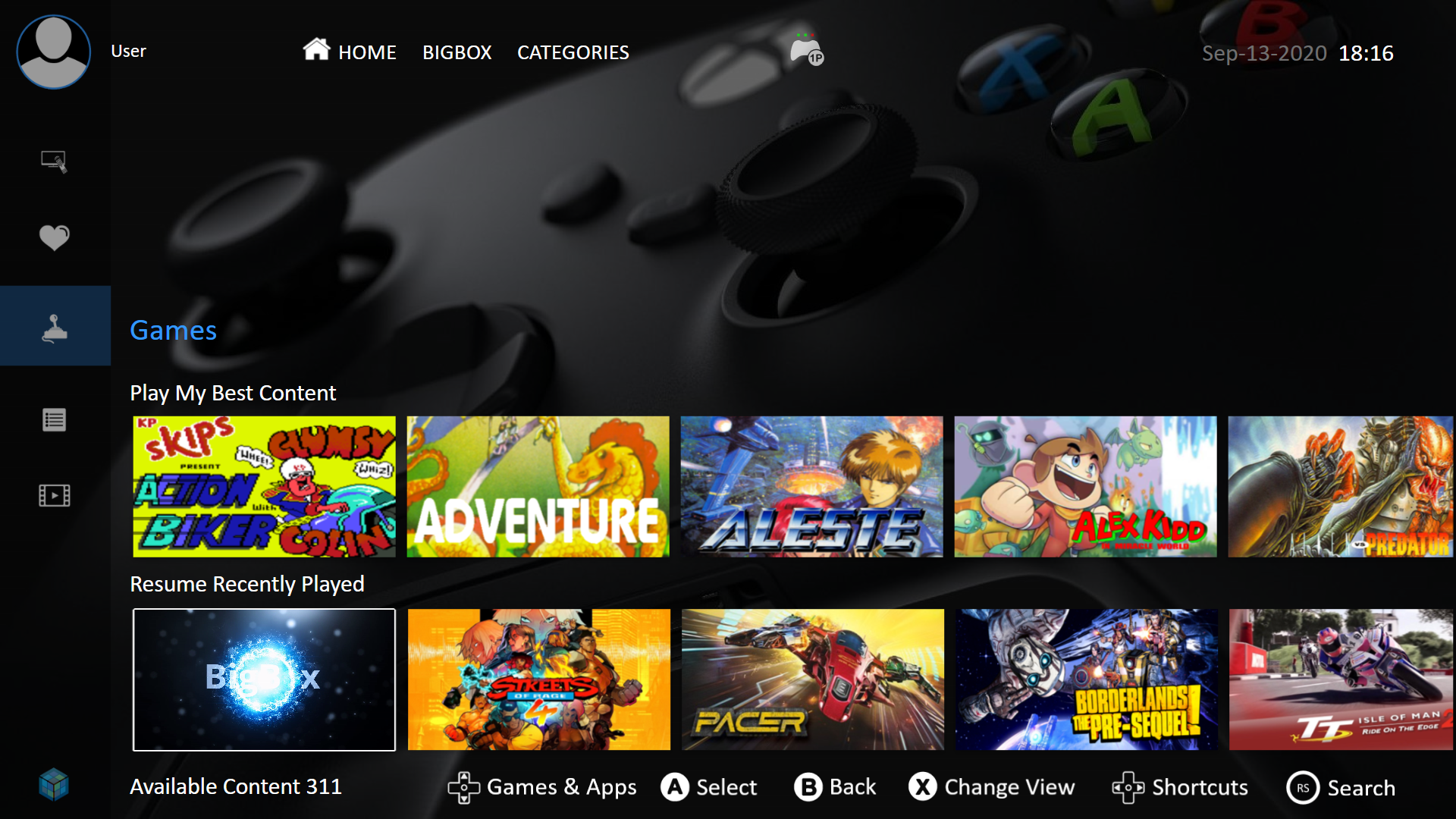

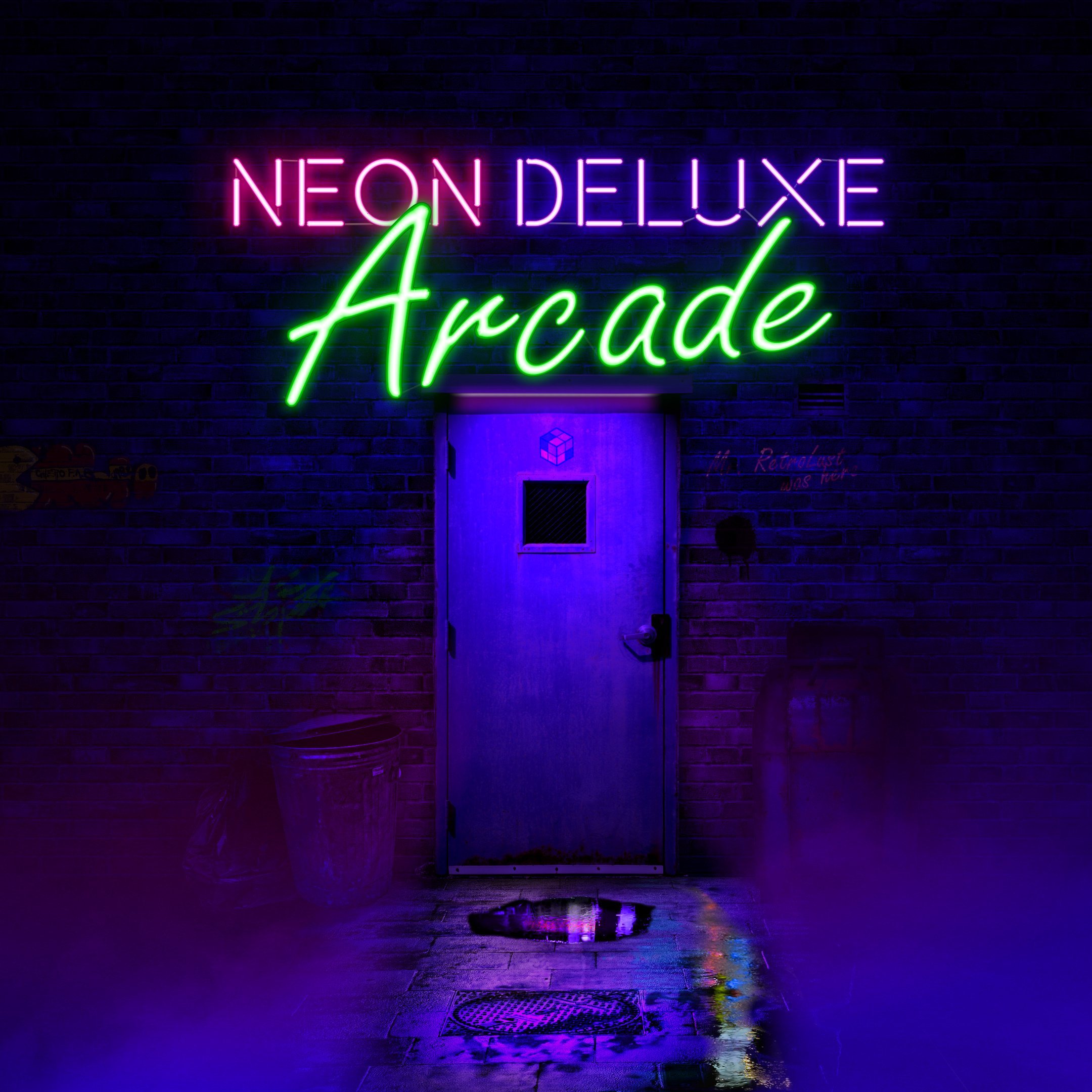

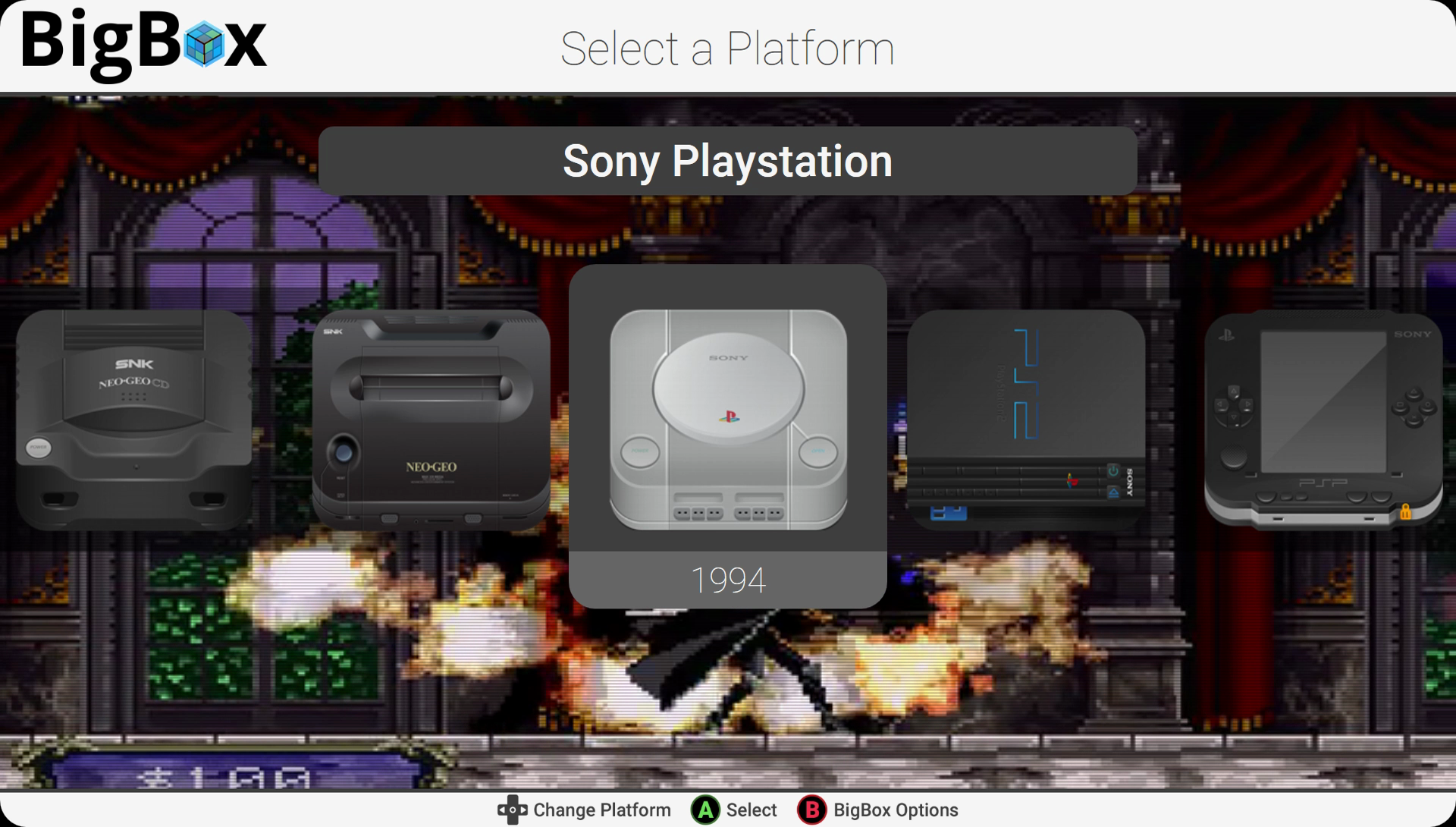







Unified Startup and Shutdown Theme
in Startup Themes
Posted
Literally the second line in the description.