-
Posts
12,613 -
Joined
-
Last visited
-
Days Won
38
Content Type
Profiles
Forums
Articles
Downloads
Gallery
Blogs
File Comments posted by neil9000
-
-
9 minutes ago, Jason Carr said:
It's important to give the processes a minute or two after closing before assuming that they're locked up and killing them, or you may end up with corrupted data.
When this happened to me yesterday when i posted here (it wasnt the first time it had happened in the last few days) Bigbox had been closed for several hours. This isnt the cleanup and zipping of data, it simply doesnt close, period. It has started happening for me with either 10.14 or specific themes, or a combination of both.
I will note that it doesnt happen every time, and that i only notice it when i go to open Launchbox or Bigbox and i get the warning that Bigbox is already running.
-
22 minutes ago, CDBlue said:
Hey @faeran, fist of all thx for all these themes you've been putting out lately. Really great stuff, this one in particular is high on my list of must have's. I've noticed something though. It seems like most of your recent themes seem to cause BigBox to not close properly when I exit it. It stays running in the process list for quite a while, sometime I need to actually kill the process via task manager in order to relaunch BB. I'm not sure if it's related to the Theme Creator, or something specific on how to create your themes. I don't think I've noticed it with any other themes created by authors who also used the Community Theme Creator, but I am not 100% sure on that. Anyway, I thought I'd mention it in case it's an issue that anyone else is having, and it might be worth looking into.
15 minutes ago, faeran said:Thanks @CDBlue. I doubt it has something to do with how I'm creating the themes. The Creator is pretty structured in how it works.
Which themes were created in the theme creator that you feel don't have this problem? I can bring it up with y2guru and see if he can identify.
Hmm, this is interesting, i have just reported to Jasion in our moderator discord that i have been having a issue the last few days with Bigbox not closing correctly and that i have to kill it via task manager. Then this popped up and made me think, i have been messing with BannerBox and now this new theme the last few days, so it fits with me having the Bigbox closing issue.
-
Just now, SaSquadge said:
Awesome, thank you! Would Video - theme be needed?
For platform videos there is a link above, as for gameplay snaps id get the standard videos, not the "Theme" ones, but yes you will want videos otherwise you will have a empty window where it should be.
-
5 minutes ago, SaSquadge said:
I love the theme! I’m just now moving my stuff from my hyperspin setup to Launchbox which was a great move.
I do have a question though, what media options do you absolutely need selected when importing roms for this theme?
I have everything selected but takes so long and was wondering if I don’t need everything it’ll speed up the process.You would want, clear logos, box front, box 3D, cart front, cart 3D as a minimum.
-
3 minutes ago, klepp0906 said:
just want to be clear on something real quick. the accompanying clear logos set says it can be placed in themes>unified refried>images>clear logos etc. Implying they would go into effect when using this theme.
is this the same for the videos, or do we have to place those in the launchbox root videos>platforms?
ideally want to keep these segregated for when using this theme, but if its not possible thats okay too. Just want to be sure before i go tearing into things.
Thanks to all involved for the massive undertaking this had to be ❤️Yes videos are the same.
-
 1
1
-
-
4 minutes ago, kal9000 said:
He didnt make art for every game ever released. He did a good job with all the art he did create, but its never gonna be complete.
-
-
-
-
4 minutes ago, alec100_94 said:
@mitchhawks thank you for providing a fix, I'll throw that up on GitHub when I finish work. My solution would have been simply creating a directory junction (or even more lazily just copy the 7Zip folder) in Windows to get around the issue for now.
In terms of the future and updates for pcsx2 configurator there is something new in the works, and that's all i'm going to say on the matter for now.
I would leave the old version available as well though, for people who are stuck on a version pre 10.12.
-
 1
1
-
-
This is likely due to the third party apps that come with launchbox being moved into a new "third Party" folder. I see references to 7zip in the error, so if the plugin is using the 7zip included with Launchbox then it can no longer find it due to the move. @alec100_94 will need to update the plugin with the new paths if this is in fact the cause.
-
 1
1
-
-
-
6 minutes ago, BParks21 said:
Yes i installed all of them
What resolution are you at, it looks quite high to me?
-
2 minutes ago, BParks21 said:
I can't get the play, cofigure, edit and delete buttons to display text. Please help!
Did you read the install instructions and do this?
"Download the Fonts.zip, extract and install the fonts."
-
23 minutes ago, vgbox said:
Mame no nag no more?
.220 is out for quite some time now...
You didnt look in the downloads section then?
-
13 minutes ago, DroneSA said:
Love these! But is there a way in Big Box to mute the platform video sound? I havent been able to find a single setting that enables/disables this in Big Box...
Options/Sound, turn videos down to 0%.
-
2 minutes ago, klepp0906 said:
love the theme, but im not getting any progress bar at the bottom.
i certainly get the text, just no green bar moving across.
did i break something?I think that only fills if you are extracting, but i could be wrong.
-
2 minutes ago, Hvitson said:
Looks great !The theme doesn't show yet in big box themes for me so i downloaded it manually but it doesn't display the weels even in the settings menu, it shows only the background

Here is a screenshot of the error message i get when i blindly press some buttons (it sends me back to a default theme). It does the same with the beta and the final version ! Hope you can fix it cause your themes are amazing

Themes available through Bigbox have to have a rigorous testing phase before being allowed into the app, thats if it has even been submitted for testing.
As for your error that looks like a region conversion error, likely caused by accents or number differences in @y2guru's theme creator, or a oversight by @Mr. RetroLust.
-
 1
1
-
-
6 minutes ago, cataclysm67 said:
Thanks, are these both no nag versions MAME & Mamearcade ?
Yes.
-
6 minutes ago, Retrofrogg said:
It's as if the marquee screen is only able to show one image
I wouldnt be surprised at all if that is actually the case, but i dont really know for sure.
-
 1
1
-
-
53 minutes ago, xevidroid said:
How do we change the aspect ratio to fit ultrawide monitors?
Edit: I messed around a bit with the xaml file and the theme responds really well to being set to ultrawide, but it'd require some changes..primarily, the grid for the game box and the 4 squares requires adjustments, the search below the horizontal wheel disappears and the big image on the right would benefit from using more space, because right now it's kind of cut off because it stretches.
Yeah well its not designed for ultra wides. So unless the creator wants to go to the effort of coding for a ratio he likely doesnt have to test with, you may need to do those yourself.
-
2 minutes ago, Phoenix415 said:
Thank you NJDave71! I heart you brother! Thanks again for all your work on the NoNag builds all this time, and I am stoked you decided to put out one more release... I hope they keep coming!
All the best
-
 1
1
-
-
-
34 minutes ago, SkyRiseElite101 said:
that and that they fail to make a somewhat decent user interface...
Yeah, that interface is great for emulation.












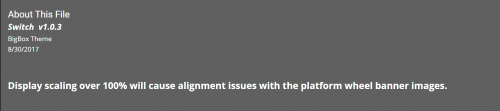
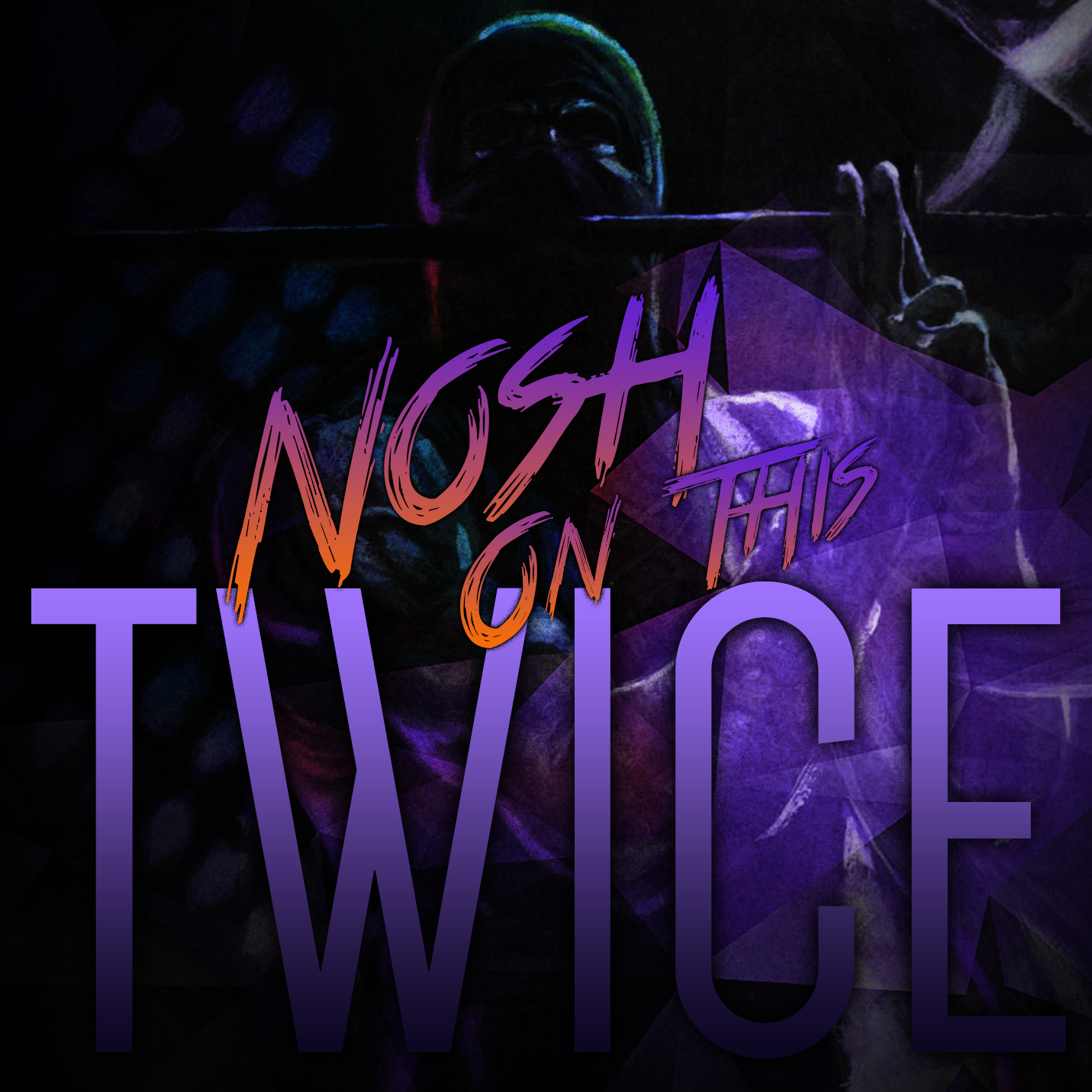


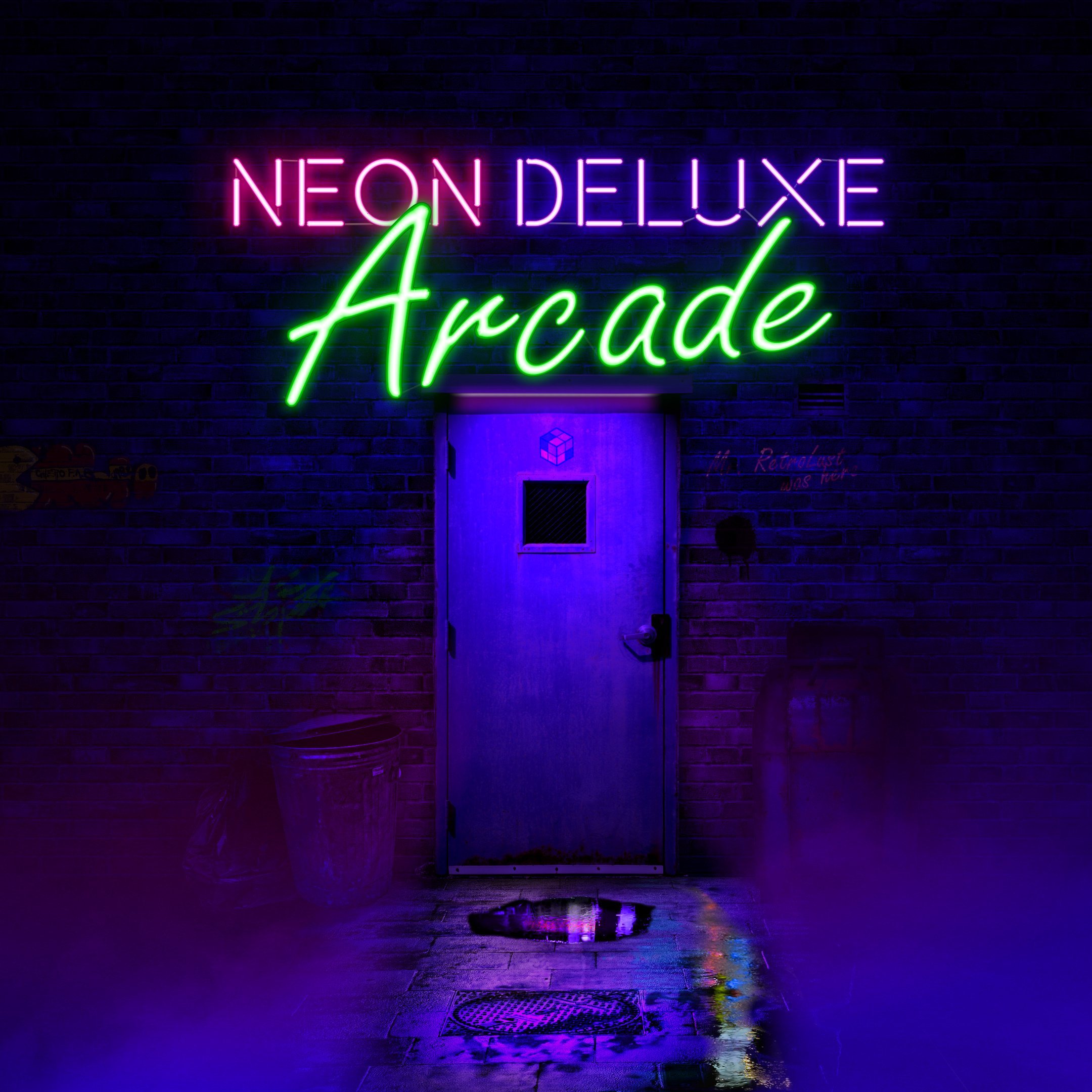


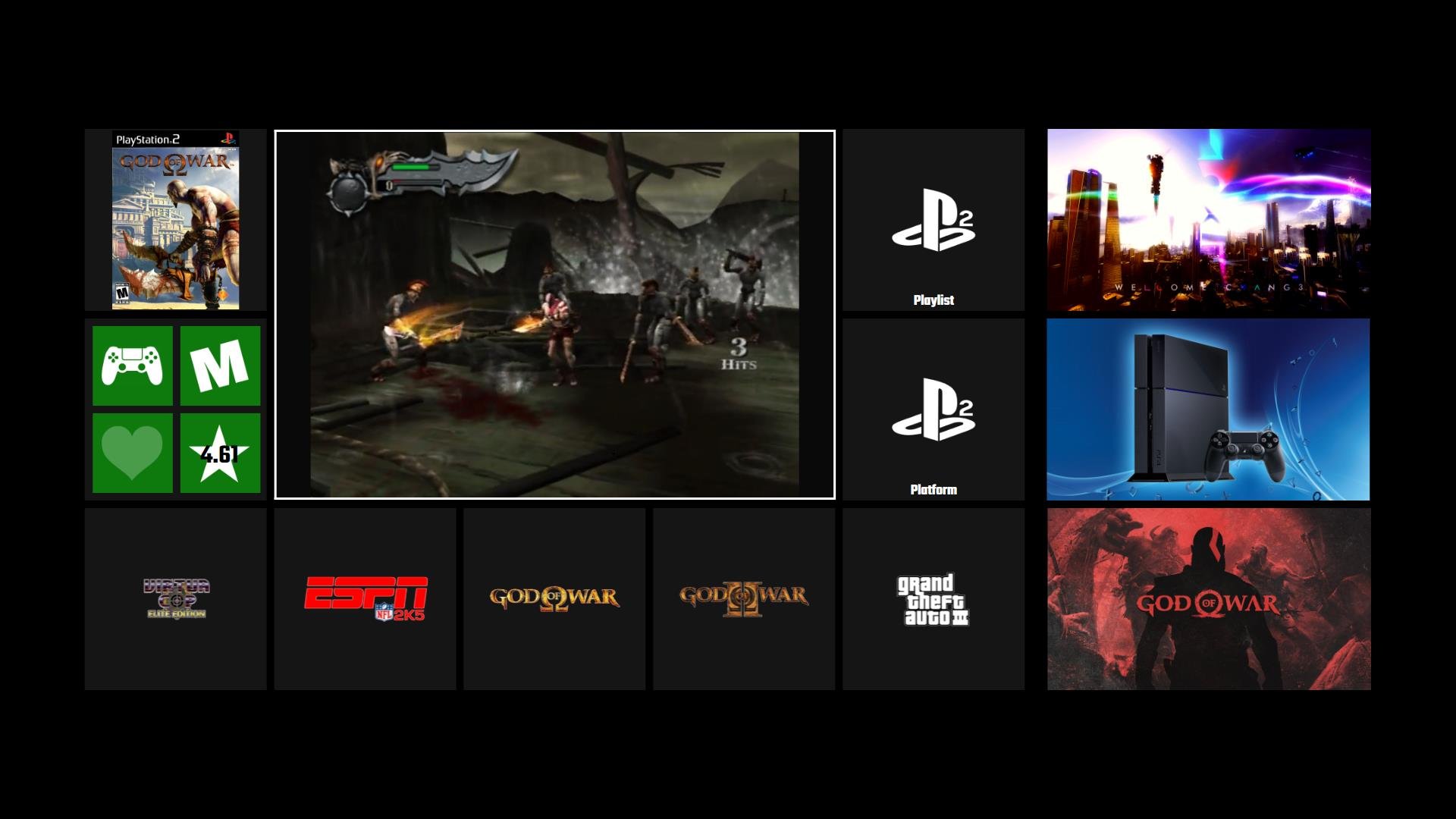



Playstation Covers 3D PAL
in Sony Playstation
Posted
Yeah same here, 969 covers not extracted.