-
Posts
12,613 -
Joined
-
Last visited
-
Days Won
38
Content Type
Profiles
Forums
Articles
Downloads
Gallery
Blogs
File Comments posted by neil9000
-
-
Just now, Johnny T said:
Hi @Juketsu
Thanks for releasing this Pause theme. It looks great!
Where does it search for the 'manual' as per your screenshot?
I have some Daphne games that I'd like to add Manuals for? Where do I need to put images or whatever in order for your Pause theme to pick them up?
And, does it work with images or just PDFs?
Many thanks for all your efforts for the community. I see your name popping up all over the place and it's very much appreciated 🙂
This is not theme dependant. Add PDF's to the Launchbox/Manual/Name of Platform folder, named the same as the game. You can also add them to the game as "Additional Apps" i believe.
-
 2
2
-
-
15 minutes ago, Ninjaman said:
I dont have the skills for that
But i can use CTC
Then you can try taking all the assets from this theme and try to rebuild it from scratch in the CTC yourself.
-
8 minutes ago, MGPz12 said:
No that is not a feature we support, it will be a generic image until you click on a game.
-
 1
1
-
-
-
2 minutes ago, C-Beats said:1 hour ago, Benuno said:
Would it be possible to have video playback with vignette at the top right corner to autoplay game title videos?
Not real sure what you mean by this if I'm honest.
I was thinking the same actually. You have the clear logo on the left, and a lot of blank space on the right, i was thinking it would be nice to have the game snap there, rather than in its own tab.
-
 1
1
-
-
1 minute ago, launchbox_saropa said:
Hi Fry, quick question. I noticed a lot of games that I have marked as 'broken' or 'hidden' in Launchbox still appear in Eclipse. Do you think this is this a problem at my end?
Thanks as always for the great work!
Bigbox has its own broken/hidden options in its options.
-
1 hour ago, Gamer1000 said:
I am running Launchbox 12.7 premium. I installed this theme all i saw was the default theme that comes with aunchbox. i have other themes that do work so something is up with this theme. Any ideas ?
Works just fine here. Make sure you unzipped correctly, should just be a folder with the theme name and a bunch of files and folders inside of that, if you have, theme name/theme name/files and folders you unzipped incorrectly.
-
5 hours ago, Whatscheizer said:
It's not a setting I have altered, so no. I did try out another theme as well, which didn't present this issue, so I've been using that instead. If I get curious I'll poke around fir the Spacement setting you mentioned.
Thanks.
You using a low resolution display?
-
"
Doesn't seem to work with LaunchBox 12.7.
Worked great before then."
WE have native Hi score support these days, that you can toggle to show in the game details bar.
-
1 minute ago, andyco47 said:
do ineed to been singn in ti launchbox to update my scores cus i am signed in to recive them.
You need to be signed into the Launchbox Database via the cloud menu in Launchbox.
-
Just now, andyco47 said:
yes there are pal
Weird, i literally downloaded it last night, and it just worked, so i'm not really sure what else to suggest. This was a fresh install of the theme right, you didnt just copy/paste over the old version?
-
-
5 minutes ago, Retro808 said:
and I have no black bars using your theme like Neil's pic.
To be fair, my pic has a very dark background, i cant tell if its just blending or not.
-
-
9 minutes ago, demigod_00 said:
Hey guys, I am absolutely new at this and i am struggling to find a download for the MAME full rom set for 0.239, am I missing something
 ?
?
Google the romset and pleasuredome, its the first result.
-
 1
1
-
-
1 minute ago, Lukeyboy67 said:
Cool theme! 12.7? I'm still on 12.6 with no update available....
Will need a beta until 12.7 is officially released.
-
 1
1
-
-
-
Just now, Mongu said:
Because the rest of the themes have a lot of screenshots.
But a Launchbox theme only has a Image and a text view, so you would have 15 images all looking the same.
1 minute ago, Mongu said:Anyway, it's just a request. By the way, version 2.8 gives me an error. I get a window with a lot of text and the game detail panel does not change anything.
Are you on the newest beta?
-
 1
1
-
-
4 minutes ago, Mongu said:
But then why do you theme show the manufacturer?
You might need the old 2,4 version of the theme, as it looks like 2.7 is based off of the official default theme.
-
-
16 minutes ago, Unholy said:
totally understand the point your making in you last paragraph. The best, imho, would still be to revive the plugin, but make it so that those game addition "suggestions" only get actually added after it is vetted by a mod with such responsibility. So basically, not something that would directly add to the game database, but only be a community suggestion, which can then be added once vetted.
That is exactly how it currently works, every single bit of metadata or image is vetted, and it needs to get a certain amount of approvals more than rejections. So it can take as little as 5 people to approve something (if all 5 approve it) to potentially dozens if the approve/reject is a close call ( anything added to the database needs 5 more approvals than rejections). this is why a sudden flood of data, is a concern, if the database is flooded with rubbish then the chance of moderators just saying im not dealing with this is high.
19 minutes ago, Unholy said:BTW, what is your opinion of the Steam Scraper 2.3 plugin (https://forums.launchbox-app.com/files/file/1440-steam-scraper/?tab=comments ) ?
I used it yesterday for the first time, and did EXACTLY what I wanted in the first place. When it comes to a Steam game that isn't in LB's game database, I think it only adds all game infos and media on the user's LaunchBox, without affecting the database. Am I right here? Either way, it works VERY well.
Yes, plugins like this are good and provide options.
-
59 minutes ago, Unholy said:
But something more streamlined is sorely needed! All possible information they ask for are, in such a situation, on their Steam page. So it should be a no brainer to be able to add a steam game to the database, from LaunchBox itself, by just pointing out the URL of the game's store page... No?
That is essentially what we do, no need to specifically add it to our database unless its store exclusive to another store really. I guess people dont worry as much about the current games as that info is pulled from the stores themselves when importing including videos for a lot of games that for retro games would usually require you to have a premium emumovies subscription but are pulled directly from the stores own pages.
I am a little worried about this plugin being revived though, as last time we ended up with in all honesty a ton of shit uploaded to the database, that has to be manually waded through by the moderators and rejected. Personally i think the manual way is better as it makes the submitter actually think about what they are uploading and whether or not it is any better than what we already have there, rather than just effectively copy pasting all the stuff they have to the database with no regards to the quality of that media, or the moderators who have to spend the time looking at it all.
-
 1
1
-
-
11 hours ago, Unholy said:
Yeah, it seems like it stopped working about 3 years ago.
And UW, it's awesome that you are currently working on a rewrite! Thank you very much man.
But my question is, right now, how do we add new games to the database? I only have only entered about 60 steam games on this specific laptop's LaunchBox, and I can already see 2 games that are not in the database. And those games are not totally unknown or forgotten at all... I would take the time to enter everything manually, but how do I submit all of that to the database?
LaunchBox Games Database (launchbox-app.com)
Also our steam importer pulls info and images from steam itself as well.
-
14 minutes ago, Unholy said:
As of the month of December 2021, this plugin does not seem to work. I am on Win 10 and do use the latest Chrome version as my default browser.
Every time I try to add a new game to the database, by right-clicking o on said game and using the "add game to LaunchBox games database" option, it will ALWAYS result in an error message, no matter what I tried (including the "Nlog.dll.nlog" tweak using Notepad)…
Please, have a look at said error message below. I took a screenshot of it. It is always the same error.
Is there anything I can do to fix that? If not, then how are we supposed to add new games to the database??
Any ideas, comments? Thanks for your time either way!
This has been broken for a long, long time, I don't expect it will ever work again I'm afraid.
-
 1
1
-









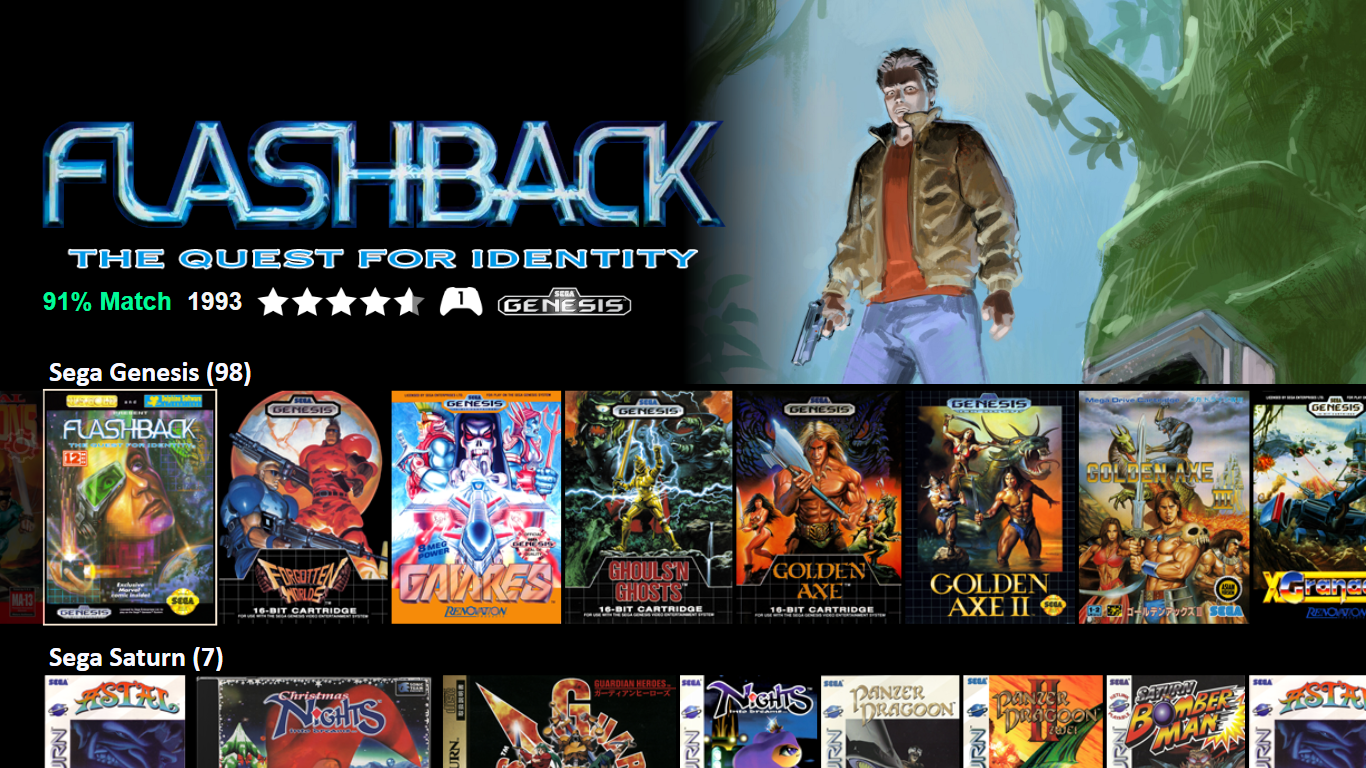
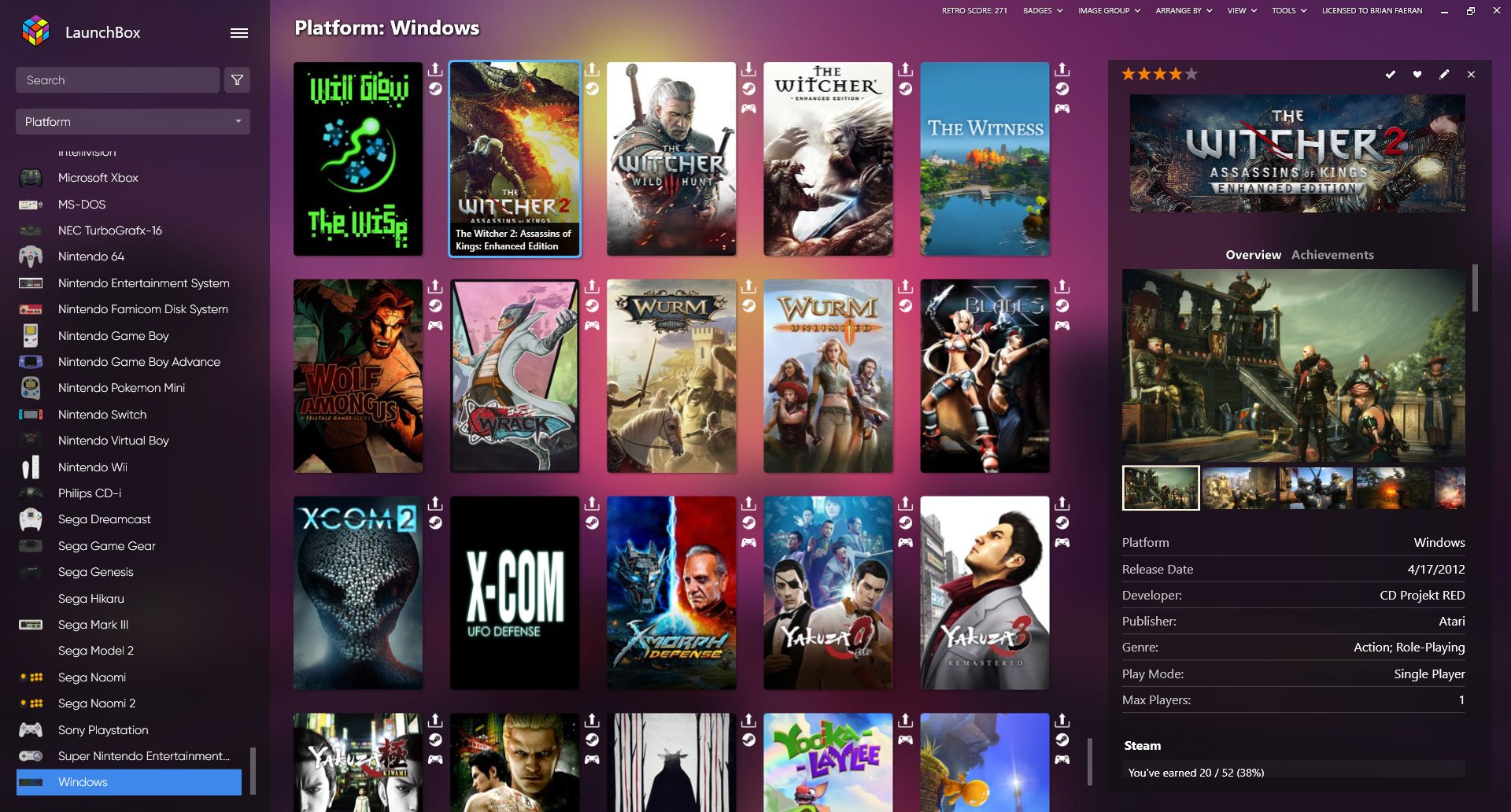
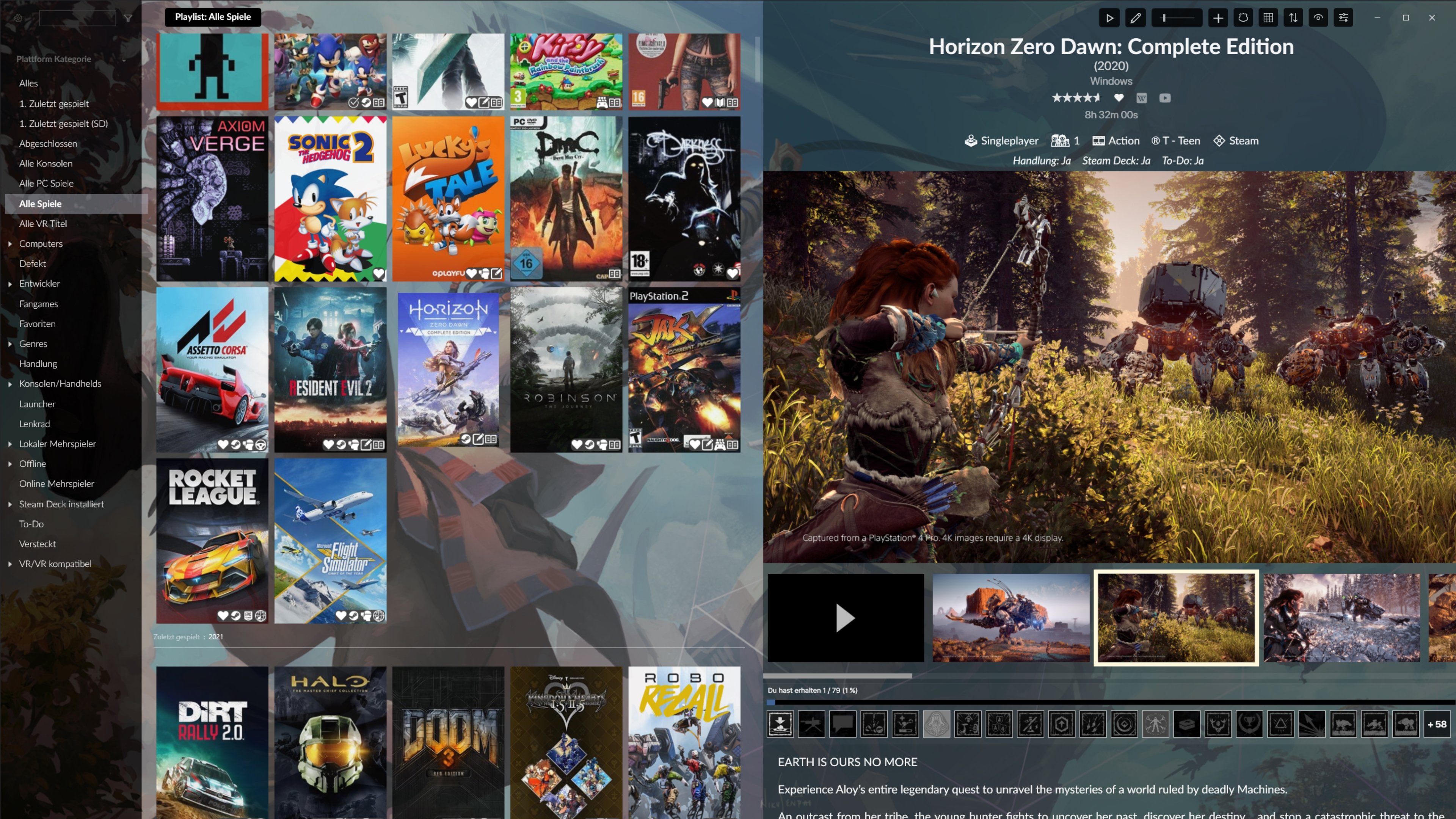
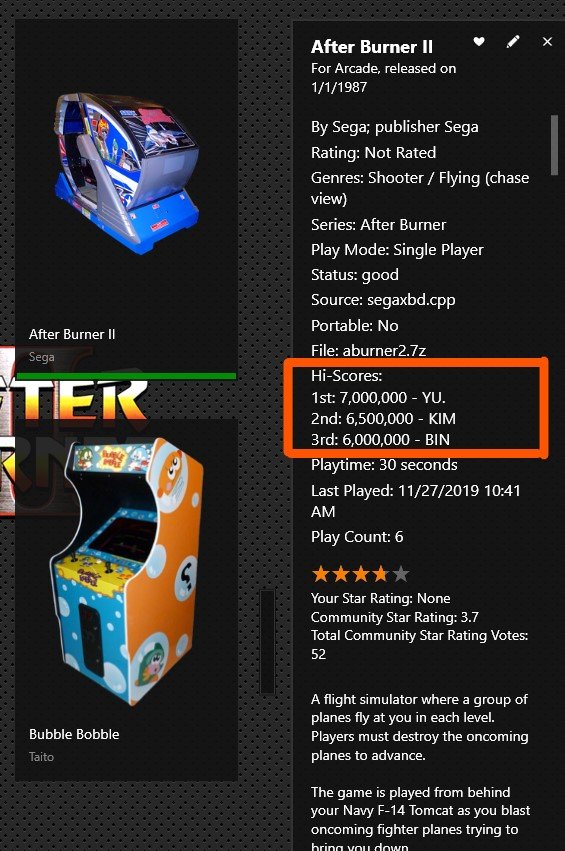








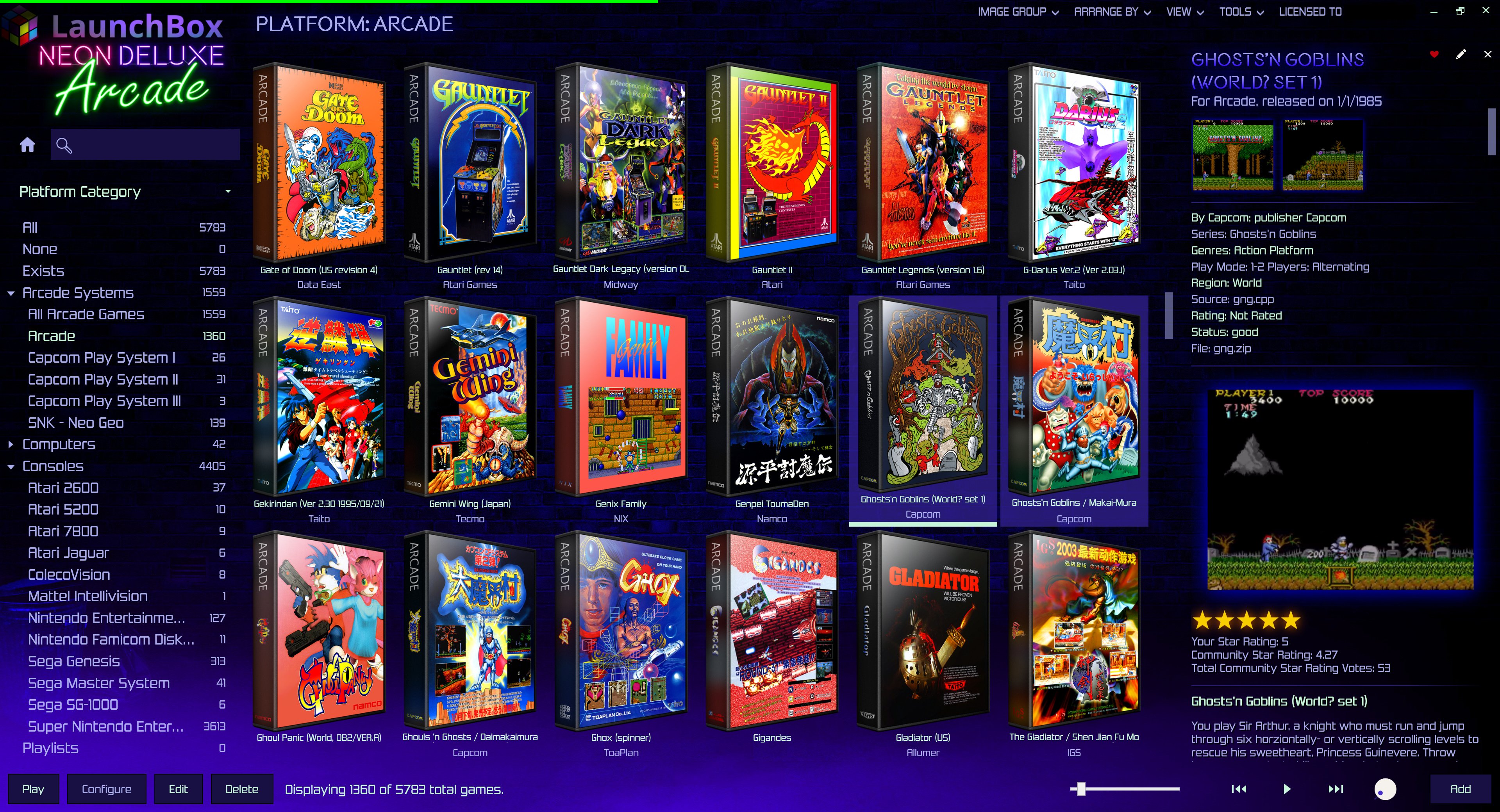

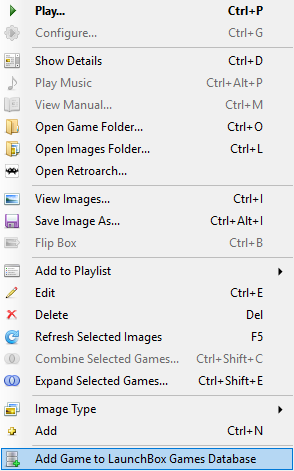
Unified Refried 2.0
in Custom Themes
Posted
You need to download the platform videos, they are linked in the theme description at the top of the page.