-
Posts
12,613 -
Joined
-
Last visited
-
Days Won
38
Content Type
Profiles
Forums
Articles
Downloads
Gallery
Blogs
File Comments posted by neil9000
-
-
10 hours ago, Ace971 said:
You can also use the startup and pause themes to add more of a consistent flow
.... but where do I put these files?
In the Launchbox/StartupThemes and the Launchbox/PauseThemes folders
-
17 minutes ago, Boomerps2 said:
Sound like a resolution/scaling issue on your side, that view looks very much like its designed for a 4:3 video?
-
-
-
6 minutes ago, Chro said:
will all my settings be uneffected by running the installer on top of my current build ?
Yes.
-
4 minutes ago, exe222 said:
Waiting for the next official release and hope that the plugins / themes are fixed until then.
Of course, there wil not be a official release until the issues are fixed. This is exactly the reason why we do betas though, to find these issues and get them fixed before a official release.
You should just be able to roll back to 11.2 by running the installer in Launchbox/Updates over the top of your current build.
-
6 minutes ago, exe222 said:
Unable to load one or more of the requested types. Could not load file or assembly 'SharpDX.XInput, Version=4.2.0.0, Culture=neutral, PublicKeyToken=b4dcf0f35e5521f1'. Das System kann die angegebene Datei nicht finden. App: Big Box Version: 11.3-beta-1 Type: System.Reflection.ReflectionTypeLoadException Site: System.RuntimeType[] GetTypes(System.Reflection.RuntimeModule) Source: System.Private.CoreLib at System.Reflection.RuntimeModule.GetTypes(RuntimeModule module) at System.Reflection.RuntimeModule.GetTypes() at System.Reflection.Assembly.GetTypes() at Unbroken.LaunchBox.Windows.Root.re2RCmSo7L[JfVNZAwR8ZQDjHA9hP](IEnumerable`1 , ConcurrentDictionary`2& ) at Unbroken.LaunchBox.Windows.Root.LoadPlugins(String folderPath, Form splashForm) at Unbroken.LaunchBox.Windows.BigBox.App.LoadThemePlugins(String theme) at n8OfqdhAlm5mSwUcXs.kHtZyBcLj(String , n8OfqdhAlm5mSwUcXs ) at Unbroken.LaunchBox.Windows.BigBox.Bootstrapper.OnStartup(Object sender, StartupEventArgs e) at System.Windows.Application.OnStartup(StartupEventArgs e) at System.Windows.Application.<.ctor>b__1_0(Object unused) at System.Windows.Threading.ExceptionWrapper.InternalRealCall(Delegate callback, Object args, Int32 numArgs) at System.Windows.Threading.ExceptionWrapper.TryCatchWhen(Object source, Delegate callback, Object args, Int32 numArgs, Delegate catchHandler) Recent Log: 18:31:30 Exception
Hi viking,
since the most recent LaunchBox update I can no longer run BigBox with your great theme. Any idea what might have changed that could break the plugin? Something .Net related? Launchbox requested me to install .NET core...
Thanks in advance!
A lot of plugins have been broken in the latest beta. They are betas for a reason though, so if you are not willing to deal with issues and actually report them in the actual beta thread, then id turn off the update to beta option in your setup. Betas will break things from time to time, they are for testing, not to use on your daily build.
-
1 hour ago, hulkk01 said:
Would it be any different between Force 4X3 Aspect Ratio and tweak theme?
Yes.
-
17 minutes ago, Wanderer189 said:
Is it possible, or is it possibly a future feature that we can import an older theme in the app to modify it?
It would of been needed to be made in the creator originally, and for the creator to share those files.
-
9 minutes ago, NickD said:
I did and the Bezels are not showing and when ever i go into full screen Retroarch crashes
If this is a retroarch issue or simple Launchbox issue please make a new thread. if its a simple bezel issue, then please also make another thread, tag me in either if you want, but lets not clutter this file comment section with issues that are not related to this file.
-
Just now, NickD said:
I'm using Retroarch
OK this is how for retroarch, see attached file, download it rename the actual file to what you want so that you recognize it in the UI. Open the file with notepad, or even better notepad++ and change the part with the .png name to whatever the image is that you want to show, obviously the image needs to be in the same folder as the .cfg.
-
Depends on the emulator that you are using them with.
-
Just now, NickD said:
Thanks
Well technically you can use them anywhere, but you will need to create the config files for where ever you use them to display them. Essentially these are just images, a emulator will need to know how to show said image via a file.
-
6 minutes ago, NickD said:
How do you add Bezels
These are for Retroarch.
-
35 minutes ago, putnamto said:
i think ive done something wrong, im using critical zone v2 and my textgamesview file looks different, i also have two of them.
Launchbox/Bigbox now has native support for MAME hi scores.
-
49 minutes ago, Lordmonkus said:
Nope, just the 2600. I felt it was a system most people had very little knowledge of and isn't talked about much but it was my first childhood system so I had a decent first hand knowledge of the games for it.
Where is your best Atari 2600 list for the Sega Master System?
-
 1
1
-
-
13 hours ago, Robin55 said:
No problem @neil9000, I'll make that up in a little while. By the way do you have an image you would like? I assume this is for some American and Japanese games? Your picture kind of makes it look like there are less boxes than there actually are. Sega Rally 2 has a box too by the way.
My actual roms are mostly US, so i guess there are naming issues ( i used bulk rename utility to change all the (Europe) in your pack to (USA) so that Launchbox will show them) Sega Rally 2 is actually called Sega Rally Championship 2 in my Launchbox, so thats why that one doesnt show.
-
 1
1
-
-
Hey @Robin55, and chance you can do one of these cases with just a picture of the Dreamcast on it? Id like to use it for games i dont have 3D boxes for as i dont want to fill my gaps with the different style US box.
This is what i have currently, and they stick out to much.
-
5 minutes ago, Airpyr8t said:
fyi there is no startup folder in videos from the vanilla install of new lb
Just create it.
-
1 minute ago, Airpyr8t said:
hmm weird it stopped playing any intro video during bigbox start after i renamed the file NOT startup.mp4... have another mp4 in the root and that ones not playing either.. im getting a lot of info on how things work on here that for some reason are not working for me. Story of my life.
They go in videos/startup, not just the root video folder.
-
4 minutes ago, DOS76 said:
That's not how the Community Creator works. He would need to recreate his whole theme in community creator 1st as far as I understand it.
Correct. you cant just drop a old theme in it and edit it.
-
2 minutes ago, mrgroovy said:
I have PCSX2 Configurator installed in the Plugins folder of PCSX2 1.6, which is in the Emulators folder in Launchbox. Right clicking on a game in Launchbox and then clicking on PCSX2 Configurator brings up the options box. Create Config is the only option not greyed out. But when I click on it, I get this error:
The system cannot find the file specified
App: LaunchBox
Version: 10.14
Type: System.ComponentModel.Win32Exception
Site: Boolean StartWithCreateProcess(System.Diagnostics.ProcessStartInfo)
Source: Systemat System.Diagnostics.Process.StartWithCreateProcess(ProcessStartInfo startInfo)
at PCSX2_Configurator_Next.Core.Utils.SevenZipExtract(String archive, String outputDir)
at PCSX2_Configurator_Next.Core.Configurator.ExtractFormattedMemoryCard(IniData baseUiConfig, String memCardFileName)
at PCSX2_Configurator_Next.Core.Configurator.CreateUiConfigFile(String targetConfigDir, IGame game)
at PCSX2_Configurator_Next.Core.Configurator.CreateConfig(IGame game)
at PCSX2_Configurator_Next.Ui.ConfigWindow.CreateConfigBtn_Click(Object sender, RoutedEventArgs e)
at System.Windows.EventRoute.InvokeHandlersImpl(Object source, RoutedEventArgs args, Boolean reRaised)
at System.Windows.UIElement.RaiseEventImpl(DependencyObject sender, RoutedEventArgs args)
at System.Windows.Controls.Primitives.ButtonBase.OnClick()
at System.Windows.Controls.Button.OnClick()
at System.Windows.Controls.Primitives.ButtonBase.OnMouseLeftButtonUp(MouseButtonEventArgs e)
at System.Windows.RoutedEventArgs.InvokeHandler(Delegate handler, Object target)
at System.Windows.RoutedEventHandlerInfo.InvokeHandler(Object target, RoutedEventArgs routedEventArgs)
at System.Windows.EventRoute.InvokeHandlersImpl(Object source, RoutedEventArgs args, Boolean reRaised)
at System.Windows.UIElement.ReRaiseEventAs(DependencyObject sender, RoutedEventArgs args, RoutedEvent newEvent)
at System.Windows.UIElement.OnMouseUpThunk(Object sender, MouseButtonEventArgs e)
at System.Windows.RoutedEventArgs.InvokeHandler(Delegate handler, Object target)
at System.Windows.RoutedEventHandlerInfo.InvokeHandler(Object target, RoutedEventArgs routedEventArgs)
at System.Windows.EventRoute.InvokeHandlersImpl(Object source, RoutedEventArgs args, Boolean reRaised)
at System.Windows.UIElement.RaiseEventImpl(DependencyObject sender, RoutedEventArgs args)
at System.Windows.UIElement.RaiseTrustedEvent(RoutedEventArgs args)
at System.Windows.Input.InputManager.ProcessStagingArea()
at System.Windows.Input.InputManager.ProcessInput(InputEventArgs input)
at System.Windows.Input.InputProviderSite.ReportInput(InputReport inputReport)
at System.Windows.Interop.HwndMouseInputProvider.ReportInput(IntPtr hwnd, InputMode mode, Int32 timestamp, RawMouseActions actions, Int32 x, Int32 y, Int32 wheel)
at System.Windows.Interop.HwndMouseInputProvider.FilterMessage(IntPtr hwnd, WindowMessage msg, IntPtr wParam, IntPtr lParam, Boolean& handled)
at System.Windows.Interop.HwndSource.InputFilterMessage(IntPtr hwnd, Int32 msg, IntPtr wParam, IntPtr lParam, Boolean& handled)
at MS.Win32.HwndWrapper.WndProc(IntPtr hwnd, Int32 msg, IntPtr wParam, IntPtr lParam, Boolean& handled)
at MS.Win32.HwndSubclass.DispatcherCallbackOperation(Object o)
at System.Windows.Threading.ExceptionWrapper.InternalRealCall(Delegate callback, Object args, Int32 numArgs)
at System.Windows.Threading.ExceptionWrapper.TryCatchWhen(Object source, Delegate callback, Object args, Int32 numArgs, Delegate catchHandler)Recent Log:
3:26:28 PM Exception
I don't know what any of this means. Can someone tell me what I'm doing wrong?
It goes in the Launchbox plugin folder, not the emulator one.
-
 1
1
-
-
11 minutes ago, tycho1974 said:
I thought this section only applied to the Game Details window. If I uncheck unwanted details, then they'll disappear from both under the thumbnail and the Game Details section. Ideally, I'd like to keep those details in the side window, just not under the thumbnail...
1 hour ago, tycho1974 said:Second, is there any way to specify what details are shown in the text under each game thumbnail?
Sorry i thought this was referencing the screenshots in the game details.
The only option is to not have "show subline" active.
-







.png.3812e92f9a8fafeb0ac17bc96f1b205a.png)
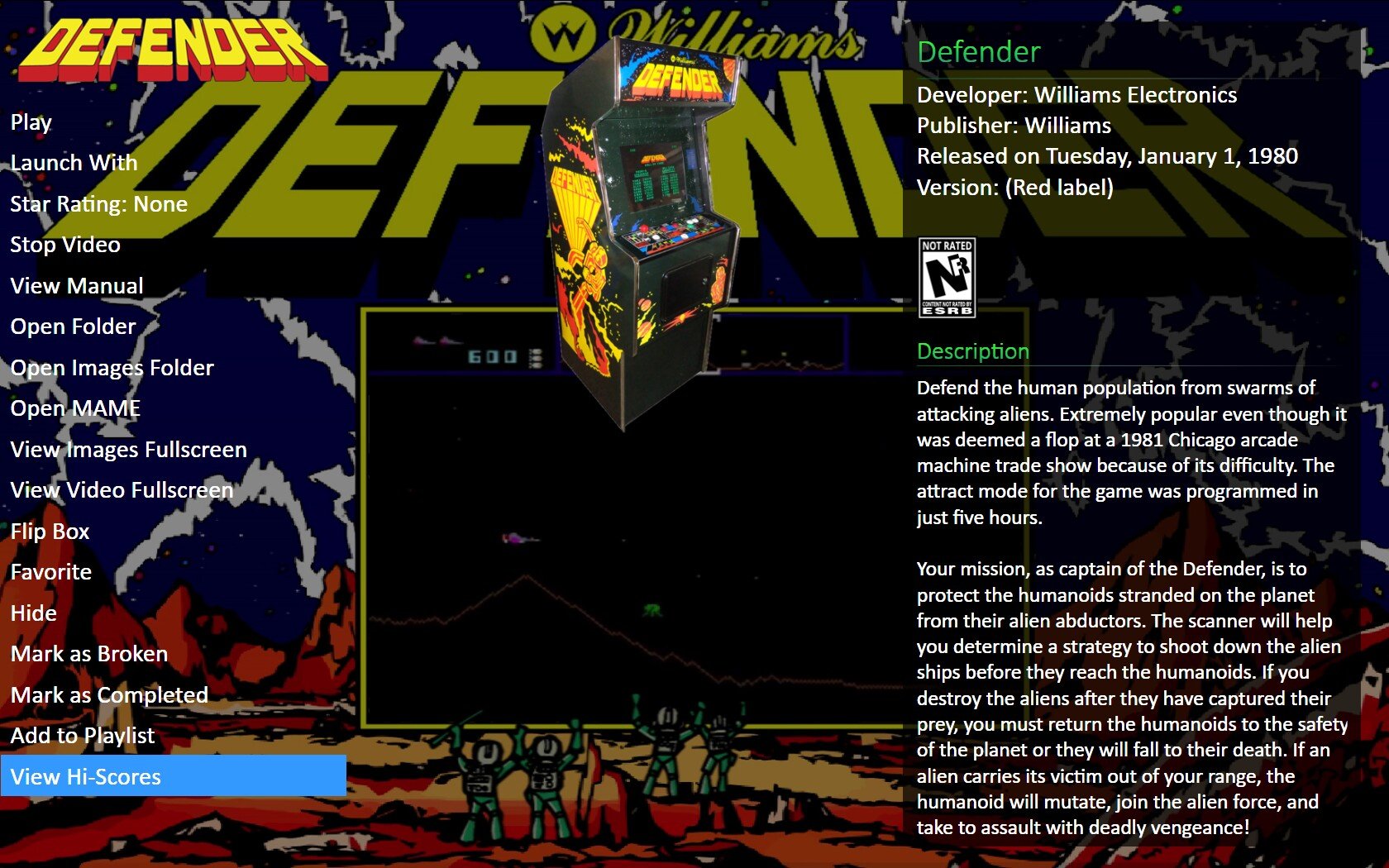








Retro Console - BB Theme and more. Custom Logo Version
in Custom Themes
Posted
Maybe don't blame someone else because of your inadequacy's and inability to read?