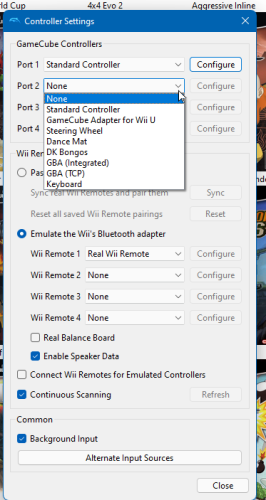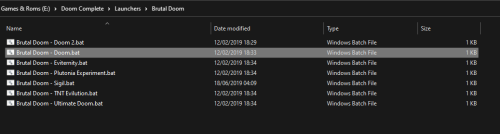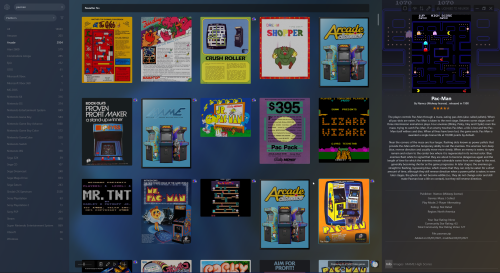-
Posts
12,648 -
Joined
-
Last visited
-
Days Won
38
Content Type
Profiles
Forums
Articles
Downloads
Gallery
Blogs
Everything posted by neil9000
-
Getting a score in a MAME game and actually saving that score are two very different things. Of course most arcade games had hi score charts and they are of course present in MAME as they are accurate games, however, MAME itself doesn't actually save the scores, you can enter them sure, but as soon as you quit the game that is lost. So a plugin called hi2txt is used to to actually save scores once a game is exited, and that is the same tool we have integrated into Launchbox. However this tool is manually maintained and updated, and doesn't support every game as each game has to be manually added to hi2txt, and every game handles scores differently, so it's a completely manual process and investigation for each and every game MAME supports.
-
Time Crisis does not support score saving in MAME. This is just down to the plugin used, not every game is supported, in fact there are a whole ton where Hi Scores don't work i'm afraid. Its easy to tell in Launchbox, if you have any of the hi scores set to show in the game details window, any unsupported game wont show any scores, for obvious reasons.
-
Also what controllers are you actually using?
-
In that configure window for port 2, does it actually list your second controller in the dropdown at the top left of the window, obviously if you have two controllers connected you should be seeing two discrete controllers there.
-
Controls in emulators is entirely handled by the emulator itself, it has nothing at all to do with Launchbox, so concentrate on the emulator itself. I only have one controller setup myself, but it should be as simple as selecting a controller type for port 2 and hitting the "configure" button to set the buttons correctly.
-
16:9 as default. If you have a Ultrawide display you will have to put up with the black borders, as you will with a lot of games/programs.
-

How do I link a new entry to retroachievements?
neil9000 replied to WraithTDK's topic in Contributions
OK, shame then, as that could be a handy feature. -

How do I link a new entry to retroachievements?
neil9000 replied to WraithTDK's topic in Contributions
Could add a "Alternate name" to the database entry that matches what it is called on Retro Achievements. Would that work @C-Beats or does it need to be the primary name? -

How do I link a new entry to retroachievements?
neil9000 replied to WraithTDK's topic in Contributions
Yeah, looking at your links, the database name is different to the Retro Achievements name. -

How do I link a new entry to retroachievements?
neil9000 replied to WraithTDK's topic in Contributions
A game needs to be named exactly the same way it is on the Retro Achievements website in order to be matched up. -
Don't ever force close actual PC games like that, there is a very good reason nearly every game warns you not to close or turn off your PC while it is saving, you risk corrupting your save data by just closing a program in that way. Use the games own menu to exit PC games. If a game doesn't have that option, which honestly i don't think i have ever seen one, then as you say its probably ALT-F4, but that is already a combo we use, when you have "close active window" setup in Bigbox, we first send ESCAPE, if that doesnt work, then we send ALT-F4.
-
My guess is you have some existing game overrides for those games that you created before you added bezels so they don't show, just go and setup the bezel on a game that doesn't show it, and save a "Game Override" and see if that fixes it. Also a FYI, this is nothing to do with launchbox, we just tell Retroarch to load a core and give it a rom path, that is all, all Retroarch settings like bezels are completely controlled by Retroarch itself.
-
The program from our official site is the free version, the error you received is for the premium version, so something doesnt add up here. Delete the license.xml file from your Launchbox folder to make it work again, as the free version.
-
Please purchase a legitimate license to remove this error.
-
Could also make a bat file, and add that to launchbox as the game. For example. ..\..\gzdoom.exe ..\..\bd21testnov5.pk3 "..\..\Texture Mods\F4_Textures.pk3" "..\..\HUD Mods\CatsVisorBASE1.6e.pk3" "..\..\HUD Mods\CatsVisorC1.6e.pk3" -iwad ..\..\doom.wad Thats my bat for launching brutal doom, i take no credit though, this was all @Zombeaver's work, but should give you a idea as to where you should be heading.
-
Yes, as long as Emumovies actually has that content of course, its a seamless experience, no different to the current scraper in Launchbox, you will just have a few extra options if you punch in your credentials.
-
You using a full romset? Cause Pacman is a clone of Puckman (Puckman is the original Japanese release and name) so its probably in the additional apps of the Puckman rom. You can right click the game, go to edit, additional apps, click on the version you want to run, and then hit the "make default" button. It may also be based on the region you chose in the fullset importer, as it imported for me and i chose "North America" as the region.
-
If it's a straight up Windows game just extract from the bin with any CD burning software and install via the setup file within. If it's a bin file it was made to be burnt to a disc, you just want to re-extract that and install it like any other downloaded game.
-
I have a Series S controller (Exactly the same as yours but white instead of black) and using on a Amazon Fire HD10 tablet, no issues at all. What hardware are you using, and do you have another controller you can test with?
-
I'm sorry, but you will not get any support here for a downloaded image, we do not offer support at all for something that includes roms, not only is the illegal it is also impossible for us to know how the image was setup and what other programs are being used with it. You also state that you dont know how things work with it either, thats a major con of not setting up your own build, you have no idea how any of it works and come to the official forums for help, and as i say we don't know how it is setup either.
-
Dark mode was added in 12.0. You can turn it off if you have premium in the options.
-

How to add a game to favorite list in big box?
neil9000 replied to Urbecrisch's topic in Troubleshooting
In the options, turn back on the "game details" screen option. -
OK, apologies, that's completely my bad, i'm so used to seeing that view as a Bigbox view that i just went there by default, again, apologies. You would get a much quicker and likely more intelligent response if you post into this particular Android Beta thread, linked below.
-
No its not a bug, it just means that either 1). you only have the Japanese logo for those games, 2). you have both countries logos downloaded and a region is not associated with the particular image, or 3). Your region priorities are set incorrectly in Launchbox (which carry over to Bigbox to).