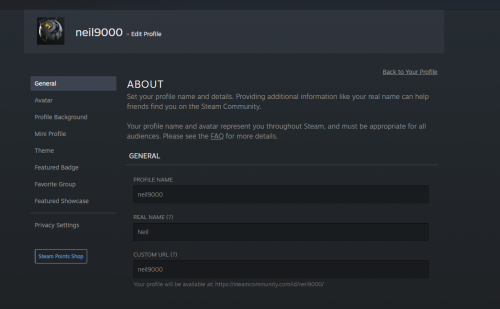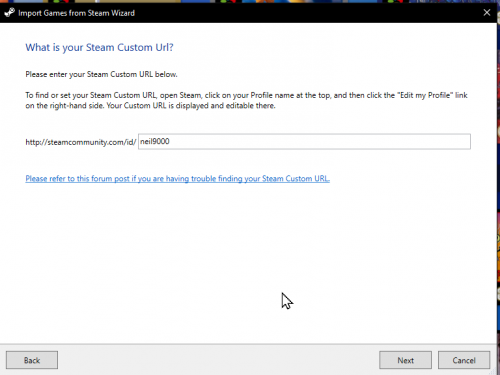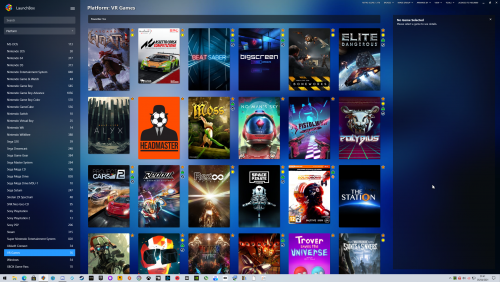-
Posts
12,648 -
Joined
-
Last visited
-
Days Won
38
Content Type
Profiles
Forums
Articles
Downloads
Gallery
Blogs
Everything posted by neil9000
-
Like already stated, you need some videos, most themes play videos on the platform screen, and im pretty sure both the themes you have shown are themes like that. You need to pick a theme you like the look of, and probably just forget about using your own art. Themes are designed with specific aesthetic styles and have there own art or require videos to play in the menus. If a theme is designed to use a specific piece of art, or Videos on the platform screens it doesnt matter where you put art or what options you change, if the theme is not designed so show user supplied artwork, then it wont. Also its worth adding that themes have there own image folders, and IF a theme supports using your own, it should really go in the themes folder not the global one as that may break other themes visual style by showing completely unrelated artwork that looks bad.
-
Also if you go to "Edit Profile" you can actually choose a custom URL, as seen in my image below, i just made mine my username, and now i just add that in Launchbox.
-
That is Bigbox, what background is shown there is dictated by the themes code, you cant just drop in images like that. They would either need to be very specifically named and overwrite the actual themes images, or put in specific folders, and then changing your image priorities in Launchbox, which would likely break more things than it fixes. Best bet is to get your fingers dirty and edit the themes code manually. I cant help there though as im not a coder and do not know xaml.
-
Confirmed here on beta 9, it just sits at this screen no matter which core option you choose, nothing happens at all. Edit: I should note i have the game details screen disabled in the options and use my Start button to bring it up, just in case its related to it not being enabled by default.
-
Yeah, im in the same timezone, and this is my last post for the night.
-
Tools/Manage Platforms and create your platform and give it a name. Then just go to your Windows/Steam platforms and hold CTRL and click on all the games you want to move to the new platform, then right click one of those games and go to edit to launch the bulk edit wizard. Just choose platform from the first dropdown, and then your new platform from the second dropdown. I do the same myself, i import into my steam platform with the wizard, and then manually move them via the bulk wizard to my VR platform.
-
Not unless you fix or remove your scrips that are causing it. This is not a Launchbox issue, as i say Escape will not close Launchbox, but ALT-F4 will, like it will a lot of programs, so your scripts are sending that command. Launchbox when setup to use automation to close emulators will send Escape first, and if that doesnt close the program it will then send ALT-F4. So it sounds like your scripts are sending multiple commands even if the emulator has actually closed.
-
Escape does not close Launchbox, however ALT-F4 would. So it sounds like whatever scripts you are using are the issue i'm afraid and sending ALT-F4 after the emulator has closed and therefore closing Launchbox. Also ALT-F4 is not a good way to close Launchbox period as it will write files when closed correctly.
-
-
Bigbox doesnt need any extra setup, it should just load right up into the default theme. As for the themes there are some available from inside Bigbox itself, these have been fully vetted and are known to be fully working, then there are a ton more for download here in the forums, but they havent had the rigourous testing of the ones available in the program itself. Big Box Custom Themes - LaunchBox Community Forums (launchbox-app.com) As to the graphical glitches you are seeing, do you have a process called nahimicOSD running on your system? Its a poorly coded driver and effects lots of programs, Launchbox/Bigbox included. Look at page 3 of the below thread, and see if it applies to you. BigBox Graphical Glitching v11.3-11.6 *Solved - Page 3* - Troubleshooting - LaunchBox Community Forums (launchbox-app.com)
-
If you dont have that specific core downloaded, then nothing is ever gonna launch. Launchbox is telling Retroarch to load the game you chose, into the core you specified, if Retroarch does not see that core (which it wont of course if you dont have it in the cores folder), then the mouse cursor will just spin, and do nothing at all.
-
Thats not the "Game Details" screen, the game details screen comes between where you are and launching the actual game (unless you turned it off in the options, in which case that screen can be set to a hotkey and brought up whenever you want when you are on a game).
-
There is not a hotkey, but as i said, the game details screen in Bigbox allows you to do this. You asked about bigbox, so i answered with a solution in Bigbox, not Launchbox.
-
Depends exactly what you mean. You can add games to favourites via the "Game Details" screen, and i think ther is also a option to add games to playlists there (if you have a favourites playlist for example) but i dont use playlists so am not a 100% on that.
-
You don't have the fbneo core selected there, you are using fbalpha2012.
-
Tools/Options/Debugging.
-
Also just to assure you, this system does work just fine, so its a configuration issue in Launchbox somewhere, hence the request for images, its much easier to spot issues that way than back and forth descriptions.
-
If you have a current FBA romset you should be using the fbneo core and nothing else.
-
Can i see some images? One of the main edit emulator screen for Retroarch, then the Associated Platform screen showing your entry for this system, and then right click a game in that platform and choose edit, and can i see images of the "Launching" tab as well as the "Emulation" tab, thanks.
-
You need to add the platform as well as the core it should use to the associated platform tab of your Retroarch emulator entry.
-

Error when importing with MAME Arcade Full Set Wizard
neil9000 replied to Kiinkyfoxx's topic in Troubleshooting
Cant you just use a fresh install of mame elsewhere for the import, one that has simply been unzipped and not been opened, so with with no changes, then switch to your mame with the edit after the import? Edit, lol posted the same time as @C-Beats posted the same solution. -

Error when importing with MAME Arcade Full Set Wizard
neil9000 replied to Kiinkyfoxx's topic in Troubleshooting
Yeah, MAME is 64bit only now, so the exe was renamed. -
These are simply emulation issues. N64 is not a well emulated system, its decent in a lot of cases, but also has a lot of issues with specific games still, and this looks like one of those games. Upscaling these 3D systems is very GPU intensive, especially going up to 4K. Also the N64 cores use OpenGL as there graphics drivers, and AMD GPU's are notoriously bad in that respect. Long story short, N64 emulation has issues, and 4K needs some major hoursepower (preferably on a GPU that does doesnt have poor openGL implementations). Why is AMD driver's performance in OpenGL games so bad? : Amd (reddit.com) Poor Opengl performance on Rx570 - AMD Community Poor rx580 performance : Amd (reddit.com) How bad is AMD's OpenGL performance compared to NVIDIA? : Amd (reddit.com) Maybe the above links will provide you with some insight.
-
You dont actually need both cores in the associated platform to use a different core, the custom command line is all that is needed in that case. If you however also want to be able to launch via either core via the right click menu, then adding them both to the associated platform tab is a good idea.