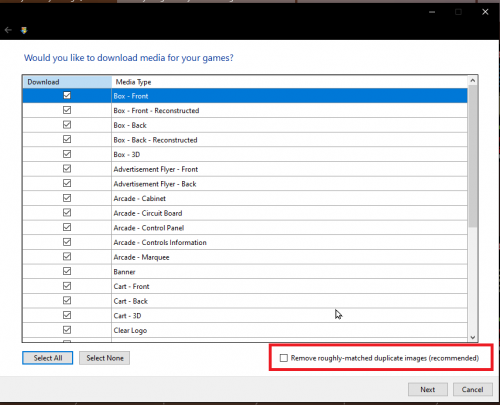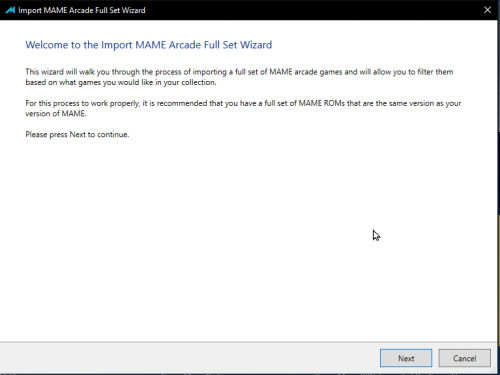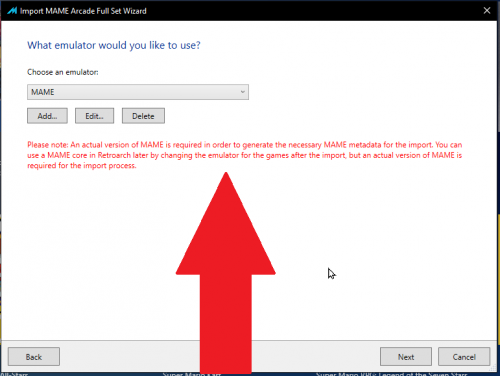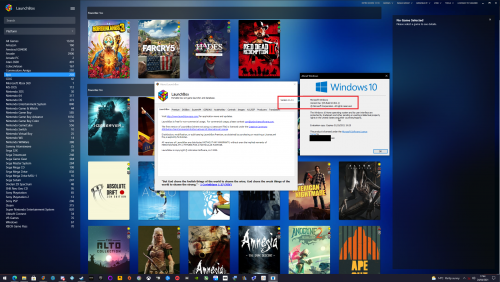-
Posts
12,648 -
Joined
-
Last visited
-
Days Won
38
Content Type
Profiles
Forums
Articles
Downloads
Gallery
Blogs
Everything posted by neil9000
-
Make sure you have unchecked this box when importing. That option will MASSIVELY slow down your imports.
-

Launchbox ignore lots of roms inside folders
neil9000 replied to FrancoGP's topic in Troubleshooting
The importer is working just fine and as intended. What romset version do you have? are you using the correct matching version of the official MAME emulator? What options are you specifying on the dedicated MAME only page of the import wizard, region/skipping any clones ect? You cant use that option for MAME, MAME is a completely different beast to other systems, thats why it has its own dedicated fullset importer with a differen process and a whole page of options exclusive to to the MAME importer. That is a option in the wizard, you need to uncheck it if you dont want those. You HAVE to import against the standalone build of MAME, you can use Retroarch later to actually run the games (not that there is any reason at all to actually do so, but i digress) but the actual import REQUIRES you use the official standalone version of MAME, this is because we pull the working games list from the emulator itself. This is why the emulator HAS to match your romset version otherwise that gamelist will not be correct. It is clearly stated in the MAME fullset importer that MAME itself is required for the import.- 6 replies
-
- importing roms
- ignored
-
(and 1 more)
Tagged with:
-

HELP!! I get this message. How to, solve..
neil9000 replied to lindenwood98's topic in Troubleshooting
The error tells you exactly what the issue is and what to do to fix it. -
-

Questions about the standard and premium versions
neil9000 replied to Smoke Me a Kipper's topic in Noobs
1) No, steam banners are for steam and we pull them directly from steam itself when you import your Steam games. There is another image type of just "Banners" that are used for other systems, but coverage is patchy at best. Games from back in the day simply didnt usually have any artwork in those dimensions. 2) No, image size is based on image resolution. 3) No, thats a all or nothing slider. Premium. 1) Everything carries over, it is a different .exe, but the same data files and images are used. 3) I dont believe any themes like that exist or if what you want is actually possible, that would be a question for one of our users who are familiar with the theming engine, if it is possible it would need to be created from scratch though im guessing. "i'll be back for breakfast" ? -
-
Gonna be a while, but im seeing no issues here, Im currently replacing all N64 data just to show its working with zero issues.
-

Issues with Big Box Unified theme arcade border!!!
neil9000 replied to Shoot3rmcgavin's topic in Troubleshooting
Re-reading it, it sounds like you have the wrond view selected for that platform. You need "remember seperate views for different platforms" option on. Then a button/key to switch views on the fly, go to that platforms view and use that button to cycle to the view you want. -

Issues with Big Box Unified theme arcade border!!!
neil9000 replied to Shoot3rmcgavin's topic in Troubleshooting
Can you provide some images, it makes it so much easier for users to understand the question when they can visualize it. Thanks. -
Turn off the notification in options/sound. That option has been there for years though, so got turned on somehow.
-
Banner is for any system that can have images that shape that are not a arcade system, Steam is a good example of this as it uses steam banners, but there are banners for most systems on our database/forums created by other people. @Mr. RetroLust should of promoted his own file, it can be used to create your own banners with the community theme creator. Marquee Generator template for Community Theme Creator - Game Marquee Images - LaunchBox Community Forums (launchbox-app.com)
-

how to speed o tweak retroarch for better scans?
neil9000 replied to Emulation_Guru's topic in Noobs
No, it takes as long as it takes. Also the point of having Launchbox/Bigbox is that your library is there, there is no point at all of scanning in Retroarch itself. -

Background videos & Theme videos instead of background image?
neil9000 replied to gezeebeezee's topic in Troubleshooting
You need to switch the view to the one you want, either through the options, or by setting a button/key to "switch view" and change it on the fly. -
Teknoparrot is quite different to other emulators though and patched dll's are used often to trick games into thinking they are running on the correct hardware they were coded for. So i wouldnt be surprised if something changed and maybe teknoparrot needs exclusive access to the GPU, and isnt getting that when a fullscreen app like Bigbox is running? Whereas its fine from Launchbox as a windowed app. Just a uneducated theory.
-
There are a couple of threads on the forums here about emumovies being down via there API, it was fixed a couple of days ago and should be working fine now. Also password resets were sent out to everyone about a week ago, so if you havent changed your password that could be the issue.
-
Versions would be a good idea, if you dont mind. Launchbox as well as Epic. The login did make a change in Launchbox 11.11, are you actually running current?
-
This is weird, cause im on the insider builds of Windows so way ahead of most users, and i have no issues at all with Launchbox/Bigbox, so i suspect its not Windows itself and maybe a currently used dependency maybe, or simply antivirus issues.
-

How come overviews don't change during metadata updates?
neil9000 replied to MJF's topic in Troubleshooting
What options are you choosing when updating? Obviously if you choose the middle default option of "dont overwrite existing metadata or images" that wont update the metadata, you need to choose the overwrite option. Are you doing so and thats not working? -
For lightgun games your display is more important, old school lightgun games worked with CRT displays, but im guessing you will be using a more modern flat screen, if thats the case no lightgun from that era will actually work with the display. So you may want to look into the displays and guns needed to actually get this to work first, to see whether its gonna be worth the investment.
-
Two ways. First way, in the associated platform tab for retroarch add another entry for Sega Saturn and specify the other core, then when you right click a game you can choose the "Launch With" option and choose the core you want. The other way needs doing on a per game basis, right click a game and edit, emulator tab, and check the box for commandline and enter the command to launch with a specific core, like, -L "cores\kronos_libretro.dll".
-
You likely need to add the systems to the Retroarch associated platforms tab and specify the core you want to use. Tools/Manage Emulators/Retroarch/Associated platforms tab.
-

Norton 360 Flags Current Version of Launchbox as Having a Virus
neil9000 replied to lc62's topic in Troubleshooting
Yeah there is no virus, that would be a pretty bad business decision if we were selling a product that infected users systems with a virus. This is why programs like Norton are junk and a waste of money, they flag all sorts of legitimate programs as virus's, likely because they are badly coded, or more nefariously its how they "trick" you into thinking they are working well. Ever heard the story of the boy who cried wolf?? -
Emumovies not working since new update (11.11) - Troubleshooting - LaunchBox Community Forums (launchbox-app.com)
-

Single platform not launching after Retroarch / Launchbox update
neil9000 replied to falcon2001's topic in Troubleshooting
Yeah, there is no Game Boy platform there by default, just the Colour platform, so if you imported to a Nintendo Game Boy platform, then yeah those games wouldnt launch with Retroarch until that platform was added to the associated platforms list of your Retroarch entry and a core specified. -

BigBox Variable Refresh Rate Performance Issues
neil9000 replied to cobhc's topic in Troubleshooting
Yeah im on a C9 OLED myself, and have Gsync on on that at 1440p 120hz, but as i say i havent really noticed any issues in Bigbox, although admittedly i use Launchbox more. I have Launchbox/Bigbox on my 1440p 144hz monitor, but games and emulators open to my C9.