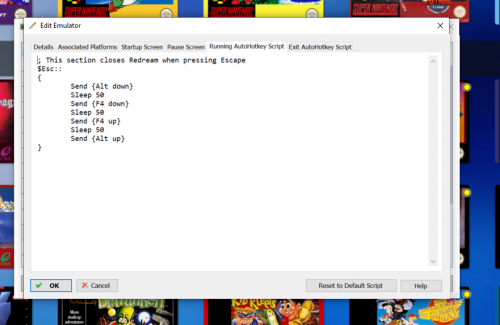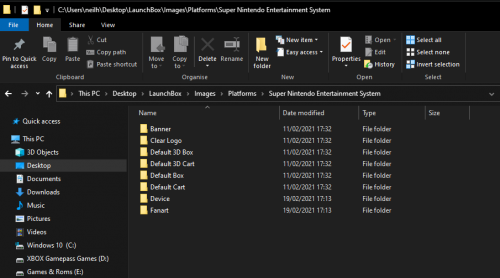-
Posts
12,648 -
Joined
-
Last visited
-
Days Won
38
Content Type
Profiles
Forums
Articles
Downloads
Gallery
Blogs
Everything posted by neil9000
-
Thats normally on by default, its in settings/configuration. If its not showing there then go to settings/user interface and turn on the third option "Show Advanced Settings", the option will then show in the configuration screen. Remember to go to Main menu/configuration file/save current configuration when you are done.
-
I wasnt having a pop, just saying that its best to stick to official releases if a smooth experience is important to you.
- 102 replies
-
- theme makers
- coinops
-
(and 1 more)
Tagged with:
-
Yeah changes have been made, and documentation for that will be provided in due course once everything is ironed out there with the betas. As i always say, if you dont want to be a beta tester, then please dont update to them and then complain when things break, because they often will, just stick to the official releases.
- 102 replies
-
- theme makers
- coinops
-
(and 1 more)
Tagged with:
-
He explicitly said the place where you have typed the script, you asked for help, but are actively not answering questions, we cant help you if you are not willing to do what we ask you to do. For example for redream i have a script in the running autohotkey tab, Please show a image of where yours is.
-

Trouble importing MAME Arcade Full Set Via Tools Menu...
neil9000 replied to RxGuy's topic in Troubleshooting
Yeah, Launchbox is a legitimate product and business, no way in the world we could or would supply the actual roms, pretty sure the likes of Capcom, Konami, Sega, Nintendo etc would have things to say about us giving away there copyrighted games for free, it wouldnt be a business for very long. It is however very easy to add your own romset to Launchox, just do exactly what you did, but point Launchbox at your actual romset. Im sure if you google MAME along with the internet archive you shouldnt have to much trouble locating a set. We cant post direct links here though for the same reasons we cant supply the games themselves. -
Turn it off globally in settings/on screen display with no game or core loaded and save the config, or turn it off in the quick menu with a game loaded and save a core override to turn it off in that core.
-
Again, he is asking to see a image, please let him help you by supplying one.
-

Trouble importing MAME Arcade Full Set Via Tools Menu...
neil9000 replied to RxGuy's topic in Troubleshooting
Welcome to the forums. OK a couple of things here, Launchbox doesnt move your roms from where ever you have them for MAME, you just tell it where your roms are currently located. Do you actually have a romset? or are you expecting Launchbox to actually download roms for you? Because that isnt going to happen, you need your own roms, us providing them for download would be hugely illegal. -
Playable means just that, it technically runs, it doesnt mean it runs without glitches or at a playable framerate, it just mean it runs. Huge graphical glitches and 3 frames a second is considered a "playable" game in emulation terms. Playable does not mean perfect, not by a long stretch.
-
The Darkstalker games are arcade and in the MAME set, so id just play those, never heard of the other game. You need to bear in mind though both the PS2 and PS3 emulators are no where near in a finished state, they both have compatibility issues with certain games and outright do not run some others, as well as being graphical glitches in the ones that do actually work a lot of the time. It's just the nature of those systems under emulation.
-
Im not to up on PS3 emulation, but i was under the impression that the .pkg files are simple installer files, and once installed are not needed. You should then have other files installed within the RPCS3 folder for these games, that should have EBOOT's now.
-
You really need to be more descriptive when asking for help. I assume this is using Retroarch? It's not actually stated in your question, but as you mention standalone at the end thats my guess. Retroarch never uses bezels as default, you have turned that on, simply turn it off again. As for burn in i wouldnt worry to much, those are pretty muted colours and you wont be playing these games in HDR, so they will not be very bright, also OLEDS have pretty good built in protection these days, just make sure that screen shift is on and logo dimming is on also. Its bright colours with HDR you really want to be worried about, not muted colours in SDR.
-
Because the MAME devs dont want people who dont understand, or care to read about MAME asking why "insert game" isnt loading on a constant basis, so they tell you up front, the condition of the emulation. I to would get tired of thousands of people every month telling me that a game doesnt work when its known full well that it is not yet emulated.
-
OK two things here off of the top of my head. You do realise that the update packs do not contain any working roms right? Or very few if any at all, they only contain the new/changed files from the zip not the full game. Secondly what roms that are in that update are not necessarily games, they could be bios files for example, and at the same time, just because they are in the update pack, that doesnt mean that they are working games, and if they are non working Launchbox wont list them for import unless you override those settings and import non working games also.
-

Importing a movie that is split in different parts?
neil9000 replied to ModerateNOOB's topic in Troubleshooting
Cant you just change it back to a iso? -
lol, yeah that would do it also.
-
Well as pointed out, you can edit that code. You dont have to wait for the dev to do so, as i suspect he has no interest in doing so, otherwise he would of designed it that way already. Thats not stopping anyone else from editing or creating a new theme with that look though.
-
Bigbox uses the default device being used by Windows, and there is no way to change that. There are various volume settings in Bigbox for different things, master volume, video volume, movement volume etc. Make sure none of those are turned to zero.
-
Yeah im not even sure if that could be classed as particularly slow. You have 9000 roms (completely overkill as likely a "good set" with tons of duplicates and broken games, a complete waste of time and space, but whatever), and SNES is a popular platform with a ton of art for it. Lets do some quick maths, if every game had 10 images (most of them will probably have far more than that) then you are downloading 90,000 individual pieces of artwork, which all need there own separate and individual call to the servers, its not like we can just offer you a zip of only the images you specifically need or want, as there would still need to be all those server calls in order to get a list of what is available to you, and then package that into a single zip file, but then what happens if your internet goes out or the zip gets corrupted somehow on download, you then have a massive zip file that goes straight in the bin. The way it is currently done is the best way. Bear in mind also the size of some of the images you are downloading, fanart for example can be rather large in size, and some games can have 20-30 different fanart images to download, that quickly adds up. Also i assume you are scraping emumovies as well? Cause then you are sending all of these individual server requests to two servers, ours and theirs, and there servers are slower than ours, so that will slow things down also. Looking at my SNES artwork folder for my around 850 SNES games i have, my folder is nearly 5GB, and i dont download all art types, or music, or manuals (which can be hundreds of megabytes each themselves). You have ten times the amount of games as me so again doing the maths you would be downloading around 50GB of images, and that is without manuals, music, and videos, as well as specific image types i dont have myself. I dont know how fast your internet is, but on mine if that was just a single zip file that would take me nearly 3 hours to download on my connection, 90,000 and probably much more than that different files are gonna take much much longer than that.
-
It should just work as both are xinput.
-
You cannot specify background images in Bigbox, they are theme dependant. You cannot have different backgrounds dependant on platform in Launchbox., in Bigbox its again dependant on the theme what is shown, but a theme can have different backgrounds per platform if that is the way it is made. Yes, place them in the Launchbox/Platforms/name of platform/Default Image Type, like so below, although im not sure if we have one specifically for flyers or not.
-
Ah OK, that i dont know, the core isnt full MAME, so i dont know how to enable it even if available, it doesnt have the full ini like the standalone has.
-
You cant, it has to be the official standalone MAME version from the mamedev website.
-