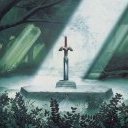-
Posts
32 -
Joined
-
Last visited
Content Type
Profiles
Forums
Articles
Downloads
Gallery
Blogs
Everything posted by JesseBlue
-
-
Please add this feature! Let us hide entire platforms in BigBox.
-
Is there an easy way to add a aperture grille/scanline effect to the videos?
-
@Jason Carr: Is this feature on your To-Do List ? ??
-
Simple White Badges View File Looks best on dark backgrounds! Submitter JesseBlue Submitted 03/12/2020 Category Custom Badges
-
- white
- minimalistic
-
(and 1 more)
Tagged with:
-
- 6 comments
- 3 reviews
-
- 28
-

-

-

-
- white
- minimalistic
-
(and 1 more)
Tagged with:
-
-
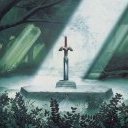
Launchbox-RetroPie-Batocera-Miyoo Export
JesseBlue commented on dingodan's file in Third-party Apps and Plugins
-
Or as Dr. Kelso said, "Too much haha - pretty soon bohoo."
-
-
-
-
-
The "Select Random Game" option should have a keyboard shortcut.
-
Another Bug: Object reference not set to an instance of an object. App: LaunchBox Version: 8.6-beta-13 Type: System.NullReferenceException Site: Void (<>c__DisplayClass220_2) Source: LaunchBox at (<>c__DisplayClass220_2 ) at Unbroken.LaunchBox.Desktop.ViewModels.GameDetailsViewModel.<>c__DisplayClass220_2.<LoadStarRatingGrid>b__9() at System.Windows.Threading.DispatcherOperation.InvokeDelegateCore() at System.Windows.Threading.DispatcherOperation.InvokeImpl() --- End of stack trace from previous location where exception was thrown --- at System.Runtime.ExceptionServices.ExceptionDispatchInfo.Throw() at System.Runtime.CompilerServices.TaskAwaiter.HandleNonSuccessAndDebuggerNotification(Task task) at System.Windows.Threading.DispatcherOperation.Wait(TimeSpan timeout) at System.Windows.Threading.Dispatcher.InvokeImpl(DispatcherOperation operation, CancellationToken cancellationToken, TimeSpan timeout) at System.Windows.Threading.Dispatcher.Invoke(Action callback, DispatcherPriority priority, CancellationToken cancellationToken, TimeSpan timeout) at System.Windows.Threading.Dispatcher.Invoke(Action callback, DispatcherPriority priority) at (Action , DispatcherPriority ) at Unbroken.LaunchBox.Wpf.Threading.Invoke(Action callback, DispatcherPriority priority) at (<>c__DisplayClass220_0 , Object , MouseEventArgs ) at Unbroken.LaunchBox.Desktop.ViewModels.GameDetailsViewModel.<>c__DisplayClass220_0.<LoadStarRatingGrid>b__1(Object sender, MouseEventArgs args) at System.Windows.RoutedEventArgs.InvokeHandler(Delegate handler, Object target) at System.Windows.RoutedEventHandlerInfo.InvokeHandler(Object target, RoutedEventArgs routedEventArgs) at System.Windows.EventRoute.InvokeHandlersImpl(Object source, RoutedEventArgs args, Boolean reRaised) at System.Windows.UIElement.RaiseEventImpl(DependencyObject sender, RoutedEventArgs args) at System.Windows.ReverseInheritProperty.FirePropertyChangeInAncestry(DependencyObject element, Boolean oldValue, DeferredElementTreeState treeState, Action`2 originChangedAction) at System.Windows.ReverseInheritProperty.FirePropertyChangeInAncestry(DependencyObject element, Boolean oldValue, DeferredElementTreeState treeState, Action`2 originChangedAction) at System.Windows.ReverseInheritProperty.OnOriginValueChanged(DependencyObject oldOrigin, DependencyObject newOrigin, IList`1 otherOrigins, DeferredElementTreeState& oldTreeState, Action`2 originChangedAction) at System.Windows.Input.MouseDevice.ChangeMouseOver(IInputElement mouseOver, Int32 timestamp) at System.Windows.Input.MouseDevice.PreNotifyInput(Object sender, NotifyInputEventArgs e) at System.Windows.Input.InputManager.ProcessStagingArea() at System.Windows.Input.InputManager.ProcessInput(InputEventArgs input) at System.Windows.Input.InputProviderSite.ReportInput(InputReport inputReport) at System.Windows.Interop.HwndMouseInputProvider.ReportInput(IntPtr hwnd, InputMode mode, Int32 timestamp, RawMouseActions actions, Int32 x, Int32 y, Int32 wheel) at System.Windows.Interop.HwndMouseInputProvider.FilterMessage(IntPtr hwnd, WindowMessage msg, IntPtr wParam, IntPtr lParam, Boolean& handled) at System.Windows.Interop.HwndSource.InputFilterMessage(IntPtr hwnd, Int32 msg, IntPtr wParam, IntPtr lParam, Boolean& handled) at MS.Win32.HwndWrapper.WndProc(IntPtr hwnd, Int32 msg, IntPtr wParam, IntPtr lParam, Boolean& handled) at MS.Win32.HwndSubclass.DispatcherCallbackOperation(Object o) at System.Windows.Threading.ExceptionWrapper.InternalRealCall(Delegate callback, Object args, Int32 numArgs) at System.Windows.Threading.ExceptionWrapper.TryCatchWhen(Object source, Delegate callback, Object args, Int32 numArgs, Delegate catchHandler) Recent Log: 5:47:51 PM Music.Prepare Start 17:47:51 Music.Kill Start 17:47:51 Music.Kill Finished 17:47:51 Music.NotifyTrackList Start 17:47:51 Music.NotifyTrackList Invoke WPF 5:48:13 PM Music.Play Start 17:48:13 Music.Kill Start 17:48:13 Music.Kill Finished 17:48:13 Music.Play Empty Music Path
-
Just re-scraped all my MAME games... I love it! Finally proper "Genre", "Publisher" and "Source" metadata! But the manual search (for a single game) still uses the old metadata?
-
With every single mame game or just a few?
-
Is this a bug?: When selecting "Skip clones entirely", only the parent roms should be imported. But the region setting forces LB to import the clone roms (without the needed parent), if the parent is from another region (eg Puck-Man [Parent] -> Pac-Man [Clone]).
-
That worked quite good! The updated metadata is a blessing! Is it possible to add another filtering option during the import process? I'd love to use MAME generated list files (see the attached example) to include or exclude games. export.txt
-
Awesome! I'm importing a 0.200 split set right now. This might take a while!
-
His last visit was on 07/16/2018. ?
-
Would it be possible, to add new sorting/arrange methods to LB with a custom theme? For example to group titles alphabetically?
-
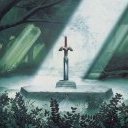
Get MAME game info from history.dat and mameinfo.dat
JesseBlue replied to Retrofrogg's topic in Noobs
This would be really helpful! -
It would be great if we could group titles alphabetically. Something like this: A Aero Fighters After Burner Aliens ... B Battletoads Black Tiger ... C Centipede Choplifter ...