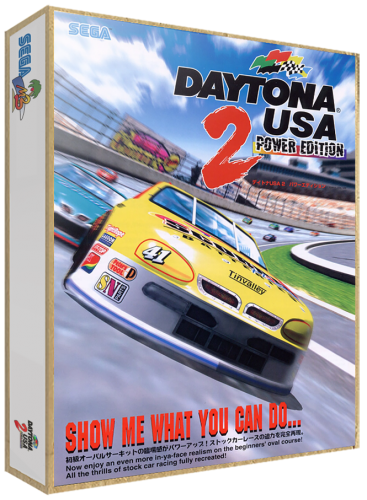-
Posts
766 -
Joined
-
Last visited
-
Days Won
44
Content Type
Profiles
Forums
Articles
Downloads
Gallery
Blogs
Everything posted by Robin55
-

tutorial How to make 3D PC/Windows DVD Game Cases - Tutorial
Robin55 replied to Robin55's topic in Game Media
also make sure your image mode is set to RGB, that's all I can suggest, I'm no Photoshop expert. -

tutorial How to make 3D PC/Windows DVD Game Cases - Tutorial
Robin55 replied to Robin55's topic in Game Media
That's weird I have tested my original action file with Photoshop 2018 without problems. I have also gone through all those cd action files without problems. I suggest you make sure your color settings are correct as I show in my video in the original post, its very important. These action files are only for the cd however, a music cd jewel case is not included just a DVD and Bluray case, if that's what you are looking for I suggest a bit of searching. -

tutorial How to make 3D PC/Windows DVD Game Cases - Tutorial
Robin55 replied to Robin55's topic in Game Media
Are you getting any sort of error message? and which action file are you using? -

tutorial How to make 3D PC/Windows DVD Game Cases - Tutorial
Robin55 replied to Robin55's topic in Game Media
Here is a few..... PSD Covers Action Files.zip -

tutorial How to make 3D PC/Windows DVD Game Cases - Tutorial
Robin55 replied to Robin55's topic in Game Media
Yep, @Undertherainbow 's Action file is awesome. The only thing I would say is that as nice as the boxes that show a front and back cover are, in my opinion they are not too practical. What I mean is there are very few views in few themes that the boxes look really good in. In fact the only theme I can think of which these boxes really work well with is the "Unified" theme. Correct me if I'm wrong here but that's just my 2 cents. -

tutorial How to make 3D PC/Windows DVD Game Cases - Tutorial
Robin55 replied to Robin55's topic in Game Media
Yeah the shorter S spine is defiantly nicer, I see the long one looks a bit curved at the bottom, I assume that's the result of me trying to unwarp the original action file I found online. If you make the long one a bit shorter you would not notice that curve as I'm sure you know, or you could use the warp tool yourself to get it back as straight as possible at that point just for those boxes. -

tutorial How to make 3D PC/Windows DVD Game Cases - Tutorial
Robin55 replied to Robin55's topic in Game Media
@Klopjero well let me know if you would like help with imagemagick. I can give you one of my bat files and some instructions. I have to go out now for a while tho. -

tutorial How to make 3D PC/Windows DVD Game Cases - Tutorial
Robin55 replied to Robin55's topic in Game Media
@Klopjero I assume you have a set of images that are for the Spine and a set of images that are for the front cover. I'm afraid the only way I know of to combine the two is to use a program called ImageMagick, as far as I know Photoshop can't do it. ImageMagick uses the command line however but I can give you some pointers but you might be better of doing each one individually to be honest if this is going to be a one off thing? There's not THAT many games. -

tutorial How to make 3D PC/Windows DVD Game Cases - Tutorial
Robin55 replied to Robin55's topic in Game Media
That would make for a nice set alright @Klopjero, But just so you know I can tell from the Spine in that picture that you don't have the latest version of my action file that I uploaded yesterday. It corrects the alignment where the spine meets the front of the box. Just FYI. -

tutorial How to make 3D PC/Windows DVD Game Cases - Tutorial
Robin55 replied to Robin55's topic in Game Media
iit's ok actually I figured it out and I have updated the action file in the original post. -

tutorial How to make 3D PC/Windows DVD Game Cases - Tutorial
Robin55 replied to Robin55's topic in Game Media
@Undertherainbow there is a slight problem with the original action file I posted here. I have now tried it with two versions of Photoshop. it seems that the original Action file creates a slightly distorted spine. The thing is the top and bottom of the spine is fine but right in the center there seems to be some sort of warping going on and as a result if an image wraps around the case the center does not line up perfectly where it meets the spine. I have tried a few work arounds to try and fix this issue but so far I haven't managed it. Would you have a solution? -
Original Microsoft XBOX 3D Box Pack (985) View File This is a complete Hyperlist collection of original XBox 3D Boxes. Some of the Boxes are not official but they were all that was available. The Hyperlist XML these are based off is included If you find my work of use could you please consider donating to my Patreon found here: https://www.patreon.com/RobinLevingstone Microsoft Xbox.xml LIST OF GAMES COVERED: Submitter Robin55 Submitted 07/01/2018 Category Game Box Art
-
Your welcome @Klopjero I'm glad it worked for you.
-
SEGA SYSTEM 16 3D BOXES (37) View File These have been uploaded to the LaunchBox Database. A full collection of Sega System 16 flyers converted to 3D Boxes, Complete Set Submitter Robin55 Submitted 06/24/2018 Category Game Box Art
-
-
SEGA SYSTEM 32 3D BOXES (20) View File -These have been added to the LaunchBox Database A collection of all flyers converted to 3D Boxes for the Sega System 32 Arcade System. Submitter Robin55 Submitted 06/24/2018 Category Game Box Art
-
-
SEGA MODEL 3 3D BOXES (40) View File -These have been added to the LaunchBox Database A collection of all flyers converted to 3D Boxes for the Sega Model 3 Arcade System. Complete Set. Submitter Robin55 Submitted 06/24/2018 Category Game Box Art
-
-
-
SEGA MODEL 2 3D BOXES (40) View File -These have been added to the LaunchBox Database A collection of all flyers converted to 3D Boxes for the Sega Model 2 Arcade System. Complete Set. Submitter Robin55 Submitted 06/24/2018 Category Game Box Art
-
SEGA ST-V 3D BOXES (43) View File -These have been added to the LaunchBox Database A collection of all known flyers converted to 3D Boxes for the Sega ST-V Arcade System. Submitter Robin55 Submitted 06/24/2018 Category Game Box Art
-
-
This Problem appears to be fixed
-

Moderator Guidelines and Contributor Rules
Robin55 replied to Jason Carr's topic in News and Updates
ah man, I'm going to have to be way more careful from now on. I never knew about the 1280 x 720 minimum. The next time I decide to add new files to a new system I'll be very,very careful and as strict as possible with what I upload. Yes I saw the bad screen shots after I had finished submitting them for moderation, what they are doing in rotation at all is a mystery in it's self. Thanks for letting me know about all this. @Chaotic Viral Can I ask just while I have you, should I add my Naomi 2 games to the Naomi 1 database as well? it would only be about 8 games. The only reason I ask is because I know a lot of people (including myself) use Rocket Launcher and the Naomi 2 is not used by Rocketlauncher all games are under just "Naomi", and their is l also little other media for the Naomi 2.