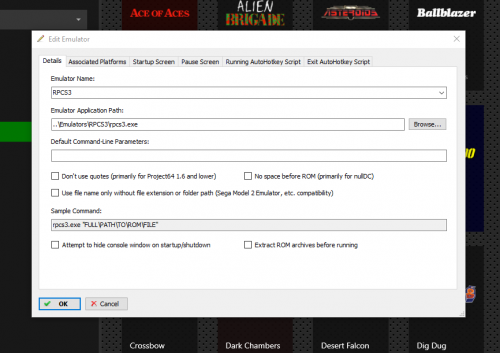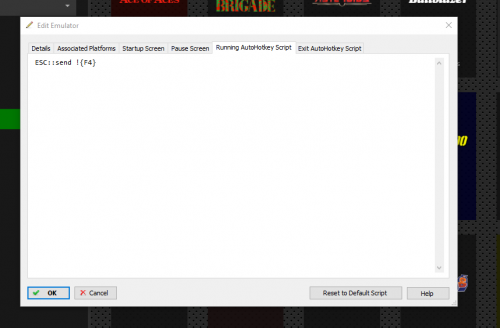Boomerps2
Members-
Posts
152 -
Joined
-
Last visited
Content Type
Profiles
Forums
Articles
Downloads
Gallery
Blogs
Everything posted by Boomerps2
-
So I see the active marquee side of things is really stating to catch on with products like Pixelcade and the long running Hyper Marquee for Hyperspin. People are buying Virtolight LCD's and implementing them into there cabinets/bartops. Now if anybody has seen these active marquees with animations know how awesome it is. Seeing the Mortal Kombat XL marquee with the active torches in the background flickering was jaw dropping. Question: Does LaunchBox/BigBox have any plans on integrating anything like Hyper Marquee to cater to this growing market? I understand that BigBox has marquee support for static images of which I'm using myself. These new active marquees is an entirely new animal. Even support for MP4 playback for marquees would work.
-
Random Move/Scroll Sounds in Bigbox
Boomerps2 replied to Lf indy's topic in Third-Party Applications and Plugins (Released)
I have asked about this before and never got a response. I as well miss that from Hyperspin along with adding sound bites for entering a system and exiting a system. When going into the SNES menu you hear mario collection a coin and exiting the SNES menu you hear mario losing a life. It's the little things. -
So how do you get these to work in BigBox? Does BigBox support video playback for marquees?
-
-
Content removed
-
-
- 14 comments
-
- startup theme
- platform boot
-
(and 1 more)
Tagged with:
-
Retro Console - BB Theme, added animations and more!
Boomerps2 commented on cemfundog's file in Custom Themes
- 93 comments
-
- pause theme
- controllers
- (and 6 more)
-
Retro Console - BB Theme, added animations and more!
Boomerps2 commented on cemfundog's file in Custom Themes
- 93 comments
-
- pause theme
- controllers
- (and 6 more)
-
11.3 install error - LaunchBox no longer opens
Boomerps2 replied to Boomerps2's topic in Troubleshooting
H:\LaunchBox....Only when opening BigBox from LaunchBox. Doesn't happen when directly opening BigBox. Permission errors in LBThemes/views folder. All the xaml files have somehow went to read only. -
11.3 install error - LaunchBox no longer opens
Boomerps2 replied to Boomerps2's topic in Troubleshooting
Yep running into permission errors. Can't seem to fix it. Installing to root directory of external drive but still has permission errors. -
11.3 install error - LaunchBox no longer opens
Boomerps2 replied to Boomerps2's topic in Troubleshooting
Beta-19 installed fine and seems to be working. Did you make any changes? -
11.3 install error - LaunchBox no longer opens
Boomerps2 replied to Boomerps2's topic in Troubleshooting
Files in the "CefSharp" folder can't be overridden. CefSharp folder, files in the x86 & x64 folders. Option to ignore in not recommended but did it anyway on the second try and errors out on every file in that folder. -
11.3 install error - LaunchBox no longer opens
Boomerps2 replied to Boomerps2's topic in Troubleshooting
Tried reinstall couple times after reboot. Error overwriting files in third party folder. I did fresh install then did a data backup restore and seems to be working. -
Don't know if this happened to anybody else, but couldn't overwrite files in "Third Party" folder. Quit install and now Launchbox won't open at all. Reinstalled fresh copy of 11.3 then copy/paste new files in my original install directory. Platforms are still there but all installed emulator information has been lost. Says no installed emulators or rocketlauncher. All is blank.
-
Retro Console - BB Theme, added animations and more!
Boomerps2 commented on cemfundog's file in Custom Themes
- 93 comments
-
- pause theme
- controllers
- (and 6 more)
-
Retro Console - BB Theme, added animations and more!
Boomerps2 commented on cemfundog's file in Custom Themes
- 93 comments
-
- pause theme
- controllers
- (and 6 more)
-
Retro Console - BB Theme, added animations and more!
Boomerps2 commented on cemfundog's file in Custom Themes
- 93 comments
-
- pause theme
- controllers
- (and 6 more)
-
Retro Console - BB Theme, added animations and more!
Boomerps2 commented on cemfundog's file in Custom Themes
- 93 comments
-
- 1
-

-
- pause theme
- controllers
- (and 6 more)
-
Retro Console - BB Theme, added animations and more!
Boomerps2 commented on cemfundog's file in Custom Themes
- 93 comments
-
- pause theme
- controllers
- (and 6 more)
-
Retro Console - BB Theme, added animations and more!
Boomerps2 commented on cemfundog's file in Custom Themes
- 93 comments
-
- pause theme
- controllers
- (and 6 more)
-
I requested a couple years back an option I enjoyed in Hyperspin with custom mp3 sound bytes when entering and exiting your selected platform. So I figured out a way to at least get custom sound bytes for the "Loading Start" & "Loading Complete" mp3's from within RocketLaunchers _Default files in the Fade folder. This can also be done on a per game basis as you can see I switched it up with Mario 64. This is just an FYI if this interest anybody: N64.mp4 Sega Genesis.mp4 Mario 64.mp4
-
So adding a second 16x9 monitor to your LaunchBox setup is easier than adding a marquee LCD monitor plus you can pickup a 1920x1080 monitor used at Good Will for $20. Setting up marquees on a 16x9 monitor leaves much of the screen unused and thought it would be easier to use wallpapers on the second monitor. So I downloaded 1920x1080 wallpapers for my platform marquees and Windows games. Tried throwing title screens in the marquee folder which fills more of the screen. Is there artwork out there that I can download in bulk that is 1920x1080? I will be mounting this secondary monitor of the 65" TV. The seconday monitor is also used for Future Pinball and CEMU emulator for tablet controller view. 20200625_104126.mp4 20200625_101409.mp4 20200625_110338 (1).mp4 20200625_110313.mp4 20200625_105917.mp4
-
That worked. Thanks for the help guys. I was in a panic and pressed for time getting ready to show a pedestal to a friend looking to take one of these projects on for himself. Frustrating when something updates and throws everything off.
-
Everything launches great, used the ESC::send !{F4} script and it goes from fullscreen to windowed. Something in my LaunchBox emulator settings? I've tried a dozen scipts and nothing works. Does the same thing in RocketLauncher.