
Boomerps2
Members-
Posts
152 -
Joined
-
Last visited
Content Type
Profiles
Forums
Articles
Downloads
Gallery
Blogs
Everything posted by Boomerps2
-
Has there been any talk here with the influx of recompiled games as of late and the integration into LaunchBox? Maybe any themes for recompiled games? I assume just adding the .exe for each game to start and running an alt + F4 command line for exit would be the best? These recomps are pretty crazy. I encourage everybody to check them out with the mod community adding that iceing on the cake.
-
Reshade + Bezels for Demul & ZiNc - help needed!
Boomerps2 replied to Bucky's topic in Website/Forum Support
mediafire says file is unavailable because it is set to private -
Platform selection menu offers shortcuts to games at the bottom. Launching from the shortcuts work except background music does not stop and stays on while playing the game. Entering the platform and launching from there works fine. Am I missing something in the settings?
- 11 replies
-
- coverbox
- customizable
-
(and 1 more)
Tagged with:
-
Just installed MAME 0.284 and noticed the mame.ini (Configuration settings (.ini) file is missing. I need to change the display from \\.\DISPLAY1 to \\.\DISPLAY2 because MAME is opening on the wrong screen. Is this able to be changed in the UI now? I noticed a mame.sys file but can't locate display settings. Thank you for the help.
-
We need to go more into detail with the instructions on how to do this
-
🎄Game Themes Castlevania Ultima Collection
Boomerps2 commented on PadeMoNiuM Prods's file in Windows
-
I'm just going to wait for 13.25 to play it safe.....I think
-
Did this get fixed? When BigBox goes into attract mode, my LED buttons just turn off as if something is timing out.
-
Mini Consoles Theme - RetroSai Nostalgia - Form over Function
Boomerps2 commented on Saieno's file in Custom Themes
-
Mini Consoles Theme - RetroSai Nostalgia - Form over Function
Boomerps2 commented on Saieno's file in Custom Themes
-
"Add to playlist" keeps popping up in the game details screen. Can't launch game, This is for all platforms. Can't select "Game Start". Stuck on "Add to playlist". Any ideas? UPDATE: Seen the fix by adding the pin for security. Did that and the "Add to playlist" no longer pops up. New problem: "Game Start" does nothing. Won't launch game in all platforms. All other themes work fine.
-
- 77 comments
-
- theme
- classic mini
-
(and 2 more)
Tagged with:
-
That was it. You think updating switched that marquee screen setting? I wasnt in those settings at all. Very strange.
- 191 replies
-
- third screen
- platform marquee videos
- (and 3 more)
-
I have a new problem. Updated to 13.20 today. Now marquee screen doesn't display videos anymore, just banners. Strange thing is it displays videos in LaunchBox but not BigBox. Only banners in BigBox. Did not do this on 13.19.
- 191 replies
-
- third screen
- platform marquee videos
- (and 3 more)
-
Also strange is 13.19 has broken all the Extreme Home Arcade builds and they all have to revert back to 13.18 and turn updates off
- 191 replies
-
- third screen
- platform marquee videos
- (and 3 more)
-
Yep, I didn't see the previous page explaining to download the latest version. We're good now. Appreciate it. BTW, this plug-in is just awsome.
- 191 replies
-
- 1
-

-
- third screen
- platform marquee videos
- (and 3 more)
-
I'm getting the same error. I don't have a AddToGamesDb folder.
- 191 replies
-
- third screen
- platform marquee videos
- (and 3 more)
-
My works :Past, present and future!
Boomerps2 replied to PadeMoNiuM Prods's topic in Big Box Custom Themes
Is this BigBox? If so, what theme? -
So how do we add this to Launchbox?
-
Yes, Ultimarc Ipac will work great. I use two Ultimates on my 4 player pedestal. Here is the best setup tutorial.
- 1 reply
-
- 1
-

-
LedBlinky Custom Layouts Tutorial with LaunchBox / BigBox tips
Boomerps2 replied to SrfrBoyBobby's topic in Troubleshooting
Great looking setup! I need to see if I can program these assignable COB LED lights on the T-Molding. I'm also doing something similar to your cabinet. I'm building a dual screen 50" cabinet. I just got it from the CNC shop. -
LedBlinky Custom Layouts Tutorial with LaunchBox / BigBox tips
Boomerps2 replied to SrfrBoyBobby's topic in Troubleshooting
I will give that a go. Also....Is there a place we can share each others LEDBlinky files? I can't imagine having to program 10,000+ games. This would make things much quicker. I figured if we all had the same iPAC input assignments, this would make things much easier.
-2025-12-24020133(copy).thumb.gif.4686891ca9e4ed80edb2e8e488df6080.gif)


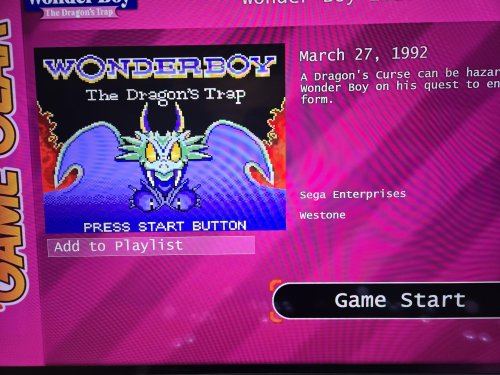
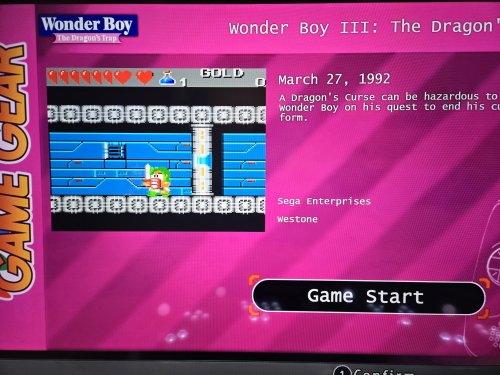
.thumb.png.83dcf83ef17bd58458b90edd83312ca3.png)
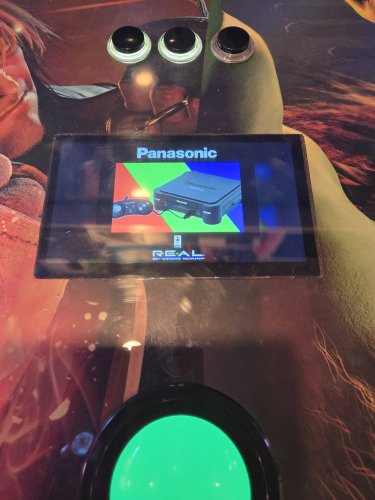

.thumb.png.cd00c8a05d78e991a2e96c60e1fea4b3.png)

