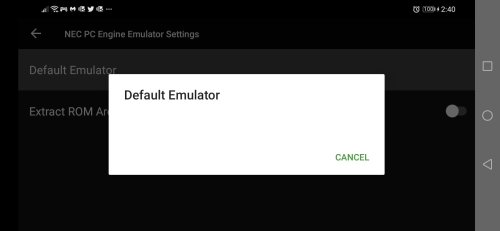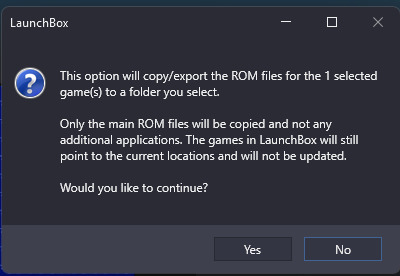-
Posts
41 -
Joined
-
Last visited
Content Type
Profiles
Forums
Articles
Downloads
Gallery
Blogs
Everything posted by DragoonDemon4
-

duckstation android failed to load cd image permission denied
DragoonDemon4 replied to 2daysale's topic in Android
Having the same issue With Duckstation, and when I install the legacy version, it upgrades to the google play version, and then it broke up. All the other front ends fixed the issue, but not launchbox, Why? -
Here's my config on dolphin, but the issue is across all emulators, I fixing it by disabling the startup screen, I don't know if is related to my theme Unified Refried or a mod in tilt I did a while ago, but this is recently, I'm on Windows 11, my specs are: CPU Ryzen 5 5600X, 32 GB DDR4 3200MHZ ram, an old GTX 960 2 GB and launchbox runs on a SATA SSD the main m.2 PCIE 3.0 SSD is for windows the driver version I have is 536.99
-
Hi, in the recent 13.6 version of launchbox I've been having an issue with many emulators, for example dolphin, when I launch a game the first time launchbox Big Box works ok, but the second time I launch a game, sometimes big box get stuck in the launch screen or when exiting the emulator the startup screen is stuck on the welcome windows and won't let the emulator exit, hopefully this get fixed in the next version, thanks
-
when is going to have a ctc file?
-
Hi, I've been using Launchbox for a long time, and now I use Lauchbox for android, and I found an issue that I think many people have and that is every time I save a game no mater the emulator, if it has a version on the other OS I have to manually copy the save file, so I can use it between devices, and recently looking tho the newest tutorials for EmuDeck they have a cloud save manager, and now people are asking for a launchbox for Linux, so they can use it on the steam deck, so we have almost 3 OS that use launchbox, it will be great if someone or even that launchbox integrates some kind of per emulator save manager, that could also backups to a cloud drive so if there is a change in a save file for a specific game or emulator the save manager syncs to the cloud ind if in a case when I played a game on Windows emulator and want later to play on android or Linux the manager tells me that there's an update on the file so I sync to android and continue my progress where I left out on windows or vice versa. I hope people read this post and star asking for this feature, that it will be a life changer.
-
Hi, I'm also interested on a launchbox for Linux, because in my near future in thinking on buying a steam deck too, I don't even care if I have to pay another license to get it full workin on linux
-

SteamLauncher
DragoonDemon4 replied to Lahma's topic in Third-Party Applications and Plugins (Released)
Thanks for the advice, I'll be waiting for @Lahma to update the plugin- 841 replies
-

SteamLauncher
DragoonDemon4 replied to Lahma's topic in Third-Party Applications and Plugins (Released)
Hi, I'm trying to use the plugin, downloaded all prerequisites, but when launching a game it doesn't start when I check the log it says this 2022-08-19 10:40:14 [Error] [SteamShortcutManager] [CreateSteamLauncherShortcut] - An unexpected problem occurred while trying to create a SteamLauncher shortcut. 2022-08-19 10:40:14 [Error] [GameLaunchingPlugin] [OnAfterGameLaunched] - An error occurred while creating/launching the Steam shortcut: An unexpected problem occurred while trying to create a SteamLauncher shortcut. Help me in this, please, I want to launch my games through this plugin and I cant- 841 replies
-

LaunchBox for Android New Version - Beta Testing
DragoonDemon4 replied to Jason Carr's topic in Android
The scrape as is correctly set on desktop and NEC pc engine CD gets reconogized -

LaunchBox for Android New Version - Beta Testing
DragoonDemon4 replied to Jason Carr's topic in Android
I have an issue with launch box for Android, the NEC pc engine copied from launch box for pc category won't let me choose emulator -
Hello, I can confirm that the android explorer does export multidisc games, now the only one left is additional apps for rom based games, thanks!
-
Testing the new Beta version And still the android exporter wont copy additional apps to android, I think is that the File manager of launchbox is Still giving me this message
-

LaunchBox for Android New Version - Beta Testing
DragoonDemon4 replied to Jason Carr's topic in Android
Yes, Tested With the latest stable version and the latest beta, and when for example I want to copy one game that is multidisc (Chrono Cross) that is on CHD format the android exporter only copy the first Disc -

LaunchBox for Android New Version - Beta Testing
DragoonDemon4 replied to Jason Carr's topic in Android
Hi, I like to Post a suggestion for Both Launchbox for PC and for Android, the issue is that when using the android importer from Launchbox for pc it doesn't copy games with multiple versions or multiple CDs, and when I open Launchbox for android it says that there's multiple versions or discs, but obviously it won’t open them because they are not in the device, secondly, when I Tried to Add manually the games, there's an issue because I can’t Manually Write the name of the platform and have lunchbox treat it like an official supported platform like Launchbox for pc does so when I add Japanese versions of consoles that have a different name than its American counterpart, I have to add them as an American platform, but as the same happens on lunchbox for pc when looking for videos in emumovies it won’t find videos because in the emumovies database, the Japanese games are organized by the name of the Japanese platform (e.g. Nintendo Entertainment System and Nintendo Famicom). Hopefuly this get fixed so I can Add My games The same way I do in Launchbox PC -
the wii isn't suposed to be on a crt tv it has to be on an wide lcd screen, other than that great theme, keep working on that
-
I remove Emumovies and downloads are still slow
- 34 replies
-
- emumovies
- download speed
-
(and 2 more)
Tagged with:
-
Hi, Right now I'm doing maintencance to my launchbox library, the last time I did this was a year ago but I wanted to Redownload My Media (images, videos) so I deleted all the media that normally Launchbox will download, I deleted the old media, and when I started to Download The new Media the procces is just too slow neither Launchbox game database media and Emumovies are downloading at the same speed they do last year, even now that I finally move the Launcbox Folder to an ssd. is there a fix to that? Please Help.
- 34 replies
-
- emumovies
- download speed
-
(and 2 more)
Tagged with:
-
Hi, Fisrt of all, Great theme, i like that in arcade it changes to vertical arcade in vertical games, now for my petition, when we will see hanhelds (nintendo 3ds, nintendo ds, game boy, game boy advance, game boy color, sega game gear, sony psp) and wii u an switch those are the platforms i see that don't have views other than that im very happy with this theme
-
Hi, I have a problem with launchbox for android, i Added 4 Naomi/Atomiswave Games to my arcade collection, the other games uses MAME current in retroarch, but I want those specific game to use the flycast core from retroarch, the issue is that when i create a custom setting on the game, if I put retroarch it only let me choose cores like fbneo fba or the various versions of mame but it won't let me choose flycast for these games, Is the a way to add the flycast core to arcade?
-
Hi, I have an issue with the theme, when is newly installed the theme works fine for a time but afte some time or if an emulator has an error and shuts down the theme begins to freeze when selecting a platform or going into the options menu making bigbox unusable please fix this issue so it can be used well, thanks
-

video set COLORFUL platform video set
DragoonDemon4 commented on viking's file in Platform Theme Videos
Yes, a version for nostalgia and colorful of the nes msu-1 would be great, and msu-1 is a platform in unified refried, they use the photos of the Nintendo PlayStation for that so using that console is a great option for the video, and another thing, the Sega genesis video is in red but the colorful theme is the same blue as mega drive my launch box is on a windows us edition in English, maybe making a genesis blue video, and the same genesis video isn't on the emu movies ftp folder I use the HD version of the videos and it would be nice to have the Sega genesis video in hd and in color blue on the emu movies folder. -

Retro Console - BB Theme and more. Custom Logo Version
DragoonDemon4 commented on cemfundog's file in Custom Themes
- 125 comments
-
- startup theme
- bigbox theme
-
(and 3 more)
Tagged with:
-

Retro Console - BB Theme and more. Custom Logo Version
DragoonDemon4 commented on cemfundog's file in Custom Themes
Hi, I'm trying to make my own logos banners and images but when I try to create them with the latest Retro Console Logo Creator.zip and the latest community theme creator the editor is not showing in the dots below the workspace that there is something to create, I've tried everything but nothing, is there something I missing? I put the project in the projects folder it shows the project but the dots are empty here are some pic to show the issue, I've been using the community creator for the banner box theme and it works fine the issue is with this theme.- 125 comments
-
- startup theme
- bigbox theme
-
(and 3 more)
Tagged with:
-

video set COLORFUL platform video set
DragoonDemon4 commented on viking's file in Platform Theme Videos
Great Theme, Would you Kindly make a video for Nintendo SNES MSU-1 thats the only one platform that is left for my collection, Thanks also... if you are not going to make anymore nostalgia videos you should make colorful videos with the platform on the right side of the screen in 16:9 and another one with platforms in 4:3 so we can use them on older themes that recomend using the nostagia videos