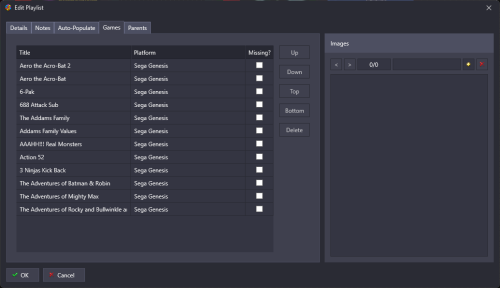-
Posts
2,937 -
Joined
-
Last visited
-
Days Won
141
Content Type
Profiles
Forums
Articles
Downloads
Gallery
Blogs
Everything posted by faeran
-
The image does clearly show an issue with some image priority configuration. You can ignore it and get some pretty good results, but if you do want to look into getting that fixed up it let me know and I can help. What you are seeing in Unified Redux theme is a 3D Model rendering your 3D Box Image on the front of it, which end up looking distorted like that.
-
Here's one last try. If this doesn't work, you may unfortunately have to deal with your file access issues, whatever they are. Well, if this one doesn't work I could strip part of the theme out for you and it would most likely work. You just wouldn't be able to update the theme in the future if I ever end up releasing an update for it. PlatformFiltersDetailsView.7z
-
In the Edit Playlist window, after you've changed the sort to Manual, go to the Games tab, and you can move games up and down the list to your liking.
-
-
Interesting. Just from how themes fundamentally work, they don't determine file access issues. I did a quick test on a build that hadn't downloaded the theme before, and seemed to work just fine. My guess is this. The line it's referring to in the error is the default background graphic. The theme is trying to display an image from a specific location, and Windows is telling you that access to that location is denied (for whatever reason). If you want to troubleshoot reasons why this could be let me know, as they are plenty, and it's something you'd have to investigate on your side. I've made a quick change to how it's accessing that file in the following 2 files. I'm curious if it makes any difference if you copy and paste these into your LaunchBox\LBThemes\Big Details\Views folder, and then open LaunchBox. Views.7z
-
-
You can start with this thread:
-

BB game box selection border missing bottom on new LB versions?
faeran replied to drw4013's topic in Troubleshooting
Hi drw4013, This is a very theme specific issue that usually happens when the dpi/scaling has been adjusted on your monitor, or if you have multiple monitors that use different scaling and you try and display the theme on a secondary monitor. A lot of older themes were missing code that would adjust the size of those thumbnails regardless of the scaling of a user's display. -

What conditions cause games from showing up on LB?
faeran replied to viritys's topic in Contributions
If your game is linked to a SteamID then only results that are linked to a SteamID on the GamesDB will show up. Looks like the first link has no SteamID, which is why you don't see it on the list. If you went and temporarily removed the application path from your game, then ran your title matching search, you'd see more results. -

Do you get told why proposed changes get rejected?
faeran replied to TheNotSoPro893's topic in Contributions
When a change is fully rejected, you should be able to mouse over the rejected status icon to see a list of reasons why. That's how it should work. although I haven't tested this in a long while. -
Looks like you might have mistakenly either: Added 3D Box Image to your Box - Front Image priorities. You can check this in LaunchBox under Tools > Options > Media > Box Front Priorities. If it's there, uncheck it. Added a 3D Box Image into one of your Box - Front image types. If you did, you can edit the game, go to the images section, find the image and relabel it to 3D Box Image.
-
Retro808 basically gave you the answer, but I'll try and clarify for you. I'm fairly certain the reason you are seeing what you are is because your Big Box startup view is set to Game Discovery Center, and custom themes just simply haven't created custom views for it yet. After you change themes, make sure to also switch to another section, like the platform or platform categories sections. Not all themes have created a custom view for every view file available to them.
-
As stated, this will only work with a non-merged set. This will appear to work with merged and split sets, but then you'll find a lot of your games will not work due to missing files. The reason it works with non-merged is because it's the only set where every file actually equals 1 full game (not including CHD files) Not just regional versions, but yes, it's sort of like that. The video I posted has a section that will tell you the differences, so it's a good watch. That's correct Yup
-
This will only work if you use a Non-merged set. But, you could go to your Arcade platform, select all the games, and run the Tools > File Management > Export/Copy ROM files from Selected Games to New Folder... It will make a copy of all your imported games into a new folder, which should work out to about 20GB. This won't bring over your CHD files, but if you have the CHD Requred playlist you could identify which CHD games you have, and manually move over the ones you have ROMs for. This part of the MAME video shows it in action: Again, this will only work if you use a non-merged set.
-
Sounds like your issue is not the same as what this thread is talking about. You may potentially have better luck opening a new thread than necroing an unrelated thread from a few years back. The only thing I could comment on here is that I also have my computer go to sleep, but don't seem to have the same issue as you after it wakes up.
-
Sorry to hear. I don't think I've ever heard about this issue before. I'm testing the Android app all the time, especially recently so I unfortunately don't have much to tell you at the moment as to why this would be happening just for you. Can you take some screenshots of the Import Pages? Maybe there's something to gather from them. After the import happens, it should be saving files under your LaunchBox\Data folders for that specific platform. I'm assuming this isn't happening, but if you can use a files app and check that could be helpful as well. When you say TurboGrafx, I'm assuming you mean TurboGrafx-16?
-

Launchbox Infinetly "Saving Games" after importing...
faeran replied to spiritedusual's topic in Troubleshooting
Thanks for letting us know. If you run Tools > Download > Force Update Games Metadata Then you go through a ROM Import Wizard, does it still stop at Saving Games...? -

Games with period in the titles suddenly appeared
faeran replied to RolandofGilead's topic in Troubleshooting
I'm kind of curious why your game folders are littered with unusable hidden files. -
The answer to this is always send an email to support@unbrokensoftware.com
-
Sounds like you were doing some management work, maybe some imports, which caused the primary application path for your games to change? I'm not seeing anything in your post that indicates what you might have been doing to cause the change, but maybe you have some ideas of work you were doing on your build that could have caused it.
-
Locking this thread, as this specific release is out of beta and responses have been getting further off-topic to the testing of beta features and those talking points don't deserve to be lost in an outdated beta thread. In saying that, there are a few things I'll mention here. For things like user issues (like Sbaby), that might deserve a dedicated thread. For others with general performance type of comments. Thanks for those, although in order for them to actually be constructive, we'll need a lot more specifics. What we are going to try and do is create a thread dedicated to collecting specific performance related issues that a user may have. That thread will try and list out specifics to what users may be experiencing, then will categorize them into a few categories. Some might just boil down to education (like why boot times differ between versions), while others could be categorized into internal factors (things we can actually solve) vs. external factors (things the user can solve themselves... ie. a third party plugin causing slowdowns or crashes). If all goes well, we can work together to identify root issues and provide solutions, whether it be changes to the client itself or changes to a user's configuration. Look out for that, however, do know that there's only a couple of us on here, and we are splitting out time amongst many projects, so we thank you for your patience.
-

Meta Quest / VR Platform Video & Platform Icon
faeran replied to jrusso4587's topic in Platform Media
Sounds to me like you are looking to request something like a Meta Quest, or Meta Horizon OS type of platform that could be added to the Games Database used for Games that have come out for their Android based VR OS? -
If I had to guess, you probably set up RetroArch a long time ago and your associated platforms section doesn't quite match with our current server defaults, as in it's missing the default Atari 2600 associated platform configuration. In your instance, you'd want to simply choose to Manually Configure Emulator and choose your RetroArch emulator. Like you noticed, choosing the Install RetroArch option would install another instance of RetroArch, similar to going into the Manage Emulator window, Adding a new emulator, choosing RetroArch and hitting the download button. You could also go into your RetroArch emulator window, add a line for Atari 2600, then run the ROM Import Wizard, and you wouldn't see that page. Basically, you are only seeing this due to a mis-match between your old emulator config and the one we use on our server. Luckily we can update the RetroArch integration plugin to make this less confusing for users in the future.
-

Problem with Launchbox update with Windows 10
faeran replied to d2produce's topic in Troubleshooting
Sounds like you accidentally cancelled the install while it was messing with app files. Go into your LaunchBox\Updates folder and run the 13.17 setup file. When you get to the part where it asks where you want to install it to, choose your current LaunchBox folder. Double check the path before hitting next and make sure it's correct, as the setup likes to add an extra "LaunchBox" folder into it. Once you finish the install, LaunchBox will open and you'll see your library. -
Thanks, I've updated the Steam ID on that game.
- 1 reply
-
- 2
-

-