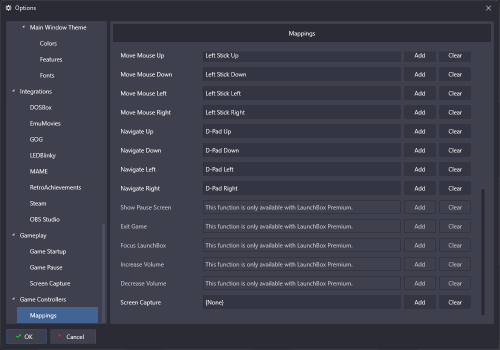-
Posts
2,943 -
Joined
-
Last visited
-
Days Won
141
Content Type
Profiles
Forums
Articles
Downloads
Gallery
Blogs
Everything posted by faeran
-
Can you be more specific to what exactly is your symbolic link and how you are utilizing it?
-
A very specific scenario that we are unable to reproduce on our end. Every attempt at importing either a UNC or mapped network drive is successful. If you can zip up your Data folder and send it to me in a PM that may help track down what's going on in your build.
-
That could do it, if that's the case for everyone, that should be fixed internally already.
-
We need one more foundational building block in place before we can look into it, but once that is done, the goal is to make this emulator as seamless as we possibly can. I wouldn't want to make users go through some hassles of setting up dummy files and such if I can help it, so stay tuned. Good deal. Platform videos have already been fixed and tested internally, so they should be good to go. Everything else I mentioned in my response is also fixed or shored up and is ready internally. Unified was definitely not made for a 1:1 screen aspect ratio like that, which is why you are seeing it like that. However, since I'm the one who coded that theme, I could look into what it would take for it to work in that aspect ratio.
-
Live Stream Starting Tuesday, February 11, 2025 - 1:00PM EST Tune in now to our weekly LaunchBox Dev Stream with Josh/MysterNybble! 🎮 Get ready for a deep dive into the inner workings of LaunchBox. Josh will be sharing updates, diving into discussions, pushing along the SSO project, and answering your burning questions about how the magic happens. https://www.twitch.tv/launchboxofficial
-

What is the "Controller Automation" feature listed on the purchase page?
faeran replied to basementjack's topic in Features
It's referring to these options you can see that are grayed out when on the free version: Big Box has something similar for both Controller and Keyboard controls. From the sounds of it, while your friend would benefit from those options, it doesn't sound like that's their immediate issue. -
It sounds like you are referring to creating a platform while in the Platform Category section of LaunchBox, where when you right click on a platform and choose to create a platform, it will automatically place it under that platform. This also happens in Big Box, but you'll also need to be in the Platform Category section in Big Box.
-
That's too bad. At least internally I ran it for about 2-3 straight days using VLC without any issues, so maybe it's reduced to more of a hardware related issue. At least we all have WMP that seems fixed for the first time ever, so we'll take that win. Internally we've thought about it, and we may as well do it in the future, but there's going to be some trade offs, and we'll have to weigh that to what the actual pros would be if we did this. If we do this and we find there's very little, if no actual real life user gains, it may just not be the smartest choice. We'll be weighing those choices internally. We've ran some extensive testing, but just simply cannot get achievements to not scan properly across multiple accounts, so this might be something on your end. Try and remove your RetroAchievement credentials within the options menu. Restart LaunchBox and then add them back in. Not sure if that will help, but you never know. Also ran some extensive tests but games always did end up importing eventually. I did see that sometimes games were importing slower than previously, although other times where it was almost instant. It's possible it depends on what LB is currently doing behind the scenes at the moment you add the games into the folders, but we'll see what we can do to speed that up, and depending on our findings will depend on when that will make an appearance. One thing to note is that relative pathing is baked into the app itself for everything, including all media and the like, so most likely what your issue is is not related to relative pathing directly. I did some extensive testing to see if I could reproduce what you are seeing. I set up a new version of LaunchBox, created relative paths to both ROMs and Emulators, but they launched just fine. I then set up a network drive version of LaunchBox, set up network UNC paths that were relative to both ROMs and Emulators, but everything worked as intended. The only difference in Beta 4 is that you no longer have to load up the local database file into memory during startup. If you want that benefit right now, then you'll have to be on Beta 4, or you can wait for the release cycle to complete.
-
Thanks for your beta report. 1. Thanks for letting us know, we will see what we can do for the next beta. 2. I'm seeing platform videos working in most situations here. if you can be more specific about the view you are using and whether you use platform categories, primary and secondary filter sections, and what they are, that could help. I am seeing in specific combinations of these settings that sometimes a platform video doesn't play, so we'll look into that, but I want to make sure I'm seeing what you are seeing. 3. Make sure you upgrade this theme to the latest version (I think it's 1.21), many changes to all themes took place after the move to MAUI (which happened in version 1.16). 4. This is an unfortunate known issue. Not with this update, but with YouTube changing their systems to stop streaming like this from happening. Basically means it broke the streaming feature for all versions of LaunchBox, not just this beta. We've spent considerable time looking for solutions, but there's nothing as good as what we used to use. At best, we found a solution that could download the video and audio streams and then piece them together, which may possibly work for downloading the video locally but no streaming options yet, but we will keep investigating but is unfortunately out of our hands here.
-
-
Live Stream Starting Thursday, February 6, 2025 - 1:00PM EST Let's talk about development, community hot topics, feature ideas, and answer all of your burning questions about LaunchBox. Join Brian/Faeran, Product Manager at LaunchBox, for his weekly live stream. https://www.twitch.tv/launchboxofficial
-
That's the plan. If you look over the changelog over the last year, a lot of updates tend to include performance improvements of some kind. This one is a bit different in that it's less of a performance update, and more of "let's change how the entire app works". 5000 lines of code changes later and here we are. The SQLite database change is strictly contained to the local database that gets downloaded and used throughout the program. This is not a user's library data (those are still xml files). This is essentially the entirety of the games database in a file. As people add games into the database on the website, this file grows to include it. No user data will be touched with this update, and so there's no concern there. In the future, if we ever do some systemic changes to user data, we'll be sure to make it a big deal and call it out as much as possible.
-
And depending on how long ago that was, ffmpeg also gets their own updates, so you never know these days. Good observation. Are you still crashing in beta 4? I'm not crashing when using your theme but it brought up a good point that the old star rating elements (which were just text and didn't ever perform well), were replaced with new elements that play a lot nicer. Looks like the old element still needs the binding refresh treatment in order for them to properly show the correct user rating. We'll get that done before release.
-
Good deal. Not sure exactly what the issue was. If it was with the theme itself everyone would be getting the error, but since I wasn't, I can only assume it was a combination of some theme code and another factor on your machine. I remember maybe 7 or 8 years ago this was brought up and of course you have the whole thing where it would be a huge undertaking, with sweeping systemic changes across both apps to achieve this, but MPV is simply build on top of ffmpeg, so if we were going to go through that hassle, we'd probably lean towards just using ffmpeg. I know @C-Beats would be super happy with another sweeping systemic change on his plate. I'm hearing that his fingers may need something to do.
-
Looking to answer as many things as possible and clear up some misconceptions in this thread. Thanks for testing this (and to fursphere for testing this). The good news is that it does look like .net 9 has somehow finally solved the extremely long standing issue of WMP's fairly bad long term memory leak issue that previous .net versions have always had. We are also seeing this in the short term (1-2 days) tests that we've done. We also see the issue with VLC, we've updated VLC to their latest stable release and it's possible that it also solves the hanging issue with that as well. Ran some even shorter term tests and haven't had a hang yet, but if you guys want to try this as well, would be nice to confirm. I'm not sure about that thread, but just to put some actual clarity to this, Big Box has always had long term memory leak issues with WMP. If you aggressively run Attract Mode with the fastest settings memory would spike upwards and max out fairly quick (under 12 hours). We've heavily tested this for years, when we were on .NET Core 3.1, then again when we upgraded to .NET 6, and nothing seemed to make a difference. However, WMP always seemed to perform a little lighter than VLC in the short term, and if you don't use attract mode, or don't keep LaunchBox open for weeks, you wouldn't really run into this. The other disadvantage of WMP is the limited codec set it has, but that can be negated by not using video files it cannot handle, or installing a third party codec pack. I'm definitely glad that .net 9, in these early tests, have shown that WMP no longer has this issue. On another note, we spent a good 4 or 5 months last year grinding in Big Box and got it to a point where we could run it for a month without any issues. We ended up finding that Big Box (under normal conditions and using VLC) didn't have memory leaks, but it did have a .net limitation where it wasn't clearing something called the ATOM table out, and when you hit that table's limit after a few days (under the fastest attract mode speed that may not actually be selectable in the options itself) Big Box's performance would severely drop. This should be fixed in beta 4, let us know if you are seeing it fixed on your end as well. It was something to do with changes to .net 9 in how it decided to handle UNC paths.
-
Beta 4 is out with the following changes: Improvement: This update replaced LaunchBox's legacy XML-based local game database with a high-performance SQLite database. Expect a noticeably faster startup time, lower memory usage, and a solid foundation for even more performance gains in upcoming releases Improvement: The included version of VLC has been updated to version 3.0.21, bringing performance improvements, bug fixes, and updated codec support Improvement: Platform Clear Logo and Icon for Bandai Super Vision 8000 is now included when importing this platform Fixed: The auto-import feature for Playstation Vita games using the Vita3k emulator is now working correctly Fixed: Resolved an error that occurred under specific conditions when using UNC paths Fixed: Badges and Star Rating graphics on the GameDetails view should now work as intended (introduced in beta 1) Fixed: Media Carousel alignment under certain conditions in specific custom themes Fixed: Included 3DO Interactive Multiplayer logo not showing up after platform import This is a huge under-the-hood change, maybe larger than anything we've had. The main change being the switch over from one giant XML file to an SQLite database for your local games database metadata. This file is used for many, many things throughout the app, including all imports, metadata, media downloads, the related games feature, and more. We could make all of this go super fast by loading the xml file into memory, but as the database grew the memory footprint naturally also grew. SQLite allows us to keep the majority of the speediness of the old method without the need to load it into memory. From a user perspective, as the changelog entry states, users will notice faster startup times and a lower memory footprint.
- 128 replies
-
- 13
-

-

-

-
Live Stream Starting Thursday, January 30, 2025 - 1:00PM EST BannerBox theme development changes take center stage in today's stream with Brian/Faeran! Brian will be working live on the theme, sharing design decisions and processes. We'll also discuss other hot topics, peak behind the curtains on what's going on with the LaunchBox team, and answer all your burning questions about LaunchBox. https://www.twitch.tv/launchboxofficial
-
There definitely some battle scares of many months of testing this non-stop, and as far as the last round went, all was well. When users report something like this we want to make sure they are testing in a way that produces as usable results as they can. We will be in-house testing this most likely during the next release cycle, but until then your help is much appreciated.
-
Something you can do as a good way to test attract mode. Make sure you are using the default theme and mark down which platform and game views you are using Make sure you are using VLC as the playback engine (WMP has known long term memory leak issues) Make sure you aren't using any third party integrations that could impact the test, LEDBlinky and things like that Test long term and see if you are seeing the same results. If you are: Remove both your Images and Videos folder Test long term and see if you are seeing the same results. If not, bring back either the Images or Videos folder and test again. If you crash, then you know it's something in one of those folders. After that, you can PM me your results, along with your system specs. The good news is that this has been a thing for a while. Remove your current games from the Vita platform, make sure Vita3k is configured and working and add it to LaunchBox. We scrape the emulator itself and import games directly from it during the auto-import process. Thanks for the report. First guess is that this could be an unintended side-effect of the .NET 9 update. We will see what we uncover and see if there's anything we can do about it. That's too bad. I downloaded your theme, but am not seeing what you are seeing, so it's probably not related to the theme itself. It could be related to your data files in some way. You could send me a PM of your data files and I may have some time to look into this later this week. You can also test whether it's a theme specific issue just by changing your theme and seeing if that stops the crashing for you.
-
Still a ways out, but glad you're excited!
-
Thanks for the feedback. This would be great. I could see some people not wanting us to have a persistent background service running (we had some pushback on that in the past), but sounds like a solid option. Yeah, we do this in our Windows app, and it's great to know that if we brought something similar into the Android app, you'd be down for it.
-
Live Stream Starting Tuesday, January 28, 2025 - 1:00PM EST Tune in to our weekly LaunchBox Dev Stream with Josh/MysterNybble! 🎮 Get ready for a deep dive into the inner workings of LaunchBox. Josh will be sharing updates, diving into discussions, and answering your burning questions about how the magic happens. https://www.twitch.tv/launchboxofficial
-
I'll be using this thread to keep track of our weekly live streams. For users that are wanting to be notified of our live streams going live, you can follow this thread or click on the link and follow the official LaunchBox Twitch channel. https://www.twitch.tv/launchboxofficial
-
Did some testing, but not seeing this unfortunately. It could possibly be related to an additional app launching or a specific hardware configuration. Might be worth opening its own troubleshooting thread on it. Thanks. This is a known issue with the beta and will be fixed before release. Star rating is a known issue with the beta and will be fixed before release. It definitely could be an issue with your theme, although the entire crash report is being cut off. Do you have a special version of the theme that's not up on the forums?
-
Just guessing at this point, but it seems to point to some corruption in your settings.xml file. Our current guess is that it's possible .NET 9 changed something to do with error tolerance levels that makes it so it's less tolerant to your corrupted file as .NET 6 was. You can test this by renaming your settings.xml file while LaunchBox is closed and see if that fixes your issue. If you can, zip up your entire Data folder and send me a PM with it and we can use it to help us test.