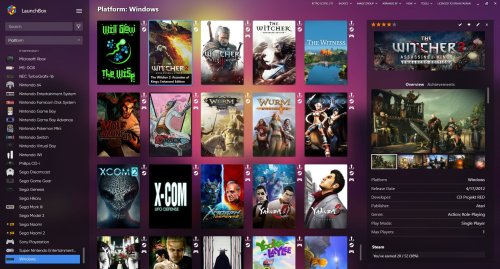-
Posts
2,318 -
Joined
-
Last visited
-
Days Won
129
Content Type
Profiles
Forums
Articles
Downloads
Gallery
Blogs
Everything posted by faeran
-

Launchbox opening multiple instances of the same game/emulator.
faeran replied to VentingCookies's topic in Troubleshooting
Just for some clarity: Are you using LaunchBox or Big Box? Are you using startup screens? -
-
Beta 3 is out with the following changes: Improvement: "View 3D Box Model" option is now available in the game context menu Improvement: Updated the MAME metadata file that's included with LaunchBox Fixed: Big Box memory leaks have been addressed, allowing it to run smoother and for extended periods Fixed: Searching for games with colons (':') should now yield expected results Fixed: Various potential null reference errors that could occur within LaunchBox have been squashed Fixed: The manual scan for added games no longer gets stuck during the initialization process Fixed: Updating MAME now correctly installs the new version to the same folder (introduced in 13.12) Fixed: Fixed an issue that caused an error to sometimes appear when retrieving the version information within the Manage Emulators window Fixed: Improved stability to prevent the app from crashing when canceling an emulator download We have some major Big Box stability improvements in this one, and any help with long term Big Box stability testing would be much appreciated.
-
Thanks, we can't reproduce that in-house, but we should be able to see that crash happening in our reporting system, so hopefully we'll see what exactly is causing it for you.
-
I think for this part you maybe are expecting the Region to Prioritize field to do something that it wasn't intended to do. The way media downloads work is that it's solely based on the file you intend to import. It's actually a complex process, but to put it simply if you try and import a Japanese game, we try and match it with Japanese media. This is based on the file name, so if the game is called "Game 1 (Japan)" , that tag indicates that it's a game from Japan, and therefore we should do our best to match it with Japanese media for that game. Can you elaborate on the exact steps you are taking to get the crash? Also, which version of the app are you using?
-
You could go into Options, under Visuals > Filters Side Bar, and turn on the Show "(None)" item That will make the (None) item appear on your side bar, allowing you to see if you have any games in this state that could be causing what you are seeing.
-
If you are referring to finding ports of other games, then there's kind of a system in place for this, but it's not perfect. If you select one of your games you'll find a section inside of your game details pane called "Possible Ports", if you click that, it will find other games that have the exact same name as it.
-
If you didn't download artwork during the initial import, you can run the Update Metadata and Media wizard by going to: Tools > Download > Update Metadata and Media If you don't have any games selected when you open that up, it will download for all games, or you can select a specific subset of games and then run that tool.
-
What are you referring to when you say "thumbnails"?
-
You can always run Tools > Download > Update Metadata and Media That will allow you to download any extra media for your entire library, or just for the games you select before running the tool.
-
Without really knowing anything about the adaptor you have, my best guess is you may need to find some drivers for the adaptor you are using.
- 1 reply
-
- 1
-

-
Thanks for the report. We'll get this fixed up for the next beta. We'll look into this as well.
-
This would indicate that you may have a configuration mishap going on with those game folders, or the folder's themselves have something different going on than expected. Either way, can you Edit both platforms go into the Folders tab and let us know what the Game Folder it's monitoring, then can you take a screenshot of those folders and post them?
-
Another round of updates has been deployed to the LaunchBox Games Database. Here's the complete changelog: We've added advanced filters to the search bar. Now you can filter by Developer, Publisher, Platform, Genre, Game Type, Max Players, Cooperative Mode, ESRB Rating, Overview content, and Title. For example, search for "platform: genesis, gameType: released" to find released games on the Genesis platform Your My Collection pages now sport a new look that matches our updated styling You can now easily remove games from your collections All metadata fields, regardless of whether information exists, are now consistently visible on platform and game details pages The Changes Status page now includes your changes made to a platform's metadata We've fixed various text styling issues that occurred on specific browsers The default value for the release date datepicker has been corrected
-
Thanks for letting us know. We've confirmed your example, so we'll be doing some digging and identifying all duplicates and make sure they aren't duplicates moving forward.
-
Can you check to see if you have a Temp folder created, inside of your LaunchBox folder? If not, what happens if you create one, and then try to download themes again?
-
Beta 2 is out with the following: New Feature: PCSX2 emulator can now be automatically downloaded and installed directly within LaunchBox New Feature: Download, update, and reinstall supported emulators (including RetroArch, Dolphin, and PCSX2) conveniently from within their dedicated Add/Edit Emulator window Improvement: The Manage Emulator window now displays emulator versions and update availability for supported emulators Improvement: The advanced search now includes a filter switch for searching your game's notes Improvement: The default Dolphin command line now automatically includes full screen mode and disables exit confirmation prompts (only when downloaded through our automatic-imports workflow) Improvement: Microsoft Xbox xbe hard drive files now integrate better with our auto-import feature Fixed: An issue where emulators downloaded automatically during ROM import even when choosing the manual install option (introduced in beta 1) Fixed: An issue where the set media limit wasn't enforced during imports or metadata and media downloads Thanks everyone for the continued help with testing our betas. As mentioned before, a lot of the backend code was re-arranged to get us to this point, so the help with testing is very much appreciated.
-
Thanks, although the new platform view was actually conceptualized by the original creator of Colorful as a sort of Colorful 2.0, so the view you see was not meant to be a port of his original Colorful Big Box theme. However, with the way Android themes work, you can create an unlimited number of different platform views within a theme, so it's always possible I create more variations based on his other concepts in the future.
-
Yes, this is true, you would have to use an older version of the CTC, but they should still work fine with it. At the moment, there's no plans to port it to newer versions of the CTC at the moment, but anyone that wants to is free to do so.
-
LaunchBox 13.13 beta thread has been opened, and can be followed here:
-
Hi Everyone, Another beta round has started. Beta 1 has just been released with a number of major changes. The major user facing change of this release is the ability to download Dolphin automatically from LaunchBox from within the auto-import workflow and the older ROM import wizard. A number of systemic framework changes were made in order to facilitate this, so any help in testing our imports would be much appreciated. We also have a handful of other changes, like improvements to the auto-import system, the advanced search, and the fixing a number of bugs. Beta 1: New Feature: LaunchBox can now automatically download and install the Dolphin emulator during the import or auto-import workflows Improvement: The advanced search functionality has been expanded to include the following new filters: Broken, Complete, Favorite, Hide, Installed, PlayMode, Portable, Rating, Region, Series Improvement: Several file extensions have been added to the ROM import blacklist, improving accuracy and reducing the chance of including unwanted files Fixed: Import stability improved for scenarios involving merging new and existing games Fixed: An uncommon issue that could occur during Epic Games imports Beta 2: New Feature: PCSX2 emulator can now be automatically downloaded and installed directly within LaunchBox New Feature: Download, update, and reinstall supported emulators (including RetroArch, Dolphin, and PCSX2) conveniently from within their dedicated Add/Edit Emulator window Improvement: The Manage Emulator window now displays emulator versions and update availability for supported emulators Improvement: The advanced search now includes a filter switch for searching your game's notes Improvement: The default Dolphin command line now automatically includes full screen mode and disables exit confirmation prompts (only when downloaded through our automatic-imports workflow) Improvement: Microsoft Xbox xbe hard drive files now integrate better with our auto-import feature Fixed: An issue where emulators downloaded automatically during ROM import even when choosing the manual install option (introduced in beta 1) Fixed: An issue where the set media limit wasn't enforced during imports or metadata and media downloads Beta 3: Improvement: "View 3D Box Model" option is now available in the game context menu Improvement: Updated the MAME metadata file that's included with LaunchBox Fixed: Big Box memory leaks have been addressed, allowing it to run smoother and for extended periods Fixed: Searching for games with colons (':') should now yield expected results Fixed: Various potential null reference errors that could occur within LaunchBox have been squashed Fixed: The manual scan for added games no longer gets stuck during the initialization process Fixed: Updating MAME now correctly installs the new version to the same folder (introduced in 13.12) Fixed: Fixed an issue that caused an error to sometimes appear when retrieving the version information within the Manage Emulators window Fixed: Improved stability to prevent the app from crashing when canceling an emulator download Beta 4: New Feature: A new "Dependency Files" section is now available for supported emulators within their emulator window allowing you to more easily manage these essential files. Supported emulators include: RetroArch, PCSX2 New Feature: You will now receive a prompt, with potential solutions, when you try to play a game that requires missing dependency files Fixed: The version badge now displays correctly when combining two GOG games Fixed: A bug where images could incorrectly be linked to more than one game with similar names Fixed: The Amazon Games install flag now sets correctly on startup Beta 5: Improvement: The ROM Import Wizard now leverages the new dependency files logic Improvement: All Storefront IDs are now accurately displayed in the combine games drop-down window Improvement: The PCSX2 command line now automatically updates the fullscreen switch when pointed to the QT version Fixed: Wiki/Video URLs correctly update when using "Search for Metadata" from the Edit Game window Fixed: Resolved an issue where GOG games already imported were sometimes re-imported as additional applications Fixed: Auto rom scanning now accurately detects folders in some situations Fixed: The custom field sidebar filter now functions correctly in all circumstances Fixed: Legacy versions of PCSX2 will no longer cause the application to open during version lookups on the Manage Emulator and Edit Emulator windows Thanks to everyone willing to help us test our beta releases.
-
Beta 2 is out with the following: Added navigation sounds, which supports startup, move, select, and back actions. Each action can play multiple sound files randomly or sequentially. Custom sound packs are supported, including full compatibility with Big Box sound packs. Place sound packs in the LaunchBox\Sounds folder. Configure options in the Options menu You can now set a global view for all sections (Root Filter, Secondary Filter, Game views) from the Manage Theme menu (top-right corner). Global views override section-specific views without affecting individual section configurations Improved controller navigation throughout the app
-
It's quite possible I could be missing something, since it's been a while, but from what I see, the current version is 2.03, and the resource files are also labeled 2.03. Let me know if I'm wrong and I can dig around.