-
Posts
2,331 -
Joined
-
Last visited
-
Days Won
129
Content Type
Profiles
Forums
Articles
Downloads
Gallery
Blogs
Posts posted by faeran
-
-
Game specific theming?
-
 4
4
-
-
14 minutes ago, DragoonDemon4 said:
hi i have ain issue with the theme, in my games collection the icons of the gamecube controllers that correspond to single player, multiplayer etc, don't appear except for the arcade platform, please help me with this issue, I like this theme a lot because it shows exactly what I need to view from my games, thanks in advance.

Hi @DragoonDemon4. Glad you like the theme. Looks like the issue stems from language. The easiest way to fix that would be to go to this location and change the file names to match the text of your play modes options.
Launchbox\Theme\GCFE\Images\Icons\Play Mode\
Let me know how that goes.
-
We have made it to a milestone of 120 systems. Here is a video of some of them in action.
If you would like to help with the theme by creating images, shoot me a PM.
-
 3
3
-
-
4 hours ago, Zanak said:
Just found this thread, how did I not see this earlier? Very impressive work, definitely a theme I'll be switching to when it's finished. And playlist support, that's pretty awesome.
Some critiques for the theme:
I'm fine with the art of the characters, but not a fan the ones blocking the video and running around on screen. Will there be an option for the theme to be without that? Just for a more clean and traditional look.
Just to add to what @harryoke said. All the graphics are customizable. Closer to release, I'll be writing some kind of guide explaining how you can customize each piece.
I'll also be releasing a few different versions of the theme.
-
 1
1
-
 1
1
-
-
20 minutes ago, sc0tt88 said:
I see. Thanks for the quick reply. Is there a way to set it to something more readily available, like a gameplay screenshot? Just so that more of them would have an image. Not that it would matter so much because it's blurred anyway, I just want more of them coloured rather than black
This is a setting you can choose in LaunchBox. Open the Options and go to Images > Background Priorities
Make sure it looks something like this, which uses Fanart Backgrounds first, and then Screenshot - Gameplay if no fanart background is found.
-
38 minutes ago, sc0tt88 said:
The only problem I'm having is this... My games list shows up with a black background but in your vertical view 1 it shows a blurred image which I want. Not sure how to implement this, where it is reading from, what images I need, etc. Any help appreciated.
It uses fanart/background images from your library. Make sure you download that media for any game you would like to see it for.
-
CoverBox - PSX has been released
- This theme consists of 4 separate themes, with 2 distinct styles.
-
CoverBox - PSX NTSC - Depicts the NTSC version of the PlayStation 1 cover
- CoverBox - PSX NTSC Spin - Same as above, but the discs are animated
-
CoverBox - PSX PAL - Depicts the PAL version of the PlayStation 1 cover
- CoverBox - PSX PAL Spin - Same as above, but the discs are animated
-
 9
9
-

-
 6
6
-
 1
1
-
-
2 hours ago, FoxyMonty said:
I believe there is a missing plugin from both the NES themes.
Thanks, looked like the CoverBox - NES Detailed was missing the plugin, but the NES one did have it.
You may need to unblock the plugin by right clicking the zip file, or the plugin, going into properties, and unblock.
-
On 7/9/2018 at 4:12 PM, dig311dug said:
I predict... an updated NES coverbox theme is next!
Sorry, not right this time!
I updated both the CoverBox - NES and NES Detailed themes! And the CoverBox - N64 theme! And the CoverBox - Gamecube and Gamecube 2 themes!
Spoiler-
CoverBox - NES and CoverBox - NES Detailed have been updated to version 1.11
- Added the CoverBox splash page for uniformity
- Game list now centers while scrolling (thanks to ListBox Scroll Center for BigBox plugin)
- Changed the rotatetransforms to skewtransforms
- Added better looking scan lines
- Added animation to the clear logo
- Compressed all images
-
CoverBox - N64 has been updated to version 1.11
- Added the CoverBox splash page for uniformity
- Added horizontal scrolling game description (thanks to HelperControl plugin)
- Game list now centers while scrolling (thanks to ListBox Scroll Center for BigBox plugin)
- Added scan lines
- Added animation to the clear logo
- Compressed all images
-
CoverBox - Gamecube and CoverBox - Gamecube 2 has been updated to version 1.11
- Added the CoverBox splash page for uniformity
- Added horizontal scrolling game description (thanks to HelperControl plugin)
- Game list now centers while scrolling (thanks to ListBox Scroll Center for BigBox plugin)
- Added scan lines
- Added animation to the clear logo
- Compressed all images
-
 2
2
-
CoverBox - NES and CoverBox - NES Detailed have been updated to version 1.11
-
2 minutes ago, Shinryu said:
Awww thats disappointing. So are u working on this alone then faeran?
Yeah, I've been doing some extensive photoshop work on the console backgrounds to make them work in the theme, as well as upgrading as many of the low quality ones that I could. There was about 4 or 5 I didn't have to edit, the rest either couldn't be used, or could be used after editing. Mostly all of the playlist graphics couldn't be used.
There's still lots of graphics to go, I was able to get some help from another person in the community, but if anyone wants to be part of this, send me a PM.
-
Just so people are aware: Broskiplays left this project shortly after his last post in this thread.
-
Hi @Porl Hendy. I've re-positioned the video snaps in version 1.11. Download it and give it a try.
-
 1
1
-
-
CoverBox - SNES has been updated to version 1.1
- Added the CoverBox splash page for uniformity
- Added horizontal scrolling game description (thanks to HelperControl plugin)
- Game list now centers while scrolling (thanks to ListBox Scroll Center for BigBox plugin)
- Added better looking scan line
- Added animation to the clear logo
- Compressed background and star rating images
- Optimized code
-
 2
2
-
 1
1
-
Coverbox - Sega Saturn has been added.
-
 3
3
-
-
CoverBox - 32X has been added.
-
 2
2
-
-
Just posting a video progress update. Still a lot of work to do, but the foundation for the first view is mostly complete, barring coding tweaks and replacing some placeholder graphics. Still a long way to go.
-
 6
6
-
-
Does anyone know if x:Load or x:DeferLoadStrategy can be used? or a way that would allow you to delay/defer loading certain elements after a game is selected?
-
44 minutes ago, dig311dug said:
I hope ps1/ps2 is on da horizon

Always something on the horizon.
There's a bunch being worked on. As well as revisions of older ones. And 1 or 2 other projects as well.
-
 3
3
-
-
On 5/17/2018 at 3:31 PM, Retro808 said:
When you going to drop a preview video of how some of these look in action?
Here it is. Highly in a work in progress state.
-
 3
3
-
-
6 hours ago, Replay said:
Hi @Replay. There are multiple platform views. You will need to go into bigbox settings and assign a button to switch views. Then you can cycle through the different platform views using that button.
-
9 minutes ago, Porl Hendy said:
Oh i got the sarcasm, great stuff
 i hope you get plenty of likes for your sarcasm lol
i hope you get plenty of likes for your sarcasm lol
But i was more referring to this https://forums.launchbox-app.com/topic/44696-retrotastic-33-platforms-already-wip-a-collab-by-broskiplays-faeran/
I didnt know if this was the new project, because i prefer this style
Hey @Porl Hendy. Both are still going strong. Already a few coverbox themes almost complete.
-
 2
2
-
-
CoverBox - Sega Mark III Gold has been released.
-
 3
3
-
-
CoverBox - Dreamcast has been released.
-
 5
5
-
 1
1
-




GCFE
in Big Box Custom Themes
Posted
Sure. Let me know if this is big enough. I can make adjustments if needed.
Overwrite the following file into the "Views" folder (ie: LaunchBox\Themes\GCFE\Views\ )
TextGamesView.xaml