-
Posts
2,331 -
Joined
-
Last visited
-
Days Won
129
Content Type
Profiles
Forums
Articles
Downloads
Gallery
Blogs
Posts posted by faeran
-
-
35 minutes ago, ALIE said:
I have some shall we call them hope/request and praise ?.
On some systems when picking them your theme begins with like a bios screen video. I think the Gameboy is one this absolutely blew my mind the first time it happened something I would love to see added on more themes.
Second the request hope/question. i
s Playstation 1 a system you are considering ?..
Thanks @ALIE. I'll be going back through all my Coverbox themes at some point and implementing this splash page (and a few other things) to all of them.
It does seem like Sega is going well. Sony may need some love soon enough.
-
 3
3
-
-
3 hours ago, Nyny77 said:
Hey @Nyny77. Sorry. Install this font. I'll update the theme with it shortly.
-
 1
1
-
-
CoverBox - Sega CD has been released.
-
 3
3
-
 1
1
-
-
6 hours ago, broskiplays said:
How do i install this? I want the NES theme to show up with the NES games, GBA with GBA you know what i mean.
Hi @broskiplays. Here is what you need to do:
- You have to go into the BigBox options.
- Go into Views and make sure "Remember separate view for each platform" is checked off.
- Go into Keyboard Mappings or Controller Buttons, and map a key to "Switch Theme"
- Then go into your choice of platform (like the Sega Genesis), click your "Switch Theme" key and choose which theme you would like.
-
34 minutes ago, alnyden said:
Another great theme!
I am having an issue with the games details page. When you select a game it shows the games details list. However, if you wait a couple seconds, it goes away (box icon returns on top of it), and then the interface stops working -- you can't navigate games or games details list. (It seems like it's in the games detail but you can't see the options under the graphics). Hope this makes sense.
Hi @alnyden. This is unfortunately true. The menu won't come back while in the game details/options page. I would need to release a version where the menu never goes away, and the box/cart images never appear. I'm thinking of releasing that version for people that use the game details page.
-
CoverBox - Genesis Red and CoverBox - Mega Drive Blue have both been released.
-
 5
5
-
 1
1
-
-
5 hours ago, Sath said:
Astonishing. Thank you.
Is there any way to remove Star Rating and/or Single/Multi info, and add instead a "Completed" tag icon?
Also, i have a problem with GameBoy one. According to instructions i have to find the BebasNeue Regular and DisposableDroidBB fonts but i found DentonBETA2 in the download zip file.
Hi @Sath. Thanks for catching the Game Boy issue. I have uploaded a new version which should fix the problem.
For the Master System, were you looking for something like this:

-
7 hours ago, dig311dug said:
all quiet on the coverbox front

-
On 3/26/2018 at 1:18 PM, zengeek said:
Hey @faeran - Amazing work, as always.
I think you excelled yourself with your Wii theme. Is there any chance you make a slight variation on the existing Wii theme to allow for WiiWare games? Maybe just a logo replace?
Many Thanks,
-T
CoverBox - Wii Ware can now be downloaded.
-
 4
4
-
 2
2
-
-
On 3/29/2018 at 9:06 PM, bundangdon said:
You can also see this option being used in the theme RetrAO Cafe with a rather cheesy yet effective background video

So if my understanding is correct. This would allow a background video being played. Something like this?
-
11 hours ago, mmartinssantos said:
Is there any way to add a default video to the background instead of a platform?
I did not realize this was an option. How does this work?
Also, may be easier to implement if I can look at a theme that can already do this.
-
1 hour ago, Rincewind said:
This is my favourite coverbox theme so far absolutely perfect, great work @faeran.
I like the 3d boxes better than the ones im using currently where are they from?
They are one of the 3d packs from emumovies.
https://emumovies.com/files/file/2006-master-system-3d-boxes-pack-tab/
-
 1
1
-
-
CoverBox - Master System has been released.
-
 5
5
-
 1
1
-
-
7 hours ago, zengeek said:
Hey @faeran - Amazing work, as always.
I think you excelled yourself with your Wii theme. Is there any chance you make a slight variation on the existing Wii theme to allow for WiiWare games? Maybe just a logo replace?
Many Thanks,
-T
Seems reasonable. When I get some time I'll look into doing that.
-
 1
1
-
-
16 hours ago, Kondorito said:
Awesome work @faeran!
Out of curiosity, are you planing on doing some from the Sega or Sony families?
Thanks. I'm sure I'll get around to them.
-
Here is CoverBox - Game Boy Advance. Enjoy!
-
 5
5
-
 1
1
-
-
I also released a glass version of RetroFresh and RetroFresh Detailed, which can now be downloaded for whoever wants it.
-
 6
6
-
-
5 hours ago, Styphelus said:
That exactly. That looks great!
Here's a version with the frosted glass, along with the stretched video I did for you earlier.
-
14 minutes ago, Styphelus said:
That exactly. That looks great!
I'll see what I can put together and let you know.
-
-
55 minutes ago, sw1fty808 said:
Thank you! I am using detailed.
Try this one out. Let me know how it goes.
-
-
4 hours ago, imdavid555 said:
Unfortunately, the way it's coded, the clear logos will have to be PNG files.
-
CoverBox - VirtualBoy has been released.
-
 4
4
-



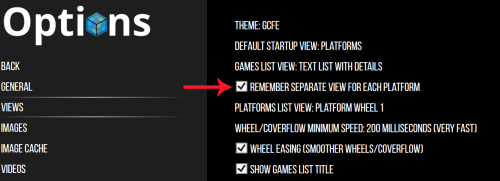
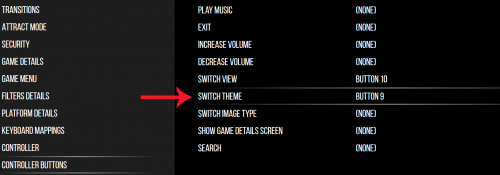
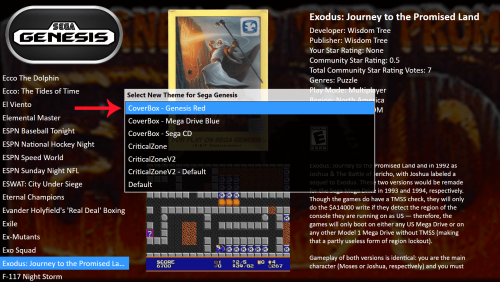

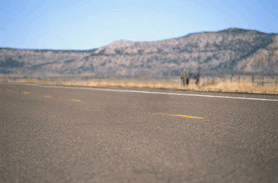




CoverBox
in Big Box Custom Themes
Posted
There's just a number of tweaks that each one could probably use. It's more just polishing them up with things I've learned since I've started.