-
Posts
2,327 -
Joined
-
Last visited
-
Days Won
129
Content Type
Profiles
Forums
Articles
Downloads
Gallery
Blogs
Posts posted by faeran
-
-
2 minutes ago, Sdentau92 said:
Hi, I have a problem with disc images.
When I delete a disc image for a game, it continues to appear on bigbox in the game view with disk animation.
It only happens to me with this theme.
I've already tried to update the cache in the bigbox options on "Images Cache" but the old disk image remains. Is there a way to force image cache updating?
Thanks
You will also want to delete it from the theme's cache, which is located here:
LaunchBox\Themes\Retrotastic\Plugins\Ao.Bigbox.Themer.v3_8\LaunchboxImageCache
-
 1
1
-
-
Vertigo - A Vertical BigBox Theme
View File
Welcome to Vertigo. A simple, text based, vertical BigBox Theme with an old Retro CRT nostalgic feel.
There are 2 different downloads:
- Vertigo.zip - This is the theme, please place this in your /Launchbox/Themes folder (you may need to right click the zip file, go to properties, and unblock the the contents of the file).
- Vertigo Startup Video.zip - A Vertical startup video (created by @harryoke)
Theme Features:
- Designed for a 9:16 portrait aspect ratio display
- Tested uses 1080x1920 resolution, however, it should scale gracefully as long as you keep the aspect ratio 9:16
- The entire theme utilizes a centered text list (only possible with @eatkinola's AO Bigbox Customs Plugin)
Watch the video to see the theme in action. Try it out if you like it, and let me know what you think below.
CREDITS
- @faeran - Creator of this theme.
- @eatkinola - Utilization of his AO Bigbox Customs Plugin, along with his help and code examples. Without his work, this theme would not be possible.
- @harryoke - Creator of the Vertigo logo and the Vertigo startup video.
-
Submitter
-
Submitted09/29/2018
-
Category
-
 1
1
-
On 9/21/2018 at 10:15 PM, bundangdon said:
Sure, if that's possible? But if it's in any way overly complicated don't worry about it and I'm already happy with the way the theme is now
Ok, I figured this out for you, but it required a plugin for it to work. Here's how you can install it:
Download this plugin, developed by Eatkinola.
Make sure to unblock the pulgin, you can find instructions for that here:
Place the file in the RetroFresh plugins folder:
LaunchBox\Themes\RetroFresh\Plugins
Now, Download the TextGamesView.xaml file, and place it in the following folder (be sure to overwrite):
LaunchBox\Themes\RetroFresh\Views
-
 1
1
-
-
4 hours ago, bundangdon said:
Any of them would be good, but the one I use the most is the TextGamesView?
So you would like the text games view to play the platform video in the background.
-
2 hours ago, bundangdon said:
@faeran just wondering if you'll ever implement platform background videos in this theme? I have about 10-15 themes installed within launchbox, but this is the one I use the absolute most? It would be great to use Viking's platform videos in the background
Sure, I can do this. Which view are you wanting the background platform videos implemented in?
-
 1
1
-
 1
1
-
-
11 hours ago, johnugamer said:
Yes, similar to how Unified works where the playlists can have a different background for the game selection screen that it pulls from /images/background. I don't have any game specific backgrounds as of right now so right now the game selection view inside playlists show the fanart for the parent platform.
This wouldn't be too hard, when I have some time, I could PM you a way to do this.
-
6 hours ago, johnugamer said:
How hard would it be to enable playlist specific background fanart when browsing through games inside a playlist? As it is right now playlist fanart only show on the platforms list, not the games view itself. Any help is appreciated.
Hi @johnugamer. Do you mean that you want the playlist background to be displayed on the game selection pages, instead of game specific backgrounds?
-
21 hours ago, Scratcher said:
You are on fire!
I've added compressed versions of all the new ones to the first post.
-
 1
1
-
-
1 hour ago, Scratcher said:
Nice!! I also made some new ones.
Funny, I had finished a Theme for Contra before you uploaded yours and it looks the same
 so I added a little bit more to mine
so I added a little bit more to mine 
lol, the more the merrier.
Here's a video showing off how these game specific background/graphics look in the theme:
-
 2
2
-
-
-
4 hours ago, Scratcher said:
You're on fire!
Compressed versions have been added to the first post.
I've also added @harryoke's playlist images, and I created my take on 3 of the new arcade playlists.
-
 2
2
-
-
Thanks @Scratcher!
These are looking great in my library.
-
 1
1
-
-
15 hours ago, Scratcher said:
Here are some Game Backgrounds and Game Graphics. They are a mix of Hyperspin Theme Artwork and Pics I found with a quick Google search.
I did use Paint.net with a Photoshop PSD FileType Plugin to make the backgrounds.
Those where slapt together in a few minutes so someone else with good editing skills can probably come up with backgrounds that are far better than this

Awesome @Scratcher!
I've added compressed versions to the first post.
-
 1
1
-
-
2 hours ago, alnyden said:
Wow, this theme is truly spectacular. I'm not sure I was able to appreciate the artwork until I saw it running on my system. Each platform is detailed and beautiful. Giving each system a different background in the platform view really takes things to another level. Well done!
There's only one problem. Now I'm going to want to obsessively create backgrounds for each and every playlist but I have no time or skill.
 Seriously though, is there software other than photoshop that can manipulate these files? And can you recommend any simple tutorials that might be helpful?
Seriously though, is there software other than photoshop that can manipulate these files? And can you recommend any simple tutorials that might be helpful?
Again, congrats on this theme, it's absolutely amazing.
Thanks a lot @alnyden. I'm sure GIMP would be able to edit those template files as well, but I have not tested that. Some basic skills in either of those programs would be somewhat required.
If people do create a Platform/Playlist or Game specific background, I do encourage to post them in this thread. I'll be using the top post to showcase them in an easy to access area for people to easily pick and choose which ones they would like to add to their collection.
-
 1
1
-
-
Guess I shouldn't go to sleep just before releasing a theme. Thanks guys for the troubleshooting.
I've uploaded a new version of the theme with the fix, and for people that have already downloaded the theme and don't want to download it again, place this file in the below path:
LaunchBox\Themes\Retrotastic\Styles
-
 1
1
-
 1
1
-
-
Please post your Platform/Playlist or Game specific backgrounds/graphics in this thread. I'll make a master list in this thread of user created content you can add to your RetroTastic theme. Please read the RetroTastic documentation for instructions on how to add these to your RetroTastic library.
BroskiPlays - @broskiplays
Scratcher - @Scratcher
SpoilerDownload Scratcher's entire media pack for Retrotastic here. It's awesome!
Harryoke - @harryoke
Faeran - @faeran
Spoiler-
 2
2
-
-
Retrotastic
View File
This is the old version of Retrotastic, and is no longer being supported.
This theme has been remade in the COMMUNITY Theme Creator.
Please find the new version here:
-
Submitter
-
Submitted09/09/2018
-
Category
-
 4
4
-
-
Hi @CaptainJ, thanks for the comment. @bundangdon is right. Make sure the clear logo file has the same name as the platform name. Here's the path:
Launchbox\Images\Platforms\[platform name]\Clear Logo\[clear logo file].png
-
38 minutes ago, sparksterz said:
So, I'm pretty new to BigBox, so maybe I just need to tweak a setting in BigBox, but I just pulled down your CoverBox 32X theme to try it out and I love it. I am having a strange issue where I'll go through the game list and when I select one, I get a list of options like "Play", "Add to favorites", "Mark as Broken" etc. but as I'm navigating that list, the instruction manual and cart swoop back in and take away my visibility for the options. Has anyone else noticed this? Or is there at least a way I can change the length of time before that happens?
Otherwise, loving the theme! Looking forward to installing many more of them.Hi @sparksterz. Thanks for the comment. This is the unfortunate truth for a few of the coverbox themes due to the limitations of the theming engine. When I created the ones with the animations, I had to make a decision to either have the box art appear, or always show the game list. I ended up choosing to make the box appear, which means that if you use the game options screen, you won't be able to see the menu.
I'll probably release versions of the themes that keeps the game list in lieu of the artwork. However, the ideal solution would be if the theming engine would allow for more than one text list view. That would solve this particular issue.
Until then, we settle for what we have.
-
We've reached over 150 platform backgrounds, and the theme's coding is pretty much ready to go.
It's safe to say, Retrotastic is coming soon. Here's a teaser of this fun little theme:
-
 8
8
-
-
26 minutes ago, bundangdon said:
@faeran I've been wanting to ask this for a while, and I've been searching through all of the theme's folders and files, but how can I change the size of the box artwork? I just want to make it a little bigger
Sure. Let me know if this is big enough. I can make adjustments if needed.
Overwrite the following file into the "Views" folder (ie: LaunchBox\Themes\GCFE\Views\ )
-
 1
1
-
-
Game specific theming?
-
 4
4
-
-
14 minutes ago, DragoonDemon4 said:
hi i have ain issue with the theme, in my games collection the icons of the gamecube controllers that correspond to single player, multiplayer etc, don't appear except for the arcade platform, please help me with this issue, I like this theme a lot because it shows exactly what I need to view from my games, thanks in advance.

Hi @DragoonDemon4. Glad you like the theme. Looks like the issue stems from language. The easiest way to fix that would be to go to this location and change the file names to match the text of your play modes options.
Launchbox\Theme\GCFE\Images\Icons\Play Mode\
Let me know how that goes.
-
We have made it to a milestone of 120 systems. Here is a video of some of them in action.
If you would like to help with the theme by creating images, shoot me a PM.
-
 3
3
-


































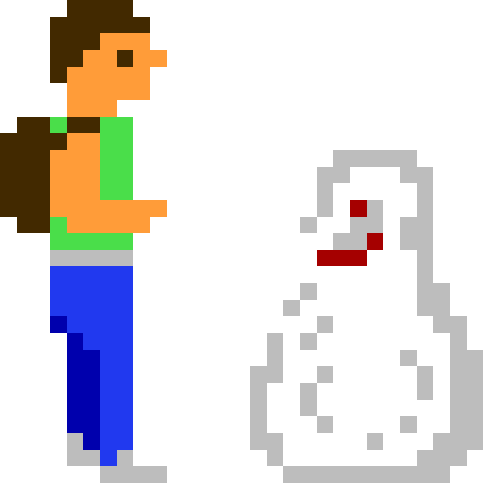

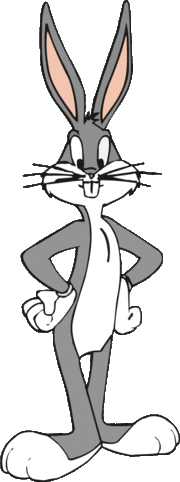








































































Retrotastic
in Big Box Custom Themes
Posted
Sorry guys, just came back from vacation and saw all of this.
Before I released Retrotastic, I actually made a version similar to this, but just never released it. Maybe I can get to packaging this together at some point to release it as an alternative version.
This theme uses @eatkinola's plugin to display video. Maybe he can comment on what may be going on. I spent the morning trying to duplicate this and haven't been able to. Which versions of Windows do you guys use?
Unfortunately, this is actually not quite a bug. Game specific backgrounds only overlay on top of the platform/playlist background, and doesn't replace it. This is written in the documentation where it states:
"The background will overlay on top of the platform background (not replace it). When creating these backgrounds, make sure you keep in mind of where theme elements are positioned"