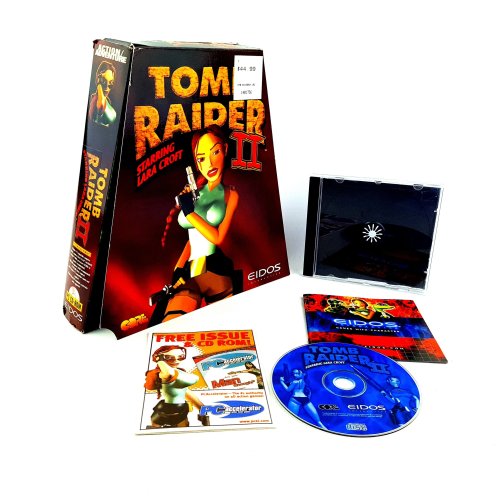-
Posts
760 -
Joined
-
Last visited
-
Days Won
1
Kondorito last won the day on February 1 2019
Kondorito had the most liked content!
Recent Profile Visitors
Kondorito's Achievements

64-Bit Supercomputer (6/7)
549
Reputation
-
migueldelcanocastro@gmail. started following Kondorito
-

Hyperspin to Launchbox/Big Box turbulence and rants
Kondorito replied to Shredder_guitar's topic in Monkeys
@Shredder_guitar if you don't want to mess with your artwork and roms that are already set for HS (filenames, folder structure, etc.), you can simply do a symlink for all those folders/files and set the links within the LB folders. Your orig files will not get modified whatsoever. That's what I did when I moved from HS to LB because, same as you, I felt a little weird by getting my HS setup modified without my "consent" after a decade of tinkering. Fair to say, time passed, and I ended up not caring anymore because everything I needed was in LB, so I was able to close that chapter in my frontend life. -

Community Playlist 📄 Party Time! 🥳 + Steam Key Giveaway
Kondorito replied to AstroBob's topic in Community Corner
These are games we played with friends over the years. Let me just say these brought the worst out of us XD Super Mario Kart (SNES): we got violent every time, with the baloon popping minigame. Blur (Xbox 360): split screen in 4, and tried to kill each other with the power ups instead of actually finishing the races. The Overcooked franchise (Nintendo Switch): did I already mentioned we got violent with these party games? -

boxart What is your favourite piece of video game box art❓
Kondorito replied to AstroBob's topic in Community Corner
You got it Klops! Found this site below and realized I did not know A LOT of the artworks here were done by him! https://www.psychoandy.com/2022/08/art-appreciation-konami-video-game-covers-by-tom-dubois/ -

boxart What is your favourite piece of video game box art❓
Kondorito replied to AstroBob's topic in Community Corner
I might be a little old, but Double Dragon II for the artwork: And Tomb Raider II for the box itself: -
Sorry, I assumed that with the gif you would know how to convert to mp4. Here you go: 2d211934d4.mp4
-
Did a reverse search in Google. Found this:
-

Greetings From Our New Community Manager 👋
Kondorito replied to AstroBob's topic in News and Updates
Welcome Andy! -
Kondorito started following [WIP] D.Sync's Launchbox Media Audit App v0.1
-
@Nixx this is amazing. Great work! Question: would it be possible to have multiple Bigbox settings profiles? My idea is to be able to have multiple Bigbox theme selections/views/transitions/options/etc profiles. So depending on the launch is how Bigbox would look and behave. This is because i have a lot of platforms and playlists, each configured with specific themes and views, and i would love to try new themes and settings, without potentially losing/overriding my current config.
-

Mini Consoles Theme - RetroSai Nostalgia - Form over Function
Kondorito replied to Saieno's topic in Big Box Custom Themes
@Saieno, never apologize for taking care of yourself or your health. Nothing is more important than our wellbeing. Take care and hope all goes smoothly with the surgery -

Mini Consoles Theme - RetroSai Nostalgia - Form over Function
Kondorito replied to Saieno's topic in Big Box Custom Themes
Nothing else to say; looks incredible! -

Mini Consoles Theme - RetroSai Nostalgia - Form over Function
Kondorito replied to Saieno's topic in Big Box Custom Themes
This theme is getting better and better! Beautiful work Saieno. The arcade platform presentation is amazing. I love it and for sure will be my goto theme. Food for thought: What do you think about making the arcade machines a little bit bigger so they are closer to each other and the marquee (if can be used there instead of the clear logo) can be seen more? Would it make sense to add the title of the selected arcade game anywhere in the screen, or would that break the ilusion? Thinking about this because with small videos and sometimes weird clear logos you might not know what game is it. The Intellivision cart/console are not centered in the screen (you can see this as they are not alligned with the selected box). Keep rocking! -
-

Mini Consoles Theme - RetroSai Nostalgia - Form over Function
Kondorito commented on Saieno's file in Custom Themes
@Saieno would it make sense to use the "NES font" for the Nintendo devices pre 16 bit era? GB, GBC, NES, Famicom, Famicom Disk System, etc.? Its just that I find too "modern" the font in the game details screen and such. Maybe for the Nintendo 16bit era systems like SNES, GBA, etc. something like this? Don't know, just thinking out loud XD -

Mini Consoles Theme - RetroSai Nostalgia - Form over Function
Kondorito replied to Saieno's topic in Big Box Custom Themes
@Saieno that was a very creative way of working around the game details screen! -

Huge Mame Marquee Collection including many in 4K resolution
Kondorito commented on Mr. RetroLust's file in Arcade









_-_(NA)_-_01.thumb.jpg.326449dba057c269ace754e12ad35d8c.jpg)