-
Posts
662 -
Joined
-
Last visited
-
Days Won
3
Content Type
Profiles
Forums
Articles
Downloads
Gallery
Blogs
Everything posted by Your Friendly A.I Overlord
-
Install a game in Vita3K and take a note of the Title ID. For example the Title ID for the game Downwell is PCSB00952. Create a text-file with that Title ID. So in this case PCSB00952.txt. Add that text-file as a rom file to your Playstation Vita platform. In LaunchBox > Manage > Emulators > Vita3K, make sure [Remove Quotes] and [Remove file extension and folder path] are ticked. Add the command-line parameters: --fullscreen -r For exiting Vita3K, in the [Running Script] tab add: $Esc:: { WinClose, ahk_exe {{{StartupEXE}}} }
-

Exit from Teknoparrot error
Your Friendly A.I Overlord replied to Raulrapadura's topic in Troubleshooting
I myself have set up TeknoParrot to open as few windows a possible. In the LaunchBox emulator set up I have ticked [Attempt to hide consolw window]. From LaunchBox I start TeknoParrot minimized and in the TeknoParrot settings I have ticked [Hide console window]. I agree with zugzwang that it's best not to launch TeknoParrot as admin. But TeknoParrot can be misbehaving sometimes. -

Exit from Teknoparrot error
Your Friendly A.I Overlord replied to Raulrapadura's topic in Troubleshooting
The games I tested with all exit fine back into LaunchBox from an up-to-date version of TeknoParrot (1.0.0.729). TeknoParrot natively exits with Escape. And for me in the past, an error sometimes popped up when exiting with an exit script from LaunchBox. In my experience TeknoParrot sometimes doesn't like to be closed with WinClose or Process, Close. -
Make sure you do not run yuzu.exe with admin rights.
-
You can already do this with DS4Windows. Create a new profile for your controller or edit an existing one. Go to the [Special Actions] tab and click [New Action]. Tick [Mute] (your Mic. button) and at [Select an Action] select [Press/Toggle Key]. Then on the on-screen keyboard click the [Escape] key. Give your special action a name > Save. If you want you can create an auto-profile that automatically applies when you start Dolphin.
-
It looks like m2emulator loses focus to X360CE because X360CE launches after m2emulator. M2emulator then pauses / freezes. In LaunchBox you can add X360CE (or an AutoHotKey script to start X360CE) to your game as an additional app to run before launching your game. JoeViking245 created a plugin for LaunchBox to add additional apps to multiple games at once. *Edit* @gerrymarsh87 Now that I thought about it some more, I remember mapping the controls of my wheel in m2emulator directly, on a per game basis. I didn't need X360CE for m2emulator. So, first map your controls on a per game basis in m2emulator. Then it is probably a good idea to calibrate your controls in the game's service menu also.
-
First open DS4Windows and go to [Settings]. Tick [Start Minimized] and make sure [Close Minimizes] is unticked. Then, in LaunchBox, try the following script: Run, F:\Essential Programs\DS4Windows\DS4Windows.exe $Esc:: { Run, F:\Essential Programs\DS4Windows\DS4Windows.exe -command shutdown WinClose, ahk_exe Dolphin.exe }
-
Try: Run, C:\Users\Gerry\Desktop\X360CE\X360CE.exe WinWait, ahk_exe X360CE.exe WinMinimize $Esc:: { WinClose, ahk_exe X360CE.exe WinClose, ahk_exe Yuzu.exe }
-
A while back I did exactly the same as you, using X360ce for my Thrustmaster wheel. And I did experience the same problem. If I recall correctly the reason was that X360ce does not like to be launched minimized. For me, when X360ce was launched minimized it technically did what it was supposed to do, but the GUI froze and was hard to close. I could not find any other solution than to not launch X360ce minimized. *Edit* My solution was to launch X360ce as normal (windowed), but when it is fully loaded (after 5 seconds), minimize X360ce to the taskbar using: WinMinimize, ahk_exe x360ce.exe. (I do have to add that I have a separate LaunchBox setup just for playing racing games with my Thrustmaster wheel and first start X360ce then LaunchBox / BigBox from an AutoHotKey script.)
-

Cruisin USA MAME Controls for Xbox controller
Your Friendly A.I Overlord replied to malaki1974's topic in Games
<?xml version="1.0"?> <!-- This file is autogenerated; comments and unknown tags will be stripped --> <mameconfig version="10"> <system name="crusnusa"> <video> <target index="0" view="Screen 0 Pixel Aspect (32:25)" /> </video> <ui_warnings launched="1610042524" warned="1610042519" /> <input> <port tag=":ACCEL" type="P1_PEDAL" mask="255" defvalue="0"> <newseq type="standard"> JOYCODE_1_ZAXIS_NEG </newseq> </port> <port tag=":BRAKE" type="P1_PEDAL2" mask="255" defvalue="0"> <newseq type="standard"> JOYCODE_1_RZAXIS_NEG </newseq> </port> <port tag=":IN0" type="VOLUME_DOWN" mask="256" defvalue="256"> <newseq type="standard"> KEYCODE_MINUSPAD </newseq> </port> <port tag=":IN0" type="P1_BUTTON8" mask="1024" defvalue="1024"> <newseq type="standard"> NONE </newseq> </port> <port tag=":IN0" type="P1_BUTTON7" mask="2048" defvalue="2048"> <newseq type="standard"> NONE </newseq> </port> <port tag=":WHEEL" type="P1_PADDLE" mask="255" defvalue="128"> <newseq type="standard"> JOYCODE_1_XAXIS </newseq> </port> </input> </system> </mameconfig> The track selection menu is still very sensitive for me as well. Try moving your tumbstick slowly in a semi-circle. I'm on Mame 0.240. If you hit tab, it's under the "Analog Controls" sub-menu. -

Cruisin USA MAME Controls for Xbox controller
Your Friendly A.I Overlord replied to malaki1974's topic in Games
First delete your old binding. (Del). Then press Enter to input your new binding, for example the right trigger. It will say "Joy 1 RT". Press Enter, then the right trigger again. It will say "Joy 1 RT +". Then press Enter, then the right trigger again. It will say "Joy 1 RT -". You can also play around with the Analog Control sensitivity. Which xml are you referring to? *Edit* Let me emphasize the proper sequence for setting up analog controls in Mame. First, configure your controller bindings. You can check if your binding are set up properly in the "Analog Controls" sub-menu. Then calibrate your analog controls in the game's service menu. Those older games are made for older analog input devices with completely different analog input ranges and have to be calibrated to work properly with the analog input ranges of newer input devices. -

Cruisin USA MAME Controls for Xbox controller
Your Friendly A.I Overlord replied to malaki1974's topic in Games
Calibrate your controls in the game's service menu. Default keys are: F2 (enter service menu) - (keypad minus, move down) F2 (enter to activate) Also make sure you have configured a sufficient joystick_deadzone in mame.ini. (mine is set to 0.3) My controller settings for Cruis'n USA: -

Mame No-Nag Updated Monthly, Current Version:
Your Friendly A.I Overlord commented on MadK9's file in Third-party Apps and Plugins
- 118 comments
-
- 1
-

-

Mame No-Nag Updated Monthly, Current Version:
Your Friendly A.I Overlord commented on MadK9's file in Third-party Apps and Plugins
- 118 comments
-
Some of that you can already do. Click the drop-down menu on the left side of LaunchBox and select [Games Missing Media].
-

Sega Model 2 Emulator freezes full screen
Your Friendly A.I Overlord replied to rage2's topic in Emulation
It could indeed be the audio device used. Laptops utilize the onboard audio chip when using the laptop speakers. When switching to HDMI out, you must also switch to the HDMI audio device in Windows. -
Yeah... It probably wasn't a good idea to binge watch Bassie en Adriaan before watching The Matrix. All I can think now, maybe Bassie is The One. 😉 Dreamcast games should be unpacked before launching. Bios files must be placed in the system\dc folder, still zipped. Dreamcast games usually come in bin/gdi, bin/cue or cdi format. Naomi games are zip or zip/chd and should not be unpacked before launching. (If you unpack a zipped naomi game, it would contain romfiles with names like epr-21868.ic7.)
-

Sega Model 2 Emulator freezes full screen
Your Friendly A.I Overlord replied to rage2's topic in Emulation
You need to set up m2emulator with a fullscreen resolution your display accepts. So maybe you use a resolution that works on your laptop screen, but doesn't on your tv. (via HDMI) -
You need dc_boot.bin and place it in the RetroArch\system\dc folder. Look HERE for more information about the bios files you need (and the Flycast core in general). Also, if your Dreamcast game is compressed with zip, you need to extract the zip before launching. And make sure your games work in RetroArch directly before adding them to LaunchBox. Are you sure you actually have a Dreamcast game? Sega Naomi is the equivalent arcade hardware and shares a lot of the same games with the Dreamcast.
-
This seems correct. When you press the button you have entered under "Close the Active Window", LaunchBox sends a virtual key press of the Escape key for emulators that close with Escape natively. TeknoParrot should close with Escape natively. In the TeknoParrot settings make sure that "Confirmation prompt on exit" is unticked. And that "Global Hotkeys > Exit Game Key" shows the virtual-key code: 0x1B. 0x1B = Escape. If this still does not work, you can try the following and see if it makes a difference: - Disable Startup- / Shutdown screen for your game or TeknoParrot in general. - Check if you run TeknoParrot with Admin rights. --> Run TeknoParrot as normal.
-
Recently the PS3 XMB (XrossMediaBar), the PS3's user interface, started (partially) working in RPCS3. As of yet you can't launch games from the XMB and only PSN games show up. I expect full functionality will be implemented in future updates. But it may be fun to tinker around with it a little. - Update RPCS3 to the latest version. - First get the XMB working in RPCS3 directly. Download the latest PS3 firmware from Sony's website and install in RPCS3. (RPCS3 > File > Install Firmware.) Then, File > Boot VSH/XMB. - In launchBox add vsh.self, found in rpcs3\dev_flash\vsh\module, as a rom file to your Playstation 3 platform. More information about the XMB in RPCS3 here: https://www.reddit.com/r/emulation/comments/rv3kzb/rpcs3_vshxmb_now_booting_on_the_master_build/
- 1 reply
-
- 3
-

-
Once I had stability issues myself. My pc would randomly BSOD. Sometimes once a week, sometimes twice a day. I had this issue for two years. Turned my pc inside out. Did a fresh install of windows. Reinstalled drivers more than once. Run memtest for 12 hours. Moved drives to different SATA connectors. Down clock my CPU. Etc.. Nothing worked. Until one day I thought it could be the SATA cable to my system drive. Changed the cable and, Yes. Perfectly stable ever since. Sometimes the cause of stability issues is something trivial like a dodgy SATA cable. You could try removing your GPU drivers with DDU. https://www.wagnardsoft.com/forums/viewtopic.php?t=3847 and then installing the most recent one.
-
Some other options: 1.) Run a Windows system integrity check. Open a command- or powershell window with admin rights and enter: sfc /scannow 2.) In the LaunchBox\Updates folder, install your last update over your current build. Be careful to install to the LaunchBox folder and not LaunchBox\LaunchBox (a double folder). Also check if you are on the latest LaunchBox version (that your license permits). 3.) From your LaunchBox\Updates folder, install LaunchBox to a second location on your PC. Preferably on a different drive. Add some games and emulators. If your second installation does not crash, you know something is wrong with your current build. If it does crash you have to look further. In all honesty, I rarely read about LaunchBox or BigBox crashing or rebooting a PC and I never experienced it myself. It's more likely to be either a corruption in your current LaunchBox build, or a Windows or hardware issue.
-

Scraping not working as intended
Your Friendly A.I Overlord replied to Eirulan's topic in Troubleshooting
I just added After Burner to LaunchBox (12.6). For me images download and display just fine. I don't use themes though. The LaunchBox DB ID must show #6236. If it doesn't click the red square with the cross and click "Search for Metadata" again. After that go to Media > Images and click "Download Media" in the bottom right corner. -

Scraping not working as intended
Your Friendly A.I Overlord replied to Eirulan's topic in Troubleshooting
Have you refreshed your images in both BigBox and LaunchBox?
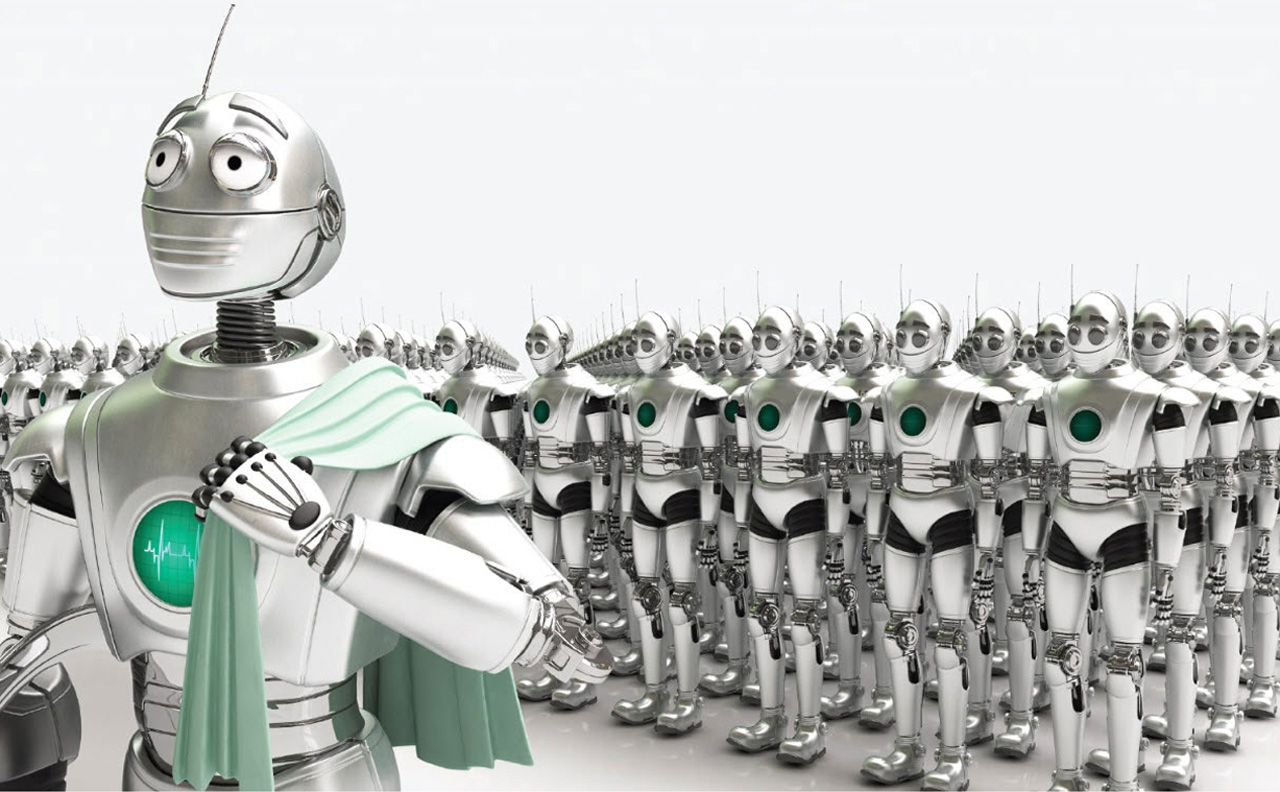

.thumb.jpg.adac5399f3438069261ebdae72cc5320.jpg)
.thumb.jpg.0ee410309c0441ff536e11500468e8e7.jpg)
.thumb.jpg.08364af9af649eb46c08717d4a3a3bcc.jpg)
.thumb.jpg.c4f10d3828157531732d2777be5b8294.jpg)
.thumb.jpg.1d89f047d466b55b5d94366b11b7ffe0.jpg)
.thumb.jpg.a0f6b5196a7fc1c7d4f690fbc7cb2c3c.jpg)
.thumb.jpg.8a871fee7738a1574e3d93eef172d2e0.jpg)
.thumb.jpg.000b4a4f2b82c9f6b472b99e29915ca9.jpg)
.thumb.jpg.6f52c6190ffc381bf53821efdd47996a.jpg)
.thumb.jpg.060417f3c5bba67ad31e2c4cee3dc393.jpg)
.thumb.jpg.5e66882d6ae6dc8e0fab35936ef94434.jpg)
.thumb.jpg.5b8508b1f803a822997fd456f2c87f46.jpg)
.thumb.jpg.821865596b6993f6a7396aaa7fdbbef0.jpg)
.thumb.jpg.cff2b9a4b7f749b34224a4bf37aad3f9.jpg)

.thumb.jpg.188e11016ab159f914d5bc6c2b4c99f1.jpg)
.thumb.jpg.b3ed5eb17e7696b93c8b4bd4acfc7a07.jpg)
.thumb.jpg.671a36832c709fc8a0b9e50991c4cbfc.jpg)
.thumb.jpg.74662ffaf224ac92d048ec84c4f0a6b7.jpg)