-
Posts
662 -
Joined
-
Last visited
-
Days Won
3
Content Type
Profiles
Forums
Articles
Downloads
Gallery
Blogs
Everything posted by Your Friendly A.I Overlord
-

CHDs for MAME - what to play and what to throw?
Your Friendly A.I Overlord replied to vaderag's topic in Games
I do not download full CHD sets. If I want to play a game in Mame and it gives an error, I check the aforementioned site (http://adb.arcadeitalia.net/) if the game needs a CHD. You can do this by searching on rom name and then scroll down to "Files" and then "Required Files". Then I look for the CHD on a certain "Archival" site. There are too few playable good games that require a CHD to warrant the download (and storage) of a full CHD set IMO. -

Merged? Non-merged? Split? What do people prefer?
Your Friendly A.I Overlord replied to Johnny T's topic in Noobs
In my mame.ini all rom paths together are between double quotes. Not per path like yours: rompath "H:\Roms\Arcade Classics;H:\Roms\Sammy Atomiswave;H:\Roms\Sega Model 2;H:\Roms\Sega Model 3;H:\Roms\Sega Naomi;H:\Roms\Sega Hikaru;H:\Roms\Sega Naomi 2;H:\Roms\Sega SystemSP;E:\LaunchBox\Emulators\Arcade Classics\_Mame_Bios" I added the rom paths via the Mame configuration menu, not by editing mame.ini. (I also use Mame 0.234 and no problem Mame recognizing the rom paths.) -

PCSX2 Configurator Next
Your Friendly A.I Overlord commented on alec100_94's file in Third-party Apps and Plugins
A little over a month ago there were some major changes to the dev builds of PCSX2. All plugins are now integrated into PCSX2 itself, so there is no need anymore for a plugins folder. Also the dev builds now have 2 executables. pcsx2.exe for the SSE instruction set and pcsx2-avx2.exe for AVX. Also I noticed that the "graphics ini" used to be called GSdx.ini is now called GS.ini. I do not use the configurator plugin, and I am not going to test. But it entirely possible that with the recent dev builds the configurator does not work anymore. -
Have you tried right clicking supermodel.exe > Properties > Compatibility > High DPI scaling, tick the checkbox and set to "Application". In Supermodel.ini try if VSync=1 or Throttle=1 makes a difference. scud.zip and scudplus.zip both work for me. Needs nothing special. When you start a game with Supermodel, Supermodel opens a command window. Look if it shows an error about your rom. Supermodel has a Games.xml were it lists (and checks) which roms a game zip must contain. (Model 3 roms / zips are part of full mame sets.) *Edit* Oh sorry. I jus remembered. For Scud race to work, you must start the game and enter the service menu. Then go to "game assignments" and set "Link ID" to "Single". I use no command-line parameters for Supermodel in LaunchBox. Everything is configured in Supermodel.ini. If you want to specify per game settings you can add the rom name like this in Supermodel.ini: [srally2] PowerPCFrequency=100 I have yet to play Star Wars Trilogy. I haven't even configured the controls for Star Wars Trilogy yet.
-

Zombie Revenge , Crazy Taxi , SEGA Naomi
Your Friendly A.I Overlord replied to gratefulded's topic in Emulation
First you have to set up your controls in the RetroArch Settings > Input > Port 1 Controls. After that start your game and press F1. This is the Flycast menu . Then find: Controls > Port 1 Controls. Here you can remap your controls but the Flycast core has the controls for most games pre-configured, including the games you mentioned. (At least for my Xbox One controller.) -
In the past I had the same problem when using the PCSX2 configurator plugin, so I don't use that plugin anymore. With the plugin removed from LaunchBox the custom command-line parameters persist for me.
- 7 replies
-
- ps2
- command line
-
(and 2 more)
Tagged with:
-
- 7 replies
-
- ps2
- command line
-
(and 2 more)
Tagged with:
-
Do you have the following? - In Demul > Config > Plugins and Paths, add the paths to your (naomi) roms and (naomi) bioses. - In LaunchBox > Tools > Manage Emulators > Demul > Associated Platforms tab, add your Sega Naomi platform with the command-line parameters -run=naomi -rom=
-
My Emulators.xml is now 17082 lines long and contains mostly empty lines. Empty lines get added every time I edit an emulator in LaunchBox.
-

Exiting Yuzu Emulator using a hotkey (ESC)
Your Friendly A.I Overlord replied to Wolf3434's topic in Troubleshooting
No, I don't think that it has changed. But of course you don't NEED Yuzu to run as admin for it being able to run. But I have found a way to run Yuzu as admin, without UAC prompt and with an exit script. First I added an "Yuzu Admin" emulator to LaunchBox. This is just an AutoHotKey script. When I start a Switch game in LaunchBox, LaunchBox passes the rom name to this "Yuzu Admin" script. This "Yuzu Admin" script then copies the rom name to a second script and after that the second script gets executed as a scheduled task with admin privileges. So that second script is elevated and starts Yuzu with command-line parameters and rom name. Also that second script contains the Yuzu exit script so I can exit Yuzu with Escape. All this is a bit complicated and maybe there are easier ways to accomplice the same. -
I don't want to be difficult about what I want to say, but I am really surprised integrated controller mapping isn't on the list. To be fair, I don't have a bitbucket account so I did not request this feature myself. But this has been requested many many times over the years (at least on the forums) and really would add to the overall usability of LaunchBox and BigBox. And to you @Lordmonkus, how many questions or assists did you have about people wanting to add controller mappers as additional apps? I mean, maybe implementing controller mapping isn't easy. But it would simplify things massively for the user.
-
The way the LaunchBox startup/shutdown screens and pause menu work, I would avoid loading emulators/roms via scripts or batchfiles as much as possible. If you use scripts or additional apps check if there's nothing that steals focus. For example start apps minimized, or in the system tray. Ticking that box only works if the emulator itself uses fullscreen exclusive mode. *Edit* The way the LaunchBox startup/shutdown screens and pause menu work, clashes with bezels. That's why bezels were never implemented into LaunchBox.
-
You could force vsync for Xemu via you graphics driver control panel.
-
I like to add that for me shutdown screens always work when "Hide All Windows that are not in Exclusive Fullscreen Mode" is ticked. However when it isn't ticked the shutdown screens sometimes don't work for me either. I don't think it is a bug , but just how LaunchBox handles Startup/Shutdown screens. I like how RocketLauncher handles Startup and Shutdown screens: set up the window- / class name to wait for or exit.
-
- Have you changed the Image Group selection by any chance? - Are all your images still in the LaunchBox\Images\[platform name] folders? - Have you changed the platform names in LaunchBox? - Have you tried refreshing your images? (LaunchBox > Tools > Refresh All Images
-
No. Without portable.txt DuckStation assumes your DuckStation user folders are in Documents. With portable.txt DuckStation assumes the user folders are in the same folder as the executable. There are more emulators that let you have the user folders in the same folder as the executable via a portable.txt. The presence of portable.txt makes the emulator... well portable. No. First create a portable.txt in your main DuckStation folder. Then start DuckStation. It should create the user folders in the main DuckStation folder. Then exit DuckStation and move (and overwrite) the user folders from Documents to you main DuckStation folder. Tip. If you're new to an emulator, or unsure of what you are doing. Always make a backup!
-
Put a .txt file called portable.txt in your DuckStation folder. Then move the folders from Documents to your existing DuckStation folder.
-
Yes, that's correct. Just make sure you save your custom config as a new config and give it a name.
-
As far as I can tell only for the games you want a custom controller config for. You could set up a hotkey to pull up the menu in-game or use the nogui version for that. *Edit* To be clear. You only have to set up your game to use a specific controller config once.
-
As I use the qt version of DucksStation, the following applies to the qt version of DuckStation. Maybe something similar applies for the nogui version: Open duckstation-qt-x64-ReleaseLTCG and go to Settings > Controller Settings. Choose a controller type and set up and save (New...) your profile. Then go to Settings > Games List Settings and point to your ps1 games folder. When your games list is populated right click a game > Properties > User Settings (Input) > Input profile For Bindings. Then select your profile.
-

Xenia wont launch through launchbox
Your Friendly A.I Overlord replied to jmega's topic in Emulation
Xenia can go fullscreen using the command-line parameter: --fullscreen Of course you can use an AutoHotKey script, but a command-line parameter is always going to be more reliable. -
Also Dolphin. To add some information: In Dolphin you can select multiple games to batch convert as long as those games are in a disc format. (No WiiWare, Virtual Console) Sorry, I have never used Dolphin Ishiiruka.
-
You can compress your GameCube and Wii games with Dolphin. In Dolphin right click a game > Convert file. I myself use the .rvz format because it is lossless and can be converted back to the original iso without losing anything. You can choose a compression method and a compression level, but the default settings are fine. And yes, you do have to point LaunchBox to your new files.
-
Because it very likely isn't. In my first comment I explained that the .exe for BigBox is in the LaunchBox\Core folder. (That changed a couple of versions ago). Lots of people get confused about that location as there is also a BigBox.exe in the LaunchBox folder. And mame recently changed the name of the mame executable. If you use auto-profiles, that can be reasons why xpadder won't switch profiles. Because it does not detect BigBox nor Mame starting. Go one step further. If xpadder does not detect the application of your auto-profile, it will likely switch to a default profile. (That's why I asked you to test with auto-profiles completely deactivated). I appreciate you appreciating my help. I don't know all the answers, but it is a bit difficult as you give very little feedback with what you have or haven't done to test. BTW. I used to use xpadder myself, but I ditched xpadder for JoyToKey a couple of years ago because I never got mapping to the xbox guide button working ingame. (And that's a common issue with xpadder).
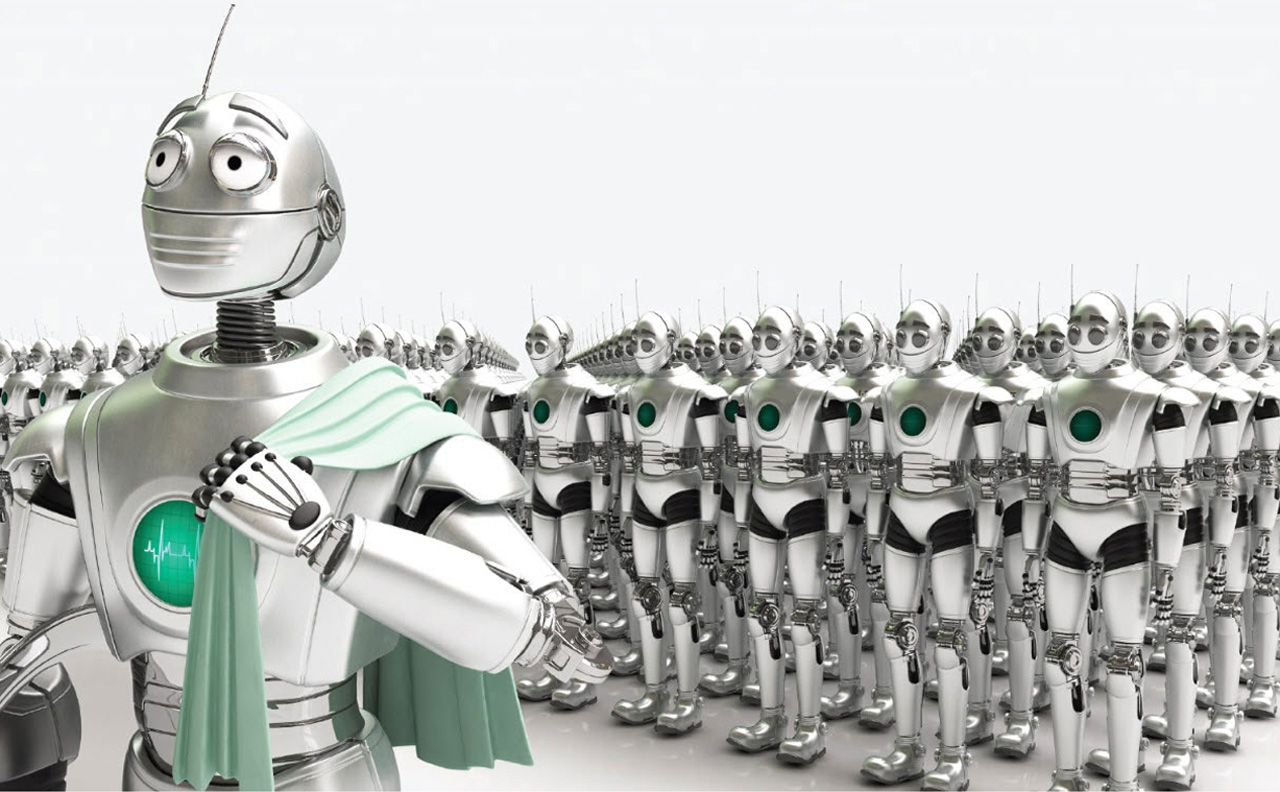






.thumb.jpg.58d6bcb978d6c0d5a34932ed3bdb4b19.jpg)
.thumb.jpg.ea18bc7700870ed68569150a467a58a8.jpg)
.thumb.jpg.9d71b535a7129c0190b3f751e05717bc.jpg)
.thumb.jpg.df9c57718da602879919d563d2f7ffad.jpg)
.thumb.jpg.8a6df6df91ecd89cb04218ebdec86f91.jpg)
.thumb.jpg.49a6910e7d29a8dac8134f6b33248e00.jpg)
.thumb.jpg.d7db9f8c5f0c93f0b28441ffca6d11a4.jpg)
.thumb.jpg.e8ff45de6fd10db67d3adc70e6b0b65d.jpg)