
bbweiners
-
Posts
358 -
Joined
-
Last visited
Content Type
Profiles
Forums
Articles
Downloads
Gallery
Blogs
Posts posted by bbweiners
-
-
5 hours ago, jayjay said:
oh yeah eh... sorry i meant... to be able to have the pause menu show that there is a save state available for the game that is currently playing... would mean matching save state to the rom... that essay above is what iv found so far... sorry Im trying to code but nothing is going right. Getting frustrated. Rushed the comment, made no sense. lol. just breath...
Haha, you're the best @jayjay
-
 1
1
-
-
On 6/8/2019 at 3:56 PM, wallmachine said:
you will have to resize all of your images to the same size and do note a higher value of MaxVerticalImageResolutionOverride does not mean it will not make it less blurry, though from my understanding it should based on below values. If you decide to use your images in another view such as TextGamesView they will still be blurry possibly, in my case they were and I created another folder with the same images and just referenced them in a separate view.
Here are the default settings based on the user's configuration
{ "100", Strings.ValueLowestFastest }, { "200", Strings.ValueLowFaster }, { "400", Strings.ValueMediumFast }, { "600", Strings.ValueHighSlower }, { "800", Strings.ValueHighestSlowest }@wallmachine That makes sense. Thanks!
-
Thanks @faeran!
-
@faeran This looks cool. I'm assuming this uses the wheel for navigation. (I'm not sure how else you'd do it). So my question is, how do you get the wheel images to be so clear? Any time that I try to make a wheel image large like you have, it always looks blurry.
Thanks!
-
I decided to update this theme. I'm adding two new platform views, three new game views and a wall view, the same one I use in my Alyssa theme. I am also going to update the text games view.
-
 1
1
-
-
I have a quick theme developer question that I can't solve being away from my computer right now. I know that you can override platform images like clear logo, banner, fanart, etc... by throwing whatever of those particular images you want into the ThemeName/Images/Platforms/Clear Logo (or whatever image type) folder.
Can the same be done with games? So if you had a particular set of game boxes you wanted to use with a theme, could you create a ThemeName/Images/Games/Boxes folder and put the images in there?
I know I can mess around with this later when I get the chance, but I just wanted to see if anyone knew how to do this of the top of their head. Or if there was a way to point the wheel to a custom directory.
Thanks!
-
I realized that the 3 emulators that I run do all run in windowed mode. I see now where the confusion on my end came from.
-
 1
1
-
-
2 hours ago, Jason Carr said:
If you read the dialog with that setting, it notes that if the emulator uses exclusive fullscreen mode, then nothing can be done to delay the display of the game, so I'm guessing that's why the delay isn't doing anything. Per the scan lines, I'm almost positive there's nothing we can do about that either, unfortunately. All we do is launch the EXE; we can't really tell Game Loader to wait to display the scan lines.
I'm hoping to do some testing with Game Loader ALL RH before release, but it sounds like there are some aspects of it that will likely be out of our control.
Every Steam game is different and thus getting game startup and shutdown screens to work well out of the box is difficult. You should be able to adjust the startup screen delay individually for each game (or using bulk edit). But not all games will work perfectly.
If the game/emulator uses exclusive fullscreen mode, then unfortunately this isn't possible. What "messiness" are you seeing with load state?
I actually already looked into tackling that, but there wasn't a straightforward solution. Considering that I spent 8 hours just trying to get zooming working properly with the Chrome PDF reader, unfortunately I'm hesitant to dive back into it. Hopefully I can attempt to get it in again eventually, but it's not likely something that will happen soon.
Yes, I did make the exiting automation slightly more robust in the last few betas. Glad to hear that it's paying off.
 1 minute ago, neil9000 said:
1 minute ago, neil9000 said:It needs to do so as its sending a key press to the emulator. That key press can not be sent if the emulator window does not have focus.
Right, but you can draw a window over the running emulator that doesn't have focus. That's why I suggested something simple like a black screen.
-
It's the same thing as when you select exit. It flashes to the game for about 0.5 seconds and then loads the state.
-
21 hours ago, Jason Carr said:
Swap Disc will show up only when you put an AutoHotkey script into the field on the emulator (or the game).
Yes, this is because the exit game scripts often require sending a keypress to the active window, which requires the window to be active and visible. Other solutions would require much more involved scripts that are different for each and every emulator, so that is not something that is planned. Generally, if you want a clean exit, you might as well just use the controller automation exit instead of the pause screens anyways.
Yeah, that makes sense. Is there a way to have a black screen load when the pause screen closes for 0.1-1.0 seconds?
The black screen wouldn't be active, so the emulator would take the key strokes from the ahk script. I've done this before in ahk.
Obviously the black screen would be something people could choose to enable and adjust how long it's active.
This seems like an easy way to cover up the exit messiness as well as the load state messiness.
Thanks!
-
Jason,
One odd thing I found is when you use the exit button, it closes the pause screen, shows the game for about 0.5-1.0 seconds, and then exits the emulator and opens the shutdown screen. Is there a way to make the process more seamless?
I noticed this using Retroarch and Dolphin. It behaves the same using shutdown screens or not.
Thanks for doing such a great job!
-
I can help you in about a week. Right now I have limited access to my computer. So if this is still an issue for you towards the end of next week feel free to message me.
-
4 hours ago, neil9000 said:
Unblock the .dll in the path it says, just right click/properties/unblock.
Thanks @neil9000. I'm on vacation so I'm not going to be around much until I get back.
-
Thanks @Dawson1989. Every time I think I'm done, something else comes up, haha. The last things I need to do is get it working with the new font system, take a few screenshots and make a couple of videos.
I'm going to end up having to break this theme with all the new views into two themes. Unfortunately, there's only so many views you can do in one theme. I can't give any specifics on when I'll be done, but I'm hoping less than a week.
-
 1
1
-
-
Yep. I'm about done. I just need to get everything organized. It should be updated soon.
-
10 minutes ago, jayjay said:
Did you try putting the png's in launchbox/Images/Random Image Selector?
I didn't have spaces in the directory, Random Image Selector. This is awesome! Thanks!
-
 1
1
-
-
12 hours ago, jayjay said:
RandomImageSelector.zip 277.08 kB · 2 downloads
Don't know if this will help you. Its a usercontrol. It will select a random png from Launchbox/images/random image selector. You will need to sort out the height and width etc etc. I included the source and a textgamesview.
Hey @jayjay,
Thanks for this. Unfortunately I can't get it to work.
I put the RandomImageSelector.dll in my theme plugins folder.
I added xmlns:ris="clr-namespace:RandomImageSelector;assembly=RandomImageSelector" to UserControls
I added <ris:RandomImage HorizontalAlignment="Center" VerticalAlignment="Center" Grid.Column="1" Grid.ColumnSpan="1" Grid.Row="1" Grid.RowSpan="1"/> to my HorizontalWheel2GamesView.xaml (I also have the grid stuff setup).
I threw some image files in the root of RandomImageSelector directory, which resides in the root of my theme folder as well as Launchbox/Images.
I threw some more images in every subfolder that is titled RandomImageSelector.
So what am I doing wrong? Am I completely off (most likely)?
Thanks
-
Does anyone know if it's possible to have a directory with image files that you could have randomly selected from? That way if you have multiple images you'd like to use in a view you could have them be chosen at random from a directory rather than assigning a static image.
Thanks!
-
Hi,
I'm trying to create a theme where I have some auto sizing for the width of several things. The problem is I can't figure out how to use auto size and be able to have my column start at specific spot no matter the resolution it's being displayed on (scaling). All I can figure out is how to have it start at an absolute spot, so it won't scale properly. Does anyone know how I can get around this?
<!-- RELEASE DATE/PLAYMODE/GENRE/RATING GRID -->
<Grid Height="{Binding ElementName=Canvas, Path=ActualHeight}" Width="{Binding ElementName=Canvas, Path=ActualWidth}">
<Grid.ColumnDefinitions>
<ColumnDefinition Width="310" />
<ColumnDefinition Width="auto" />
<ColumnDefinition Width="30" />
<ColumnDefinition Width="auto" />
<ColumnDefinition Width="30" />
<ColumnDefinition Width="auto" />
<ColumnDefinition Width="30" />
<ColumnDefinition Width="auto" />
<ColumnDefinition Width="30" />
<ColumnDefinition Width="auto" />
</Grid.ColumnDefinitions><Grid.RowDefinitions>
<RowDefinition Height="1025*" />
<RowDefinition Height="20*" />
<RowDefinition Height="35*" />
</Grid.RowDefinitions> -
14 hours ago, Cookz718 said:
These look great! Do you happen to have the .psd still? I might want to try creating a few myself.
-
2 minutes ago, isilkin said:
Wow. This theme just keeps getting better. Could you upload a version with all the updated views. Also. I will try to post how to highlight something. For example the switch theme highlights games.
Thanks!
I'll upload the new views when everything is ready.
The switch theme isn't using wallgamesview, which is what I'm using. It's using boxesgamesview. They are not the same. Boxesgamesview only shows one row of games, while wallgamesview shows 3.
-
31 minutes ago, Cookz718 said:
Its looking great !! Ill be working on the Icons / Images for you today expect some private messages throughout the day
Awesome! One quick note. I'm picky. For all the console and playlist icons, I like to have the logo width take up 75% of the square/banner that it's on. It seems to be what works the best with this theme.
-
-
17 hours ago, Cookz718 said:
@bbweiners a lil demo of how im doing the Images

1 issue i have been running into is this, the logo giant logo popping up...

That PSP image looks great! I'd love to include that style artwork with this theme. I think your artwork and my theme compliment each other well.







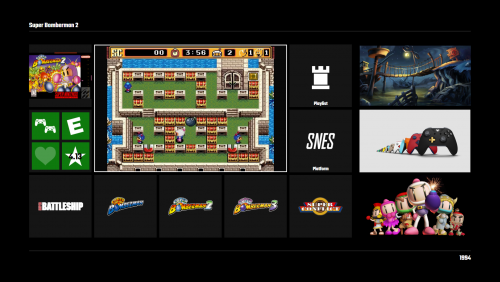
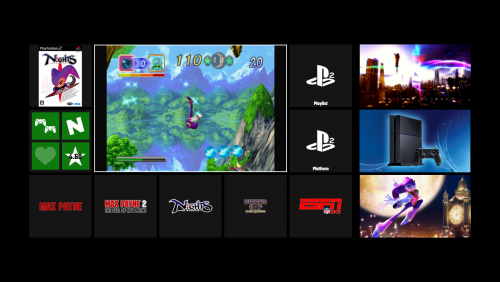
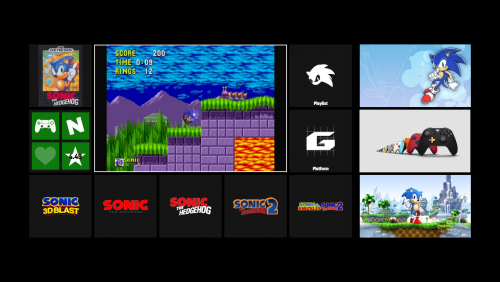


LaunchBox 2019 New Feature Poll
in Features
Posted
So what does this mean in regards to the features that you plan to implement?