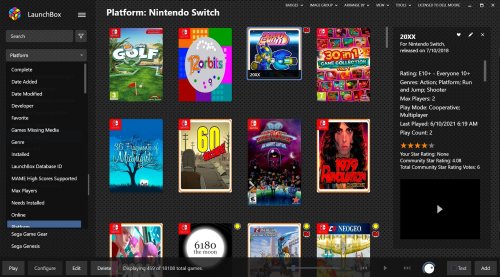-
Posts
1,141 -
Joined
-
Last visited
-
Days Won
1
Content Type
Profiles
Forums
Articles
Downloads
Gallery
Blogs
Everything posted by The Papaw
-
Version 1.0.2
58 downloads
This is Christmas holiday theme. It's more of a novelty theme I suppose, since it won't be used all the time. I haven't seen one and my grandson asked me to make one for him. It starts up as to be looking out a window on a cold, windy and snowy day when Santa appears and has a bad day with the weather and his reindeer. It contains a little bit of video vintage footage of the "Lost Toys" from Rudolph and Frosty as well in some of the TVs used in the different views Video: If you want a little holiday spirit in your gaming setup at this time of year, check it out. Since it is seasonal, I only did a couple different views. If there is enough interest, I may add more views to it. Thanks to @y2guru for making it so easy and sharing CTC. If you haven't tried it, you should, I through this together yesterday. (can't wait for 2.3) Seasons Greetings! -Enjoy The Papaw- 3 comments
-
- 5
-

-
- bigbox theme
- santa
-
(and 3 more)
Tagged with:
-
- 834 comments
-
- bigbox
- custom bigbox themes
-
(and 1 more)
Tagged with:
-
I created some custom Platform Clear Logos but cant get them to work right with CTC. I am trying to figure out the directory structure of CTC and where to drop them so when I publish the theme it places them in the ..\Launchbox\Themes\ThemeName\Images\Platforms\Clear Logo folder. Seems no matter what folder I put them in the ..\My Theme Projects\ThemeName\ they are never copied over when I publish, other then the Media folder (png format). I've tried creating folders that follow the paths that LB uses, such as Images\Platforms\PlatformName\Clear Logos. I have spent better than 2 hours scrolling posts and videos. What am I missing? Any help would be appreciated.
- 834 comments
-
- bigbox
- custom bigbox themes
-
(and 1 more)
Tagged with:
-
I had to delete Ryujinx from within LB on the emulation selection screen, then it add it Yuzu. I will have to wait until I go to add another rom. Thanks you Sir and have a great day tomorrow!
-
Yes, select the Add button (bottom right corner of LB). Every time I add a switch rom this way, even though Yuzu is my default emulator, if I don't physically chenge the emulator, it always defaults to Ryujinx as the emulator. Maybe I should just delete Ryujinx from LB and add it back, maybe that will fix it???
-
@faeran I got the rom scan fixed. You were correct. I had replaced my xml files doing some testing. Sorry about that. Any ideas on the default emulators not being selected when manually adding a rom?
-
Yes Sir, already done that. I am using folders that are not default though. Also added info about default emulators not working as expected
-
I posted in the last beta thread a couple days ago, but no replies. Using 12.4. When I try to scan for new roms in any platform it does pretty much nothing. Has something changed that I need to edit or is it broken? Also noticed that even though I have Yuzu set as default switch emulator, every time I add a game manually, it always defaults to Ryujinx instead?? Attached log file Debug 2021-11-24 09-40-55 AM.log
-
Just updated to Official LB v12.4 just before adding a game. When I try to scan for added roms for Nintendo Switch, it does nothing. Tried in a couple the Atari platform and does nothing either. No dialog or anything.
-

Platform Voice Packs - 190-200 Platforms in Each Pack
The Papaw commented on The Papaw's file in Platform Media
-
Platform Voice Packs - 190-200 Platforms in Each Pack View File These are Platform Voices & Voiceover packs I made to use in themes I have been working on in @y2guru's Community Theme Creator. Each pack has the 190+ platforms and Categories with a couple extra variations for a few of them. From 3DO Interactive Multiplayer to ZiNc. They also have a few playlists like "Favorites", "Recently Added", "Broken", etc. They're all in the MP3 format (48kbs) 136 different voices and voiceover packs. Half were made using a single female voice, made using Amazon Polly (Salli) and the bottom half which were made using a male voice Amazon Polly (Mathew). I think the male voices turned out better, but some of the female ones turned out pretty cool as well. Some of the voiceovers variants are: Child Gnomes Goblins Mutants Radio Chatter Sephius-X Space Squirrel Various Male and Female Whiney Squire Wraith Samples made using a male voice: Nintendo GameCube (Mathew).mp3 Nintendo GameCube (Dwarf).mp3 Nintendo GameCube (Android Male).mp3 Samples made using a female voice: Nintendo GameCube (Salli).mp3 Nintendo GameCube (Dwarf).mp3 Nintendo GameCube (Android Male).mp3 Each pack Includes: 3DO Interactive Multiplayer.mp3 3DO Interactive.mp3 Aamber Pegasus.mp3 Acorn Archimedes.mp3 Acorn Atom.mp3 Acorn Electron.mp3 Amstrad CPC.mp3 Amstrad GX4000.mp3 Android.mp3 APF Imagination Machine.mp3 Apogee BK-01.mp3 Apple II.mp3 Apple IIGS.mp3 Apple iOS.mp3 Apple Mac OS.mp3 Arcade.mp3 Atari 800.mp3 Atari 2600.mp3 Atari 5200.mp3 Atari 7800.mp3 Atari Jaguar CD.mp3 Atari Jaguar.mp3 Atari Lynx.mp3 Atari ST.mp3 Atari XEGS.mp3 Bally Astrocade.mp3 BBC Microcomputer System.mp3 Broken.mp3 Camputers Lynx.mp3 Casio Loopy.mp3 Casio PV-1000.mp3 Coleco ADAM.mp3 ColecoVision.mp3 Commodore 64.mp3 Commodore 128.mp3 Commodore Amiga CD32.mp3 Commodore Amiga.mp3 Commodore CDTV.mp3 Commodore MAX Machine.mp3 Commodore PET.mp3 Commodore Plus 4.mp3 Commodore VIC-20.mp3 Computers.mp3 Consoles.mp3 Dragon 32_64.mp3 EACA EG2000 Colour Genie.mp3 Elektronika BK.mp3 Emerson Arcadia 2001.mp3 Enterprise.mp3 Entex Adventure Vision.mp3 Epoch Game Pocket Computer.mp3 Epoch Super Cassette Vision.mp3 Exelvision EXL 100.mp3 Exidy Sorcerer.mp3 Fairchild Channel F.mp3 Favorites.mp3 Fujitsu FM Towns Marty.mp3 Fujitsu FM-7.mp3 Funtech Super Acan.mp3 Future Pinball.mp3 Game Wave Family Entertainment System.mp3 GamePark GP32.mp3 GameWave.mp3 GCE Vectrex.mp3 Handhelds.mp3 Hartung Game Master.mp3 Hector HRX.mp3 Interton VC 4000.mp3 Jupiter Ace.mp3 Linux.mp3 Magnavox Odyssey 2.mp3 Magnavox Odyssey.mp3 Matra and Hachette Alice.mp3 Mattel Aquarius.mp3 Mattel HyperScan.mp3 Mattel Intellivision.mp3 Mega Duck.mp3 Memotech MTX512.mp3 Microsoft MS-DOS.mp3 Microsoft MSX.mp3 Microsoft MSX2+.mp3 Microsoft Xbox 10.mp3 Microsoft Xbox 360.mp3 Microsoft Xbox One.mp3 Microsoft Xbox X.mp3 Microsoft Xbox.mp3 Mobile.mp3 MS-DOS.mp3 MUGEN.mp3 Namco System 22.mp3 NEC PC-8801.mp3 NEC PC-9801.mp3 NEC PC-FX.mp3 NEC TurboGrafx-16.mp3 NEC TurboGrafx-CD.mp3 Needs Installed.mp3 Nintendo 3DS.mp3 Nintendo 64 Disc Drive.mp3 Nintendo 64.mp3 Nintendo 64DD.mp3 Nintendo DS.mp3 Nintendo Entertainment System.mp3 Nintendo Famicom Disk System.mp3 Nintendo Game & Watch.mp3 Nintendo Game Boy Advance.mp3 Nintendo Game Boy Color.mp3 Nintendo Game Boy.mp3 Nintendo GameCube.mp3 Nintendo Pokemon Mini.mp3 Nintendo Satellaview.mp3 Nintendo Switch.mp3 Nintendo Virtual Boy.mp3 Nintendo Wii U.mp3 Nintendo Wii.mp3 Nokia N-Gage.mp3 Not Installed.mp3 Nuon.mp3 OpenBOR.mp3 Oric Atmos.mp3 Ouya.mp3 PC Engine SuperGrafx.mp3 Philips CD-i.mp3 Philips VG 5000.mp3 Philips Videopac+.mp3 Pinball.mp3 RCA Studio II.mp3 Recently Added Games.mp3 Recently Added.mp3 SAM Coupé.mp3 Sammy Atomiswave.mp3 ScummVM.mp3 Sega 32X.mp3 Sega CD.mp3 Sega CDX.mp3 Sega Dreamcast VMU.mp3 Sega Dreamcast.mp3 Sega Game Gear.mp3 Sega Genesis.mp3 Sega Hikaru.mp3 Sega Master System.mp3 Sega Model 1.mp3 Sega Model 2.mp3 Sega Model 3.mp3 Sega Pico.mp3 Sega Saturn.mp3 Sega SC-1000.mp3 Sega SC-3000.mp3 Sega ST-V.mp3 Sega System 16.mp3 Sega System 32.mp3 Sega Triforce.mp3 Sharp MZ-2500.mp3 Sharp X1.mp3 Sharp X68000.mp3 Sinclair ZX Spectrum.mp3 Sinclair ZX-81.mp3 SNK Neo Geo AES.mp3 SNK Neo Geo CD.mp3 SNK Neo Geo MVS.mp3 SNK Neo Geo Pocket Color.mp3 SNK Neo Geo Pocket.mp3 Sony Playstation 1.mp3 Sony Playstation 2.mp3 Sony Playstation 3.mp3 Sony Playstation 4.mp3 Sony Playstation 5.mp3 Sony Playstation Portable.mp3 Sony Playstation Vita.mp3 Sony Playstation.mp3 Sony PocketStation.mp3 Sony PSP Minis.mp3 Sony PSP.mp3 Sord M5.mp3 Spectravideo.mp3 Super Nintendo Entertainment System.mp3 Taito Type X.mp3 Tandy Trash-80.mp3 Tandy TRS-80.mp3 Tapwave Zodiac.mp3 Texas Instruments TI 99_4A.mp3 Tiger Game.com.mp3 Tomy Tutor.mp3 TRS-80 Color Computer.mp3 Vector-06C.mp3 Virtual Reality.mp3 VTech CreatiVision.mp3 VTech Socrates.mp3 Watara Supervision.mp3 Web Browser.mp3 Windows 3.X.mp3 Windows.mp3 WonderSwan Color.mp3 WonderSwan.mp3 WoW Action Max.mp3 XaviXPORT.mp3 ZiNc.mp3 -Enjoy Submitter The Papaw Submitted 11/12/2021 Category Platform Media
-
- 2
-

-
Version 2.0.0
1,039 downloads
These are Platform Voices & Voiceover packs I made to use in themes I have been working on in @y2guru's Community Theme Creator. Each pack has the 190+ platforms and Categories with a couple extra variations for a few of them. From 3DO Interactive Multiplayer to ZiNc. They also have a few playlists like "Favorites", "Recently Added", "Broken", etc. They're all in the MP3 format (48kbs) 136 different voices and voiceover packs. Half were made using a single female voice, made using Amazon Polly (Salli) and the bottom half which were made using a male voice Amazon Polly (Mathew). I think the male voices turned out better, but some of the female ones turned out pretty cool as well. Some of the voiceovers variants are: Child Gnomes Goblins Mutants Radio Chatter Sephius-X Space Squirrel Various Male and Female Whiney Squire Wraith Samples made using a male voice: Nintendo GameCube (Mathew).mp3 Nintendo GameCube (Dwarf).mp3 Nintendo GameCube (Android Male).mp3 Samples made using a female voice: Nintendo GameCube (Salli).mp3 Nintendo GameCube (Dwarf).mp3 Nintendo GameCube (Android Male).mp3 Each pack Includes: 3DO Interactive Multiplayer.mp3 3DO Interactive.mp3 Aamber Pegasus.mp3 Acorn Archimedes.mp3 Acorn Atom.mp3 Acorn Electron.mp3 Amstrad CPC.mp3 Amstrad GX4000.mp3 Android.mp3 APF Imagination Machine.mp3 Apogee BK-01.mp3 Apple II.mp3 Apple IIGS.mp3 Apple iOS.mp3 Apple Mac OS.mp3 Arcade.mp3 Atari 800.mp3 Atari 2600.mp3 Atari 5200.mp3 Atari 7800.mp3 Atari Jaguar CD.mp3 Atari Jaguar.mp3 Atari Lynx.mp3 Atari ST.mp3 Atari XEGS.mp3 Bally Astrocade.mp3 BBC Microcomputer System.mp3 Broken.mp3 Camputers Lynx.mp3 Casio Loopy.mp3 Casio PV-1000.mp3 Coleco ADAM.mp3 ColecoVision.mp3 Commodore 64.mp3 Commodore 128.mp3 Commodore Amiga CD32.mp3 Commodore Amiga.mp3 Commodore CDTV.mp3 Commodore MAX Machine.mp3 Commodore PET.mp3 Commodore Plus 4.mp3 Commodore VIC-20.mp3 Computers.mp3 Consoles.mp3 Dragon 32_64.mp3 EACA EG2000 Colour Genie.mp3 Elektronika BK.mp3 Emerson Arcadia 2001.mp3 Enterprise.mp3 Entex Adventure Vision.mp3 Epoch Game Pocket Computer.mp3 Epoch Super Cassette Vision.mp3 Exelvision EXL 100.mp3 Exidy Sorcerer.mp3 Fairchild Channel F.mp3 Favorites.mp3 Fujitsu FM Towns Marty.mp3 Fujitsu FM-7.mp3 Funtech Super Acan.mp3 Future Pinball.mp3 Game Wave Family Entertainment System.mp3 GamePark GP32.mp3 GameWave.mp3 GCE Vectrex.mp3 Handhelds.mp3 Hartung Game Master.mp3 Hector HRX.mp3 Interton VC 4000.mp3 Jupiter Ace.mp3 Linux.mp3 Magnavox Odyssey 2.mp3 Magnavox Odyssey.mp3 Matra and Hachette Alice.mp3 Mattel Aquarius.mp3 Mattel HyperScan.mp3 Mattel Intellivision.mp3 Mega Duck.mp3 Memotech MTX512.mp3 Microsoft MS-DOS.mp3 Microsoft MSX.mp3 Microsoft MSX2+.mp3 Microsoft Xbox 10.mp3 Microsoft Xbox 360.mp3 Microsoft Xbox One.mp3 Microsoft Xbox X.mp3 Microsoft Xbox.mp3 Mobile.mp3 MS-DOS.mp3 MUGEN.mp3 Namco System 22.mp3 NEC PC-8801.mp3 NEC PC-9801.mp3 NEC PC-FX.mp3 NEC TurboGrafx-16.mp3 NEC TurboGrafx-CD.mp3 Needs Installed.mp3 Nintendo 3DS.mp3 Nintendo 64 Disc Drive.mp3 Nintendo 64.mp3 Nintendo 64DD.mp3 Nintendo DS.mp3 Nintendo Entertainment System.mp3 Nintendo Famicom Disk System.mp3 Nintendo Game & Watch.mp3 Nintendo Game Boy Advance.mp3 Nintendo Game Boy Color.mp3 Nintendo Game Boy.mp3 Nintendo GameCube.mp3 Nintendo Pokemon Mini.mp3 Nintendo Satellaview.mp3 Nintendo Switch.mp3 Nintendo Virtual Boy.mp3 Nintendo Wii U.mp3 Nintendo Wii.mp3 Nokia N-Gage.mp3 Not Installed.mp3 Nuon.mp3 OpenBOR.mp3 Oric Atmos.mp3 Ouya.mp3 PC Engine SuperGrafx.mp3 Philips CD-i.mp3 Philips VG 5000.mp3 Philips Videopac+.mp3 Pinball.mp3 RCA Studio II.mp3 Recently Added Games.mp3 Recently Added.mp3 SAM Coupé.mp3 Sammy Atomiswave.mp3 ScummVM.mp3 Sega 32X.mp3 Sega CD.mp3 Sega CDX.mp3 Sega Dreamcast VMU.mp3 Sega Dreamcast.mp3 Sega Game Gear.mp3 Sega Genesis.mp3 Sega Hikaru.mp3 Sega Master System.mp3 Sega Model 1.mp3 Sega Model 2.mp3 Sega Model 3.mp3 Sega Pico.mp3 Sega Saturn.mp3 Sega SC-1000.mp3 Sega SC-3000.mp3 Sega ST-V.mp3 Sega System 16.mp3 Sega System 32.mp3 Sega Triforce.mp3 Sharp MZ-2500.mp3 Sharp X1.mp3 Sharp X68000.mp3 Sinclair ZX Spectrum.mp3 Sinclair ZX-81.mp3 SNK Neo Geo AES.mp3 SNK Neo Geo CD.mp3 SNK Neo Geo MVS.mp3 SNK Neo Geo Pocket Color.mp3 SNK Neo Geo Pocket.mp3 Sony Playstation 1.mp3 Sony Playstation 2.mp3 Sony Playstation 3.mp3 Sony Playstation 4.mp3 Sony Playstation 5.mp3 Sony Playstation Portable.mp3 Sony Playstation Vita.mp3 Sony Playstation.mp3 Sony PocketStation.mp3 Sony PSP Minis.mp3 Sony PSP.mp3 Sord M5.mp3 Spectravideo.mp3 Super Nintendo Entertainment System.mp3 Taito Type X.mp3 Tandy Trash-80.mp3 Tandy TRS-80.mp3 Tapwave Zodiac.mp3 Texas Instruments TI 99_4A.mp3 Tiger Game.com.mp3 Tomy Tutor.mp3 TRS-80 Color Computer.mp3 Vector-06C.mp3 Virtual Reality.mp3 VTech CreatiVision.mp3 VTech Socrates.mp3 Watara Supervision.mp3 Web Browser.mp3 Windows 3.X.mp3 Windows.mp3 WonderSwan Color.mp3 WonderSwan.mp3 WoW Action Max.mp3 XaviXPORT.mp3 ZiNc.mp3 -Enjoy -
I had a few extra minutes and Thought I'd try to upload the files again, just to see what happened. I may have found something that may be of interest to ya'll. One of the files name contains the "+" sign. When I uploaded them again, I noticed (they still have numbers being added to the begining of the file names) that the "+" was not recognized as it was in the past. Instead just 2 files with different numbers, I had to download both of them to differentiate them. Then I thought I would just change the name of the xip to say "Plus" instead, and now I am back into that "error 200" again and can't upload anything. Just thought I would share the findings.
-
I just noticed it the first time this morning. I didn't figure it would hurt anything. I could try to upload them again if you'd like me to?
-
I updated & uploaded 3 theme files and when I checked them, they have strange names when downloading them. Instead of it normally being FadingElegancev1.zip it is 1460358908_FadingElegancev1.zip. All 3 files did this. Is this something new to the website? Just curious. Link to updates
-
Not sure if this beta related, but there isn't a way to sort or filter games marked "Broken" like there once was. Or I can't find it within the new navigation changes.
-
By Joe, that was a brilliant idea. Thanks much Joe
-
I have multiple LB/BB setups though out the home. All my roms and media are being stored on NAS HDDs. So when I add new games to a platform, they work on all my different setups in the house. What I am wanting to accomplish is add a RSS feed to one of my BB themes (scroller) that will show newly added games that I can edit with a txt or xml file. I'm currently doing this in my Kodi fork using xml files, but having newly added games in the media center isn't the best way to do it. I would like to be able to do this within LB/BB itself. Is there anything out there. I have done some searching in the forums and am not finding anything like this.
-

Visual Pinball X VideoSnap Creator
The Papaw commented on JoeViking245's file in Third-party Apps and Plugins
-

Visual Pinball X VideoSnap Creator
The Papaw commented on JoeViking245's file in Third-party Apps and Plugins
-

Visual Pinball X VideoSnap Creator
The Papaw commented on JoeViking245's file in Third-party Apps and Plugins
-
Was just curious, thats a good tip on the request option. I didn't know that
-
I setup a new copy of LB and have been downloading a fresh images. Especially in Windows, I have gotten a bunch of cd disc images as Box Front. My question is this, if I use the context menu and tell LB the image type is "Disc" does it move the image to the appropriate folder or just change the xml file? I know if I delete theme they are deleted from the folder.
-

Generic Television Commercial Platform Videos
The Papaw commented on The Papaw's file in Platform Theme Videos
-

Generic Television Commercial Platform Videos
The Papaw commented on The Papaw's file in Platform Theme Videos