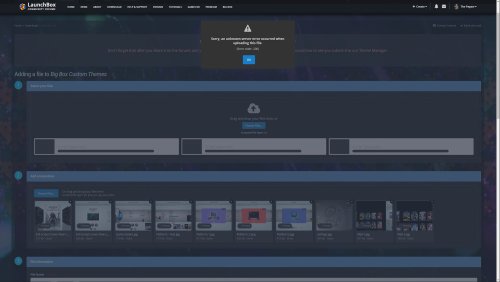-
Posts
1,148 -
Joined
-
Last visited
-
Days Won
1
Content Type
Profiles
Forums
Articles
Downloads
Gallery
Blogs
Everything posted by The Papaw
-
Go to the theme folder>Views and rename your HorizontalWheel1GamesView.xaml to something else, then drop this one in there. Is this kinda what you are looking for? It is setup to rotate your fanart every 5 seconds. HorizontalWheel1GamesView.xaml I have the opacity set at 10%. I tried 15% but some of the fanart bleeds through too much
- 10 comments
-
- 1
-

-
- bigbox theme
- modern
-
(and 8 more)
Tagged with:
-
- 2 comments
-
- startup
- startup theme
- (and 9 more)
-
- 10 comments
-
- 1
-

-
- bigbox theme
- modern
-
(and 8 more)
Tagged with:
-
Fading Elegance - StartupTheme - Designed with 4K Large Screens & TVs in Mind View File Startup/Exit Theme that matches the Fading Elegance theme. Designed with 4k Large Screens & TVs in mind. "Fading Elegance v1" and "Fading Elegance v1+" Theme Matching Pause Theme - can be used with any theme of course The star-burst smoothly slides in from the right resting behind the Clear Logog and then continues to rotate making it look like a live star. There's a green animated loading bar above the "NOW LOADING (not in real-time)" Funny Fact - Look at the Play Count on the screenshot; well I used the 4 different 007 games in Gamecube to test my changes every time I would make a change. Between the 4 games in my collection, I have played them 430 times when you add them together. Thats a lot of starting and stopping. - The video shows the Startup, Pause and Exit -Enjoy Submitter The Papaw Submitted 10/14/2021 Category Startup Themes
-
- startup
- startup theme
- (and 9 more)
-
Version 1.0.4
366 downloads
Startup/Exit Theme that matches the Fading Elegance theme. Designed with 4k Large Screens & TVs in mind. "Fading Elegance v1" and "Fading Elegance v1+" Theme Matching Pause Theme - can be used with any theme of course The star-burst smoothly slides in from the right resting behind the Clear Logog and then continues to rotate making it look like a live star. There's a green animated loading bar above the "NOW LOADING (not in real-time)" Funny Fact - Look at the Play Count on the screenshot; well I used the 4 different 007 games in Gamecube to test my changes every time I would make a change. Between the 4 games in my collection, I have played them 430 times when you add them together. Thats a lot of starting and stopping. - The video shows the Startup, Pause and Exit -Enjoy- 2 comments
- 1 review
-
- 4
-

-

-
- startup
- startup theme
- (and 9 more)
-

Need a little or lot of help working on a Startup Theme
The Papaw replied to The Papaw's topic in Startup Themes
Thank you sir, I got it going. On to the Pause Theme! hahaha -

Need a little or lot of help working on a Startup Theme
The Papaw replied to The Papaw's topic in Startup Themes
Thx Retro, I almost got everything working. I was using an animated gif in it, but since switching to the Default Startup, editing it like I wanted, I can't get the animated gif to work any more. Been stuck on that for a while -

Need a little or lot of help working on a Startup Theme
The Papaw replied to The Papaw's topic in Startup Themes
Let me just rename one of the CD based files to default and start that way....thank you sir for replying, maybe I can figure it out that way -

Need a little or lot of help working on a Startup Theme
The Papaw replied to The Papaw's topic in Startup Themes
I been trying to use some of the code from the Default Startup. Use the Nintendo Wii.xaml in the Default Startup theme. I've tried adding the portions that I would think I would need, but that ain't worked. In the Nintendo Wii.xaml it has starting at line 16: <Storyboard x:Key="Load"> <!-- DISC ROTATE --> <DoubleAnimation Storyboard.TargetName="DiscImage" Do I change the TargetName= to my image file name, or use the "DiscImage"? I've tried just pasting the UserControl.Resources portion into my file above the Canvas and that doesn't work either. (Line 1-43) -
I've got a decent looking startup theme about finished. What I am wanting to do is make one of the images expand and retract a little in size or maybe rotate real slow. Here is what I got: <Image Grid.Row="1" Grid.ColumnSpan="4" Source="pack://siteoforigin:,,,/StartupThemes/Fading Elegance/images/Star Burst.png" VerticalAlignment="Center" HorizontalAlignment="Center" Stretch="Uniform" RenderOptions.BitmapScalingMode="HighQuality" Width="1000px" Margin="15" /> Is it something easy to do? I have been trying to whack up pieces of the Default one using a spinning disc, but can't figure it out.
-
Fading Elegance View File Another MAJOR Over-Haul, Faster and smoother than before with more animation Over 330 NEW custom platform and playlist audio clips with some emotion made by yours truly and the help of some AI. See changelog for new things including some Settings changes for getting Local-Internet icons to work easier. Some of the below stuff can be ignored now. Oh, you need to go into BB settings > option > controller mapping and set "Open Index" to your "X" or "square" button to use the "Game Wheel Indexes" in the Wall Views and match the theme. Sorry, I forgot to mention in the 3.0 changelog I have brought the Fading Elegance themes "up-to-date" to work better with the newer versions of Bigbox. Covers over 200 platforms and 60 common playlists. Other cosmetic changes and fixes. Feature: Slow changing color background Feature: various fading in-and-out information areas Includes: over 300 custom made genre and play mode images (includes a PS template) Updated: added or replaced some badges, controllers and artwork. NEW VIDEO (01-03-2026) Assets used in the video (already included in the SE version of the theme) Stephen with Reverb - Platform Audio Clips PSGC Commercials - video snaps (download separately) PSGC Genre & Play Mode Images Startup Video PSGC Quiet Sound Pack some custom made Playlist videos The reason I had called the theme "Fading Elegance" was that I went for an elegant look, sharp edges and straight lines and designed certain information sections to be displayed for a few seconds, then fade out while fading in something new. Like in the platform views, it may start showing an image of the platform device, it will fade out, as the maximum number of players will fade in. These will rotate between the two. You will see this throughout the themes with various types of information. They have a smooth, slowly color changing background and have most all the bells and whistles that are available. Just a heads up, the Fading Elegance themes are pretty resource hungry as there are some "behind the scenes" videos going on and all animations that are used. Feel free to give them a try on low end systems, if you have issues, you may be able to delete the audio clips and background videos to gain some improvement. - To activate LAN - add LAN as a new "Play Mode" for the desired game(s) - To activate ROM - add ROM as a new "Source" for the desired game(s) - To activate Karaoke - add Karaoke as a new "Genre" for the desired game(s) (bulk edit is easiest way to add new badges) If you would like to use the new badges in Launchbox, you will need to download the Badge pack. The SE version is being used in the video. The SE versions of my themes always have additional views and include Platform & Playlist audio clips. And of course, my supporters can change many of the assets by downloading them from the download section of my BMAC page. Listen to sample clips of the New voices Listen to sample clips with Reverb 380 Platform/Playlist Audio Clips (SE versions only) 215 Platform Devices Included: 65 Playlists Devices Included: 196 Conrollers/Keyboards Included: Requires BigBox Version 13.20 or above Comments, reviews, questions and suggestions are always welcome! Please like and Follow. *SE versions are only available to Members that have subscribed on my BMAC page (similar to Patreon). All my "Coffee Buyers" and "Members" will be recognized in all my future themes and the ZizzleZazzle website. Please consider supporting these projects with "buying me a cup of coffee" or even better yet, Subscribe and have access to ALL the SE versions of all my themes with additional features, views, audio pack, video snaps and more personal support and customization. • The Papaw 🙏❤️🙏 Submitter The Papaw Submitted 10/12/2021 Category Custom Themes
-
- bigbox theme
- modern
-
(and 8 more)
Tagged with:
-
Version 3.0.0
1,059 downloads
Another MAJOR Over-Haul, Faster and smoother than before with more animation. (Screenshots don't do justice as it's hard to capture with all the animations so check out the video) Over 330 NEW custom platform and playlist audio clips with some emotion made by yours truly and the help of some AI. See changelog for new things including some Settings changes for getting Local-Internet icons to work easier. Some of the below stuff can be ignored now. Oh, you need to go into BB settings > option > controller mapping and set "Open Index" to your "X" or "square" button to use the "Game Wheel Indexes" in the Wall Views and match the theme. Sorry, I forgot to mention in the 3.0 changelog I have brought the Fading Elegance themes "up-to-date" to work better with the newer versions of Bigbox. Covers over 200 platforms and 60 common playlists. Other cosmetic changes and fixes. Feature: Slow changing color background Feature: various fading in-and-out information areas Includes: over 300 custom made genre and play mode images (includes a PS template) Updated: added or replaced some badges, controllers and artwork. NEW VIDEO (01-03-2026) Assets used in the video (already included in the SE version of the theme) Stephen with Reverb - Platform Audio Clips PSGC Commercials - video snaps (download separately) PSGC Genre & Play Mode Images Startup Video PSGC Quiet Sound Pack some custom made Playlist videos The reason I had called the theme "Fading Elegance" was that I went for an elegant look, sharp edges and straight lines and designed certain information sections to be displayed for a few seconds, then fade out while fading in something new. Like in the platform views, it may start showing an image of the platform device, it will fade out, as the maximum number of players will fade in. These will rotate between the two. You will see this throughout the themes with various types of information. They have a smooth, slowly color changing background and have most all the bells and whistles that are available. Just a heads up, the Fading Elegance themes are pretty resource hungry as there are some "behind the scenes" videos going on and all animations that are used. Feel free to give them a try on low end systems, if you have issues, you may be able to delete the audio clips and background videos to gain some improvement. - To activate LAN - add LAN as a new "Play Mode" for the desired game(s) - To activate ROM - add ROM as a new "Source" for the desired game(s) - To activate Karaoke - add Karaoke as a new "Genre" for the desired game(s) (bulk edit is easiest way to add new badges) If you would like to use the new badges in Launchbox, you will need to download the Badge pack. The SE version is being used in the video. The SE versions of my themes always have additional views and include Platform & Playlist audio clips. And of course, my supporters can change many of the assets by downloading them from the download section of my BMAC page. Listen to sample clips of the New voices Listen to sample clips with Reverb 380 Platform/Playlist Audio Clips (SE versions only) 215 Platform Devices Included: 65 Playlists Devices Included: 196 Conrollers/Keyboards Included: Requires BigBox Version 13.20 or above Comments, reviews, questions and suggestions are always welcome! Please like and Follow. *SE versions are only available to Members that have subscribed on my BMAC page (similar to Patreon). All my "Coffee Buyers" and "Members" will be recognized in all my future themes and the ZizzleZazzle website. Please consider supporting these projects with "buying me a cup of coffee" or even better yet, Subscribe and have access to ALL the SE versions of all my themes with additional features, views, audio pack, video snaps and more personal support and customization. • The Papaw 🙏❤️🙏- 10 comments
- 1 review
-
- 7
-

-

-

-
- bigbox theme
- modern
-
(and 8 more)
Tagged with:
-
@Retro808 Thank ya for replying and giving me the posts. Wow, been going on almost a month now, that ain't good, is it?
-
Are there any issues with uploading new BB themes. After a couple minutes, I keep getting an error -200. Everything else like the screenshots and stuff appear to be uploading. It never shows any progress in the progress bar either???? It is in the .zip format An hour later and many more attempts, same thing. I uploaded the 4k video for showing the theme (almost 1GB) to Youtube. Was slow going, but worked fine.
-
- 834 comments
-
- bigbox
- custom bigbox themes
-
(and 1 more)
Tagged with:
-
Awesome, I can't believe how much time I spent on trying to figure that out. I even done video format conversions and everything. I sure never seen that little thing. But it's there. I should have asked sooner I suppose. Thank you both. Any chance you know how one would go about adding some of the new "_Theme Components" elements to a theme already created? I tried copy-n-paste from y2guru' example and that didn't work right.
- 834 comments
-
- bigbox
- custom bigbox themes
-
(and 1 more)
Tagged with:
-
- 834 comments
-
- bigbox
- custom bigbox themes
-
(and 1 more)
Tagged with:
-
Fixed. Thx Jason
-
I have found something I just wanted to report, if it hadn't been already. (v12.0.3) If you are adding media data (in my case I was experimenting with Arcade), once it finishes downloading from LB database, it then switches to emumovies. This worked as expected. But if you close LB, it will not pick up where it left off with emu movies the next time you open it.
-
@JaysArcadeI suppose I should have quoted the entire post, it was about asking how to have the wheel displayed in in CTC instead of having to go back and forth to BB, maybe the above is what was being referred to and I didn't understand it correctly when I read the original posters question about being able to actually see the wheen displayed in CTC? Thanks for replying. @neil9000, thx, as well??
- 834 comments
-
- 1
-

-
- bigbox
- custom bigbox themes
-
(and 1 more)
Tagged with:
-
- 834 comments
-
- bigbox
- custom bigbox themes
-
(and 1 more)
Tagged with:
-
- 834 comments
-
- bigbox
- custom bigbox themes
-
(and 1 more)
Tagged with:
-
I think I have some great animations going on, my thing is how the "Immediately, Once Selected, During Selection, Navigation Changed", etc.. works correctly versus the way my brain thinks about them when I read them.... haha
-
Thank you @Rincewind, @y2guru has done an amazing job with CTC. Never opened it until about a week ago, Almost finished with a full theme. Took me about 2 months the old way with limited views. If I can just get a better grip and understanding on how the animations work. I know what I want it to do, but making it do it in CTC can be a bit confusing when you try it and all.
-
I found it, it was the CoverFlow Image Quality setting in BB.