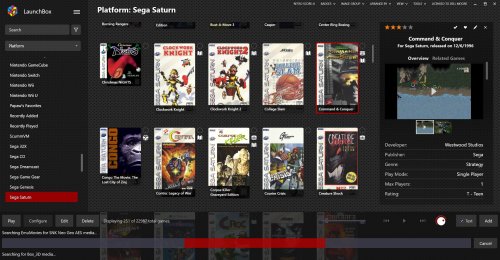-
Posts
1,141 -
Joined
-
Last visited
-
Days Won
1
Content Type
Profiles
Forums
Articles
Downloads
Gallery
Blogs
Everything posted by The Papaw
-
This was posted 04-16 by Circo: "We are implementing new API calls and search functionality for LaunchBox. Currently API calls are built and sample code for the LaunchBox team is being prepared. In a nutshell this is going to move server side search processes to the client side allowing for much faster searches especially in complete library scrapes. Our developer is currently working with Jason over at LaunchBox and we should get this update out soon. Apologies for the current overloaded server situation. Once we get these changes implemented thing should get back to better than normal." I sure hope something comes along soon, as that was 4 days ago concerning a issue that has been going on for weeks now. I know everyone wants things working well and devs are trying to come up with something
-
Thank you @C-Beats, that is what I was looking for. I wasn't asking cuz of the current Emu issue, but more on how make sure Emu is scraping best I can. I always try to use no-intro roms, but some just can't be helped. Sounds like I might need to be changing some names and titles.
-
Okay, let me ask another way. Lets pretend I don't have an EmuMovies account. I got all my roms imported into Launchbox. A rom file is named "Disney's Wreck-It Ralph", LB didn't find it, so I edit the name to "Wreck-It Ralph" in the name field and LB scrapes and finds it using that name, I download media for it, LB adds the Launchbox DB ID#, I accepted it that way, then I edit it again and change the name back to "Disney's Wreck-It Ralph" (which renames the media to match name change.). Down the road, I decide to purchase a sub for EmuMovies and run the Tools>Download>Update Metadata and Media for Selected Games tool. When LB connects via the api for Emu, what is going to use for it's search criteria? Name of the rom, name of the game (keep in mind I changed it to include the word Disney's), LaunchBox DB ID#. This is what I am asking?
-
@neil9000 Thx for the reply. From what is appearing to me, when you import games, Launchboxs' code is launching 2 individual scrapes. First, the Launchbox Games DB, then it is initiating a 2nd scrape via the EmuMovies api, and if needed, this info is then put in the temporary queue xml file. Is this the process? Or is it only doing a single scrape on the LB DB, then passing the collected info from that onto the EMU api?
-
Are you referring to LB scrape or Emu scrape? I understand how LB works, my question is once LB has assigned a ID from the Game DB, then goes on to scrape Emu in the 2nd step, is it using the game title or the ID to scrape for that game?
-
How does EmuMovies scrape? If I have a game, does EmuMovies use the LB Games DB ID or does it scrape only using the name of the game? The reason I ask, is if I have a game like DreamWorks Super Star Kartz, rather than Super Star Kartz will Emu still scrape it or will it need the Super Star Kartz as the game name?
-
I am also getting errors in custom BB themes I created with CTC
-
Ya know, I am aware that much of this issue is on the Emu side, but LB IS having strange issues related to this as well on my end. I have been replacing roms (currently working on Nintendo Wii). I will delete 10-15 .wbfs roms, run the Tools>Scan>For Removed Roms Nintendo Wii and let LB do its thing. Then I will copy their replacements in .rvz format to same folder and run the Tools>Scan>For Added Roms Nintendo Wii and let LB do its thing. I am checking all boxes for artwork/videos for both LB and Emu. With all the errors I am getting on the Emu side, I will do a 100 or so games. Then I select them all and run Tools>Download>Update metadata and media for Selected games on them. LB appeared to do it's thing (so I thought), So after it appears to finish, I go on with replacing roms. I might find one I might do a single edit on and BOOM, all of a sudden, LB takes off scanning again, like minutes later. This would NOT be an Emu issue. Just reporting what is happening for me. (v12.10.4)
-
working on a rant now....
-
I noticed something that caught my attention. I am working on some Sega Saturn roms (scanning for removed & scanning for new). I am checking ALL the boxes concerning downloading artwork & videos. I noticed when LB moves on to scrape Emu, it is scraping for all the platforms in LB (see screenshot, notice in it, it is searching SNK NeoGeo AES), but it is going through all the platforms in LB. Is it suppose to do that?
-
N Not entirely sure what happened to be honest. I had some games that had like 3 or 3 discs. It might have converted 1 & 2 but not 2 and 4. Sometimes it might only get 1 disc. Some games that had multiple versions that were names like "Tomb Raider (USA) (v1.0)", "Tomb Raider (USA) (v1.1)", "Tomb Raider (USA) (v1.2)". would only convert the version that LB was pointing too. Problem is, these roms were scanned in a few yrs back so the xml file could have been screwy, ya know?
-
@JoeViking245 Hey Joe, I had a few issues converting all my PS1 roms (I think it was more of how LB had things scanned in) with multiple discs and versions, but I got it all cleaned up and finished. The plugin is AMAZING!!! It reduced the folder by over 350GB!! That is a huge recovery! Thanks again for sharing it!
-
@JoeViking245 Hey there Mr. Joe: Have you tried your plugin on PS1 games? I was thinking about making a copy of my PS1 rom folder (up close to a TB though) and giving it a whirl. From what I am reading, using RetroArch and the Duckstation core, I think the core supports chd's. Couldn't find docs on the core in RA docs, but found some reddit posts that said it supported chd's Any thoughts, opinions? I would love to know how much hdd space it might save.
-
Seems to be a "timed-out" issue for me. Getting 1000's of error the past couple days, especially with video snaps and taking forever to scrape (many minutes). As it stands, Emu is kinda useless in LB for me if it doesn't improve somewhere. I noticed folks from here are posting there as well with no response yet. Hopefully we will hear something from somewhere soon
-
Thx @Retro808. You're right, sorry 'bout that. @faeran kinda hit on that earlier.
-
Yeah, this isn't improving, yesterday & today the errors are in the 1000's now.
-
@JoeViking245 Hey Joe, how does it handle games with multiple discs? Does it put them each into a chd (disc 1, disc 2, disc 3, etc.) or combine them all together in a single chd. I suppose same question about multiple versions as well (USA, Japan, Europe or Rev 1, Rev 2) I am just now getting back on PC and looking more into things and noticed I still have a few that didn't seem to convert.
-
Great NEWS! I converted about 200 3DO Interactive Multiplayer games, the pluggin worked great, moved files fine and bezels are working as expected. Concerning changing it to run in background? I agree with ya, maybe you can add a option for the user or something, doesn't make much difference really. Added note: My 3DO Interactive Multiplayer rom folder went from 114GB to 79GB. Awesome HDD space saving!!! Thanks for creating it.
-
I had just finished all the fixes and just now started the conversion process. I can confirm the utility is moving files from a NAS folder to a different NAS folder One thing, not sure if you can do anything about it, but as I am trying to type this, each time a new game starts converting, it take the attention away from here and I have to keep clicking back on the forums to type again. I will let you know how it does with the bezels after they are finished.