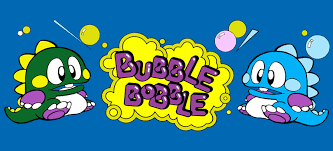-
Posts
154 -
Joined
-
Last visited
Content Type
Profiles
Forums
Articles
Downloads
Gallery
Blogs
Everything posted by Daliant
-
Thank you Neil9000, but the thing is what are the correct options to launch this chd games? This is what I can't find on the forum.
-
Hello everyone, I am trying to configure my Demul emulator to launch the Naomi games and I have managed to run the Naomi 1 games, but I can't get the Naomigd games to work. I have the folders of the games named correctly with the .chd inside, but when launching these games from Launchbox I only see the screen of game selection of Demul and the game is not launched. If I launch the game directly from Demul, everything works correctly. What is the correct configuration to launch the games in .chd format with Demul from Launchbox? Thanks for your help.
-
-
Cheked, and the problem is still here.
-
Yes, seems to be a problem with gl video driver. I've tried to change it to D3D11 and whit this driver core launch with no problems, but speed is very slow... ? I think I need to wait for a solution to launch the Dolphin core with gl driver support.
-
Hi, downloaded a fresh copy of Retroarch 1.8 and Dolphin core make crash retroarch. It only happens with this core, all other cores work fine. I was using this core since months, but now it’s impossible to play with it. Any suggestions?
-

Clarification for the poll re: web meeting today
Daliant replied to FlightRisk's topic in Beta Testing
me too... ? -

Possible to have game indicate that there are versions in other platforms?
Daliant replied to SharkLazer's topic in Features
It is as simple as adding to each game a field called series for example or platforms and putting in this field a unique number that identifies all the games that belong to that same series or same game. For example, put in this new field to the game Cannon Fodder the number 12345 on all platforms where this game is. Then you just have to make a query that says which games have the code 12345 when you select the Cannon Fodder game on any of the platforms and you would have a list of all its variants, without errors. This is only one possible solution, another could be to make a query by name, but in this case as you well say there could be errors when having different names on different platforms, but still, in most games it would also be a very acceptable solution. -

Possible to have game indicate that there are versions in other platforms?
Daliant replied to SharkLazer's topic in Features
Yes, and forget to see this feature in Launchbox like in GameEx..... It was a feature that nobody want in the latest poll, and was forget forever... pity... For me is the best feature of GameEx and there is no other frontend that replicate it, but it's possible to implement. The interest of Launchbox creators in this feature is 0, so as I say before, forget to see it in Launchbox. -
Hello everyone, I know that it is not possible to scrape the game data from a other place than the Launchbox database, but is there any minimal possibility of being able to translate the notes / descriptions of the games into another language in a "simple" way? I know that everyone here speaks in English, but I would like to see the descriptions of my favorite games in Spanish and I am sure that the French would love to see theirs in French and the Germans in German. The notes / descriptions of the games give interesting facts and are very pleasant to read to obtain information about the games. It is frustrating not to be able to scrape from places where these descriptions are in other languages or at least there is a method to translate them using Google Translator or similar in a simple way. I believe that if it happened to the contrary and Launchbox was created by a Spanish person and did not allow scraping in other languages like English, many people in the forum would demand this option. After seeing the latest survey of additions for Launchbox this option to have the data of the games in other languages was not even contemplated and I think it is something that could be solved in a fairly simple way and give added value to people who It is not English speaking. There is no chance to see our games in a language other than English, right? Thanks in advance.
-
- 2
-

-
Hi @faeran, as I say before this is my favourite theme and is the one I use on my system. Any possibilitie to add the list scroll center function and a clock to see the time? I think with this 2 additions this could be the best theme ever created. Simple, clean and beautiful. Only need some little "functionality" to be the very, very BEST. Thanks in advance.
-
First of all I want to thank Jason for the great work he does every day developing this project and taking care of his community. I think all this would not be possible without your great effort in listening to your users. Thanks Jason. Yesterday I had the opportunity to see live streaming and it hurt me to see how one of the most expected options for me was finally in yellow, and today it does not even appear in the list of votes. It is about the possibility of seeing all the versions of the same game in the different platforms that we have configured (In streaming, Jason gave the example of the game Lemmings, which if we have it installed on the MS-DOS platform, a list would appear telling us that we also have it available in NES, SNES ....) I have to say that I have been a premium user for more than 10 years of GameEx before moving to Launchbox a couple of years ago, and this feature has always been implemented in GameEx. I heard Jason talk about how complicated it is to match two games from two different platforms so that the system recognizes that they belong to the same family, but if you download GameEx you will see that it does really well and the truth is a joy to go through. all versions of the same game installed on your system and see the differences between them. Today is the only thing that I miss GameEx since all the other features of launchbox far exceed GameEx (which is a great frontend in my opinion, honestly, although now I no longer use it). I just wanted to leave my little restlessness here, it's not a complaint, in fact I understand Jason when he says that this is something very complicated, but what I can not understand is how he has not even been on the list of votes. I suppose it will be because most Launchbox users have never tried GameEx and have not seen how nice this feature is when you spend more time admiring your collection than playing video games. Thanks anyway Jason and a lot of encouragement in this fantastic project. A big hug from Spain. ------------------------------------- Edit: I'm not a professional programmer, but I think an approach to the solution could be: 1 - Make Launchbox group the games by name matching, adding each group created a unique ID 2 - Allow the user to edit said group by checking or unchecking a check box next to each game if he wants it to belong or not to said self-assigned group In this way a first organization of the games would be done only by aporximation of name (which in many cases would be correct) and users would have the possibility to modify these listings to add or remove games to said group manually. As I said before GameEx does everything automatically and I understand that your system is based simply on finding a match of 90% in the name of the games to create these lists. I'm almost convinced that this works in this way, since sometimes games that are called equal but that are not the same game appear. Therefore, if we add the possibility that the user can modify these self-created lists, we can "clean" these games that do not belong to the list manually, leaving them perfectly smooth. If you want to see an example of how this option works in GameEx I leave a link to a video where you can see the game "Captain America and the Avengers" and how all the platforms where it is installed appear:
-

Stellar ~ RetroArch Nightly Updater
Daliant replied to wyzrd's topic in Third-Party Applications and Plugins (Released)
As allways great job @wyzrd!!! Thank you so much for updating this great software. -
I downloaded the Launchbox setup from your message Jason. Thanks and sorry for the inconveniences...
-
gmail.com and another private domain that I have... Can I download the installer from another place? Tried now another time to download from the page with my gmail account, and not mail recived...
-
Hi all, Wanted to download launchbox for a fresh install in a new PC, but email with download link is not arriving. I tried 2 different email accounts, but not luck. There is no email in my spam folder. Any solution to download Launchbox? Thanks in advance.
-
-
Hi @faeran I've two questions: 1 - Could be possible implement list box scroll center plugin to the theme? 2 - Many times I have slowdowns when exploring the list of games. When you are navigating through the list, sometimes stop browsing for a few seconds (even if you are pushing the joystick up or down) and then start up again. I do not know if this is a problem of Launchbox / BigBox or the theme itself, but the truth is that it is quite annoying to be browsing the list of games and not running smoothly. Do you think it could be solved in some way? Thanks in advance and as always great job with this theme, for me is the best with difference.
-

Stellar ~ RetroArch Nightly Updater
Daliant replied to wyzrd's topic in Third-Party Applications and Plugins (Released)
Thank you @wyzrd!!!! -

Stellar ~ RetroArch Nightly Updater
Daliant replied to wyzrd's topic in Third-Party Applications and Plugins (Released)
Thank you @wyzrd!!! Great job and great program!!! -
Hi all!! Trying to import a game (Age of empires definitive edition) to my Windows list on Launchbox and getting a "Catastrophic error". Only happens with this particular game. I'm trying to import the link to the game, as all the other games I have on Windows platform. Any suggestions? Thanks in advance.
-
Hi!! I'm using text view on all my systems and have a little problem. In some systems the clear logo of the system that appears on the left (at top of the games list) not appearing. Some systems works fine but not in others. I have my systems clear logos for all my systems. Attached a screenshot to see what logo I'm talking about Thanks.
-
Ok, changed UI cancel combination to (start + button 2) and now seems the problem is solved. The only thing is now I can't exit Mame with my general exit combination (select + button 2). This combination works on all other platforms, but now if I want exit mame need to use (start + button 2).
-
In Mame (standalone, outside Bigbox) this combination works well for me. Are you meaning I need to change the combination inside Mame to other different that Bigbox uses to exit a game?
-
It's freezing in BigBox only. How can I see my video set inside Mame? I can't find this option on system menu/video... Only can change the view mode (4:3, 16:9, cropp,...) In Mame I have the same combination key buttons to exit, in my case (back + button 2) This is the same combination I use on ALL Launchbox/Bigbox platforms to exit a game and return to Launchbox/Bigbox. Still saying that this bug is not happeninng everytime, but it happens a lot of times I use BigBox. Another thing is if the first system I play is not Mame, normally this bug not occurs, but if the first system I attemp to use inside Bigbox after launch it is Mame, normaly 90% times bug occurs. Thanks in advance for your help.